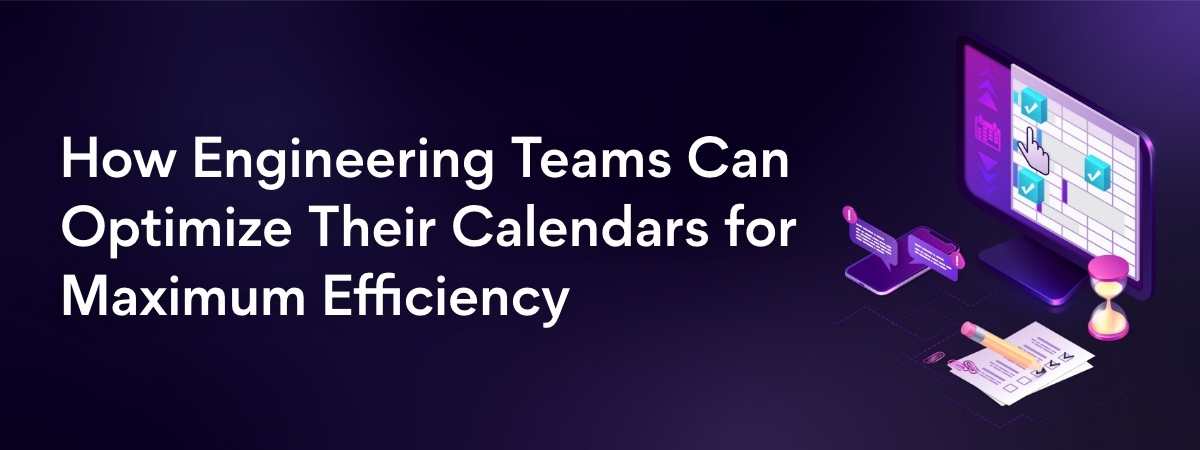Time is a finite resource. Once it is gone, you cannot alter it.
This is why the calendar plays a major role in organizing and focusing towards our goals. However, it can become cluttered and overwhelming, when done incorrectly. It not only affects the engineering teams but also impacts business and client experience negatively.
Hence, the optimization of calendars is important for both engineering managers and developers.
In this blog, let’s dive further into the art of calendar optimization and various time management techniques.
Importance of optimizing your calendar
Effective time management
Optimizing your calendar means making the most of your working hours. Effective time management allows you to create a micro plan for the day ahead and focus on high-priority tasks. Managing your time effectively reduces the risk of burnout and stress; helping in great productivity and alignment.
Project planning
Another importance of optimizing your calendar is that it helps in defining the project goals. When they are clearly outlined, it lets you align your schedules with the project needs. Breaking them down into smaller tasks lets you focus on them more effectively and tackle critical tasks first.
Greater focus and prioritization
Creating a daily schedule empowers you to spend more time on the project that matters and capture bigger opportunities. This further helps in prioritization and taking control of your day. Hence, reduces distractions and empowers you to do deep work.
Work-life balance
Another benefit of optimizing your calendar is achieving a work-life balance. You and your team get time for both personal and professional tasks. This helps in becoming more productive and reduces stress and feeling overwhelmed throughout the day.
Professional growth
When your priorities are set and have a clear schedule, it helps you deliver high-quality commits on time. It makes your team reliable and improves their professional reputation which further helps in their career growth.
Paul Graham: Maker schedule and manager schedule
In 2009, Paul Graham (co-founder of Y-Combinator), coined the terms – Maker schedule and Manager schedule. These are two different styles of working that require different approaches.
Let’s understand both these terms in detail:

Maker schedule
The maker schedule is designed for individuals who need long, uninterrupted slots for focus time. It allows them to enter into the state of flow to achieve peak productivity. For the developers who require deep concentration, this type of schedule lets them fully immerse in projects and let the creativity flow.
How to set it?
Prioritize tasks:
First things first, create a to-do list. See which tasks need to be done solo and which need to be collaborated. Now, prioritize them according to their due dates. Communicate with other team members for the collaborative tasks.
Time blocking:
Set a specific time for deep work. You can add more than one per day since the tasks can stretch further. Use shorter blocks for meetings, communication, and other administrative tasks. Ensure that you communicate with others to minimize interruptions and distractions.
Batch different meetings together:
Bunch meetings such as team meetings, and one-on-one conversations together. However, schedule a 5-minute break between these meetings. This can reduce context switches and let you enter into a specific mental state. Hence, helps you with better concentration and productivity.
Take breaks:
Don’t forget to take short breaks between your slots. This can be anything ranging from short naps to exercise. This helps in maintaining focus and better retention of information. As a result, it increases your energy and prevents burnout.
Manager schedule
The manager schedule is for individuals who have various duties while handling teams and systems. It is usually for engineering managers and leaders since their day comprises meetings, managing teams, and their solo tasks as well. Their schedule is majorly based on coordinating with people who produce output. Hence, the schedule needs to be flexible yet maintain structure in their workflow.
How to set it?
Set a clear agenda for meetings:
Ensure that your meetings have clear goals and objectives. This helps minimize time wastage and keep discussions on track. Also, note that the meetings should be purposeful with a time limit. So, that they are straightforward and crisp.
Be mindful of others’ schedules:
Maker’s and manager’s schedules can contradict each other. Hence, have open communication about each other’s schedules. This allows everyone to not interrupt each other’s focus time and other important schedule. As a result, it reduces stress and pressure.
Integrate your personal calendar:
Make sure that you integrate your personal calendar as well so that your team knows when you are not available. It saves you and your team members from the trouble of rescheduling and streamlining planning without any stress.
Review and adjust:
Regularly review your schedule and adjust it accordingly. Check what’s working for you, and what can be delegated and eliminated. Align your time with evolving priorities and communicate the same with your team members.
How to balance manager and maker
In the current scenario, the maker schedule is difficult to follow in the organization. The culture is still meeting-heavy and prioritizes urgent and reactive tasks over deep work.
Below are a few of the ways to balance both approaches:
Use async communication
As the manager and maker schedules are different, async communication works better in this case. Tools like Slack and Microsoft Teams bridge the gap between these two frameworks. It creates an ecosystem where deep and creative work is prioritized yet allows you to be in regular contact with your team members without interruptions.
Assess existing meetings
Meetings that don’t have clear agendas and comes between your team members’ schedule need to be assessed. Review them regularly so that you know which of them are overlapping and can disrupt the workflow.
To make it easier to assess, you can ask yourself three questions:
- Is this meeting necessary?
- Who needs to attend this meeting?
- Could this meeting be shorter and could it be communicated through written conversation?
Allow flexibility in the workplace
It is important to understand that creativity doesn’t always come at office hours. It can occur at different times and manners. Hence, communicate with your team members what are their focus time slots. A flexible schedule also allows them to respond to you at their convenient time while maintaining overall balance.
Create a feedback loop
Synchronization is important for both schedules. In these cases, creating a feedback loop to discuss scheduling and priorities. Encourage open communication to see what works for you as well as for others. This lets team members have mutual understanding, empathy, and respect for each other’s roles and working styles.
Time management techniques to optimize calendars
Even after balancing the schedules, developers may still not have time to complete all their tasks.
Below are a few of the time management techniques you can experiment with:
Eisenhower matrix
This technique was coined by Dwight Eisenhower. This framework is specially built for individuals in leadership positions such as engineering managers, tech leads, and heads of engineering.
This time management technique helps to prioritize tasks based on urgency and importance.
It includes four separate quadrants:
- Important and urgent: These tasks need to be done immediately.
- Important and not urgent: These tasks need to be scheduled soon.
- Not important and urgent: These tasks need to be delegated or require your immediate attention
- Not important and not urgent: These tasks need to be eliminated

Getting things done
This technique was developed by David Allen to make your tasks into a straightforward to-do list and break them down into actionable work items. It is a 5-step method that includes:
- Capture the actions that need your attention
- Clarify whether these tasks that have your attention are actionable or not.
- Organize your to-do list. Prioritize them according to urgency and importance.
- Reflect on your list of actions. Cross off tasks that are done and update your list.
- Engage with the actions or smaller tasks that can be done right now.
Getting things done helps developers if they feel overwhelmed and struggle to focus on a single task.
Pareto analysis
This time technique is an 80/20 rule created by Vilfredo Pareto. This states that 20% of our actions are responsible for 80% of outcomes. It allows you to prioritize tasks that are most effective at solving problems.
This can be done by:
- Note down some of the problems you are facing.
- Identify the root cause of each problem
- Assign a score to each problem i.e. higher number to the more important problem
- Now, group problems together by cause.
- Finally, add the score of each group. The one with the highest score requires immediate action.
Pomodoro technique
This time management technique was created by Francesco Cirilio. It creates a sense of urgency and focus on a single task without interruptions.
In this technique:
- Pick up one single task and set the timer for 25 minutes.
- After working on it for 25 minutes, take a 5-minute break.
- Repeat this process 4 times.
- Now, take a 15-20 minute break.
This helps to eliminate burnout and improve performance and productivity.

The Kanban technique
Created by Taiichi Ohno, the main idea behind this visual time-tracking technique is to improve overall productivity and effectiveness. It helps to plan effectively, create SMART goals, and proper task delegation.
You have to:
- Use any project management software, whiteboard, pen and paper, or sticky notes.
- Determine the number of stages in your tasks and create columns.
- These stages can be:
- Backlog
- To-do
- In progress
- Done
There is no one-size-fits-all template for this technique. You can customize it according to your preferences and team size.
Conclusion
Optimizing the calendar is most important for engineering teams. They have a lot on their plate and have different working styles which allow them to create their best schedules and communicate with their team members.
Typo, an engineering management platform, allows engineering leaders to gain visibility on the team’s efficiency and workload. Book your demo and level up your developer game today!
Related posts:
 Programmer to Manager – How to make the transition smooth?
Programmer to Manager – How to make the transition smooth?
 ‘Building efficient dev teams through human-centered approach’ with Denis Čahuk, Technical Leadership Coach
‘Building efficient dev teams through human-centered approach’ with Denis Čahuk, Technical Leadership Coach
 ‘Metrics, strategies, and burnout prevention for tech teams’ with Jordan Cutler, Senior frontend engineer at Qualified
‘Metrics, strategies, and burnout prevention for tech teams’ with Jordan Cutler, Senior frontend engineer at Qualified
 ‘Effective Strategies For Leading Development Teams’ With Anton Zaides, Development Team Lead At Taranis
‘Effective Strategies For Leading Development Teams’ With Anton Zaides, Development Team Lead At Taranis