
In 2024 and beyond, engineering teams face a unique convergence of pressures: faster release cycles, distributed workforces, increasingly complex tech stacks, and the rapid adoption of AI-assisted coding tools like GitHub Copilot. Amid this complexity, the tech lead has emerged as the critical role that bridges high-level engineering strategy with day-to-day delivery outcomes. Without effective technical leadership, even the most talented development teams struggle to ship quality software consistently.
This article focuses on the practical responsibilities of a technical lead within Scrum, Kanban, and SAFe-style agile environments. We’re writing from the perspective of Typo, an engineering analytics platform that works closely with VPs of Engineering, Directors, and Engineering Managers who rely on Tech Leads to translate strategy and data into working software. Our goal is to give you a concrete responsibility map for the tech lead role, along with examples of how to measure impact using engineering metrics like DORA, PR analytics, and cycle time.
Here’s what we’ll cover in this guide:
A technical lead is a senior software engineer who is accountable for the technical direction, code quality, and mentoring within their team—while still actively writing code themselves. Unlike a pure manager or architect who operates at a distance, the Tech Lead stays embedded in the codebase, participating in code reviews, pairing with developers, and making hands-on technical decisions daily.
While the Technical Lead role is not explicitly defined in Scrum, it is commonly found in many software teams. The shift from roles to accountabilities in Scrum has allowed for the integration of Technical Leads without formal recognition in the Scrum Guide.
It’s important to recognize that “Tech Lead” is a role, not necessarily a job title. In many organizations, a Staff Engineer, Principal Engineer, or even a Senior Engineer may act as the TL for a squad or pod. The responsibilities remain consistent regardless of what appears on the org chart.
How this role fits into common agile frameworks varies slightly:
Let’s be explicit about what a Tech Lead is not:
Typical characteristics of a Tech Lead include:

Tech Leads must balance hands-on engineering—often spending 40-60% of their time writing code—with technical decision-making, risk management, and quality stewardship. This section breaks down the core technical responsibilities that define the role.
Key responsibilities of a Technical Lead include defining the technical direction, ensuring code quality, removing technical blockers, and mentoring developers. Technical Leads define the technical approach, select tools/frameworks, and enforce engineering standards for maintainable code. They are responsible for establishing coding standards and leading code review processes to maintain a healthy codebase. The Tech Lead is responsible for guiding architectural decisions and championing quality within the team.
Architecture and Design
The tech lead is responsible for shaping and communicating the team’s architecture, ensuring it aligns with broader platform direction and meets non-functional requirements around performance, security, and scalability. This doesn’t mean dictating every design decision from above. In self organizing teams, architecture should emerge from collective input, with the TL facilitating discussions and providing architectural direction when the team needs guidance.
For example, consider a team migrating from a monolith to a modular services architecture over 2023-2025. The Tech Lead would define the migration strategy, establish boundaries between services, create patterns for inter-service communication, and mentor developers through the transition—all while ensuring the entire team understands the rationale and can contribute to design decisions.
Technical Decision-Making
Tech Leads own or convene decisions on frameworks, libraries, patterns, and infrastructure choices. Rather than making these calls unilaterally, effective TLs use lightweight documentation like Architecture Decision Records (ADRs) to capture context, options considered, and rationale. This creates transparency and helps developers understand why certain technical decisions were made.
The TL acts as a feasibility expert, helping the product owner understand what’s technically possible within constraints. When a new feature request arrives, the Tech Lead can quickly assess complexity, identify risks, and suggest alternatives that achieve the same business outcome with less technical implementation effort.
Code Quality and Standards
A great tech lead sets and evolves coding standards, code review guidelines, branching strategies, and testing practices for the team. This includes defining minimum test coverage requirements, establishing CI rules that prevent broken builds from merging, and creating review checklists that ensure consistent code quality across the codebase.
Modern Tech Leads increasingly integrate AI code review tools into their workflows. Platforms like Typo can track code health over time, helping TLs identify trends in code quality, spot hotspots where defects cluster, and ensure that experienced developers and newcomers alike maintain consistent standards.
Technical Debt Management
Technical debt accumulates in every codebase. The Tech Lead’s job is to identify, quantify, and prioritize this debt in the product backlog, then negotiate with the product owner for consistent investment in paying it down. Many mature teams dedicate 10-20% of sprint capacity to technical debt reduction, infrastructure improvements, and automation.
Without a TL advocating for this work, technical debt tends to accumulate until it significantly slows feature development. The Tech Lead translates technical concerns into business terms that stakeholders can understand—explaining, for example, that addressing authentication debt now will reduce security incident risk and cut feature development time by 30% in Q3.
Security and Reliability
Tech Leads partner with SRE and Security teams to ensure secure-by-default patterns, resilient architectures, and alignment with operational SLIs and SLOs. They’re responsible for ensuring the team understands security best practices, that code reviews include security considerations, and that architectural choices support reliability goals.
This responsibility extends to incident response. When production issues occur, the Tech Lead often helps identify the root cause, coordinates the technical response, and ensures the team conducts blameless postmortems that lead to genuine improvements rather than blame.
Tech Leads are critical to turning product intent into working software within short iterations without burning out the team. While the development process can feel chaotic without clear technical guidance, a skilled TL creates the structure and clarity that enables consistent delivery.
Partnering with Product Owners / Product Managers
The Tech Lead works closely with the product owner during backlog refinement, helping to slice user stories into deliverable chunks, estimate technical complexity, and surface dependencies and risks early. When the Product Owner proposes a feature, the TL can quickly assess whether it’s feasible, identify technical prerequisites, and suggest acceptance criteria that ensure the implementation meets both business and technical requirements.
This partnership is collaborative, not adversarial. The Product Owner owns what gets built and in what priority; the Tech Lead ensures the team understands how to build it sustainably. Neither can write user stories effectively without input from the other.
Working with Scrum Masters / Agile Coaches
The scrum master role focuses on optimizing process and removing organizational impediments. The Tech Lead, by contrast, optimizes technical flow and removes engineering blockers. These responsibilities complement each other without overlapping.
In practice, this means the TL and Scrum Master collaborate during ceremonies. In sprint planning, the TL helps the team break down work technically while the Scrum Master ensures the process runs smoothly. In retrospectives, both surface different types of impediments—the Scrum Master might identify communication breakdowns while the Tech Lead highlights flaky tests slowing the agile process.
Sprint and Iteration Planning
The Tech Lead helps the team break down initiatives into deliverable slices, set realistic commitments based on team velocity, and avoid overcommitting. This requires understanding both the technical work involved and the team’s historical performance.
Effective TLs push back when plans are unrealistic. If leadership wants to hit an aggressive sprint goal, the Tech Lead can present data showing that the team’s average velocity makes the commitment unlikely, then propose alternatives that balance ambition with sustainability.
Cross-Functional Collaboration
Modern software development requires collaboration across disciplines. The Tech Lead coordinates with the UX designer on technical constraints that affect interface decisions, works with Data teams on analytics integration, partners with Security on compliance requirements, and collaborates with Operations on deployment and monitoring.
For example, launching a new AI-based recommendation engine might involve the TL coordinating across multiple teams: working with Data Science on model integration, Platform on infrastructure scaling, Security on data privacy requirements, and Product on feature rollout strategy.
Stakeholder Communication
Tech Leads translate technical trade-offs into business language for engineering managers, product leaders, and sometimes customers. When a deadline is at risk, the TL can explain why in terms stakeholders understand—not “we have flaky integration tests” but “our current automation gaps mean we need an extra week to ship with confidence.”
This communication responsibility becomes especially critical under tight deadlines. The TL serves as a bridge between the team’s technical reality and stakeholder expectations, ensuring both sides have accurate information to make good decisions.
Effective Tech Leads are multipliers. Their main leverage comes from improving the whole team’s capability, not just their own individual contributor output. A TL who ships great code but doesn’t elevate team members is only half-effective.
Mentoring and Skill Development
Tech Leads provide structured mentorship for junior and mid-level developers on the team. This includes pair programming sessions on complex problems, design review discussions that teach architectural thinking, and creating learning plans for skill gaps the team needs to close.
Mentoring isn’t just about technical skills. TLs also help developers understand how to scope work effectively, how to communicate technical concepts to non-technical stakeholders, and how to navigate ambiguity in requirements.
Feedback and Coaching
Great TLs give actionable feedback constantly—on pull requests, design documents, incident postmortems, and day-to-day interactions. The goal is continuous improvement, not criticism. Feedback should be specific (“this function could be extracted for reusability”) rather than vague (“this code needs work”).
An agile coach might help with broader process improvements, but the Tech Lead provides the technical coaching that helps individual developers grow their engineering skills. This includes answering questions thoughtfully, explaining the “why” behind recommendations, and celebrating when team members demonstrate growth.
Enabling Ownership and Autonomy
A new tech lead often makes the mistake of trying to own too much personally. Mature TLs delegate ownership of components or features to other developers, empowering them to make decisions and learn from the results. The TL’s job is to create guardrails and provide guidance, not to become a gatekeeper for every change.
This means resisting the urge to be the hero coder who solves every hard problem. Instead, the TL should ask: “Who on the team could grow by owning this challenge?” and then provide the support they need to succeed.
Psychological Safety and Culture
The Tech Lead models the culture they want to create. This includes leading blameless postmortems where the focus is on systemic improvements rather than individual blame, maintaining a respectful tone in code reviews, and ensuring all team members feel included in technical discussions.
When a junior developer makes a mistake that causes an incident, the TL’s response sets the tone for the entire team. A blame-focused response creates fear; a learning-focused response creates safety. The best TLs use failures as opportunities to improve both systems and skills.
Team Health Signals
Modern Tech Leads use engineering intelligence tools to monitor signals that indicate team well-being. Metrics like PR review wait time, cycle time, interruption frequency, and on-call burden serve as proxies for how the team is actually doing.
Platforms like Typo can surface these signals automatically, helping TLs identify when a team builds toward burnout before it becomes a crisis. If one developer’s review wait times spike, it might indicate they’re overloaded. If cycle time increases across the board, it might signal technical debt or process problems slowing everyone down.
Modern Tech Leads increasingly rely on metrics to steer continuous improvement. This isn’t about micromanagement—it’s about having objective data to inform decisions, spot problems early, and demonstrate impact over time.
The shift toward data-driven technical leadership reflects a broader trend in engineering. Just as product teams use analytics to understand user behavior, engineering teams can use delivery and quality metrics to understand their own performance and identify opportunities for improvement.
Flow and Delivery Metrics
DORA metrics have become the standard for measuring software delivery performance:
Beyond DORA, classic SDLC metrics like cycle time (from work started to work completed), work-in-progress limits, and throughput help TLs understand where work gets stuck and how to improve flow.
Code-Level Metrics
Tech Leads should monitor practical signals that indicate code health:
These metrics help TLs make informed decisions about where to invest in code quality improvements. If one module shows high defect density and frequent changes, it’s a candidate for dedicated refactoring efforts.
Developer Experience Metrics
Engineering output depends on developer well-being. TLs should track:
These qualitative and quantitative signals help TLs understand friction in the development process that pure output metrics might miss.
How Typo Supports Tech Leads
Typo consolidates data from GitHub, GitLab, Jira, CI/CD pipelines, and AI coding tools to give Tech Leads real-time visibility into bottlenecks, quality issues, and the impact of changes. Instead of manually correlating data across tools, TLs can see the complete picture in one place.
Specific use cases include:
Data-Informed Coaching
Armed with these insights, Tech Leads can make 1:1s and retrospectives more productive. Instead of relying on gut feel, they can point to specific data: “Our cycle time increased 40% last sprint—let’s dig into why” or “PR review latency has dropped since we added a second reviewer—great job, team.”
This data-informed approach focuses conversations on systemic fixes—process, tooling, patterns—rather than blaming individuals. The goal is always continuous improvement, not surveillance.
Every Tech Lead wrestles with the classic tension: code enough to stay credible and informed, but lead enough to unblock and grow the team. There’s no universal formula, but there are patterns that help.
Time Allocation
Most Tech Leads find a 50/50 split between coding and leadership activities works as a baseline. In practice, this balance shifts constantly:
The key is intentionality. TLs should consciously decide where to invest time each week rather than just reacting to whatever’s urgent.
Avoiding Bottlenecks
Anti-patterns to watch for:
Healthy patterns include enabling multiple reviewers with merge authority, documenting decisions so other developers understand the rationale, and deliberately building shared ownership of complex systems.
Choosing What to Code
Not all coding work is equal for a Tech Lead. Prioritize:
Delegate straightforward tasks that provide good growth opportunities for other developers. The goal is maximum leverage, not maximum personal output.
Communication Rhythms
Daily and weekly practices help TLs stay connected without micromanaging:
These rhythms create structure without requiring the TL to be in every conversation.
Personal Sustainability
Learn how DORA metrics can help improve software delivery performance and efficiency.
Tech Leads wear many hats, and it’s easy to burn out. Protect yourself by:
A burned-out TL can’t effectively lead. Sustainable pace matters for the person in the role, not just the team they lead.
The Tech Lead role looks different at a 10-person startup versus a 500-person engineering organization. Understanding how responsibilities evolve helps TLs grow their careers and helps leaders build effective high performing teams at scale.
From Single-Team TL to Area/Tribe Lead
As organizations grow, some Tech Leads transition from leading a single squad to coordinating multiple teams. This shift involves:
For example, a TL who led a single payments team might become a “Technical Area Lead” responsible for the entire payments domain, coordinating three squads with their own TLs.
Interaction with Staff/Principal Engineers
In larger organizations, Staff and Principal Engineers define cross-team architecture and long-term technical vision. Tech Leads collaborate with these senior ICs, implementing their guidance within their teams while providing ground-level feedback on what’s working and what isn’t.
This relationship should be collaborative, not hierarchical. The Staff Engineer brings breadth of vision; the Tech Lead brings depth of context about their specific team and domain.
Governance and Standards: Learn how integrating development tools can support governance and enforce engineering standards across your team.
As organizations scale, governance structures emerge to maintain consistency:
Tech Leads participate in and contribute to these forums, representing their team’s perspective while aligning with broader organizational direction.
Hiring and Onboarding
Tech Leads typically get involved in hiring:
Once new engineers join, the TL leads their technical onboarding—introducing them to the tech stack, codebase conventions, development practices, and ongoing projects.
Measuring Maturity
TLs can track improvement over quarters using engineering analytics. Trend lines for cycle time, defect rate, and deployment frequency show whether leadership decisions are paying off. If cycle time drops 25% over two quarters after implementing PR size limits, that’s concrete evidence of effective technical leadership.
For example, when spinning up a new AI feature squad in 2025, an organization might assign an experienced TL, then track metrics from day one to measure how quickly the team reaches productive velocity compared to previous team launches.
Tech Leads need clear visibility into delivery, quality, and developer experience to make better decisions. Without data, they’re operating on intuition and incomplete information. Typo provides the view that transforms guesswork into confident leadership.
SDLC Visibility
Typo connects Git, CI, and issue trackers to give Tech Leads end-to-end visibility from ticket to deployment. You can see where work is stuck—whether it’s waiting for code review, blocked by failed tests, or sitting in a deployment queue. This visibility helps TLs intervene early before small delays become major blockers.
AI Code Impact and Code Reviews
As teams adopt AI coding tools like Copilot, questions arise about impact on quality. Typo can highlight how AI-generated code affects defects, review time, and rework rates. This helps TLs tune their team’s practices—perhaps AI-generated code needs additional review scrutiny, or perhaps it’s actually reducing defects in certain areas.
Delivery Forecasting
Stop promising dates based on optimism. Typo’s delivery signals help Tech Leads provide more reliable timelines to Product and Leadership based on historical performance data. When asked “when will this epic ship?”, you can answer with confidence rooted in your team’s actual velocity.
Developer Experience Insights
Developer surveys and behavioral signals help TLs understand burnout risks, onboarding friction, and process pain points. If new engineers are taking twice as long as expected to reach full productivity, that’s a signal to invest in better documentation or mentoring practices.
If you’re a Tech Lead or engineering leader looking to improve your team’s delivery speed and quality, Typo can give you the visibility you need. Start a free trial to see how engineering analytics can amplify your technical leadership—or book a demo to explore how Typo fits your team’s specific needs.
The tech lead role sits at the intersection of deep technical expertise and team leadership. In agile environments, this means balancing hands-on engineering with mentoring, architecture with collaboration, and personal contribution with team multiplication.
With clear responsibilities, the right practices, and data-driven visibility into delivery and quality, Tech Leads become the force multipliers that turn engineering strategy into shipped software. The teams that invest in strong technical leadership—and give their TLs the tools to see what’s actually happening—consistently outperform those that don’t.

Generative AI for engineering represents a fundamental shift in how engineers approach code development, system design, and technical problem-solving. Unlike traditional automation tools that follow predefined rules, generative AI tools leverage large language models to create original code snippets, design solutions, and technical documentation from natural language prompts. This technology is transforming software development and engineering workflows across disciplines, enabling teams to generate code, automate repetitive tasks, and accelerate delivery cycles at unprecedented scale.
Key features such as AI assistant and AI chat are now central to these tools, helping automate and streamline coding and problem-solving tasks. AI assistants can improve productivity by offering modular code solutions, while AI chat enables conversational, inline assistance for debugging, code refactoring, and interactive query resolution.
This guide covers generative AI applications across software engineering, mechanical design, electrical systems, civil engineering, and cross-disciplinary implementations. The content is designed for engineering leaders, development teams, and technical professionals seeking to understand how AI coding tools integrate with existing workflows and improve developer productivity. Many AI coding assistants integrate with popular IDEs to streamline the development process. Whether you’re evaluating your first AI coding assistant or scaling enterprise-wide adoption, this resource provides practical frameworks for implementation and measurement.
What is generative AI for engineering?
It encompasses AI systems that create functional code, designs, documentation, and engineering solutions from natural language prompts and technical requirements—serving as a collaborative partner that handles execution while engineers focus on strategic direction and complex problem-solving. AI coding assistants can be beneficial for both experienced developers and those new to programming.
By the end of this guide, you will understand:
Generative AI can boost coding productivity by up to 55%, and developers can complete tasks up to twice as fast with generative AI assistance.
Generative AI refers to artificial intelligence systems that create new content—code, designs, text, or other outputs—based on patterns learned from training data. Generative AI models are built using machine learning techniques and are often trained on publicly available code, enabling them to generate relevant and efficient code snippets. For engineering teams, this means AI models that understand programming languages, engineering principles, and technical documentation well enough to generate accurate code suggestions, complete functions, and solve complex programming tasks through natural language interaction.
The distinction from traditional engineering automation is significant. Conventional tools execute predefined scripts or follow rule-based logic. Generative AI tools interpret context, understand intent, and produce original solutions. Most AI coding tools support many programming languages, making them versatile for different engineering teams. When you describe a problem in plain English, these AI systems generate code based on that description, adapting to your project context and coding patterns.
Artificial intelligence (AI) is a broad field dedicated to building systems that can perform tasks typically requiring human intelligence, such as learning, reasoning, and decision-making. Within this expansive domain, generative AI stands out as a specialized subset focused on creating new content—whether that’s text, images, or, crucially for engineers, code.
Generative AI tools leverage advanced machine learning techniques and large language models to generate code snippets, automate code refactoring, and enhance code quality based on natural language prompts or technical requirements. While traditional AI might classify data or make predictions, generative AI goes a step further by producing original outputs that can be directly integrated into the software development process.
In practical terms, this means that generative AI can generate code, suggest improvements, and even automate documentation, all by understanding the context and intent behind a developer’s request. The relationship between AI and generative AI is thus one of hierarchy: generative AI is a powerful application of artificial intelligence, using the latest advances in large language models and machine learning to transform how engineers and developers approach code generation and software development.
In software development, generative AI applications have achieved immediate practical impact. AI coding tools now generate code, perform code refactoring, and provide intelligent suggestions directly within integrated development environments like Visual Studio Code. These tools help developers write code more efficiently by offering relevant suggestions and real-time feedback as they work. These capabilities extend across multiple programming languages, from Python code to JavaScript, Java, and beyond.
The integration with software development process tools creates compounding benefits. When generative AI connects with engineering analytics platforms, teams gain visibility into how AI-generated code affects delivery metrics, code quality, and technical debt accumulation. AI coding tools can also automate documentation generation, enhancing code maintainability and reducing manual effort. This connection between code generation and engineering intelligence enables data-driven decisions about AI tool adoption and optimization.
Modern AI coding assistant implementations go beyond simple code completion. They analyze pull requests, suggest bug fixes, identify security vulnerabilities, and recommend code optimization strategies. These assistants help with error detection and can analyze complex functions within code to improve quality and maintainability. Some AI coding assistants, such as Codex, can operate within secure, sandboxed environments without requiring internet access, which enhances safety and security for sensitive projects. Developers can use AI tools by following prompt-based workflows to generate code snippets in many programming languages, streamlining the process of writing and managing code. The shift is from manual coding process execution to AI-augmented development where engineers direct and refine rather than write every line.
AI coding tools can integrate with popular IDEs to streamline the development workflow, making it easier for teams to adopt and benefit from these technologies. Generative AI is transforming the process of developing software by automating and optimizing various stages of the software development lifecycle.
Beyond software, generative AI transforms how engineers approach CAD model generation, structural analysis, and product design. Rather than manually iterating through design variations, engineers can describe requirements in natural language and receive generated design alternatives that meet specified constraints.
This capability accelerates the design cycle significantly. Where traditional design workflows required engineers to manually model each iteration, AI systems now generate multiple viable options for human evaluation. The engineer’s role shifts toward defining requirements clearly, evaluating AI-generated options critically, and applying human expertise to select and refine optimal solutions.
Technical documentation represents one of the highest-impact applications for generative AI in engineering. AI systems now generate specification documents, API documentation, and knowledge base articles from code analysis and natural language prompts. This automation addresses a persistent bottleneck—documentation that lags behind code development.
The knowledge extraction capabilities extend to existing codebases. AI tools analyze code to generate explanatory documentation, identify undocumented dependencies, and create onboarding materials for new team members. This represents a shift from documentation as afterthought to documentation as automated, continuously updated output.
These foundational capabilities—code generation, design automation, and documentation—provide the building blocks for discipline-specific applications across engineering domains.
Generative AI is rapidly transforming engineering by streamlining the software development process, boosting productivity, and elevating code quality. By integrating generative ai tools into their workflows, engineers can automate repetitive tasks such as code formatting, code optimization, and documentation, freeing up time for more complex and creative problem-solving.
One of the standout benefits is the ability to receive accurate code suggestions in real time, which not only accelerates development but also helps maintain high code quality standards. Generative AI tools can proactively detect security vulnerabilities and provide actionable feedback, reducing the risk of costly errors. As a result, teams can focus on innovation and strategic initiatives, while the AI handles routine aspects of the development process. This shift leads to more efficient, secure, and maintainable software, ultimately driving better outcomes for engineering organizations.
Generative AI dramatically enhances productivity and efficiency in software development by automating time-consuming tasks such as code completion, code refactoring, and bug fixes. AI coding assistants like GitHub Copilot and Tabnine deliver real-time code suggestions, allowing developers to write code faster and with fewer errors. These generative ai tools can also automate testing and validation, ensuring that code meets quality standards before it’s deployed.
By streamlining the coding process and reducing manual effort, generative AI enables developers to focus on higher-level design and problem-solving. The result is a more efficient development process, faster delivery cycles, and improved code quality across projects.
Generative AI is not just about automation—it’s also a catalyst for innovation and creativity in software development. By generating new code snippets and suggesting alternative solutions to complex challenges, generative ai tools empower developers to explore fresh ideas and approaches they might not have considered otherwise.
These tools can also help developers experiment with new programming languages and frameworks, broadening their technical expertise and encouraging continuous learning. By providing a steady stream of creative input and relevant suggestions, generative AI fosters a culture of experimentation and growth, driving both individual and team innovation.
Building on these foundational capabilities, generative AI manifests differently across engineering specializations. Each discipline leverages the core technology—large language models processing natural language prompts to generate relevant output—but applies it to domain-specific challenges and workflows.
Software developers experience the most direct impact from generative AI adoption. AI-powered code reviews now identify issues that human reviewers might miss, analyzing code patterns across multiple files and flagging potential security vulnerabilities, error handling gaps, and performance concerns. These reviews happen automatically within CI/CD pipelines, providing feedback before code reaches production.
The integration with engineering intelligence platforms creates closed-loop improvement. When AI coding tools connect to delivery metrics systems, teams can measure how AI-generated code affects deployment frequency, lead time, and failure rates. This visibility enables continuous optimization of AI tool configuration and usage patterns.
Pull request analysis represents a specific high-value application. AI systems summarize changes, identify potential impacts on dependent systems, and suggest relevant reviewers based on code ownership patterns. For development teams managing high pull request volumes, this automation reduces review cycle time while improving coverage. Developer experience improves as engineers spend less time on administrative review tasks and more time on substantive technical discussion.
Automated testing benefits similarly from generative AI. AI systems generate test plans based on code changes, identify gaps in test coverage, and suggest test cases that exercise edge conditions. This capability for improving test coverage addresses a persistent challenge—comprehensive testing that keeps pace with rapid development.
Adopting generative AI tools in software development can dramatically boost coding efficiency, accelerate code generation, and enhance developer productivity. However, to fully realize these benefits and avoid common pitfalls, it’s essential to follow a set of best practices tailored to the unique capabilities and challenges of AI-powered development.
Before integrating generative AI into your workflow, establish clear goals for what you want to achieve—whether it’s faster code generation, improved code quality, or automating repetitive programming tasks. Well-defined objectives help you select the right AI tool and measure its impact on your software development process.
Select generative AI tools that align with your project’s requirements and support your preferred programming languages. Consider factors such as compatibility with code editors like Visual Studio Code, the accuracy of code suggestions, and the tool’s ability to integrate with your existing development environment. Evaluate whether the AI tool offers features like code formatting, code refactoring, and support for multiple programming languages to maximize its utility.
The effectiveness of AI models depends heavily on the quality of their training data. Ensure that your AI coding assistant is trained on relevant, accurate, and up
Engineering teams implementing generative AI encounter predictable challenges. Addressing these proactively improves adoption success and long-term value realization.
AI-generated code, while often functional, can introduce subtle quality issues that accumulate into technical debt. The solution combines automated quality gates with enhanced visibility.
Integrate AI code review tools that specifically analyze AI-generated code against your organization’s quality standards. Platforms providing engineering analytics should track technical debt metrics before and after AI tool adoption, enabling early detection of quality degradation. Establish human review requirements for all AI-generated code affecting critical systems or security-sensitive components.
Seamless workflow integration determines whether teams actively use AI tools or abandon them after initial experimentation.
Select tools with native integration for your Git workflows, CI/CD pipelines, and project management systems. Avoid tools requiring engineers to context-switch between their primary development environment and separate AI interfaces. The best AI tools embed directly where developers work—within VS Code, within pull request interfaces, within documentation platforms—rather than requiring separate application access.
Measure adoption through actual usage data rather than license counts. Engineering intelligence platforms can track AI tool engagement alongside traditional productivity metrics, identifying integration friction points that reduce adoption.
Technical implementation succeeds or fails based on team adoption. Engineers accustomed to writing code directly may resist AI-assisted approaches, particularly if they perceive AI tools as threatening their expertise or autonomy.
Address this through transparency about AI’s role as augmentation rather than replacement. Share data showing how AI handles repetitive tasks while freeing engineers for complex problem-solving requiring critical thinking and human expertise. Celebrate examples where AI-assisted development produced better outcomes faster.
Measure developer experience impacts directly. Survey teams on satisfaction with AI tools, identify pain points, and address them promptly. Track whether AI adoption correlates with improved or degraded engineering velocity and quality metrics.
The adoption challenge connects directly to the broader organizational transformation that generative AI enables, including the integration of development experience tools.
Generative AI is revolutionizing the code review process by delivering automated, intelligent feedback powered by large language models and machine learning. Generative ai tools can analyze code for quality, security vulnerabilities, and performance issues, providing developers with real-time suggestions and actionable insights.
This AI-driven approach ensures that code reviews are thorough and consistent, catching issues that might be missed in manual reviews. By automating much of the review process, generative AI not only improves code quality but also accelerates the development workflow, allowing teams to deliver robust, secure software more efficiently. As a result, organizations benefit from higher-quality codebases and reduced risk, all while freeing up developers to focus on more strategic tasks.
Generative AI for engineering represents not a future possibility but a present reality reshaping how engineering teams operate. The technology has matured from experimental capability to production infrastructure, with mature organizations treating prompt engineering and AI integration as core competencies rather than optional enhancements.
The most successful implementations share common characteristics: clear baseline metrics enabling impact measurement, deliberate pilot programs generating organizational learning, quality gates ensuring AI augments rather than degrades engineering standards, and continuous improvement processes optimizing tool usage over time.
To begin your generative AI implementation:
For organizations seeking deeper understanding, related topics warrant exploration: DORA metrics frameworks for measuring engineering effectiveness, developer productivity measurement approaches, and methodologies for tracking AI impact on engineering outcomes over time.
Engineering metrics frameworks for measuring AI impact:
Integration considerations for popular engineering tools:
Key capabilities to evaluate in AI coding tools: For developers and teams focused on optimizing software delivery, it's also valuable to explore the best CI/CD tools.

The productivity of software is under more scrutiny than ever. After the 2022–2024 downturn, CTOs and VPs of Engineering face constant scrutiny from CEOs and CFOs demanding proof that engineering spend translates into real business value. This article is for engineering leaders, managers, and teams seeking to understand and improve the productivity of software development. Understanding software productivity is critical for aligning engineering efforts with business outcomes in today's competitive landscape. The question isn’t whether your team is busy—it’s whether the productivity of software your organization produces actually moves the needle.
Measuring developer productivity is a complex process that goes far beyond simple output metrics. Developer productivity is closely linked to the overall success of software development teams and the viability of the business.
This article answers how to measure and improve software productivity using concrete frameworks like DORA metrics, SPACE, and DevEx, while accounting for the AI transformation reshaping how developers work. Many organizations, including leading tech companies such as Facebook, Meta, and Uber, struggle to connect the creative and collaborative work of software developers to tangible business outcomes. We’ll focus on team-level and system-level productivity, tying software delivery directly to business outcomes like feature throughput, reliability, and revenue impact. Throughout, we’ll show how engineering intelligence platforms like Typo help mid-market and enterprise teams unify SDLC data and surface real-time productivity signals.
As an example of how industry leaders are addressing these challenges, Microsoft created the Developer Velocity Assessment (DVI) tool to help organizations measure and improve developer productivity by focusing on internal processes, tools, culture, and talent management.
When we talk about productivity of software, we’re not counting keystrokes or commits. We’re asking: how effectively does an engineering org convert time, tools, and talent into reliable, high-impact software in production?
This distinction matters because naive metrics create perverse incentives. Measuring developer productivity by lines of code rewards verbosity, not value. Senior engineering leaders learned this lesson decades ago, yet the instinct to count output persists.
Here’s a clearer way to think about it:
Naive Metrics vs. Outcome-Focused Metrics:
Productive software systems share common characteristics: fast feedback loops, low friction in the software development process, and stable, maintainable codebases. Software productivity is emergent from process, tooling, culture, and now AI assistance—not reducible to a single metric.
Understanding the value cycle transforms how engineering managers think about measuring productivity. Let’s walk through a concrete example.
Imagine a software development team at a B2B SaaS company shipping a usage-based billing feature targeted for Q3 2025. Here’s how value flows through the system:
Software developers are key contributors at each stage of the value cycle, and their productivity should be measured in terms of meaningful outcomes and impact, not just effort or raw output.
Effort Stage:
Output Stage:
Outcome Stage:
Impact Stage:
Measuring productivity of software means instrumenting each stage—but decision-making should prioritize outcomes and impact. Your team can ship 100 features that nobody uses, and that’s not productivity—that’s waste.
Typo connects these layers by correlating SDLC events (PRs, deployments, incidents) with delivery timelines and user-facing milestones. This lets engineering leaders track progress from code commit to business impact without building custom dashboards from scratch.
Effective measurement of developer productivity requires a balanced approach that includes both qualitative and quantitative metrics. Qualitative metrics provide insights into developer experience and satisfaction, while quantitative metrics capture measurable outputs such as deployment frequency and cycle time.
Every VP of Engineering has felt this frustration: the CEO asks for a simple metric showing whether engineering is “productive,” and there’s no honest, single answer.
Here’s why measuring productivity is uniquely difficult for software engineering teams:
The creativity factor makes output deceptive. A complex refactor or bug fix in 50 lines can be more valuable than adding 5,000 lines of new code. A developer who spends three days understanding a system failure before writing a single line may be the most productive developer that week. Traditional quantitative metrics miss this entirely.
Collaboration blurs individual contribution. Pair programming, architectural decisions, mentoring junior developers, and incident response often don’t show up cleanly in version control systems. The developer who enables developers across three teams to ship faster may have zero PRs that sprint.
Cross-team dependencies distort team-level metrics. In modern microservice and platform setups, the front-end team might be blocked for two weeks waiting on platform migrations. Their cycle time looks terrible, but the bottleneck lives elsewhere. System metrics without context mislead.
AI tools change the shape of output. With GitHub Copilot, Amazon CodeWhisperer, and internal LLMs, the relationship between effort and output is shifting. Fewer keystrokes produce more functionality. Output-only productivity measurement becomes misleading when AI tools influence productivity in ways raw commit counts can’t capture.
Naive metrics create gaming and fear. When individual developers know they’re ranked by PRs per week, they optimize for quantity over quality. The result is inflated PR counts, fragmented commits, and a culture where team members game the system instead of building software that matters.
Well-designed productivity metrics surface bottlenecks and enable healthier, more productive systems. Poorly designed ones destroy trust.
Several frameworks have emerged to help engineering teams measure development productivity without falling into the lines of code trap. Each captures something valuable—and each has blind spots. These frameworks aim to measure software engineering productivity by assessing efficiency, effectiveness, and impact across multiple dimensions.
DORA Metrics (2014–2021, State of DevOps Reports)
DORA metrics remain the gold standard for measuring delivery performance across software engineering organizations. The four key indicators:
Research shows elite performers—about 20% of surveyed organizations—deploy 208 times more frequently with 106 times faster lead times than low performers. DORA metrics measure delivery performance and stability, not individual performance.
Typo uses DORA-style metrics as baseline health indicators across repos and services, giving engineering leaders a starting point for understanding overall engineering productivity.
SPACE Framework (Microsoft/GitHub, 2021)
SPACE legitimized measuring developer experience and collaboration as core components of productivity. The five dimensions:
SPACE acknowledges that developer sentiment matters and that qualitative metrics belong alongside quantitative ones.
DX Core 4 Framework
The DX Core 4 framework unifies DORA, SPACE, and Developer Experience into four dimensions: speed, effectiveness, quality, and business impact. This approach provides a comprehensive view of software engineering productivity by integrating the strengths of each framework.
DevEx / Developer Experience
DevEx encompasses the tooling, process, documentation, and culture shaping day-to-day development work. Companies like Google, Microsoft, and Shopify now have dedicated engineering productivity or DevEx teams specifically focused on making developers work more effective. The Developer Experience Index (DXI) is a validated measure that captures key engineering performance drivers.
Key DevEx signals include build times, test reliability, deployment friction, code review turnaround, and documentation quality. When DevEx is poor, even talented teams struggle to ship.
Value Stream & Flow Metrics
Flow metrics help pinpoint where value gets stuck between idea and production:
High WIP correlates strongly with context switching and elongated cycle times. Teams juggling too many items dilute focus and slow delivery.
Typo combines elements of DORA, SPACE, and flow into a practical engineering intelligence layer—rather than forcing teams to choose one framework and ignore the others.
Before diving into effective measurement, let’s be clear about what destroys trust and distorts behavior.
Lines of code and commit counts reward noise, not value.
LOC and raw commit counts incentivize verbosity. A developer who deletes 10,000 lines of dead code improves system health and reduces tech debt—but “scores” negatively on LOC metrics. A developer who writes bloated, copy-pasted implementations looks like a star. This is backwards.
Per-developer output rankings create toxic dynamics.
Leaderboard dashboards ranking individual developers by PRs or story points damage team dynamics and encourage gaming. They also create legal and HR risks—bias and misuse concerns increasingly push organizations away from individual productivity scoring.
Ranking individual developers by output metrics is the fastest way to destroy the collaboration that makes the most productive teams effective.
Story points and velocity aren’t performance metrics.
Story points are a planning tool, helping teams forecast capacity. They were never designed as a proxy for business value or individual performance. When velocity gets tied to performance reviews, teams inflate estimates. A team “completing” 80 points per sprint instead of 40 isn’t twice as productive—they’ve just learned to game the system.
Time tracking and “100% utilization” undermine creative work.
Measuring keystrokes, active windows, or demanding 100% utilization treats software development like assembly line work. It undermines trust and reduces the creative problem-solving that building software requires. Sustainable software productivity requires slack for learning, design, and maintenance.
Single-metric obsession creates blind spots.
Optimizing only for deployment frequency while ignoring change failure rate leads to fast, broken releases. Obsessing over throughput while ignoring developer sentiment leads to burnout. Metrics measured in isolation mislead.
Here’s a practical playbook engineering leaders can follow to measure software developer productivity without falling into anti-patterns.
Start by clarifying objectives with executives.
Establish baseline SDLC visibility.
Layer on DORA and flow metrics.
Include developer experience signals.
Correlate engineering metrics with product and business outcomes.
Typo does most of this integration automatically, surfacing key delivery signals and DevEx trends so leaders can focus on decisions, not pipeline plumbing.
In the world of software development, the productivity of engineering teams hinges not just on tools and processes, but on the strength of collaboration and the human connections within the team. Measuring developer productivity goes far beyond tracking lines of code or counting pull requests; it requires a holistic view that recognizes the essential role of teamwork, communication, and shared ownership in the software development process.
Effective collaboration among team members is a cornerstone of high-performing software engineering teams. When developers work together seamlessly—sharing knowledge, reviewing code, and solving problems collectively—they drive better code quality, reduce technical debt, and accelerate the delivery of business value. The most productive teams are those that foster open communication, trust, and a sense of shared purpose, enabling each individual to contribute their best work while supporting the success of the entire team.
To accurately measure software developer productivity, engineering leaders must look beyond traditional quantitative metrics. While DORA metrics such as deployment frequency, lead time, and change failure rate provide valuable insights into the development process, they only tell part of the story. Complementing these with qualitative metrics—like developer sentiment, team performance, and self-reported data—offers a more complete picture of productivity outcomes. Qualitative metrics provide insights into developer experience and satisfaction, while quantitative metrics capture measurable outputs such as deployment frequency and cycle time. For example, regular feedback surveys can surface hidden bottlenecks, highlight areas for improvement, and reveal how team members feel about their work environment and the development process.
Engineering managers play a pivotal role in influencing productivity by creating an environment that empowers developers. This means providing the right tools, removing obstacles, and supporting continuous improvement. Prioritizing developer experience and well-being not only improves overall engineering productivity but also reduces turnover and increases the business value delivered by the software development team.
Balancing individual performance with team collaboration is key. While it’s important to recognize and reward outstanding contributions, the most productive teams are those where success is shared and collective ownership is encouraged. By tracking both quantitative metrics (like deployment frequency and lead time) and qualitative insights (such as code quality and developer sentiment), organizations can make data-driven decisions to optimize their development process and drive better business outcomes.
Self-reported data from developers is especially valuable for understanding the human side of productivity. By regularly collecting feedback and analyzing sentiment, engineering leaders can identify pain points, address challenges, and create a more positive and productive work environment. This human-centered approach not only improves developer satisfaction but also leads to higher quality software and more successful business outcomes.
Ultimately, fostering a culture of collaboration, open communication, and continuous improvement is essential for unlocking the full potential of engineering teams. By valuing the human factor in productivity and leveraging both quantitative and qualitative metrics, organizations can build more productive teams, deliver greater business value, and stay competitive in the fast-paced world of software development.
The 2023–2026 AI inflection—driven by Copilot, Claude, and internal LLMs—is fundamentally changing what software developer productivity looks like. Engineering leaders need new approaches to understand AI’s impact.
How AI coding tools change observable behavior:
Practical AI impact metrics to track:
Keep AI metrics team-level, not individual.
Avoid attaching “AI bonus” scoring or rankings to individual developers. The goal is understanding system improvements and establishing guardrails—not creating new leaderboards.
Concrete example: A team introducing Copilot in 2024
One engineering team tracked their AI tool adoption through Typo after introducing Copilot. They observed 15–20% faster cycle times within the first quarter. However, code quality signals initially dipped—more PRs required multiple review rounds, and change failure rate crept up 3%.
The team responded by introducing additional static analysis rules and AI-specific code review guidelines. Within two months, quality stabilized while throughput gains held. This is the pattern: AI tools can dramatically improve developer velocity, but only when paired with quality guardrails.
Typo tracks AI-related signals—PRs with AI review suggestions, patterns in AI-assisted changes—and correlates them with delivery and quality over time.
Understanding metrics is step one. Actually improving the productivity of software requires targeted interventions tied back to those metrics. To improve developer productivity, organizations should adopt strategies and frameworks—such as flow metrics and holistic approaches—that systematically enhance engineering efficiency.
Reduce cycle time by fixing review and CI bottlenecks.
Invest in platform engineering and internal tooling.
Systematically manage technical debt.
Improve documentation and knowledge sharing.
Streamline processes and workflows.
Protect focus time and reduce interruption load.
Typo validates which interventions move the needle by comparing before/after trends in cycle time, DORA metrics, DevEx scores, and incident rates. Continuous improvement requires closing the feedback loop between action and measurement.
Software is produced by teams, not isolated individuals. Architecture decisions, code reviews, pair programming, and on-call rotations blur individual ownership of output. Trying to measure individual performance through system metrics creates more problems than it solves. Measuring and improving the team's productivity is essential for enhancing overall team performance and identifying opportunities for continuous improvement.
Focus measurement at the squad or stream-aligned team level:
How managers can use team-level data effectively:
The entire team succeeds or struggles together. Metrics should reflect that reality.
Typo’s dashboards are intentionally oriented around teams, repos, and services—helping leaders avoid the per-engineer ranking traps that damage trust and distort behavior.
Typo is an AI-powered engineering intelligence platform designed to make productivity measurement practical, not theoretical.
Unified SDLC visibility:
Real-time delivery and quality signals:
AI-based code review and delivery insights:
Developer experience and AI impact capabilities:
Typo exists to help engineering leaders answer the question: “Is our software development team getting more effective over time, and where should we invest next?”
Ready to see your SDLC data unified? Start Free Trial, Book a Demo, or join a live demo to see Typo in action.
Here’s a concrete roadmap to operationalize everything in this article.
Sustainable productivity of software is about building a measurable, continuously improving system—not surveilling individuals. The goal is enabling engineering teams to ship faster, with higher quality, and with less friction. Typo exists to make that shift easier and faster.
Start your free trial today to see how your engineering organization’s productivity signals compare—and where you can improve next.

SPACE metrics are a multi-dimensional measurement framework that evaluates developer productivity through developer satisfaction surveys, performance outcomes, developer activity tracking, communication and collaboration metrics, and workflow efficiency—providing engineering leaders with actionable insights across the entire development process.
Space metrics provide a holistic view of developer productivity by measuring software development teams across five interconnected dimensions: Satisfaction and Well-being, Performance, Activity, Communication and Collaboration, and Efficiency and Flow. This comprehensive space framework moves beyond traditional metrics to capture what actually drives sustainable engineering excellence. In addition to tracking metrics at the individual, team, and organizational levels, space metrics can also be measured at the engineering systems level, providing a more comprehensive evaluation of developer efficiency and productivity.
This guide covers everything from foundational space framework concepts to advanced implementation strategies for engineering teams ranging from 10 to 500+ developers. Whether you’re an engineering leader seeking to improve developer productivity, a VP of Engineering building data-driven culture, or a development manager looking to optimize team performance, you’ll find actionable insights that go far beyond counting lines of code or commit frequency. The space framework offers a research-backed approach that acknowledges the complete picture of how software developers actually work and thrive.
High levels of developer satisfaction contribute to employee motivation and creativity, leading to better overall productivity. Unhappy developers tend to become less productive before they leave their jobs.
Key outcomes you’ll gain from this guide:
Understanding and implementing space metrics is essential for building high-performing, resilient software teams in today's fast-paced development environments.
The SPACE framework measures developer productivity across five key dimensions: Satisfaction and well-being, Performance, Activity, Communication and collaboration, and Efficiency and flow. The SPACE framework is a research-backed method for measuring software engineering team effectiveness across these five key dimensions. The five dimensions of the SPACE framework are designed to help teams understand the factors influencing their productivity and use better strategies to improve it. SPACE metrics encourage a balanced approach to measuring productivity, considering both technical output and human factors. SPACE metrics provide a holistic view of developer productivity by considering both technical output and human factors.
The SPACE framework is a comprehensive, research-backed approach to measuring developer productivity. It was developed by researchers at GitHub, Microsoft, and the University of Victoria to address the shortcomings of traditional productivity metrics. The framework evaluates software development teams across five key dimensions:
Traditional productivity metrics like lines of code, commit count, and hours logged create fundamental problems for software development teams. They’re easily gamed, fail to capture code quality, and often reward behaviors that harm long-term team productivity. For a better understanding of measuring developer productivity effectively, it is helpful to consider both quantitative and qualitative factors.
Velocity-only measurements prove particularly problematic. Teams that optimize solely for story points frequently sacrifice high quality code, skip knowledge sharing, and accumulate technical debt that eventually slows the entire development process.
The SPACE framework addresses these limitations by incorporating both quantitative system data and qualitative insights gained from developer satisfaction surveys. This dual approach captures both what’s happening and why it matters, providing a more complete picture of team health and productivity.
For modern software development teams using AI coding tools, distributed workflows, and complex collaboration tools, space metrics have become essential. They provide the relevant metrics needed to understand how development tools, team meetings, and work life balance interact to influence developer productivity.
The space framework operates on three foundational principles that distinguish it from traditional metrics approaches.
First, balanced measurement across individual, team, and organizational levels ensures that improving one area doesn’t inadvertently harm another. A developer achieving high output through unsustainable hours will show warning signs in satisfaction metrics before burning out.
Second, the framework mandates combining quantitative data collection (deployment frequency, cycle time, pull requests merged) with qualitative insights (developer satisfaction surveys, psychological safety assessments). This dual approach captures both what’s happening and why it matters.
Third, the framework focuses on business outcomes and value delivery rather than just activity metrics. High commit frequency means nothing if those commits don’t contribute to customer satisfaction or business objectives.
The space framework explicitly addresses the limitations of traditional metrics by incorporating developer well being, communication and collaboration quality, and flow metrics alongside performance metrics. This complete picture reveals whether productivity gains are sustainable or whether teams are heading toward burnout.
The transition from traditional metrics to space framework measurement represents a shift from asking “how much did we produce?” to asking “how effectively and sustainably are we delivering value?”
Each dimension of the space framework reveals different aspects of team performance and developer experience. Successful engineering teams measure across at least three dimensions simultaneously—using fewer creates blind spots that undermine the holistic view the framework provides.
Developer satisfaction directly correlates with sustainable productivity. This dimension captures employee satisfaction through multiple measurement approaches: quarterly developer experience surveys, work life balance assessments, psychological safety ratings, and burnout risk indicators.
Specific measurement examples include eNPS (employee Net Promoter Score), retention rates, job satisfaction ratings, and developer happiness indices. These metrics reveal whether your development teams can maintain their current pace or are heading toward unsustainable stress levels.
Research shows a clear correlation: when developer satisfaction increases from 6/10 to 8/10, productivity typically improves by 20%. This happens because satisfied software developers engage more deeply with problems, collaborate more effectively, and maintain the focus needed to produce high quality code.
Performance metrics focus on business outcomes rather than just activity volume. Key metrics include feature delivery success rate, customer satisfaction scores, defect escape rate, and system reliability indicators.
Technical performance indicators within this dimension include change failure rate, mean time to recovery (MTTR), and code quality scores from static analysis. These performance metrics connect directly to software delivery performance and business objectives.
Importantly, this dimension distinguishes between individual contributor performance and team-level outcomes. The framework emphasizes team performance because software development is inherently collaborative—individual heroics often mask systemic problems.
Activity metrics track the volume and patterns of development work: pull requests opened and merged, code review participation, release cadence, and documentation contributions.
This dimension also captures collaboration activities like knowledge sharing sessions, cross-team coordination, and onboarding effectiveness. These activities often go unmeasured but significantly influence developer productivity across the organization.
Critical warning: Activity metrics should never be used for individual performance evaluation. Using pull request counts to rank software developers creates perverse incentives that harm code quality and team collaboration. Activity metrics reveal team-level patterns—they identify bottlenecks and workflow issues, not individual performance problems.
Communication and collaboration metrics measure how effectively information flows through development teams. Key indicators include code review response times, team meetings efficiency ratings, and cross-functional project success rates.
Network analysis metrics within this dimension identify knowledge silos, measure team connectivity, and assess onboarding effectiveness. These collaboration metrics reveal whether new tools or process changes are actually improving how software development teams work together.
The focus here is quality of interactions rather than quantity. Excessive team meetings that interrupt flow and complete work patterns indicate problems, even if “collaboration” appears high by simple counting measures.
Efficiency and flow metrics capture how smoothly work moves from idea to production. Core measurements include cycle time from commit to deployment, deployment frequency, and software delivery pipeline efficiency.
Developer experience factors in this dimension include build success rates, test execution time, and environment setup speed. Long build times or flaky tests create constant interruptions that prevent developers from maintaining flow and complete work patterns.
Flow state indicators—focus time blocks, interruption patterns, context-switching frequency—reveal whether software developers have the minimal interruptions needed for deep work. High activity with low flow efficiency signals that productivity tools and processes need attention.
Code quality and code reviews are foundational to high-performing software development teams and are central to measuring and improving developer productivity within the SPACE framework. High code quality not only ensures reliable, maintainable software but also directly influences developer satisfaction, team performance, and the overall efficiency of the development process.
The SPACE framework recognizes that code quality is not just a technical concern—it’s a key driver of developer well being, collaboration, and business outcomes. By tracking key metrics related to code reviews and code quality, engineering leaders gain actionable insights into how their teams are working, where bottlenecks exist, and how to foster a culture of continuous improvement.
Implementing space metrics typically requires 3-6 months for full rollout, with significant investment in leadership alignment and cultural change. Engineering leaders should expect to dedicate 15-20% of a senior team member’s time during the initial implementation phases.
The process requires more than just new tools—it requires educating team members about why tracking metrics matters and how the data will be used to support rather than evaluate them.
Selecting the right tools determines whether tracking space metrics becomes sustainable or burdensome.
For most engineering teams, platforms that consolidate software development lifecycle data provide the fastest path to comprehensive space framework measurement. These platforms can analyze trends across multiple dimensions while connecting to your existing project management and collaboration tools.
Survey-based data collection often fails when teams feel over-surveyed or see no value from participation.
Start with passive metrics from existing tools before introducing any surveys—this builds trust that the data actually drives improvements. Keep initial surveys to 3-5 questions with a clear value proposition explaining how insights gained will help the team.
Share survey insights back to teams within two weeks of collection. When developers see their feedback leading to concrete changes, response rates increase significantly. Rotate survey focus areas quarterly to maintain engagement and prevent question fatigue.
The most common failure mode for space metrics occurs when managers use team-level data to evaluate individual software developers—destroying the psychological safety the framework requires.
Establish clear policies prohibiting individual evaluation using SPACE metrics from day one. Educate team members and leadership on why team-level insights focus is essential for honest self-reporting. Create aggregated reporting that prevents individual developer identification, and implement metric access controls limiting who can see individual-level system data.
When different dimensions tell different stories—high activity but low satisfaction, strong performance but poor flow metrics—teams often become confused about what to prioritize.
Treat metric conflicts as valuable insights rather than measurement failures. High activity combined with low developer satisfaction typically signals potential burnout. Strong performance metrics alongside poor efficiency and flow often indicates unsustainable heroics masking process problems.
Use correlation analysis to identify bottlenecks and root causes. Focus on trend analysis over point-in-time snapshots, and implement regular team retrospectives to discuss metric insights and improvement actions.
Some teams measure diligently for months without seeing meaningful improvements in developer productivity.
First, verify you’re measuring leading indicators (process metrics) rather than only lagging indicators (outcome metrics). Leading indicators enable faster course correction.
Ensure improvement initiatives target root causes identified through metric analysis rather than symptoms. Account for external factors—organizational changes, technology migrations, market pressures—that may mask improvement. Celebrate incremental wins and maintain a continuous improvement perspective; sustainable change takes quarters, not weeks.
Space metrics provide engineering leaders with comprehensive insights into software developer performance that traditional output metrics simply cannot capture. By measuring across satisfaction and well being, performance, activity, communication and collaboration, and efficiency and flow, you gain the complete picture needed to improve developer productivity sustainably.
The space framework offers something traditional metrics never could: a balanced view that treats developers as whole people whose job satisfaction and work life balance directly impact their ability to produce high quality code. This holistic approach aligns with how software development actually works—as a collaborative, creative endeavor that suffers when reduced to simple output counting.
To begin implementing space metrics in your organization:
Related topics worth exploring: dora metrics integration with the space framework DORA metrics essentially function as examples of Performance and Efficiency dimensions, AI-powered code review impact measurement, and developer experience optimization strategies.
.png)
Developer experience (DX) refers to how developers feel about the tools and platforms they use to build, test, and deliver software. Developer Experience (DX or DevEx) refers to the complete set of interactions developers have with tools, processes, workflows, and systems throughout the software development lifecycle. When engineering leaders invest in good DX, they directly impact code quality, deployment frequency, and team retention—making it a critical factor in software delivery success. Developer experience is important because it directly influences software development efficiency, drives innovation, and contributes to overall business success by enabling better productivity, faster time to market, and a competitive advantage.
This guide covers measurement frameworks, improvement strategies, and practical implementation approaches for engineering teams seeking to optimize how developers work. The target audience includes engineering leaders, VPs, directors, and platform teams responsible for developer productivity initiatives and development process optimization.
DX encompasses every touchpoint in a developer’s journey—from onboarding process efficiency and development environment setup to code review cycles and deployment pipelines. The developer's journey includes onboarding, environment setup, daily workflows, and collaboration, each of which impacts developer productivity, satisfaction, and overall experience. Organizations with good developer experience see faster lead time for changes, higher quality code, and developers who feel empowered rather than frustrated.
By the end of this guide, you will gain:
For example, streamlining the onboarding process by automating environment setup can reduce new developer time-to-productivity from weeks to just a few days, significantly improving overall DX.
Understanding and improving developer experience is essential for engineering leaders who want to drive productivity, retain top talent, and deliver high quality software at speed.
Developer experience defines how effectively developers can focus on writing high quality code rather than fighting tools and manual processes. It encompasses the work environment, toolchain quality, documentation access, and collaboration workflows that either accelerate or impede software development.
The relevance to engineering velocity is direct: when development teams encounter friction—whether from slow builds, unclear documentation, or fragmented systems—productivity drops and frustration rises. Good DX helps organizations ship new features faster while maintaining code quality and team satisfaction.
Development environment setup and toolchain integration form the foundation of the developer’s journey. This includes IDE configuration, package managers, local testing capabilities, and access to shared resources. When these elements work seamlessly, developers can begin contributing value within days rather than weeks during the onboarding process.
Code review processes and collaboration workflows determine how efficiently knowledge transfers across teams. Effective code review systems provide developers with timely feedback, maintain quality standards, and avoid becoming bottlenecks that slow deployment frequency.
Deployment pipelines and release management represent the final critical component. Self service deployment capabilities, automated testing, and reliable CI/CD systems directly impact how quickly code moves from development to production. These elements connect to broader engineering productivity goals by reducing the average time between commit and deployment.
With these fundamentals in mind, let's explore how to measure and assess developer experience using proven frameworks.
Translating DX concepts into quantifiable data requires structured measurement frameworks. Engineering leaders need both system-level metrics capturing workflow efficiency and developer-focused indicators revealing satisfaction and pain points. Together, these provide a holistic view of the developer experience.
DORA metrics, developed by leading researchers studying high-performing engineering organizations, offer a validated framework for assessing software delivery performance. Deployment frequency measures how often teams successfully release to production—higher frequency typically correlates with smaller, less risky changes and faster feedback loops.
Lead time for changes captures the duration from code commit to production deployment. This metric directly reflects how effectively your development process supports rapid iteration. Organizations with good DX typically achieve lead times measured in hours or days rather than weeks.
Mean time to recovery (MTTR) and change failure rate impact developer confidence significantly. When developers trust that issues can be quickly resolved and that deployments rarely cause incidents, they’re more willing to ship frequently. Integration with engineering intelligence platforms enables automated tracking of these metrics across your entire SDLC.
Code review cycle time reveals collaboration efficiency within development teams. Tracking the average time from pull request creation to merge highlights whether reviews create bottlenecks or flow smoothly. Extended cycle times often indicate insufficient reviewer capacity or unclear review standards.
Context switching frequency and focus time measurement address cognitive load. Developers work most effectively during uninterrupted blocks; frequent interruptions from meetings, unclear requirements, or tool issues fragment attention and reduce output quality.
AI coding tool adoption rates have emerged as a key metric for modern engineering organizations. Tracking how effectively teams leverage AI tools for code generation, testing, and documentation provides insight into whether your platform supports cutting-edge productivity gains.
Developer experience surveys and Net Promoter Score (NPS) for internal tools capture qualitative sentiment that metrics alone miss. These instruments identify friction points that may not appear in system data—unclear documentation, frustrating approval processes, or technologies that developers find difficult to use.
Retention rates serve as a lagging indicator of DX quality. Companies with poor developer experience see higher attrition as engineers seek environments where they can do their best work. Benchmarking against industry standards helps contextualize your organization’s performance.
These satisfaction indicators connect directly to implementation strategies, as they identify specific areas requiring improvement investment.
With a clear understanding of which metrics matter, the next step is to implement effective measurement and improvement programs.
Moving from measurement frameworks to practical implementation requires systematic assessment, appropriate tooling, and organizational commitment. Engineering leaders must balance comprehensive data collection with actionable insights that drive real improvements.
Conducting a thorough DX assessment helps development teams identify friction points and establish baselines before implementing changes. The following sequential process provides a structured approach:
With a structured assessment process in place, the next consideration is selecting the right platform to support your DX initiatives.
Engineering leaders must choose appropriate tools to measure developer experience and drive improvements. Different approaches offer distinct tradeoffs:
The Evolving Role of AI in DX Platforms
Since the start of 2026, AI coding tools have rapidly evolved from mere code generation assistants to integral components of the software development lifecycle. Modern engineering analytics platforms like Typo AI now incorporate advanced AI-driven insights that track not only adoption rates of AI coding tools but also their impact on key productivity metrics such as lead time, deployment frequency, and code quality. These platforms leverage anomaly detection to identify risks introduced by AI-generated code and provide trend analysis to guide engineering leaders in optimizing AI tool usage. This real-time monitoring capability enables organizations to understand how AI coding tools affect developer workflows, reduce onboarding times, and accelerate feature delivery. Furthermore, by correlating AI tool usage with developer satisfaction surveys and performance data, teams can fine-tune their AI adoption strategies to maximize benefits while mitigating potential pitfalls like over-reliance or quality degradation. As AI coding continues to mature, engineering intelligence platforms are essential for providing a comprehensive, data-driven view of its evolving role in developer experience and software development success. Organizations seeking engineering intelligence should evaluate their existing technology ecosystem, team expertise, and measurement priorities. Platforms offering integrated SDLC data access typically provide faster time-to-value for engineering leaders needing immediate visibility into developer productivity. The right approach depends on your organization’s maturity, existing tools, and specific improvement priorities. With the right tools and processes in place, engineering leaders play a pivotal role in driving DX success.
Engineering leaders are the driving force behind a successful Developer Experience (DX) strategy. Their vision and decisions shape the environment in which developers work, directly influencing developer productivity and the overall quality of software development. By proactively identifying friction points in the development process—such as inefficient workflows, outdated tools, or unclear documentation—engineering leaders can remove obstacles that hinder productivity and slow down the delivery of high quality code.
A key responsibility for engineering leaders is to provide developers with the right tools and technologies that streamline the development process. This includes investing in modern development environments, robust package managers, and integrated systems that reduce manual processes. By doing so, they enable developers to focus on what matters most: writing and delivering high quality code.
Engineering leaders also play a crucial role in fostering a culture of continuous improvement. By encouraging feedback, supporting experimentation, and prioritizing initiatives that improve developer experience, they help create an environment where developers feel empowered and motivated. This not only leads to increased developer productivity but also contributes to the long-term success of software projects and the organization as a whole.
Ultimately, effective engineering leaders recognize that good developer experience is not just about tools—it’s about creating a supportive, efficient, and engaging environment where developers can thrive and deliver their best work.
With strong leadership, organizations can leverage engineering intelligence to further enhance DX in the AI era.
In the AI era, engineering intelligence is more critical than ever for optimizing Developer Experience (DX) and driving increased developer productivity. Advanced AI-powered analytics platforms collect and analyze data from every stage of the software development lifecycle, providing organizations with a comprehensive, real-time view of how development teams operate, where AI tools are adopted, and which areas offer the greatest opportunities for improvement.
Modern engineering intelligence platforms integrate deeply with AI coding tools, continuous integration systems, and collaboration software, aggregating metrics such as deployment frequency, lead time, AI tool adoption rates, and code review cycle times. These platforms leverage AI-driven anomaly detection and trend analysis to measure developer experience with unprecedented precision, identify friction points introduced or alleviated by AI, and implement targeted solutions that enhance developer productivity and satisfaction.
With AI-augmented engineering intelligence, teams move beyond anecdotal feedback and gut feelings. Instead, they rely on actionable, AI-generated insights to optimize workflows, automate repetitive tasks, and ensure developers have the resources and AI assistance they need to succeed. Continuous monitoring powered by AI enables organizations to track the impact of AI tools and process changes, making informed decisions that accelerate software delivery and improve developer happiness.
By embracing AI-driven engineering intelligence, organizations empower their development teams to work more efficiently, deliver higher quality software faster, and maintain a competitive edge in an increasingly AI-augmented software landscape.
As organizations grow, establishing a dedicated developer experience team becomes essential for sustained improvement.
A dedicated Developer Experience (DX) team is essential for organizations committed to creating a positive and productive work environment for their developers. The DX team acts as the bridge between developers and the broader engineering organization, ensuring that every aspect of the development process supports productivity and satisfaction. A developer experience team ensures the reusability of tools and continuous improvement of developer tools.
An effective DX team brings together expertise from engineering, design, and product management. This cross-functional approach enables the team to address a wide range of challenges, from improving tool usability to streamlining onboarding and documentation. Regularly measuring developer satisfaction through surveys and feedback sessions allows the team to identify friction points and prioritize improvements that have the greatest impact.
Best practices for a DX team include promoting self-service solutions, automating repetitive tasks, and maintaining a robust knowledge base that developers can easily access. By focusing on automation and self-service, the team reduces manual processes and empowers developers to resolve issues independently, further boosting productivity.
Collaboration is at the heart of a successful DX team. By working closely with development teams, platform teams, and other stakeholders, the DX team ensures that solutions are aligned with real-world needs and that developers feel supported throughout their journey. This proactive, data-driven approach helps create an environment where developers can do their best work and drive the organization’s success.
By addressing common challenges, DX teams can help organizations avoid pitfalls and accelerate improvement.
Even with strong measurement foundations, development teams encounter recurring challenges when implementing DX improvements. Addressing these obstacles proactively accelerates success and helps organizations avoid common pitfalls.
When developers must navigate dozens of disconnected systems—issue trackers, documentation repositories, communication platforms, monitoring tools—context switching erodes productivity. Each transition requires mental effort that detracts from core development work.
Solution: Platform teams should prioritize integrated development environments that consolidate key workflows. This includes unified search across knowledge base systems, single-sign-on access to all development tools, and notifications centralized in one location. The goal is creating an environment where developers can access everything they need without constantly switching contexts.
Inconsistent review standards lead to unpredictable cycle times and developer frustration. When some reviews take hours and others take days, teams cannot reliably plan their work or maintain deployment frequency targets.
Solution: Implement AI-powered code review automation that handles routine checks—style compliance, security scanning, test coverage verification—freeing human reviewers to focus on architectural decisions and logic review. Establish clear SLAs for review turnaround and track performance against these targets. Process standardization combined with automation typically reduces cycle times by 40-60% in interesting cases where organizations commit to improvement.
Many organizations lack the data infrastructure to understand how development processes actually perform. Without visibility, engineering leaders cannot identify bottlenecks, justify investment in improvements, or demonstrate progress to stakeholders.
Solution: Consolidate SDLC data from disparate systems into a unified engineering intelligence platform. Real-time dashboards showing key metrics—deployment frequency, lead time, review cycle times—enable data-driven decision-making. Integration with existing engineering tools ensures data collection happens automatically, without requiring developers to change their workflows or report activities manually.
By proactively addressing these challenges, organizations can create a more seamless and productive developer experience.
Insights from leading researchers underscore the critical role of Developer Experience (DX) in achieving high levels of developer productivity and software quality. Research consistently shows that organizations with a strong focus on DX see measurable improvements in deployment frequency, lead time, and overall software development outcomes.
Researchers advocate for the use of specific metrics—such as deployment frequency, lead time, and code churn—to measure developer experience accurately. By tracking these metrics, organizations can identify bottlenecks in the development process and implement targeted improvements that enhance both productivity and code quality.
A holistic view of DX is essential. Leading experts recommend considering every stage of the developer’s journey, from the onboarding process and access to a comprehensive knowledge base, to the usability of software products and the efficiency of collaboration tools. This end-to-end perspective ensures that developers have a consistently positive experience, which in turn drives better business outcomes and market success.
By embracing these research-backed strategies, organizations can create a developer experience that not only attracts and retains top talent but also delivers high quality software at speed, positioning themselves for long-term success in a competitive market.
With these insights, organizations are well-equipped to take actionable next steps toward improving developer experience.
Developer experience directly impacts engineering velocity, code quality, and team satisfaction. Organizations that systematically measure developer experience and invest in improvements gain competitive advantages through increased developer productivity, faster time-to-market for new features, and stronger retention of engineering talent.
The connection between good developer experience and business outcomes is clear: developers who can focus on creating value rather than fighting tools deliver better software faster.
To begin improving DX at your organization:
Related topics worth exploring include DORA metrics implementation strategies, measuring AI coding tool impact on developer productivity, and designing effective developer experience surveys that surface actionable insights.

Platform engineering examples demonstrate how organizations build internal developer platforms that transform software delivery through self-service capabilities and standardized workflows. Building internal developer platforms is a strategic discipline for streamlining software development, deployment, and operations. These implementations range from open-source developer portals to enterprise-scale deployment systems, each addressing the fundamental challenge of reducing cognitive load while accelerating development velocity.
Platform engineering builds on the collaboration between development and operations teams, leveraging DevOps principles to overcome siloed workflows and improve efficiency in software delivery. This content covers enterprise-scale platform engineering examples, open-source implementations, and industry-specific use cases that have proven successful at organizations like Spotify, Netflix, and Uber. We focus on platforms that go beyond basic DevOps automation to provide comprehensive self-service tools and developer experience improvements. Engineering leaders, platform teams, and DevOps professionals evaluating platform engineering strategies will find practical patterns and measurable outcomes to inform their own implementations.
The rise of platform engineering is a response to the confusion and friction created by the DevOps movement. However, the lack of a clear model for implementing platform engineering can make it difficult for organizations to define their approach.
Direct answer: Platform engineering examples include Spotify’s Backstage developer portal for building developer portals and service catalogs, Netflix’s Spinnaker multi-cloud deployment platform, Uber’s Michelangelo ML platform, and Airbnb’s Kubernetes-based infrastructure platform—each demonstrating how platform engineering teams create unified interfaces that empower developers to provision resources and deploy applications independently.
By exploring these implementations, you will gain:
An internal developer platform represents a unified toolchain that abstracts underlying infrastructure complexity and enables developer self-service across the software development lifecycle. These platforms are designed to provide developers with access to tools, automation, and self-service capabilities, streamlining workflows and improving efficiency. Platform engineering teams develop and maintain internal developer platforms (IDPs) that allow developers to work independently.
This approach directly addresses modern software delivery challenges where development teams face increasing complexity from microservices, cloud infrastructure, and compliance requirements. By reducing cognitive load, platform engineering enables developers to code, build, test, and release software without help from other departments. Platform engineering also creates feedback loops with developers who use the platform, allowing teams to identify new challenges and update the platform accordingly. This enables developers to focus on writing code and solving business problems rather than navigating complex infrastructure.
Platform engineering delivers significant benefits to organizations aiming to accelerate software development and improve engineering performance. By introducing self-service capabilities, platform engineering empowers development teams to independently handle infrastructure provisioning, deployment, and environment management. This autonomy reduces reliance on operations teams, streamlining workflows and minimizing bottlenecks that can slow down the software development lifecycle.
A key advantage is the reduction of cognitive load for developers. With a well-designed internal developer platform, developers can focus on writing code and solving business problems, rather than navigating complex infrastructure or manual tasks. This focus leads to measurable gains in developer productivity and a more satisfying developer experience.
Platform engineering also plays a crucial role in reducing technical debt and improving infrastructure management. Standardized workflows and automation tools ensure that best practices are consistently applied, making it easier to maintain and evolve systems over time. As a result, organizations benefit from faster release cycles, improved software quality, and more efficient use of resources. Ultimately, platform engineering enables teams to deliver software faster, more reliably, and with greater confidence.
Standardization and automation are at the core of platform engineering. By implementing automated workflows and standardized processes, organizations can ensure consistency, reduce errors, and accelerate the software delivery lifecycle. Automation tools and standardized templates help teams avoid reinventing the wheel, allowing them to focus on innovation and value creation.
The platform engineer is at the heart of building and maintaining the internal developer platform that powers modern software development. Their primary mission is to create a self-service model that enables developers to provision infrastructure, deploy applications, and monitor performance without unnecessary friction. By designing intuitive interfaces and automating complex processes, platform engineers empower developers to focus on writing code and delivering value, rather than managing infrastructure.
Platform engineers work closely with development teams to understand their needs and ensure the platform aligns with real-world workflows. They also collaborate with operations, security, and other teams to guarantee that the platform is secure, scalable, and compliant with organizational standards. This cross-functional approach ensures that the internal developer platform supports the entire development process, from initial code to production deployment.
By enabling self-service and reducing manual dependencies, platform engineers drive improvements in developer productivity and help organizations achieve faster, more reliable software delivery. Their work is essential to building a culture where developers are empowered to innovate and deliver at scale.
Developer portals and service catalogs form the centralized interface where developers interact with platform capabilities. Backstage is a popular framework for building self-service portals that form the basis of your IDP. These components provide a unified interface for discovering services, accessing documentation, and initiating self-service workflows. A well-designed service catalog allows engineering teams to browse available cloud resources, deployment pipelines, and internal tools without specialized knowledge of underlying systems. Better visibility into resources allows organizations to manage cloud spend and eliminate underutilized environments.
These platform components work together to create what platform engineering teams call “golden paths”—pre-approved, standardized workflows that guide and enable developers through common tasks while enforcing security policies and best practices automatically.
Self-service capabilities encompass infrastructure provisioning, CI/CD pipelines, and environment management that developers can access without waiting for operations teams. When implemented correctly, these self-service platforms—often the result of building internal developer platforms—reduce bottlenecks by allowing developers to provision cloud resources, create deployment pipelines, and manage their own cloud account configurations independently.
Humanitec is a popular SaaS solution for building internal developer platforms at an enterprise scale.
The relationship between self-service access and developer productivity is direct: organizations with mature self-service models report significantly higher deployment frequency and faster time-to-market. This automation also reduces manual tasks that consume operations teams’ time, enabling them to focus on platform improvements rather than ticket resolution. Platform engineering helps organizations scale up with automation by automating testing, delivery, and other key functions.
Understanding these core concepts prepares us to examine how leading organizations have implemented these patterns at scale.
Effective infrastructure management is a cornerstone of successful platform engineering. Platform engineering teams are responsible for architecting, provisioning, and maintaining the underlying infrastructure that supports the internal developer platform. This includes managing cloud resources such as compute, storage, and networking, as well as ensuring that the infrastructure is secure, resilient, and scalable to meet the needs of engineering teams.
To streamline infrastructure provisioning and configuration management, platform engineers leverage IaC tools like Terraform, which enable consistent, repeatable, and auditable infrastructure changes. These tools help automate the deployment and management of cloud resources, reducing manual intervention and minimizing the risk of errors.
Ongoing monitoring and maintenance are also critical to infrastructure management. Platform engineering teams implement robust monitoring solutions to track infrastructure health, quickly identify issues, and ensure high availability for developers. By maintaining a reliable and efficient infrastructure foundation, platform engineering teams enable development teams to focus on building and shipping software, confident that the underlying systems are robust and well-managed.
Integrating cloud services is a vital aspect of platform engineering, enabling organizations to harness the scalability and flexibility of modern cloud providers. Platform engineering teams design strategies to seamlessly incorporate services from AWS, Azure, Google Cloud, and others into the internal developer platform, providing a unified interface for developers to access and manage cloud resources.
A key focus is on delivering self-service access to cloud resources, allowing engineering teams to provision and manage their own environments without waiting on manual approvals. Service catalogs and multi-cluster management capabilities are often built into the platform, giving developers a centralized view of available cloud services and simplifying the process of deploying applications across multiple environments.
By integrating cloud services into the internal developer platform, organizations can improve developer productivity, reduce operational overhead, and optimize costs. Platform engineering teams ensure that these integrations are secure, compliant, and aligned with organizational policies, enabling developers to innovate quickly while maintaining control over cloud infrastructure.
DevOps automation is a foundational element of platform engineering, enabling organizations to streamline the software development lifecycle and deliver software with greater speed and reliability. Platform engineering teams implement automation tools such as Jenkins, GitLab CI/CD, and Argo CD to automate key processes, including continuous integration, deployment pipelines, and application performance monitoring.
By automating repetitive and error-prone tasks, platform engineers free developers to focus on writing code and building features, rather than managing infrastructure or deployment logistics. Automation also reduces the risk of human error, ensures consistency across environments, and accelerates the path from code commit to production release.
A well-automated internal developer platform supports the entire development process, from code integration to deployment and monitoring, providing engineering teams with the tools they need to deliver high-quality software efficiently. Through DevOps automation, platform engineering teams drive improvements in developer productivity, reduce costs, and enable organizations to respond rapidly to changing business needs.
Moving from foundational concepts to real-world implementations reveals how platform engineering principles translate into production systems serving thousands of developers daily. By 2026, it is predicted that 80% of large software engineering organizations will have established dedicated platform teams.
Patterns observed in enterprise platform engineering examples include self-service portals, automated infrastructure provisioning, and robust monitoring. Managing technical debt is a significant challenge in platform engineering, requiring ongoing attention to maintain system health and agility.
As organizations adopt and evolve their platform patterns, continuous learning becomes essential. Teams must adapt their platforms over time to keep pace with changing technology, improve developer experience, and ensure resilience.
Spotify developed Backstage as an open source platform for building developer portals that now serves as the foundation for internal developer platforms across the industry. The platform provides a service catalog, documentation management, and an extensible plugin ecosystem that enables over 1,000 developers at Spotify to discover and use internal tools through a single interface.
Backstage exemplifies the product mindset in platform engineering—it treats the developer experience as a first-class concern, providing a unified interface where developers can find services, read documentation, and provision resources without context-switching between multiple tools. The plugin architecture demonstrates how effective platform engineering balances standardization with extensibility.
Netflix developed Spinnaker as an open-source, multi-cloud continuous delivery platform supporting deployments across AWS, GCP, and Azure with automated canary deployments and rollback capabilities. This devops automation platform handles the complexity of multi-cluster management and enables development teams to release software with confidence through automated testing and gradual rollouts.
Spacelift orchestrates IaC tools, including Terraform, OpenTofu, and Ansible, to deliver secure, cost-effective, and scalable infrastructure fast.
Spinnaker demonstrates key features of enterprise platform engineering: it abstracts cloud services complexity while providing the control plane needed for safe, repeatable deployments and is designed to provide developers with streamlined deployment workflows. The platform’s canary analysis automatically compares new deployments against production baselines, reducing the risk of problematic releases reaching users.
Airbnb built a Kubernetes-based platform with standardized workflows and developer self-service capabilities serving over 2,000 engineers. The platform provides infrastructure provisioning, deployment pipelines, and environment management through self-service interfaces that reduce dependency on specialized infrastructure teams.
Key patterns emerging from these enterprise examples include: treating platforms as products with continuous feedback loops, providing self-service capabilities that reduce cognitive load, building on open-source foundations while customizing for organizational needs, and measuring platform success through developer productivity metrics.
These enterprise implementations demonstrate patterns applicable across industries, while specialized domains require additional platform considerations.
Building on enterprise platform patterns, domain-specific platforms address unique requirements for machine learning workflows, financial services compliance, and performance measurement. By 2026, AI Infrastructure is anticipated to manage AI/ML models, including GPU orchestration and model versioning. Additionally, AI-Native Agentic Infrastructure will include AI agents that autonomously manage deployments and resource allocation. These specialized platforms must embrace continuous learning to adapt to evolving AI/ML requirements and ensure ongoing improvement in productivity, resilience, and developer experience.
Machine learning platforms extend core platform engineering concepts to support data scientists and ML engineers with specialized workflows for model training, deployment, and monitoring. Successful ML platform engineering requires close collaboration between development and operations teams to streamline ML workflows and reduce friction in software delivery.
Uber’s Michelangelo provides an end-to-end ML platform handling feature engineering, model training, deployment, and production monitoring. The platform enables data scientists to train and deploy models without deep infrastructure expertise, demonstrating how self-service platforms accelerate specialized workflows.
Airbnb’s Bighead focuses on feature engineering and model serving, providing standardized pipelines that ensure consistency between training and production environments. The platform exemplifies how platform engineering reduces cognitive load for specialized teams.
LinkedIn’s Pro-ML delivers production ML capabilities with automated pipelines that handle model validation, deployment, and monitoring at scale. The platform demonstrates infrastructure management patterns adapted for ML workloads.
Pinterest’s ML Platform integrates experimentation and A/B testing capabilities directly into the ML workflow, showing how platform engineering tools can combine multiple capabilities into cohesive developer experiences.
A mature platform enhances the effectiveness of AI in organizations, while the absence of such platforms can lead to dysfunction.
Financial services platforms prioritize security policies, regulatory compliance, and audit capabilities alongside developer productivity.
Goldman Sachs’ Marcus platform demonstrates a regulatory compliance and security-first approach to platform engineering, embedding compliance checks directly into deployment pipelines and infrastructure provisioning workflows.
JPMorgan’s Athena combines risk management and trading capabilities with real-time processing requirements, showing how platform engineering handles performance-critical workloads while maintaining developer self-service.
Capital One’s cloud platform integrates DevSecOps capabilities with automated security scanning throughout the software development lifecycle, demonstrating how platform teams embed security into developer workflows without creating friction.
Selecting appropriate metrics depends on organizational priorities: early-stage platform teams should focus on adoption rates, while mature platforms benefit from measuring developer velocity improvements and infrastructure health. Measuring how platforms enable developers—by providing high-quality tools and reducing repetitive tasks—not only improves developer satisfaction but is also critical for talent retention. These measurements connect directly to demonstrating platform engineering ROI to leadership.
Understanding these implementation patterns prepares teams to address common challenges that arise during platform engineering initiatives.
Platform engineering implementations across organizations reveal consistent challenges with proven solutions. One major challenge is keeping up with evolving technologies, which requires platform engineers to stay updated and adapt quickly.
To address these challenges, organizations often implement solutions such as automated compliance checks, which lead to improved operational reliability and proactive security. Additionally, fostering a culture of continuous learning is essential, as it enables platform engineers to engage in ongoing education and adaptation, ensuring they remain effective in the face of rapid technological change.
One major challenge is keeping up with evolving technologies, which requires platform engineers to stay updated and adapt quickly. To address this, organizations often implement solutions such as automated compliance checks, which lead to improved operational reliability and proactive security. Additionally, fostering a culture of continuous learning is essential, as it enables platform engineers to engage in ongoing education and adaptation, ensuring they remain effective in the face of rapid technological change.
Development teams often resist adopting new platforms, particularly when existing workflows feel familiar. Successful organizations like Spotify implement gradual migration strategies that demonstrate immediate value, provide comprehensive documentation, and gather continuous feedback. Starting with pilot teams and expanding based on proven success builds organizational confidence in the platform approach.
Platforms can inadvertently increase complexity if they expose too many options or require extensive configuration. Design golden paths that handle 80% of use cases simply while providing escape hatches for teams with specialized needs. Regularly assess developer experience metrics and simplify interfaces based on usage patterns. Netflix’s approach of providing sensible defaults with optional customization exemplifies this balance.
As platform adoption grows, infrastructure changes must accommodate increasing demand without degrading developer experience. Build modular architectures from the start, implement proper observability for infrastructure health monitoring, and plan for horizontal scaling. Netflix and Uber demonstrate how treating scalability as a continuous concern rather than an afterthought prevents future growth from becoming a crisis.
These solutions inform practical next steps for organizations beginning or maturing their platform engineering journey.
Platform engineering is most effective when guided by a set of proven best practices that help organizations maximize developer productivity and streamline the software development process. Platform engineering teams that prioritize these practices are better equipped to build internal developer platforms that deliver real value to engineering teams and the business as a whole. Here are essential best practices for successful platform engineering:
Treat the internal developer platform as a product with developers as your primary customers. This involves continuous user research, soliciting feedback, iterative improvements, and clear roadmaps to ensure the platform evolves in alignment with developer needs and business goals.
Design platform components and workflows that minimize complexity and cognitive load for developers. Provide intuitive self-service access, sensible defaults, and escape hatches for edge cases to balance standardization with flexibility.
Create standardized, automated "golden paths" that cover the majority of use cases, enabling developers to complete common tasks easily and reliably. Allow for exceptions and customization to accommodate specialized workflows without compromising platform stability.
Engage development, operations, security, and compliance teams early and continuously. Collaboration ensures the platform meets diverse requirements and integrates seamlessly with existing tools and processes.
Leverage infrastructure as code (IaC) tools and CI/CD pipelines to automate repetitive tasks, enforce security policies, and accelerate software delivery. Automation reduces manual errors and frees teams to focus on innovation.
Establish clear metrics such as deployment frequency, lead time, and self-service usage rates. Use these insights to validate platform effectiveness, identify friction points, and guide continuous improvement efforts.
Regularly address technical debt to maintain platform health and performance. Design modular, scalable architectures that can grow with organizational needs, supporting multi-cluster management and evolving cloud infrastructure.
Stay current with emerging technologies, tools, and agile methodologies. Encourage platform teams to engage in ongoing education and adopt DevOps principles to enhance platform capabilities and developer satisfaction.
By following these best practices, platform engineering teams can create robust, user-centric internal developer platforms that empower development teams, improve software delivery, and support future growth.
Successful platform engineering examples share common patterns: developer-centric design that reduces cognitive load, gradual adoption strategies that demonstrate value before requiring migration, and continuous measurement of developer productivity and platform adoption. Organizations like Spotify, Netflix, Airbnb, and Uber have proven that investment in internal developer platforms delivers measurable improvements in deployment frequency, developer satisfaction, and infrastructure cost efficiency.
To begin applying these patterns:
Related topics worth exploring include platform team organization models for structuring platform engineering teams, tool selection frameworks for evaluating top platform engineering tools, and ROI measurement approaches for justifying continued platform investment to leadership.

An engineering management platform is a comprehensive software solution that aggregates data across the software development lifecycle (SDLC) to provide engineering leaders with real-time visibility into team performance, delivery metrics, and developer productivity.
Direct answer: Engineering management platforms consolidate software development lifecycle data from existing tools to provide real-time visibility, delivery forecasting, code quality analysis, and developer experience metrics—enabling engineering organizations to track progress and optimize workflows without disrupting how teams work.
Engineering management platforms act as a centralized "meta-layer" over existing tech stacks, transforming scattered data into actionable insights.
These platforms transform scattered project data from Git repositories, issue trackers, and CI/CD pipelines into actionable insights that drive informed decisions.
Here’s a brief overview: This guide summarizes the methodology and key concepts behind engineering management platforms, including the distinction between tech lead and engineering manager roles, the importance of resource management, and an introduction to essential tools that support data-driven engineering leadership.
This guide covers the core capabilities of engineering management platforms, including SDLC visibility, developer productivity tracking, and AI-powered analytics. It falls outside scope to address general project management software or traditional task management tools that lack engineering-specific metrics. The target audience includes engineering managers, VPs of Engineering, Directors, and tech leads at mid-market to enterprise software companies seeking data-driven approaches to manage projects and engineering teams effectively.
By the end of this guide, you will understand:
With this introduction, let’s move into a deeper understanding of what engineering management platforms are and how they work.
Engineering management platforms represent an evolution from informal planning approaches toward data-driven software engineering management. Unlike traditional project management tools focused on task tracking and project schedules, these platforms provide a multidimensional view of how engineering teams invest time, deliver value, and maintain code quality across complex projects.
They are specifically designed to help teams manage complex workflows, streamlining and organizing intricate processes that span multiple interconnected project stages, especially within Agile and software delivery teams.
For engineering leaders managing multiple projects and distributed teams, these platforms address a fundamental challenge: gaining visibility into development processes without creating additional overhead for team members.
They serve as central hubs that automatically aggregate project data, identify bottlenecks, and surface trends that would otherwise require manual tracking and status meetings. Modern platforms also support resource management, enabling project managers to allocate resources efficiently, prioritize tasks, and automate workflows to improve decision-making and team productivity.
Engineering management software has evolved from basic spreadsheets to comprehensive tools that offer extensive features like collaborative design and task automation.
The foundation of any engineering management platform rests on robust SDLC (Software Development Lifecycle) data aggregation. Platforms connect to Git repositories (GitHub, GitLab, Bitbucket), issue trackers like Jira, and CI/CD pipelines to create a unified data layer. This integration eliminates the fragmentation that occurs when engineering teams rely on different tools for code review, project tracking, and deployment monitoring.
Essential tools within these platforms also facilitate communication, task tracking, and employee performance reports, improving project efficiency and agility.
Intuitive dashboards transform this raw data into real-time visualizations that provide key metrics and actionable insights. Engineering managers can track project progress, monitor pull requests velocity, and identify where work gets blocked—all without interrupting developers for status updates.
These components matter because they enable efficient resource allocation decisions based on actual delivery patterns rather than estimates or assumptions.
Modern engineering management platforms incorporate AI capabilities that extend beyond simple reporting. Automated code review features analyze pull requests for quality issues, potential bugs, and adherence to coding standards. This reduces the manual burden on senior engineers while maintaining code quality across the engineering organization.
Predictive delivery forecasting represents another critical AI capability. Historical data analysis enables accurate forecasting and better planning for future initiatives within EMPs. By analyzing historical data patterns—cycle times, review durations, deployment frequency—platforms can forecast when features will ship and identify risks before they cause project failure.
These capabilities also help prevent budget overruns by providing early warnings about potential financial risks, giving teams better visibility into project financials. This predictive layer builds on the core data aggregation foundation, turning retrospective metrics into forward-looking intelligence for strategic planning.
Developer productivity extends beyond lines of code or commits per day. Engineering management platforms increasingly include developer experience monitoring through satisfaction surveys, workflow friction analysis, and productivity pattern tracking. This addresses the reality that developer burnout and frustration directly impact code quality and delivery speed.
Platforms now measure the impact of AI coding tools like GitHub Copilot on team velocity. Understanding how these tools affect different parts of the engineering workflow helps engineering leaders make informed decisions about tooling investments and identify areas where additional resources would provide the greatest return.
This comprehensive view of developer experience connects directly to the specific features and capabilities that distinguish leading platforms from basic analytics tools. Additionally, having a responsive support team is crucial for addressing issues and supporting teams during platform rollout and ongoing use.
With this foundational understanding, we can now explore the essential features and capabilities that set these platforms apart.
Building on the foundational understanding of platform components, effective engineering management requires specific features that translate data into actionable insights. The right tools surface not just what happened, but why—and what engineering teams should do about it.
Software engineering managers and people managers play a crucial role in leveraging an engineering management platform. Software engineering managers guide development projects, ensure deadlines are met, and maintain quality, while people managers focus on enabling team members, supporting career growth, and facilitating decision-making.
Good leadership skills are essential for engineering managers to effectively guide their teams and projects.
DORA (DevOps Research and Assessment) metrics are industry-standard measures of software delivery performance. Engineering management platforms track these four key metrics:
Beyond DORA metrics, platforms provide cycle time analysis that breaks down where time is spent—coding, review, testing, deployment. Pull request metrics reveal review bottlenecks, aging PRs, and patterns that indicate process inefficiencies. Delivery forecasting based on historical patterns enables engineering managers to provide accurate project timelines without relying on developer estimates alone.
AI-powered code review capabilities analyze pull requests for potential issues before human reviewers engage. Quality scoring systems evaluate code against configurable standards, identifying technical debt accumulation and areas requiring attention.
This doesn’t replace peer review but augments it—flagging obvious issues so human reviewers, such as a tech lead, can focus on architecture and design considerations. While a tech lead provides technical guidance and project execution leadership, the engineering manager oversees broader team and strategic responsibilities.
Modern tools also include AI agents that can summarize pull requests and predict project delays based on historical data.
Technical debt identification and prioritization helps engineering teams make data-driven decisions about when to address accumulated shortcuts. Rather than vague concerns about “code health,” platforms quantify the impact of technical debt on velocity and risk, enabling better tradeoff discussions between feature development and maintenance work.
Integration with existing code review workflows ensures these capabilities enhance rather than disrupt how teams operate. The best platforms work within pull request interfaces developers already use, reducing the steep learning curve that undermines adoption of new tools.
Engineering productivity metrics reveal patterns across team members, projects, and time periods. Capacity planning becomes more accurate when based on actual throughput data rather than theoretical availability. This supports efficient use of engineering resources across complex engineering projects.
Workload distribution analysis identifies imbalances before they lead to burnout. When certain team members consistently carry disproportionate review loads or get pulled into too many contexts, platforms surface these patterns. Risk management extends beyond project risks to include team sustainability risks that affect long-term velocity.
Understanding these capabilities provides the foundation for evaluating which platform best fits your engineering organization’s specific needs.
With a clear view of essential features, the next step is to understand the pivotal role of the engineering manager in leveraging these platforms.
The engineering manager plays a pivotal role in software engineering management, acting as the bridge between technical execution and strategic business goals. Tasked with overseeing the planning, execution, and delivery of complex engineering projects, the engineering manager ensures that every initiative aligns with organizational objectives and industry standards.
Their responsibilities span resource allocation, task management, and risk management, requiring a deep understanding of both software engineering principles and project management methodologies.
A successful engineering manager leverages their expertise to assign responsibilities, balance workloads, and make informed decisions that drive project performance. They are adept at identifying critical tasks, mitigating risks, and adapting project plans to changing requirements.
By fostering a culture of continuous improvement, engineering managers help their teams optimize engineering workflows, enhance code quality, and deliver projects on time and within budget.
Ultimately, the engineering manager’s leadership is essential for guiding engineering teams through the complexities of modern software engineering, ensuring that projects not only meet technical requirements but also contribute to long-term business success.
With the role of the engineering manager established, let’s examine how effective communication underpins successful engineering teams.
Effective communication is the cornerstone of high-performing engineering teams, especially when managing complex engineering projects. Engineering managers must create an environment where team members feel comfortable sharing ideas, raising concerns, and collaborating on solutions.
This involves more than just regular status updates—it requires establishing clear channels for feedback, encouraging open dialogue, and ensuring that everyone understands project goals and expectations.
By prioritizing effective communication, engineering managers can align team members around shared objectives, quickly resolve misunderstandings, and adapt to evolving project requirements.
Transparent communication also helps build trust within the team, making it easier to navigate challenges and deliver engineering projects successfully. Whether coordinating across departments or facilitating discussions within the team, engineering managers who champion open communication set the stage for project success and a positive team culture.
With communication strategies in place, the next step is selecting and implementing the right engineering management platform for your organization.
Selecting an engineering management platform requires balancing feature requirements against integration complexity, cost, and organizational readiness. The evaluation process should involve both engineering leadership and representatives from teams who will interact with the platform daily.
Platform evaluation begins with assessing integration capabilities with your existing toolchain. Consider these critical factors:
Understanding cash flow is also essential for effective financial management, as it helps track expenses such as salaries and cloud costs, and supports informed budgeting decisions.
Project management software enables engineers to build project plans that adhere to the budget, track time and expenses for the project, and monitor project performance to prevent cost overruns.
Initial setup complexity varies significantly across platforms. Some require extensive configuration and data modeling, while others provide value within days of connecting data sources. Consider your team’s capacity for implementation work against the platform’s time-to-value, and evaluate improvements using DORA metrics.
When interpreting this comparison, consider where your organization sits today versus where you expect to be in 18-24 months. Starting with a lightweight solution may seem prudent, but migration costs can exceed the initial investment in a more comprehensive platform. Conversely, enterprise solutions often include capabilities that mid-size engineering teams won’t utilize for years.
The selection process naturally surfaces implementation challenges that teams should prepare to address.
With a platform selected, it’s important to anticipate and overcome common implementation challenges.
The landscape of engineering management platforms has evolved significantly, with various solutions catering to different organizational needs. Among these, Typo stands out as a premier engineering management platform, especially in the AI era, offering unparalleled capabilities that empower engineering leaders to optimize team performance and project delivery.
Typo is designed to provide comprehensive SDLC visibility combined with advanced AI-driven insights, making it the best choice for modern engineering organizations seeking to harness the power of artificial intelligence in their workflows. Its core proposition centers around delivering real-time data, automated code fixes, and deep developer insights that enhance productivity and code quality.
Key strengths of Typo include:
In the AI era, Typo's ability to combine advanced analytics with intelligent automation positions it as the definitive engineering management platform. Its focus on reducing toil and enhancing developer flow state translates into higher morale, lower turnover, and improved project outcomes.
While Typo leads with its AI-driven capabilities, other platforms also offer valuable features:
Each platform brings unique strengths, but Typo’s emphasis on AI-powered insights and automation makes it the standout choice for engineering leaders aiming to thrive in the rapidly evolving technological landscape.
Even well-chosen platforms encounter adoption friction. Understanding common challenges before implementation enables proactive mitigation strategies rather than reactive problem-solving.
Challenge: Engineering teams often use multiple overlapping tools, creating data silos and inconsistent metrics across different sources.
Solution: Choose platforms with native integrations and API flexibility for seamless data consolidation. Prioritize connecting the most critical data sources first—typically Git and your primary issue tracker—and expand integration scope incrementally. Value stream mapping exercises help identify which data flows matter most for decision-making.
Challenge: Developers may resist platforms perceived as surveillance tools or productivity monitoring systems. This resistance undermines data quality and creates cultural friction.
Solution: Implement transparent communication about data usage and focus on developer-beneficial features first. Emphasize how the platform reduces meeting overhead, surfaces blockers faster, and supports better understanding of workload distribution. Involve developers in defining which metrics the platform tracks and how data gets shared. Assign responsibilities for platform ownership to respected engineers who can advocate for appropriate use.
Challenge: Comprehensive platforms expose dozens of metrics, dashboards, and reports. Without focus, teams spend more time analyzing data than acting on insights.
Solution: Start with core DORA metrics and gradually expand based on specific team needs and business goals. Define 3-5 key metrics that align with your current strategic planning priorities. Create role-specific dashboards so engineering managers, product managers, and individual contributors each see relevant information without cognitive overload.
Addressing these challenges during planning significantly increases the likelihood of successful platform adoption and measurable impact.
With implementation challenges addressed, continuous improvement becomes the next focus for engineering management teams.
Continuous improvement is a fundamental principle of effective engineering management, driving teams to consistently enhance project performance and adapt to new challenges. Engineering managers play a key role in fostering a culture where learning and growth are prioritized.
This means regularly analyzing project data, identifying areas for improvement, and implementing changes that optimize engineering workflows and reduce technical debt.
Encouraging team members to participate in training, share knowledge, and provide feedback through retrospectives or surveys helps surface opportunities for process optimization and code quality enhancements.
By embracing continuous improvement, engineering managers ensure that their teams remain agile, competitive, and capable of delivering high-quality software in a rapidly changing environment.
This proactive approach not only improves current project outcomes but also builds a foundation for long-term success and innovation.
With a culture of continuous improvement in place, let’s summarize the key benefits of strong engineering management.
Adopting strong engineering management practices delivers significant benefits for both teams and organizations, including:
Ultimately, investing in engineering management not only optimizes project outcomes but also supports the long-term growth and resilience of engineering organizations, making it a critical component of sustained business success.
With these benefits in mind, let’s conclude with actionable next steps for your engineering management journey.
Engineering management platforms transform how engineering leaders understand and optimize their organizations. By consolidating SDLC data, applying AI-powered analysis, and monitoring developer experience, these platforms enable data-driven decision making that improves delivery speed, code quality, and team satisfaction simultaneously.
The shift from intuition-based to metrics-driven engineering management represents continuous improvement in how software organizations operate. Teams that embrace this approach gain competitive advantages in velocity, quality, and talent retention.
Immediate next steps:
For teams already using engineering management platforms, related areas to explore include:
With these steps, your organization can begin or accelerate its journey toward more effective, data-driven engineering management.
What is an engineering management platform?
An engineering management platform is software that aggregates data from across the software development lifecycle—Git repositories, issue trackers, CI/CD pipelines—to provide engineering leaders with visibility into team performance, delivery metrics, and developer productivity. These platforms transform raw project data into actionable insights for resource allocation, forecasting, and process optimization.
How do engineering management platforms integrate with existing tools?
Modern platforms provide native integrations with common engineering tools including GitHub, GitLab, Bitbucket, Jira, and major CI/CD systems. Most use OAuth-based authentication and read-only API access to aggregate data without requiring changes to existing engineering workflows. Enterprise platforms often include custom integration capabilities for internal tools.
What ROI can teams expect from implementing these platforms?
Organizations typically measure ROI through improved cycle times, reduced meeting overhead for status updates, faster identification of bottlenecks, and more accurate delivery forecasting. Teams commonly report 15-30% improvements in delivery velocity within 6 months, though results vary based on starting maturity level and how effectively teams act on platform insights.
How do platforms handle sensitive code data and security?
Reputable platforms implement SOC 2 compliance, encrypt data in transit and at rest, and provide granular access controls. Most analyze metadata about commits, pull requests, and deployments rather than accessing actual source code. Review security documentation carefully and confirm compliance with your industry’s specific requirements before selection.
What’s the difference between engineering management platforms and project management tools?
Project management tools like Jira or Asana focus on task tracking, project schedules, and workflow management. Engineering management platforms layer analytics, AI-powered insights, and developer experience monitoring on top of data from project management and other engineering tools. They answer “how effectively is our engineering organization performing?” rather than “what tasks are in progress?”

Modern software teams face a paradox: they have more data than ever about their development process, yet visibility into the actual flow of work—from an idea in a backlog to code running in production—remains frustratingly fragmented. Value stream management tools exist to solve this problem.
Value stream management (VSM) originated in lean manufacturing, where it helped factories visualize and optimize the flow of materials. In software delivery, the concept has evolved dramatically. Today, value stream management tools are platforms that connect data across planning, coding, review, CI/CD, and operations to optimize flow from idea to production. They aggregate signals from disparate systems—Jira, GitHub, GitLab, Jenkins, and incident management platforms—into a unified view that reveals where work gets stuck, how long each stage takes, and what’s actually reaching customers.
Unlike simple dashboards that display metrics in isolation, value stream management solutions provide end to end visibility across the entire software delivery lifecycle. They surface flow metrics, identify bottlenecks, and deliver actionable insights that engineering leaders can use to make data driven decision making a reality rather than an aspiration. Typo is an AI-powered engineering intelligence platform that functions as a value stream management tool for teams using GitHub, GitLab, Jira, and CI/CD systems—combining SDLC visibility, AI-based code reviews, and developer experience insights in a single platform.
Why does this matter now? Several forces have converged to make value stream management VSM essential for engineering organizations:
Key takeaways:
The most mature software organizations have shifted their focus from “shipping features” to “delivering measurable customer value.” This distinction matters. A team can deploy code twenty times a day, but if those changes don’t improve customer satisfaction, reduce churn, or drive revenue, the velocity is meaningless.
Value stream management tools bridge this gap by linking engineering work—issues, pull requests, deployments—to business outcomes like activation rates, NPS scores, and ARR impact. Through integrations with project management systems and tagging conventions, stream management platforms can categorize work by initiative, customer segment, or strategic objective. This visibility transforms abstract OKRs into trackable delivery progress.
With Typo, engineering leaders can align initiatives with clear outcomes. For example, a platform team might commit to reducing incident-driven work by 30% over two quarters. Typo tracks the flow of incident-related tickets versus roadmap features, showing whether the team is actually shifting its time toward value creation rather than firefighting.
Centralizing efforts across the entire process:
The real power emerges when teams use VSM tools to prioritize customer-impacting work over low-value tasks. When analytics reveal that 40% of engineering capacity goes to maintenance work that doesn’t affect customer experience, leaders can make informed decisions about where to invest.
Example: A mid-market SaaS company tracked their value streams using a stream management process tied to customer activation. By measuring the cycle time of features tagged “onboarding improvement,” they discovered that faster value delivery—reducing average time from PR merge to production from 4 days to 12 hours—correlated with a 15% improvement in 30-day activation rates. The visibility made the connection between engineering metrics and business outcomes concrete.
How to align work with customer value:
A value stream dashboard presents a single-screen view mapping work from backlog to production, complete with status indicators and key metrics at each stage. Think of it as a real time data feed showing exactly where work sits right now—and where it’s getting stuck.
The most effective flow metrics dashboards show metrics across the entire development process: cycle time (how long work takes from start to finish), pickup time (how long items wait before someone starts), review time, deployment frequency, change failure rate, and work-in-progress across stages. These aren’t vanity metrics; they’re the vital signs of your delivery process.
Typo’s dashboards aggregate data from Jira (or similar planning tools), Git platforms like GitHub and GitLab, and CI/CD systems to reveal bottlenecks in real time. When a pull request has been sitting in review for three days, it shows up. When a service hasn’t deployed in two weeks despite active development, that anomaly surfaces.
Drill-down capabilities matter enormously. A VP of Engineering needs the organizational view: are we improving quarter over quarter? A team lead needs to see their specific repositories. An individual contributor wants to know which of their PRs need attention. Modern stream management software supports all these perspectives, enabling teams to move from org-level views to specific pull requests that are blocking delivery.
Comparison use cases like benchmarking squads or product areas are valuable, but a warning: using metrics to blame individuals destroys trust and undermines the entire value stream management process. Focus on systems, not people.
Essential widgets for a modern VSM dashboard:
Typo surfaces these value stream metrics automatically and flags anomalies—like sudden spikes in PR review times after introducing a new process or approval requirement. This enables teams to catch process improvements before they plateau.
DORA (DevOps Research and Assessment) established four key metrics that have become the industry standard for measuring software delivery performance: deployment frequency, lead time for changes, mean time to restore, and change failure rate. These metrics emerged from years of research correlating specific practices with organizational performance.
Stream management solutions automatically collect DORA metrics without requiring manual spreadsheets or data entry. By connecting to Git repositories, CI/CD pipelines, and incident management tools, they generate accurate measurements based on actual events—commits merged, deployments executed, incidents opened and closed.
Typo’s approach to DORA includes out-of-the-box dashboards showing all four metrics with historical trends spanning months and quarters. Teams can see not just their current state but their trajectory. Are deployments becoming more frequent while failure rates stay stable? That’s a sign of genuine improvement efforts paying off.
For engineering leaders, DORA metrics provide a common language for communicating performance to business stakeholders. Instead of abstract discussions about technical debt or velocity, you can report that deployment frequency increased 3x between Q1 and Q3 2025 while maintaining stable failure rates—a clear signal that continuous delivery investments are working.
DORA metrics are a starting point, not a destination. Mature value stream management implementations complement them with additional flow, quality, and developer experience metrics.
How leaders use DORA metrics to drive decisions:
See engineering metrics for a boardroom perspective.
Combining quantitative data (cycle time, failures) with qualitative data (developer feedback, perceived friction) gives a fuller picture of flow efficiency measures. Numbers tell you what’s happening; surveys tell you why.
Typo includes developer experience surveys and correlates responses with delivery metrics to uncover root causes of burnout or frustration. When a team reports low satisfaction and analytics reveal they spend 60% of time on incident response, the path forward becomes clear.
Value stream analytics is the analytical layer on top of raw metrics, helping teams understand where time is spent and where work gets stuck. Metrics tell you that cycle time is 8 days; analytics tells you that 5 of those days are spent waiting for review.
When analytics are sliced by team, repo, project, or initiative, they reveal systemic issues. Perhaps one service has consistently slow reviews because its codebase is complex and few people understand it. Maybe another team’s PRs are oversized, taking days to review properly. Or flaky tests might cause deployment failures that require manual intervention. Learn more about the limitations of JIRA dashboards and how integrating with Git can address these systemic issues.
Typo analyzes each phase of the SDLC—coding, review, testing, deploy—and quantifies their contribution to overall cycle time. This visibility enables targeted process improvements rather than generic mandates. If review time is your biggest constraint, doubling down on CI/CD automation won’t help.
Analytics also guide experiments. A team might trial smaller PRs in March-April 2025 and measure the change in review time and defect rates. Did breaking work into smaller chunks reduce cycle time? Did it affect quality? The data answers these questions definitively.
Visual patterns worth analyzing:
The connection to continuous improvement is direct. Teams use analytics to run monthly or quarterly reviews and decide the next constraint to tackle. This echoes Lean thinking and the Theory of Constraints: find the bottleneck, improve it, then find the next one. Organizations that drive continuous improvement using this approach see 20-50% reductions in cycle times, according to industry benchmarks.
Typo can automatically spot these patterns and suggest focus areas—flagging repos with consistently slow reviews or high failure rates after deploy—so teams know where to start without manual analysis.
Value stream forecasting predicts delivery timelines, capacity, and risk based on historical flow metrics and current work-in-progress. Instead of relying on developer estimates or story point calculations, it uses actual delivery data to project when work will complete.
AI-powered tools analyze past work—typically the last 6-12 months of cycle time data—to forecast when a specific epic, feature, or initiative is likely to be delivered. The key difference from traditional estimation: these forecasts improve automatically as more data accumulates and patterns emerge.
Typo uses machine learning to provide probabilistic forecasts. Rather than saying “this will ship on March 15,” it might report “there’s an 80% confidence this initiative will ship before March 15, and 95% confidence it will ship before March 30.” This probabilistic approach better reflects the inherent uncertainty in software development.
Use cases for engineering leaders:
Traditional planning relies on manual estimation and story points, which are notoriously inconsistent across teams and individuals. Value stream management tools bring evidence-based forecasting using real delivery patterns—what actually happened, not what people hoped would happen.
Typo surfaces early warnings when current throughput cannot meet a committed deadline, prompting scope negotiations or staffing changes before problems compound.
Value stream mapping for software visualizes how work flows from idea to production, including the tools involved, the teams responsible, and the wait states between handoffs. It’s the practice that underlies stream visualization in modern engineering organizations.
Digital VSM tools replace ad-hoc whiteboard sessions with living maps connected to real data from Jira, Git, CI/CD, and incident systems. Instead of a static diagram that’s outdated within weeks, you have a dynamic view that reflects current reality. This is stream mapping updated for the complexity of modern software development.
Value stream management platforms visually highlight handoffs, queues, and rework steps that generate friction. When a deployment requires three approval stages, each creating wait time, the visualization makes that cost visible. When work bounces between teams multiple times before shipping, the rework pattern emerges. These friction points are key drivers measured by DORA metrics, which provide deeper insights into software delivery performance.
The organizational benefits extend beyond efficiency. Visualization creates shared understanding across cross functional teams, improves collaboration by making dependencies explicit, and clarifies ownership of each stage. When everyone sees the same picture, alignment becomes easier.
Example visualizations to describe: See the DORA Lab #02 episode featuring Marian Kamenistak on engineering metrics for insights on visualizing engineering performance data.
Visualization alone is not enough. It must be paired with outcome goals and continuous improvement cycles. A beautiful map of a broken process is still a broken process.
Software delivery typically has two dominant flows: the “happy path” (features and enhancements) and the “recovery stream” (incidents, hotfixes, and urgent changes). Treating them identically obscures important differences in how work should move.
A VSM tool should visualize both value streams distinctly, with different metrics and priorities for each. Feature work optimizes for faster value delivery while maintaining quality. Incident response optimizes for stability and speed to resolution.
Example: Track lead time for new capabilities in a product area—targeting continuous improvement toward shorter cycles. Separately, track MTTR for production outages in critical services—targeting reliability and rapid recovery. The desired outcomes differ, so the measurements should too.
Typo can differentiate incident-related work from roadmap work based on labels, incident links, or branches, giving leaders full visibility into where engineering time is really going. This prevents the common problem where incident overload is invisible because it’s mixed into general delivery metrics.
Mapping information flow—Slack conversations, ticket comments, documentation reviews—not just code flow, exposes communication breakdowns and approval delays. A pull request might be ready for review, but if the notification gets lost in Slack noise, it sits idle.
Example: A release process required approval from security, QA, and the production SRE before deployment. Each approval added an average of 6 hours of wait time. By removing one approval stage (shifting security review to an earlier, async process), the team improved cycle time by nearly a full day.
Typo correlates wait times in different stages—“in review,” “awaiting QA,” “pending deployment”—with overall cycle time, helping teams quantify the impact of each handoff. This turns intuitions about slow processes into concrete data supporting streamlining operations.
Handoffs to analyze:
Learn more about how you can measure work patterns and boost developer experience with Typo.
Visualizations and metrics only matter if they lead to specific improvement experiments and measurable outcomes. A dashboard that no one acts on is just expensive decoration.
The improvement loop is straightforward: identify constraint → design experiment → implement change for a fixed period (4-6 weeks) → measure impact → decide whether to adopt permanently. This iterative process respects the complexity of software systems while maintaining momentum toward desired outcomes.
Selecting a small number of focused initiatives works better than trying to improve everything at once. “Reduce PR review time by 30% this quarter” is actionable. “Improve engineering efficiency” is not. Focus on initiatives within the team’s control that connect to business value.
Actions tied to specific metrics:
Involve cross-functional stakeholders—product, SRE, security—in regular value stream reviews. Making improvements part of a shared ritual encourages cross functional collaboration and ensures changes stick. This is how stream management requires organizational commitment beyond just the engineering team.
Example journey: A 200-person engineering organization adopted a value stream management platform in early 2025. At baseline, their average cycle time was 11 days, deployment frequency was twice weekly, and developer satisfaction scored 6.2/10. By early 2026, after three improvement cycles focusing on review time, WIP limits, and deployment automation, they achieved 4-day cycle time, daily deployments, and 7.8 satisfaction. The longitudinal analysis in Typo made these gains visible and tied them to specific investments.
Selecting a stream management platform is a significant decision for engineering organizations. The right tool accelerates improvement efforts; the wrong one becomes shelfware.
Evaluation criteria:
Typo differentiates itself with AI-based code reviews, AI impact measurement (tracking how tools like Copilot affect delivery speed and quality), and integrated developer experience surveys—capabilities that go beyond standard VSM features. For teams adopting AI coding assistants, understanding their impact on flow efficiency measures is increasingly critical.
Before committing, run a time-boxed pilot (60-90 days) with 1-2 teams. The goal: validate whether the tool provides actionable insights that drive actual behavior change, not just more charts.
Homegrown dashboards vs. specialized platforms:
Ready to see your own value stream metrics? Start Free Trial to connect your tools and baseline your delivery performance within days, not months. Or Book a Demo to walk through your specific toolchain with a Typo specialist.
Weeks 1: Connect tools
Weeks 2-3: Baseline metrics
Week 4: Choose initial outcomes
Weeks 5-8: Run first improvement experiment
Weeks 9-10: Review results
Change management tips:
Value stream management tools transform raw development data into a strategic advantage when paired with consistent improvement practices and organizational commitment. The benefits of value stream management extend beyond efficiency—they create alignment between engineering execution and business objectives, encourage cross functional collaboration, and provide the visibility needed to make confident decisions about where to invest.
The difference between teams that ship predictably and those that struggle often comes down to visibility and the discipline to act on what they see. By implementing a value stream management process grounded in real data, you can move from reactive firefighting to proactive optimizing flow across your entire software delivery lifecycle.
Start your free trial with Typo to see your value streams clearly—and start shipping with confidence.
Value Stream Management (VSM) is a foundational approach for organizations seeking to optimize value delivery across the entire software development lifecycle. At its core, value stream management is about understanding and orchestrating the flow of work—from the spark of idea generation to the moment a solution reaches the customer. By applying value stream management VSM principles, teams can visualize the entire value stream, identify bottlenecks, and drive continuous improvement in their delivery process.
The value stream mapping process is central to VSM, providing a clear, data-driven view of how value moves through each stage of development. This stream mapping enables organizations to pinpoint inefficiencies, streamline operations, and ensure that every step in the process contributes to business objectives and customer satisfaction. Effective stream management requires not only the right tools but also a culture of collaboration and a commitment to making data-driven decisions.
By embracing value stream management, organizations empower cross-functional teams to align their efforts, optimize flow, and deliver value more predictably. The result is a more responsive, efficient, and customer-focused delivery process—one that adapts to change and continuously improves over time.
A value stream represents the complete sequence of activities that transform an initial idea into a product or service delivered to the customer. In software delivery, understanding value streams means looking beyond individual tasks or teams and focusing on the entire value stream—from concept to code, and from deployment to customer feedback.
Value stream mapping is a powerful technique for visualizing this journey. By creating a visual representation of the value stream, teams can see where work slows down, where handoffs occur, and where opportunities for improvement exist. This stream mapping process helps organizations measure flow, track progress, and ensure that every step is aligned with desired outcomes.
When teams have visibility into the entire value stream, they can identify bottlenecks, optimize delivery speed, and improve customer satisfaction. Value stream mapping not only highlights inefficiencies but also uncovers areas where automation, process changes, or better collaboration can make a significant impact. Ultimately, understanding value streams is essential for any organization committed to streamlining operations and delivering high-quality software at pace.
The true power of value stream management lies in its ability to connect day-to-day software delivery with broader business outcomes. By focusing on the value stream management process, organizations ensure that every improvement effort is tied to customer value and strategic objectives.
Key performance indicators such as lead time, deployment frequency, and cycle time provide measurable insights into how effectively teams are delivering value. When cross-functional teams share a common understanding of the value stream, they can collaborate to identify areas for streamlining operations and optimizing flow. This alignment is crucial for driving customer satisfaction and achieving business growth.
Stream management is not just about tracking metrics—it’s about using those insights to make informed decisions that enhance customer value and support business objectives. By continuously refining the delivery process and focusing on outcomes that matter, organizations can improve efficiency, accelerate time to market, and ensure that software delivery is a true driver of business success.
Adopting value stream management is not without its hurdles. Many organizations face challenges such as complex processes, multiple tools that don’t communicate, and data silos that obscure the flow of work. These obstacles can make it difficult to measure flow metrics, identify bottlenecks, and achieve faster value delivery.
Encouraging cross-functional collaboration and fostering a culture of continuous improvement are also common pain points. Without buy-in from all stakeholders, improvement efforts can stall, and the benefits of value stream management solutions may not be fully realized. Additionally, organizations may struggle to maintain a customer-centric focus, losing sight of customer value amid the complexity of their delivery processes.
To overcome these challenges, it’s essential to leverage stream management solutions that break down data silos, integrate multiple tools, and provide actionable insights. By prioritizing data-driven decision making, optimizing flow, and streamlining processes, organizations can unlock the full potential of value stream management and drive meaningful business outcomes.
Modern engineering teams that excel in software delivery consistently apply value stream management principles and foster a culture of continuous improvement. The most effective teams visualize the entire value stream, measure key metrics such as lead time and deployment frequency, and use these insights to identify and address bottlenecks.
Cross-functional collaboration is at the heart of successful stream management. By bringing together diverse perspectives and encouraging open communication, teams can drive continuous improvement and deliver greater customer value. Data-driven decision making ensures that improvement efforts are targeted and effective, leading to faster value delivery and better business outcomes.
Adopting value stream management solutions enables teams to streamline operations, improve flow efficiency, and reduce lead time. The benefits of value stream management are clear: increased deployment frequency, higher customer satisfaction, and a more agile response to changing business needs. By embracing these best practices, modern engineering teams can deliver on their promises, achieve strategic objectives, and create lasting value for their customers and organizations.
A value stream map is more than just a diagram—it’s a strategic tool that brings clarity to your entire software delivery process. By visually mapping every step from idea generation to customer delivery, engineering teams gain a holistic view of how value flows through their organization. This stream mapping process is essential for identifying bottlenecks, eliminating waste, and ensuring that every activity contributes to business objectives and customer satisfaction.
Continuous Delivery (CD) is at the heart of modern software development, enabling teams to release new features and improvements to customers quickly and reliably. By integrating value stream management (VSM) tools into the continuous delivery pipeline, organizations gain end-to-end visibility across the entire software delivery lifecycle. This integration empowers teams to identify bottlenecks, optimize flow efficiency measures, and make data-driven decisions that accelerate value delivery.
With VSM tools, engineering teams can automate the delivery process, reducing manual handoffs and minimizing lead time from code commit to production deployment. Real-time dashboards and analytics provide actionable insights into key performance indicators such as deployment frequency, flow time, and cycle time, allowing teams to continuously monitor and improve their delivery process. By surfacing flow metrics and highlighting areas for improvement, VSM tools drive continuous improvement and help teams achieve higher deployment frequency and faster feedback loops.
The combination of continuous delivery and value stream management VSM ensures that every release is aligned with customer value and business objectives. Teams can track the impact of process changes, measure flow efficiency, and ensure that improvements translate into tangible business outcomes. Ultimately, integrating VSM tools with continuous delivery practices enables organizations to deliver software with greater speed, quality, and confidence—turning the promise of seamless releases into a reality.
Organizations across industries are realizing transformative results by adopting value stream management (VSM) tools to optimize their software delivery processes. For example, a leading financial services company implemented value stream management VSM to gain visibility into their delivery process, resulting in a 50% reduction in lead time and a 30% increase in deployment frequency. By leveraging stream management solutions, they were able to identify bottlenecks, streamline operations, and drive continuous improvement across cross-functional teams.
In another case, a major retailer turned to VSM tools to enhance customer experience and satisfaction. By mapping their entire value stream and focusing on flow efficiency measures, they achieved a 25% increase in customer satisfaction within just six months. The ability to track key metrics and align improvement efforts with business outcomes enabled them to deliver value to customers faster and more reliably.
These real-world examples highlight how value stream management empowers organizations to improve delivery speed, reduce waste, and achieve measurable business outcomes. By embracing stream management and continuous improvement, companies can transform their software delivery, enhance customer satisfaction, and maintain a competitive edge in today’s fast-paced digital landscape.
Achieving excellence in value stream management (VSM) requires ongoing learning, the right tools, and access to a vibrant community of practitioners. For organizations and key stakeholders looking to deepen their expertise, a wealth of resources is available to support continuous improvement and optimize the entire value stream.
By leveraging these resources, organizations can empower cross-functional teams, break down data silos, and foster a culture of data-driven decision making. Continuous engagement with the VSM community and ongoing investment in stream management software ensure that improvement efforts remain aligned with business objectives and customer value—driving sustainable success across the entire value stream.

Measuring engineering productivity accurately determines whether your software development teams deliver value efficiently or burn resources without meaningful output. Measuring developer productivity is inherently difficult due to the complex and collaborative nature of software development. Engineering productivity measurement has evolved from counting lines of code to sophisticated frameworks that capture delivery speed, code quality, team collaboration, and developer experience across the entire development process.
Traditional metrics often fail to capture the true productivity of engineering teams, leading to misconceptions about their performance. Modern approaches, such as DORA and SPACE, emphasize the importance of capturing nuanced, holistic perspectives—often through surveys and human feedback—highlighting the complexities and the need for a comprehensive approach. The SPACE framework includes five dimensions: satisfaction and well-being, performance, activity, communication and collaboration, and efficiency and flow metrics.
This guide covers measurement frameworks, key metrics, implementation strategies, and common pitfalls specifically for engineering teams building software products. The target audience includes engineering leaders, VPs of Engineering, and development managers who need data-driven insights to optimize their engineering organization. Effective measurement matters because it drives faster time-to-market, identifies bottlenecks in your software development process, improves resource allocation, and supports sustainable team's performance. Improved cycle times and delivery speed can also lead to better customer satisfaction by enabling faster delivery of features and higher service quality.
A mixed-methods approach—combining both qualitative and quantitative metrics—can provide a fuller understanding of developer productivity.
Direct answer: Engineering productivity is assessed through a broad combination of metrics and qualitative insights. Core quantitative metrics include DORA metrics—deployment frequency, lead time for changes, mean time to recovery, and change failure rate—that measure key aspects of software delivery performance. Alongside these, development flow indicators such as cycle time, pull request efficiency, and code review metrics provide detailed visibility into the development process. Additionally, measuring engineering productivity incorporates qualitative data gathered from developer experience surveys, team collaboration assessments, and satisfaction and well-being metrics. This comprehensive approach captures both the technical outputs and human factors influencing productivity, enabling engineering leaders to gain meaningful insights into their teams' performance, identify bottlenecks, optimize workflows, and improve overall engineering effectiveness.
After reading this guide, you will:
Engineering productivity measurement quantifies how effectively your development teams convert time and resources into customer-impacting software outcomes. This goes beyond simple output counting to assess the entire system of software delivery, from code commits to production deployment to incident recovery. Understanding a team's capacity to complete work within a sprint or project cycle is crucial, as it directly relates to measuring throughput and forecasting future performance. To do this well, it’s important to identify metrics that capture both qualitative and system aspects, especially in complex areas like technical debt where human judgment is often required.
Additionally, the link between inputs and outputs in software development is considerably less clear compared to other business functions, which makes measurement particularly challenging.
Engineering productivity represents the delivery of high-quality software efficiently while maintaining team health and sustainability. This definition intentionally combines multiple dimensions: delivery speed, software quality, and developer experience.
An important aspect of team productivity is measuring the rate at which new developers contribute, as well as their effective onboarding and integration into the team.
Productivity differs from velocity and raw output in important ways. Velocity measures work completed per sprint (often in story points), but high velocity with poor code quality creates technical debt that slows future work. Raw output metrics like lines of code or number of commits can be gamed and fail to capture actual value delivered. Engineering productivity instead focuses on outcomes that matter to the business and sustainability factors that matter to the team.
When considering qualitative metrics, it's important to note that the social sciences field itself lacks authoritative definitions for qualitative measurement, leading to ambiguity and variability in how such metrics are interpreted.
For the business, measuring productivity enables faster time-to-market by identifying bottlenecks in the development process, better resource allocation through objective measurements of team capacity, and improved strategic planning based on historical data rather than guesswork. Analyzing the review process, such as code reviews and weekly PR reviews, can highlight bottlenecks and improve workflow efficiency.
For the engineering team, measurement reveals friction in team workflows, supports developer productivity improvements, and enables data-driven decision making about process changes. Understanding the developer workflow and integrating feedback mechanisms at key stages—such as through transactional surveys—ensures real-time feedback is gathered from developers at critical touchpoints. Many engineering leaders use measurement data to advocate for investments in developer tools, infrastructure, or headcount.
Understanding why measurement matters leads naturally to the question of what to measure—the specific engineering productivity metrics that provide meaningful insights.
Engineering organizations are dynamic and multifaceted, requiring thoughtful management to achieve high levels of productivity and efficiency. Measuring engineering productivity metrics is essential for understanding how effectively teams deliver value and where improvements can be made. These metrics go beyond simple output—they encompass development speed, code quality, team collaboration, and the efficient use of resources.
By systematically tracking software engineering productivity, engineering leaders gain visibility into the strengths and weaknesses of their engineering processes. This enables them to make informed decisions that drive continuous improvement, enhance software quality, and foster better team collaboration. High-performing engineering organizations prioritize the measurement of productivity metrics to ensure that their development efforts align with business goals and deliver maximum impact. Ultimately, a data-driven approach to measuring software engineering productivity empowers organizations to optimize workflows, reduce waste, and accelerate business growth.
The engineering leader plays a pivotal role in shaping the productivity and efficiency of the engineering team. Their responsibilities extend beyond technical oversight—they must ensure that productivity metrics are aligned with broader business objectives and that the team is set up for sustainable success. Effective engineering leaders cultivate a culture of continuous improvement, encouraging regular review of productivity metrics and open discussions about opportunities for enhancement.
Leveraging project management tools, code repositories, and analytics platforms, engineering leaders can track engineering productivity, monitor code quality, and identify areas where technical debt may be accumulating. By focusing on these key areas, leaders can allocate resources more effectively, support their teams in overcoming obstacles, and drive improvements in engineering efficiency. Prioritizing code quality and proactively managing technical debt ensures that the engineering team can deliver high-quality software while maintaining the agility needed to meet evolving business needs.
Building on the measurement foundations above, selecting the right metrics requires understanding several complementary categories. No single metric captures engineering productivity completely; instead, different metrics address distinct aspects of delivery practices and team performance.
The DORA metrics emerged from DevOps Research and Assessment studies analyzing thousands of development teams. These four key metrics assess software delivery performance:
Deployment frequency measures how often your team releases code to production. Higher frequency indicates faster iteration cycles and reduced batch sizes, which lower risk and accelerate feedback loops.
Lead time for changes measures the time from code commit to production deployment. This captures your entire delivery pipeline efficiency, including code reviews, automated testing, and release process steps.
Mean time to recovery (MTTR) measures how quickly your team can restore service after a production failure. Low MTTR indicates operational maturity and effective incident response.
Change failure rate measures the percentage of deployments that cause incidents requiring remediation. This reflects code quality, testing effectiveness, and the reliability of your deployment practices.
DORA metrics connect directly to business outcomes—teams with elite performance across these metrics deploy faster, recover quicker, and ship more reliably than lower performers.
Beyond DORA, development flow metrics reveal how work moves through your engineering processes:
Cycle time measures elapsed time from work starting to reaching production. Breaking this into coding time, pickup time, review time, and deploy time helps pinpoint exactly where delays occur.
Pull request metrics include time to first review, review iterations, merge frequency, and PR size. Large, long-lived pull requests often indicate process problems and increase integration risk.
Code review efficiency tracks how quickly reviews happen and how many iterations are needed. Slow code reviews create developer waiting time and context-switching costs.
These flow metrics help identify development pipeline bottlenecks that slow overall delivery without necessarily appearing in DORA metrics.
Quality metrics connect to long-term engineering productivity sustainability:
Code complexity measures like cyclomatic complexity identify code that becomes increasingly difficult to maintain. High complexity correlates with higher defect rates and slower modification.
Defect rates track bugs found in production versus caught earlier. Bug fixes consume engineering capacity that could otherwise build new features.
Technical debt indicators include aged dependencies, deprecated APIs, and low test coverage areas. Unmanaged technical debt gradually degrades team velocity.
Automated testing coverage measures what percentage of code has automated test verification. Higher coverage generally enables faster, safer deployments.
With these metric categories understood, the next step involves practical implementation—setting up systems to actually track engineering productivity in your organization.
Moving from metric understanding to measurement reality requires systematic implementation. The following approach applies to engineering organizations of various sizes, though larger teams typically need more automation.
This systematic approach works for teams beginning measurement programs or expanding existing capabilities:
Regular performance evaluation and feedback help individuals identify areas for improvement and support their professional growth.
Different approaches to measuring software engineering productivity offer distinct trade-offs:
Manual tracking works for small teams starting out but becomes unsustainable as teams grow. Logs data extraction and spreadsheet maintenance consume engineering time better spent elsewhere.
Open source tools provide flexibility and low cost but require ongoing maintenance and integration work. Teams need engineers comfortable building and maintaining custom solutions.
Engineering intelligence tools automate data collection and analysis across multiple development platforms, providing comprehensive dashboards that deliver actionable insights to improve engineering productivity.
Optimizing engineering processes is fundamental to improving both productivity and efficiency within software development teams. This involves streamlining workflows, ensuring effective resource allocation, and fostering a culture where learning and improvement are ongoing priorities. By closely tracking key metrics such as deployment frequency, lead time, and code quality, engineering teams can pinpoint bottlenecks and identify areas where the development process can be refined.
In addition to quantitative metrics, gathering qualitative data—such as feedback from developer surveys—provides valuable context and deeper insights into developer productivity. Combining these data sources allows engineering organizations to form a comprehensive understanding of their strengths and challenges, enabling targeted improvements that enhance the overall development process. Regular code reviews, robust version control systems, and effective issue tracking systems are essential tools for identifying process inefficiencies and ensuring that engineering practices remain aligned with business objectives. By continuously optimizing engineering processes, teams can deliver higher-quality software, respond more quickly to changing requirements, and drive sustained business success.
Typo is an engineering intelligence (SEI) tool designed to provide comprehensive insights into your engineering team's productivity and workflow. By integrating seamlessly with integrated development environments, project management tools, version control systems, and communication platforms, Typo consolidates data across your software development process.
Typo enables engineering leaders to track key engineering productivity metrics such as deployment frequency, lead time, code review efficiency, and issue resolution rates. It helps identify bottlenecks in the development process, monitor code quality, and assess team collaboration, all within a unified dashboard.
With Typo, organizations can move beyond fragmented data silos to gain a holistic, real-time view of engineering performance. This allows for data-driven decision-making to improve engineering efficiency, optimize resource allocation, and align engineering efforts with business objectives without the need for custom development or manual data aggregation.
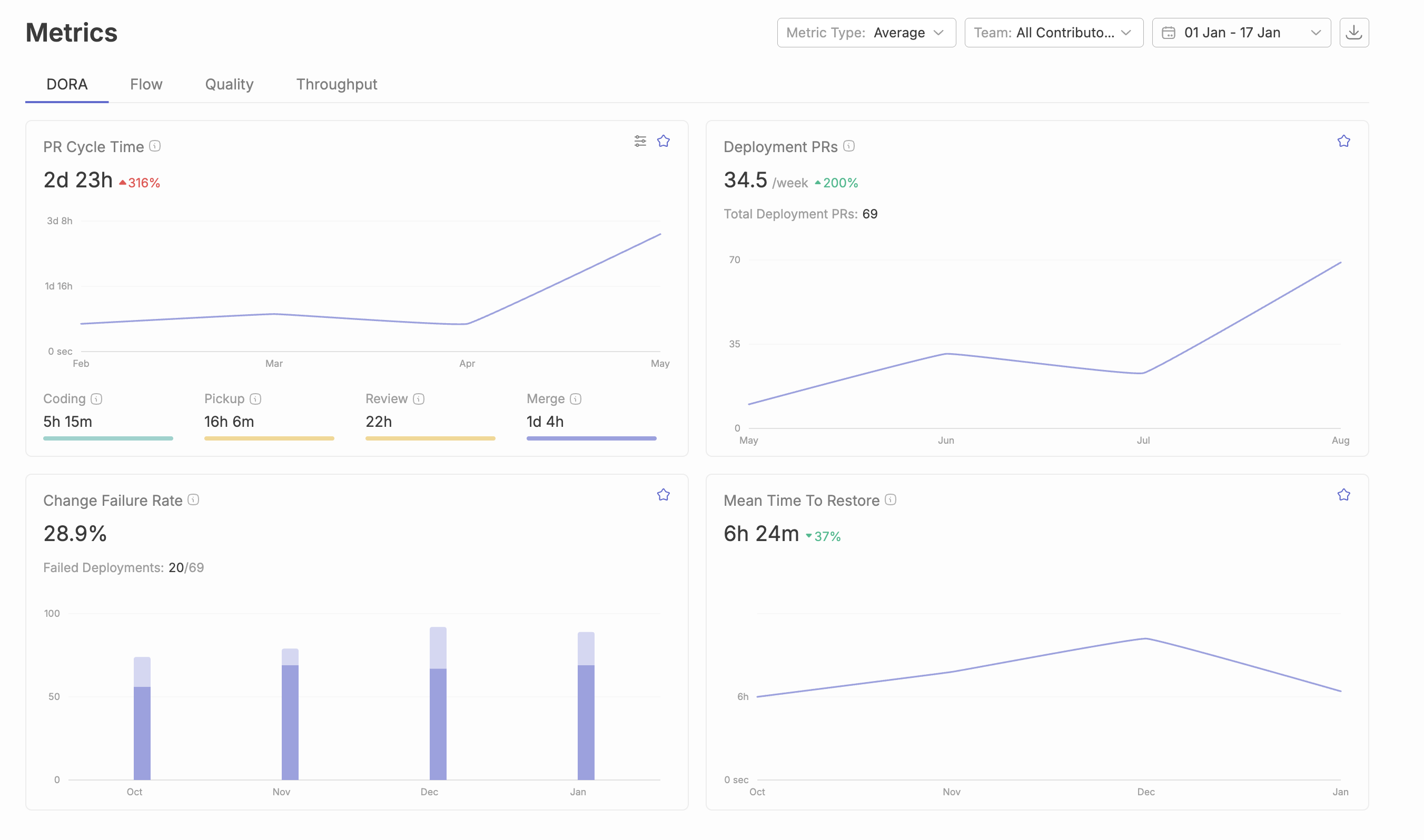
Measuring engineering productivity effectively requires a thoughtful, structured approach that goes beyond simply collecting data. Engineering leaders should focus on best practices that ensure measurement efforts translate into meaningful improvements for both the team and the business.
Start by identifying and tracking key engineering productivity metrics that align with your team’s goals and maturity. Metrics such as deployment frequency, lead time, and code quality offer valuable insights into the software development process and help pinpoint areas where engineering efficiency can be improved. Regularly reviewing these productivity metrics enables teams to spot trends, identify bottlenecks, and make informed decisions about workflow optimization.
It’s essential to balance quantitative data—like cycle time, bug rates, and throughput—with qualitative data gathered from developer surveys, feedback sessions, and retrospectives. Qualitative insights provide context that numbers alone can’t capture, revealing the human factors that influence developer productivity, such as team morale, communication, and satisfaction with the development process.
Leverage project management tools and dashboards to automate data collection and reporting. This not only reduces manual overhead but also ensures that key metrics are consistently tracked and easily accessible. Integrating these tools with your version control systems and CI/CD pipelines allows for real-time monitoring of engineering productivity metrics, making it easier to respond quickly to emerging issues.
Finally, foster a culture of continuous improvement by regularly sharing measurement results with the team, encouraging open discussion, and collaboratively setting goals for future progress. By combining robust quantitative analysis with qualitative feedback, engineering leaders can drive sustained improvements in productivity, team health, and software quality.
Engineering productivity is a critical driver of business success, especially in today’s fast-paced software engineering landscape. By systematically measuring software engineering productivity and tracking progress against key performance indicators, engineering leaders can ensure that their teams are not only delivering high-quality software but also contributing directly to broader business objectives.
Aligning engineering productivity efforts with business goals starts with selecting the right metrics. While quantitative indicators like lines of code, code commits, and code reviews provide a snapshot of output and workflow efficiency, it’s equally important to consider qualitative metrics such as team collaboration, communication, and the ability to tackle complex tasks. Many engineering leaders recognize that a balanced approach—combining both quantitative and qualitative metrics—yields the most actionable insights into team performance.
Tracking these metrics over time allows teams to establish baselines, identify bottlenecks, and implement targeted initiatives to improve productivity. For example, monitoring technical debt and code quality helps prevent future slowdowns, while regular code reviews and the use of integrated development environments and version control systems streamline the development process and reduce friction.
Resource allocation is another area where measuring software engineering productivity pays dividends. By understanding where time and effort are being spent, leaders can optimize team capacity, focus on high-impact projects, and ensure that the right resources are available to address critical issues. This leads to more efficient workflows, faster delivery of features, and ultimately, higher customer satisfaction.
Issue tracking systems and automated dashboards further support these efforts by providing real-time visibility into team progress and highlighting areas for improvement. By leveraging these tools and maintaining a focus on both business objectives and team well-being, engineering organizations can drive continuous improvement, deliver better software, and achieve sustained business growth.
Even well-designed measurement programs encounter obstacles. Understanding typical challenges helps you prepare and respond effectively.
When individual metrics become performance targets, engineers may optimize for the metric rather than the underlying goal. Counting lines of code encourages verbose implementations; emphasizing commit frequency encourages trivial commits.
Solution: Implement metric portfolios rather than single KPIs. Track quantitative metrics alongside qualitative metrics and survey data. Focus measurement discussions on team-level patterns rather than individual developer performance, which reduces gaming incentives while still providing meaningful insights.
Engineering work spans multiple systems—code reviews happen in GitHub, task tracking in Jira, communication in Slack. Analyzing each system separately misses the connections between them.
Solution: Integrate multiple data sources through engineering intelligence platforms that combine quantitative data from code commits, issue tracking systems, and communication tools. Establish data governance processes that maintain quality across sources.
Engineers who feel surveilled rather than supported will resist measurement initiatives and may even leave such a team. Poorly implemented metrics programs damage trust and team collaboration.
Solution: Emphasize that measurement serves team improvement, not individual surveillance. Involve developers in identifying metrics that matter to them—time spent actively working on complex tasks versus stuck in meetings, for example. Ensure complete transparency in how data is collected and used.
Tracking every possible metric creates dashboard overload without improving productivity. Teams drown in data without gaining actionable insights.
Solution: Start with 3-5 core metrics aligned with your primary improvement goals. Expand gradually based on insights gained and questions that arise. Focus on metrics that directly inform decisions rather than interesting-but-unused data points.
Numbers without interpretation don’t drive improvement. A cycle time chart means nothing without understanding what causes observed patterns.
Solution: Combine quantitative data with qualitative data from retrospectives and 1:1 conversations. When metrics show problems, investigate root causes through developer feedback. Track whether interventions actually improve measurements over time.
Overcoming these challenges positions your measurement program to deliver lasting value rather than becoming another abandoned initiative.
Effective engineering productivity measurement requires balanced metrics covering delivery speed, code quality, and developer experience. Single metrics inevitably create blind spots; portfolios of complementary measures provide actionable insights while reducing gaming risks. Implementation matters as much as metric selection—automated data collection, clear baselines, and regular improvement cycles distinguish successful programs from measurement theater.
Immediate next steps:
Related topics worth exploring: Developer experience optimization addresses the qualitative factors that quantitative metrics miss. AI coding assistant impact measurement is becoming increasingly relevant as teams adopt GitHub Copilot and similar tools. Software delivery forecasting uses historical data to predict future team capacity and delivery timelines.

DORA metrics are a standard set of DevOps metrics used to evaluate software delivery performance. This guide explains what DORA metrics are, why they matter, and how to use them in 2026.
This practical guide is designed for engineering leaders and DevOps teams who want to understand, measure, and improve their software delivery performance using DORA metrics. The scope of this guide includes clear definitions of each DORA metric, practical measurement strategies, benchmarking against industry standards, and best practices for continuous improvement in 2026.
Understanding DORA metrics is critical for modern software delivery because they provide a proven, data-driven framework for measuring both the speed and stability of your engineering processes. By leveraging these metrics, organizations can drive better business outcomes, improve team performance, and build more resilient systems.
Over the last decade, the way engineering teams measure performance has fundamentally shifted. What began as DevOps Research and Assessment (DORA) work at Google Cloud around 2014 has evolved into the industry standard for understanding software delivery performance. DORA originated as a team at Google Cloud specifically focused on assessing DevOps performance using a standard set of metrics. The DORA research team surveyed more than 31,000 professionals over seven years to identify what separates elite performers from everyone else—and the findings reshaped how organizations think about shipping software.
The research revealed something counterintuitive: elite teams don’t sacrifice speed for stability. They excel at both simultaneously. This insight led to the definition of four key DORA metrics: Deployment Frequency, Lead Time for Changes, Change Failure Rate, and Time to Restore Service (commonly called MTTR). As of 2026, DORA metrics have expanded to a five-metric model to account for modern development practices and the impact of AI tools, with Reliability emerging as a fifth signal, particularly for organizations with mature SRE practices. These key DORA metrics serve as key performance indicators for software delivery and DevOps performance, measuring both velocity and stability, and now also system reliability.
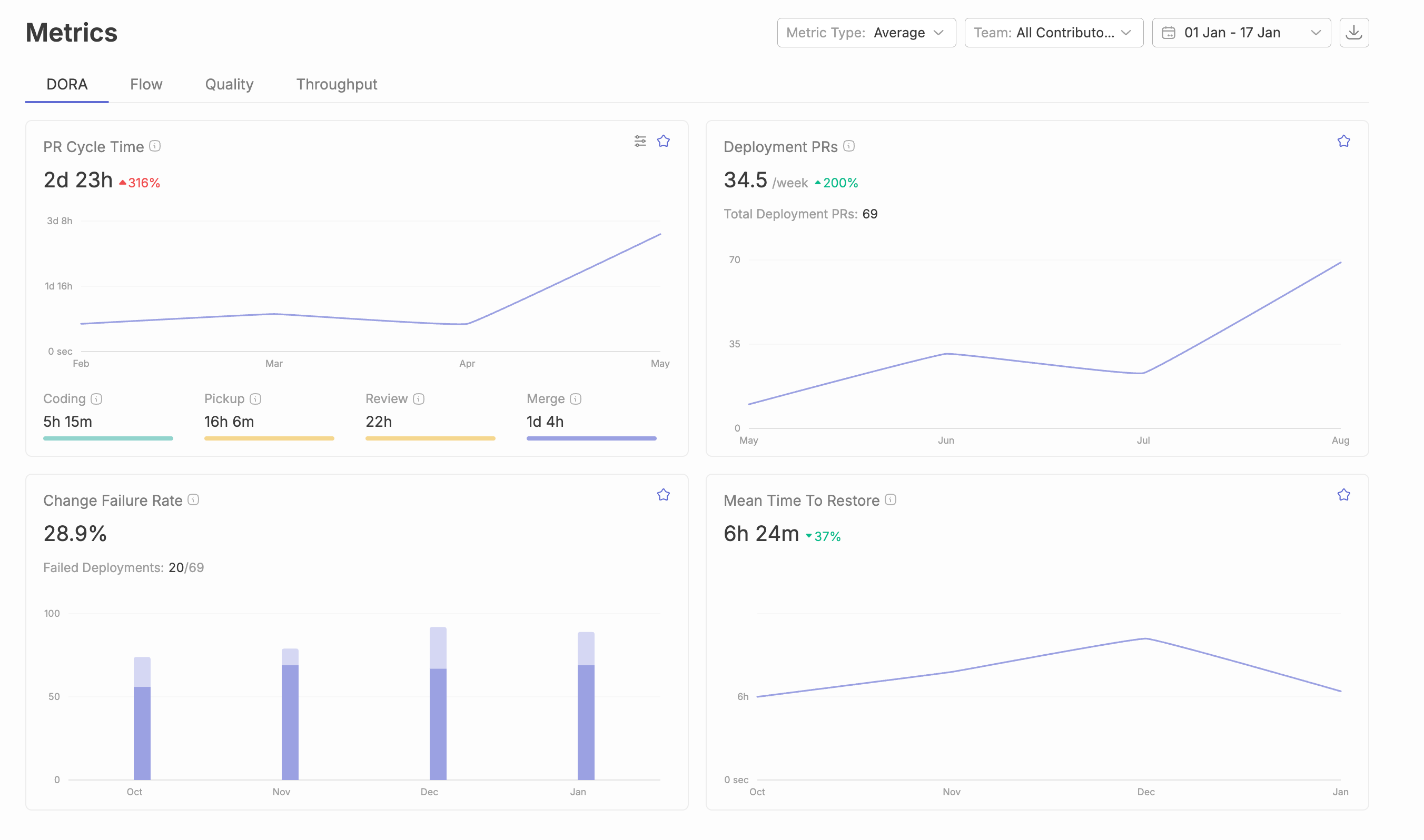
These metrics focus specifically on team-level software delivery velocity and stability. They’re not designed to evaluate individual productivity, measure customer satisfaction, or assess whether you’re building the right product. What they do exceptionally well is quantify how efficiently your development teams move code from commit to production—and how gracefully they recover when things go wrong. Standardizing definitions for DORA metrics is crucial to ensure meaningful comparisons and avoid misleading conclusions.
The 2024–2026 context makes these metrics more relevant than ever. Organizations that track DORA metrics consistently outperform on revenue growth, customer satisfaction, and developer retention. By integrating these metrics, organizations gain a comprehensive understanding of their delivery performance and system reliability. Elite teams deploying multiple times per day with minimal production failures aren’t just moving faster—they’re building more resilient systems and happier engineering cultures. The data from recent State of DevOps trends confirms that high performing teams ship 208 times more frequently than low performers while maintaining one-third the failure rate. Engaging team members in the goal-setting process for DORA metrics can help mitigate resistance and foster collaboration. Implementing DORA metrics can also help justify process improvement investments to stakeholders, and helps identify best and worst practices across engineering teams.
For engineering leaders who want to measure performance without building custom ETL pipelines or maintaining in-house scripts, platforms like Typo automatically calculate DORA metrics by connecting to your existing SDLC tools. Instead of spending weeks instrumenting your software development process, you can have visibility into your delivery performance within hours.
The bottom line: if you’re responsible for how your engineering teams deliver software, understanding and implementing DORA metrics isn’t optional in 2026—it’s foundational to every improvement effort you’ll pursue.
The four core DORA metrics are deployment frequency, lead time for changes, change failure rate, and time to restore service. These metrics are essential indicators of software delivery performance. In recent years, particularly among SRE-focused organizations, Reliability has gained recognition as a fifth key DORA metric that evaluates system uptime, error rates, and overall service quality, balancing velocity with uptime commitments.
Together, these five key DORA metrics split into two critical aspects of software delivery: throughput (how fast you ship) and stability (how reliably you ship). Deployment Frequency and Lead Time for Changes represent velocity—your software delivery throughput. Change Failure Rate, Time to Restore Service, and Reliability represent stability—your production stability metrics. The key insight from DORA research is that elite teams don’t optimize one at the expense of the other.
For accurate measurement, these metrics should be calculated per service or product, not aggregated across your entire organization. Standardizing definitions for DORA metrics is crucial to ensure meaningful comparisons and avoid misleading conclusions. A payments service with strict compliance requirements will naturally have different patterns than a marketing website. Lumping them together masks the reality of each team’s ability to deliver. The team's ability to deliver code efficiently and safely is a key factor in their overall performance metrics.
The following sections define each metric, explain how to calculate it in practice, and establish what “elite” versus “low” performance typically looks like in 2024–2026.
Deployment Frequency measures how often an organization successfully releases code to production—or to a production-like environment that users actually rely on—within a given time window. It’s the most visible indicator of your team’s delivery cadence and CI/CD maturity.
Elite teams deploy on-demand, typically multiple times per day. High performers deploy somewhere between daily and weekly. Medium performers ship weekly to monthly, while low performers struggle to release more than once per month—sometimes going months between production deployments. These benchmark ranges come directly from recent DORA research across thousands of engineering organizations, illustrating key aspects of developer experience.
The metric focuses on the count of deployment events over time, not the size of what’s being deployed. A team shipping ten small changes daily isn’t “gaming” the metric—they’re practicing exactly the kind of small-batch, low-risk delivery that DORA research shows leads to better outcomes. What matters is the average number of times code reaches production in a meaningful time window.
Consider a SaaS team responsible for a web application’s UI. They’ve invested in automated testing, feature flags, and a robust CI/CD pipeline. On a typical Tuesday, they might push four separate changes to production: a button color update at 9:00 AM, a navigation fix at 11:30 AM, a new dashboard widget at 2:00 PM, and a performance optimization at 4:30 PM. Each deployment is small, tested, and reversible. Their Deployment Frequency sits solidly in elite territory.
Calculating this metric requires counting successful deployments per day or week from your CI/CD tools, feature flag systems, or release pipelines. Typo normalizes deployment events across tools like GitHub Actions, GitLab CI, CircleCI, and ArgoCD, providing a single trustworthy Deployment Frequency number per service or team—regardless of how complex your technology stack is.
Lead Time for Changes measures the elapsed time from when a code change is committed (or merged) to when that change is successfully running in the production environment. It captures your end-to-end development process efficiency, revealing how long work sits waiting rather than flowing.
There’s an important distinction here: DORA uses the code-change-based definition, measuring from commit or merge to deploy—not from when an issue was created in your project management tool. The latter includes product and design time, which is valuable to track separately but falls outside the DORA framework.
Elite teams achieve Lead Time under one hour. High performers land under one day. Medium performers range from one day to one week. Low performers often see lead times stretching to weeks or months. That gap represents orders of magnitude in competitive advantage for software development velocity.
The practical calculation requires joining version control commit or merge timestamps with production deployment timestamps, typically using commit SHAs or pull request IDs as the linking key. For example: a PR is opened Monday at 10:00 AM, merged Tuesday at 4:00 PM, and deployed Wednesday at 9:00 AM. That’s 47 hours of lead time—placing this team solidly in the “high performer” category but well outside elite territory.
Several factors commonly inflate Lead Time beyond what’s necessary. Slow code reviews where PRs wait days for attention. Manual quality assurance stages that create handoff delays. Long-running test suites that block merges. Manual approval gates. Waiting for weekly or bi-weekly release trains instead of continuous deployment. Each of these represents an opportunity to identify bottlenecks and accelerate flow.
Typo breaks Cycle Time down by stage—coding, pickup, review & merge —so engineering leaders can see exactly where hours or days disappear. Instead of guessing why lead time is 47 hours, you’ll know that 30 of those hours were waiting for review approval.
Change Failure Rate quantifies the percentage of production deployments that result in a failure requiring remediation. This includes rollbacks, hotfixes, feature flags flipped off, or any urgent incident response triggered by a release. It’s your most direct gauge of code quality reaching production.
Elite teams typically keep CFR under 15%. High performers range from 16% to 30%. Medium performers see 31% to 45% of their releases causing issues. Low performers experience failure rates between 46% and 60%—meaning nearly half their deployments break something. The gap between elite and low here translates directly to customer trust, developer stress, and operational costs.
Before you can measure CFR accurately, your organization must define what counts as a “failure.” Some teams define it as any incident above a certain severity level. Others focus on user-visible outages. Some include significant error rate spikes detected by monitoring. The definition matters less than consistency—pick a standard and apply it uniformly across your deployment processes.
The calculation is straightforward: divide the number of deployments linked to failures by the total number of deployments over a period. For example, over the past 30 days, your team completed 25 production deployments. Four of those were followed by incidents that required immediate action. Your CFR is 4 ÷ 25 = 16%, putting you at the boundary between elite and high performance.
High CFR often stems from insufficient automated testing, risky big-bang releases that bundle many changes, lack of canary or blue-green deployment patterns, and limited observability that delays failure detection. Each of these is addressable with focused improvement efforts.
Typo correlates incidents from systems like Jira or Git back to the specific deployments and pull requests that caused them. Instead of knowing only that 16% of releases fail, you can see which changes, which services, and which patterns consistently create production failures.
Time to Restore Service measures how quickly your team can fully restore normal service after a production-impacting failure is detected. You’ll also see this called Mean Time to Recover or simply MTTR, though technically DORA uses median rather than mean to handle outliers appropriately.
Elite teams restore service within an hour. High performers recover within one day. Medium performers take between one day and one week to resolve incidents. Low performers may struggle for days or even weeks per incident—a situation that destroys customer trust and burns out on-call engineers.
The practical calculation uses timestamps from your incident management tools: the difference between when an incident started (alert fired or incident created) and when it was resolved (service restored to agreed SLO). What matters is the median across incidents, since a single multi-day outage shouldn’t distort your understanding of typical recovery capability.
Consider a concrete example: on 2025-11-03, your API monitoring detected a latency spike affecting 15% of requests. The on-call engineer was paged at 2:14 PM, identified a database query regression from the morning’s deployment by 2:28 PM, rolled back the change by 2:41 PM, and confirmed normal latency by 2:51 PM. Total time to restore service: 37 minutes. That’s elite-level incident management in action.
Several practices materially shorten MTTR: documented runbooks that eliminate guesswork, automated rollback capabilities, feature flags that allow instant disabling of problematic code, and well-structured on-call rotations that ensure responders are rested and prepared. Investment in observability also pays dividends—you can’t fix what you can’t see.
Typo tracks MTTR trends across multiple teams and services, surfacing patterns like “most incidents occur Fridays after 5 PM UTC” or “70% of high-severity incidents are tied to the checkout service.” This context transforms incident response from reactive firefighting to proactive improvement opportunities.
As of 2026, DORA metrics include Deployment Frequency, Lead Time for Changes, Change Failure Rate, Failed Deployment Recovery Time (MTTR), and Reliability.
While the original DORA research focused on four metrics, as of 2026, DORA metrics include Deployment Frequency, Lead Time for Changes, Change Failure Rate, Failed Deployment Recovery Time (MTTR), and Reliability. Reliability, once considered one of the other DORA metrics, has now become a core metric, added by Google and many practitioners to explicitly capture uptime and SLO adherence. This addition recognizes that you can deploy frequently with low lead time while still having a service that’s constantly degraded—a gap the original four metrics don’t fully address.
Reliability in practical terms measures the percentage of time a service meets its agreed SLOs for availability and performance. For example, a team might target 99.9% availability over 30 days, meaning less than 43 minutes of downtime. Or they might define reliability as maintaining p95 latency under 200ms for 99.95% of requests.
This metric blends SRE concepts—SLIs, SLOs, and error budgets—with classic DORA velocity metrics. It prevents a scenario where teams optimize for deployment frequency lead time while allowing reliability to degrade. The balance matters: shipping fast is only valuable if what you ship actually works for users.
Typical inputs for Reliability include uptime data from monitoring tools, latency SLIs from APM platforms, error rates from logging systems, and customer-facing incident reports. Organizations serious about this metric usually have Prometheus, Datadog, New Relic, or similar observability platforms already collecting the raw data.
DORA research defines four performance bands—Low, Medium, High, and Elite—based on the combination of all core metrics rather than any single measurement. This holistic view matters because optimizing one metric in isolation often degrades others. True elite performance means excelling across the board.
Elite teams deploy on-demand (often multiple times daily), achieve lead times under one hour, maintain change failure rates below 15%, and restore service within an hour of detection. Low performers struggle at every stage: monthly or less frequent deployments, lead times stretching to months, failure rates exceeding 45%, and recovery times measured in days or weeks. The gap between these tiers isn’t incremental—it’s transformational.
These industry benchmarks are directional guides, not mandates. A team handling medical device software or financial transactions will naturally prioritize stability over raw deployment frequency. A team shipping a consumer mobile app might push velocity harder. Context matters. What DORA research provides is a framework for understanding where you stand relative to organizational performance metrics, such as cycle time, across industries and what improvement looks like.
The most useful benchmarking happens per service or team, not aggregated across your entire engineering organization. A company with one elite-performing team and five low-performing teams will look “medium” in aggregate—hiding both the success worth replicating and the struggles worth addressing. Granular visibility creates actionable insights.
Consider two teams within the same organization. Your payments team, handling PCI-compliant transaction processing, deploys weekly with extensive review gates and achieves 3% CFR with 45-minute MTTR. Your web front-end team ships UI updates six times daily with 12% CFR and 20-minute MTTR. Both might be performing optimally for their context—the aggregate view would tell you neither story.
Typo provides historical trend views plus internal benchmarking, comparing a team to its own performance over the last three to six months. This approach focuses on continuous improvement rather than arbitrary competition with other teams or industry averages that may not reflect your constraints.
The fundamental challenge with DORA metrics isn’t understanding what to measure—it’s that the required data lives scattered across multiple systems. Your production deployments happen in Kubernetes or AWS. Your code changes flow through GitHub or GitLab. Your incidents get tracked in PagerDuty or Opsgenie. Bringing these together requires deliberate data collection and transformation. Most organizations integrate tools like Jira, GitHub, and CI/CD logs to automate DORA data collection, avoiding manual reporting errors.
The main data sources involved include metrics related to development and deployment efficiency, such as DORA metrics and how Typo uses them to boost DevOps performance:
The core approach—pioneered by Google’s Four Keys project—involves extracting events from each system, transforming them into standardized entities (changes, deployments, incidents), and joining them on shared identifiers like commit SHAs or timestamps. A GitHub commit with SHA abc123 becomes a Kubernetes deployment tagged with the same SHA, which then links to a PagerDuty incident mentioning that deployment. To measure DORA metrics effectively, organizations should use automated, continuous tracking through integrated DevOps tools and follow best practices for analyzing trends over time.
Several pitfalls derail DIY implementations. Inconsistent definitions of what counts as a “deployment” across teams. Missing deployment IDs in incident tickets because engineers forgot to add them. Confusion between staging and production environments inflating deployment counts. Monorepo complexity where a single commit might deploy to five different services. Each requires careful handling. Engaging the members responsible for specific areas is critical to getting buy-in and cooperation when implementing DORA metrics.
Here’s a concrete example of the data flow: a developer merges PR #1847 in GitHub at 14:00 UTC. GitHub Actions builds and pushes a container tagged with the commit SHA. ArgoCD deploys that container to production at 14:12 UTC. At 14:45 UTC, PagerDuty fires an alert for elevated error rates. The incident is linked to the deployment, and resolution comes at 15:08 UTC. From this chain, you can calculate: 12 minutes lead time (merge to deploy), one deployment event, one failure (CFR = 100% for this deployment), and 23 minutes MTTR.
Typo replaces custom ETL with automatic connectors that handle this complexity. You connect your Git provider, CI/CD system, and incident tools. Typo maps commits to deployments, correlates incidents to changes, and surfaces DORA metrics in ready-to-use dashboards—typically within a few hours of setup rather than weeks of engineering effort.
Before trusting any DORA metrics, your organization must align on foundational definitions. Without this alignment, you’ll collect data that tells misleading stories.
The critical questions to answer:
Different choices swing metrics dramatically. Counting every canary step as a separate deployment might show 20 daily deployments; counting only final production cutovers shows 2. Neither is wrong—but they measure different things.
The practical advice: start with simple, explicit rules and refine them over time. Document your definitions. Apply them consistently. Revisit quarterly as your deployment processes mature. Perfect accuracy on day one isn’t the goal—consistent, improving measurement is.
Typo makes these definitions configurable per organization or even per service while keeping historical data auditable. When you change a definition, you can see both the old and new calculations to understand the impact.
DORA metrics are designed for team-level learning and process improvement, not for ranking individual engineers or creating performance pressure. The distinction matters more than anything else in this guide. Get the culture wrong, and the metrics become toxic—no matter how accurate your data collection is.
Misusing metrics leads to predictable dysfunction. Tie bonuses to deployment frequency, and teams will split deployments artificially, pushing empty changes to hit targets. Rank engineers by lead time, and you’ll see rushed code reviews and skipped testing. Display Change Failure Rate on a public leaderboard, and teams will stop deploying anything risky—including necessary improvements. Trust erodes. Gaming escalates. Value stream management becomes theater.
The right approach treats DORA as a tool for retrospectives and quarterly planning. Identify a bottleneck—say, high lead time. Form a hypothesis—maybe PRs wait too long for review. Run an experiment—implement a “review within 24 hours” policy and add automated review assignment. Watch the metrics over weeks, not days. Discuss what changed in your next retrospective. Iterate.
Here’s a concrete example: a team notices their lead time averaging 4.2 days. Digging into the data, they see that 3.1 days occur between PR creation and merge—code waits for review. They pilot several changes: smaller PR sizes, automated reviewer assignment, and a team norm that reviews take priority over new feature work. After six weeks, lead time drops to 1.8 days. CFR holds steady. The experiment worked.
Typo supports this culture with trend charts and filters by branch, service, or team. Engineering leaders can ask “what changed when we introduced this process?” and see the answer in data rather than anecdote. Blameless postmortems become richer when you can trace incidents back to specific patterns.
Several anti-patterns consistently undermine DORA metric programs:
Consider a cautionary example: a team proudly reports MTTR dropped from 3 hours to 40 minutes. Investigation reveals they achieved this by raising alert thresholds so fewer incidents get created in the first place. Production failures still happen—they’re just invisible now. Customer complaints eventually surface the problem, but trust in the metrics is already damaged.
The antidote is pairing DORA with qualitative signals. Developer experience surveys reveal whether speed improvements come with burnout. Incident reviews uncover whether “fast” recovery actually fixed root causes. Customer feedback shows whether delivery performance translates to product value.
Typo combines DORA metrics with DevEx surveys and workflow analytics, helping you spot when improvements in speed coincide with rising incident stress or declining satisfaction. The complete picture prevents metric myopia.
Since around 2022, widespread adoption of AI pair-programming tools has fundamentally changed the volume and shape of code changes flowing through engineering organizations. GitHub Copilot, Amazon CodeWhisperer, and various internal LLM-powered assistants accelerate initial implementation—but their impact on DORA metrics is more nuanced than “everything gets faster.”
AI often increases throughput: more code, more PRs, more features started. But it can also increase batch size and complexity when developers accept large AI-generated blocks without breaking them into smaller, reviewable chunks. This pattern may negatively affect Change Failure Rate and MTTR if the code isn’t well understood by the team maintaining it.
Real patterns emerging across devops teams include faster initial implementation but more rework cycles, security concerns from AI-suggested code that doesn’t follow organizational patterns, and performance regressions surfacing in production because generated code wasn’t optimized for the specific context. The AI helps you write code faster—but the code still needs human judgment about whether it’s the right code.
Consider a hypothetical but realistic scenario: after enabling AI assistance organization-wide, a team sees deployment frequency, lead time, and CFR change—deployment frequency increase 20% as developers ship more features. But CFR rises from 10% to 22% over the same period. More deployments, more failures. Lead time looks better because initial coding is faster—but total cycle time including rework is unchanged. The AI created velocity that didn’t translate to actual current performance improvement.
The recommendation is combining DORA metrics with AI-specific visibility: tracking the percentage of AI-generated lines, measuring review time for AI-authored PRs versus human-authored ones, and monitoring defect density on AI-heavy changes. This segmentation reveals where AI genuinely helps versus where it creates hidden costs.
Typo includes AI impact measurement that tracks how AI-assisted commits correlate with lead time, CFR, and MTTR. Engineering leaders can see concrete data on whether AI tools are improving or degrading outcomes—and make informed decisions about where to expand or constrain AI usage.
Maintaining trustworthy DORA metrics while leveraging AI assistance requires intentional practices:
AI can also help reduce Lead Time and accelerate incident triage without sacrificing CFR or MTTR. LLMs summarizing logs during incidents, suggesting related past incidents, or drafting initial postmortems speed up the human work without replacing human judgment.
The strategic approach treats DORA metrics as a feedback loop on AI rollout experiments. Pilot AI assistance in one service, monitor metrics for four to eight weeks, compare against baseline, then expand or adjust based on data rather than intuition.
Typo can segment DORA metrics by “AI-heavy” versus “non-AI” changes, exposing exactly where AI improves or degrades outcomes. A team might discover that AI-assisted frontend changes show lower CFR than average, while AI-assisted backend changes show higher—actionable insight that generic adoption metrics would miss.
DORA metrics provide a powerful foundation, but they don’t tell the whole story. They answer “how fast and stable do we ship?” They don’t answer “are we building the right things?” or “how healthy are our teams?” Tracking other DORA metrics, such as reliability, can provide a more comprehensive view of DevOps performance and system quality. A complete engineering analytics practice requires additional dimensions.
Complementary measurement areas include:
Frameworks like SPACE (Satisfaction, Performance, Activity, Communication, Efficiency) complement DORA by adding the human dimension. Internal DevEx surveys help you understand why metrics are moving, not just that they moved. A team might show excellent DORA metrics while burning out—something the numbers alone won’t reveal.
The practical path forward: start small. DORA metrics plus cycle time analysis plus a quarterly DevEx survey gives you substantial visibility without overwhelming teams with measurement overhead. Evolve toward a multi-dimensional engineering scorecard over six to twelve months as you learn what insights drive action.
Typo unifies DORA metrics with delivery signals (cycle time, review time), quality indicators (churn, defect rates), and DevEx insights (survey results, burnout signals) in one platform. Instead of stitching together dashboards from five different tools, engineering leaders get a coherent view of how the organization delivers software—and how that delivery affects the people doing the work.
The path from “we should track DORA metrics” to actually having trustworthy data is shorter than most teams expect. Here’s the concrete approach:
Most engineering organizations can get an initial, automated DORA view in Typo within a day—without building custom pipelines, writing SQL against BigQuery, or maintaining ETL scripts. The platform handles the complexity of correlating events across multiple systems.
For your first improvement cycle, pick one focus metric for the next four to six weeks. If lead time looks high, concentrate there. If CFR is concerning, prioritize code quality and testing investments. Track the other metrics to ensure focused improvement efforts don’t create regressions elsewhere.
Ready to see where your teams stand? Start a free trial to connect your tools and get automated DORA metrics within hours. Prefer a guided walkthrough? Book a demo with our team to discuss your specific context and benchmarking goals.
DORA metrics are proven indicators of engineering effectiveness—backed by a decade of research and assessment DORA work across tens of thousands of organizations. But their real value emerges when combined with contextual analytics, AI impact measurement, and a culture that uses data for learning rather than judgment. That’s exactly what Typo is built to provide: the visibility engineering leaders need to help their teams deliver software faster, safer, and more sustainably.
DORA metrics provide DevOps teams with a clear, data-driven framework for measuring and improving software delivery performance. By implementing DORA metrics, teams gain visibility into critical aspects of their software delivery process, such as deployment frequency, lead time for changes, time to restore service, and change failure rate. This visibility empowers teams to make informed decisions, prioritize improvement efforts, and drive continuous improvement across their workflows.
One of the most significant benefits is the ability to identify and address bottlenecks in the delivery pipeline. By tracking deployment frequency and lead time, teams can spot slowdowns and inefficiencies, then take targeted action to streamline their processes. Monitoring change failure rate and time to restore service helps teams improve production stability and reduce the impact of incidents, leading to more reliable software delivery.
Implementing DORA metrics also fosters a culture of accountability and learning. Teams can set measurable goals, track progress over time, and celebrate improvements in delivery performance. As deployment frequency increases and lead time decreases, organizations see faster time-to-market and greater agility. At the same time, reducing failure rates and restoring service quickly enhances customer trust and satisfaction.
Ultimately, DORA metrics provide DevOps teams with the insights needed to optimize their software delivery process, improve organizational performance, and deliver better outcomes for both the business and its customers.
Achieving continuous improvement in software delivery requires a deliberate, data-driven approach. DevOps teams should focus on optimizing deployment processes, reducing lead time, and strengthening quality assurance to deliver software faster and more reliably.
Start by implementing automated testing throughout the development lifecycle. Automated tests catch issues early, reduce manual effort, and support frequent, low-risk deployment events.
Streamlining deployment processes—such as adopting continuous integration and continuous deployment (CI/CD) pipelines—helps minimize delays and ensures that code moves smoothly from development to the production environment.
Regularly review DORA metrics to identify bottlenecks and areas for improvement. Analyzing trends in lead time, deployment frequency, and change failure rate enables teams to pinpoint where work is getting stuck or where quality issues arise. Use this data to inform targeted improvement efforts, such as refining code review practices, optimizing test suites, or automating repetitive tasks.
Benchmark your team’s performance against industry standards to understand where you stand and uncover opportunities for growth. Comparing your DORA metrics to those of high performing teams can inspire new strategies and highlight areas where your processes can evolve.
By following these best practices—embracing automation, monitoring key metrics, and learning from both internal data and industry benchmarks—DevOps teams can drive continuous improvement, deliver higher quality software, and achieve greater business success.
DevOps research often uncovers several challenges that can hinder efforts to measure and improve software delivery performance. One of the most persistent obstacles is collecting accurate data from multiple systems. With deployment events, code changes, and incidents tracked across different tools, consolidating this information for key metrics like deployment frequency and lead time can be time-consuming and complex.
Defining and measuring these key metrics consistently is another common pitfall. Teams may interpret what constitutes a deployment or a failure differently, leading to inconsistent data and unreliable insights. Without clear definitions, it becomes difficult to compare performance across teams or track progress over time.
Resistance to change can also slow improvement efforts. Teams may be hesitant to adopt new measurement practices or may struggle to prioritize initiatives that align with organizational goals. This can result in stalled progress and missed opportunities to enhance delivery performance.
To overcome these challenges, focus on building a culture of continuous improvement. Encourage open communication about process changes and the value of data-driven decision-making. Leverage automation and integrated tools to streamline data collection and analysis, reducing manual effort and improving accuracy. Prioritize improvement efforts that have the greatest impact on software delivery performance, and ensure alignment with broader business objectives.
By addressing these common pitfalls, DevOps teams can more effectively measure performance, drive meaningful improvement, and achieve better outcomes in their software delivery journey.
For DevOps teams aiming to deepen their understanding of DORA metrics and elevate their software delivery performance, a wealth of resources is available. The Google Cloud DevOps Research and Assessment (DORA) report is a foundational resource, offering in-depth analysis of industry trends, best practices, and benchmarks for software delivery. This research provides valuable context for teams looking to compare their delivery performance against industry standards and identify areas for continuous improvement.
Online communities and forums, such as the DORA community, offer opportunities to connect with other teams, share experiences, and learn from real-world case studies. Engaging with these communities can spark new ideas and provide support as teams navigate their own improvement efforts.
In addition to research and community support, a range of tools and platforms can help automate and enhance the measurement of software delivery performance. Solutions like Vercel Security Checkpoint provide automated security validation for deployments, while platforms such as Typo streamline the process of tracking and analyzing DORA metrics across multiple systems.
By leveraging these resources—industry research, peer communities, and modern tooling—DevOps teams can stay current with the latest developments in software delivery, learn from other teams, and drive continuous improvement within their own organizations.

Between 2022 and 2026, generative AI has become an indispensable part of the developer stack. What began with GitHub Copilot’s launch in 2021 has evolved into a comprehensive ecosystem where AI-powered code completion, refactoring, test generation, and even autonomous code reviews are embedded into nearly every major IDE and development platform.
The pace of innovation continues at a rapid clip. In 2025 and early 2026, advancements in models like GPT-4.5, Claude 4, Gemini 3, and Qwen4-Coder have pushed the boundaries of code understanding and generation. AI-first IDEs such as Cursor and Windsurf have matured, while established platforms like JetBrains, Visual Studio, and Xcode have integrated deeper AI capabilities directly into their core products.
So what can generative AI do for your daily coding in 2026? The practical benefits include generating code from natural language prompts, intelligent refactoring, debugging assistance, test scaffolding, documentation generation, automated pull request reviews, and even multi-file project-wide edits. These features are no longer experimental; millions of developers rely on them to streamline writing, testing, debugging, and managing code throughout the software development lifecycle.
Most importantly, AI acts as an amplifier, not a replacement. The biggest gains come from increased productivity, fewer context switches, faster feedback loops, and improved code quality. The “no-code” hype has given way to a mature understanding: generative AI is a powerful assistant that accelerates developers’ existing skills. Developers now routinely use generative AI to automate manual tasks, improve code quality, and shorten delivery timelines by up to 60%.
This article targets two overlapping audiences: individual developers seeking hands-on leverage in daily work, and senior engineering leaders evaluating team-wide impact, governance, and ROI. Whether you’re writing Python code in Visual Studio Code or making strategic decisions about AI tooling across your organization, you’ll find practical guidance here.
One critical note before diving deeper: the increase in AI-generated code volume and velocity makes developer productivity and quality tooling more important than ever. Platforms like Typo provide essential visibility to understand where AI is helping and where it might introduce risk—topics we explore throughout this guide. AI coding tools continue to significantly enhance developers' capabilities and efficiency.

Generative AI refers to AI systems that can generate entire modules, standardized functions, and boilerplate code from natural language prompts. In 2026, large language model (LLM)-based tools have matured well beyond simple autocomplete suggestions.
Here’s what generative AI tools reliably deliver today:
Modern models like Claude 4, GPT-4.5, Gemini 3, and Qwen4-Coder now handle extremely long contexts—often exceeding 1 million tokens—which means they can understand multi-file changes across large codebases. This contextual awareness makes them far more useful for real-world development than earlier generations.
AI agents take this further by extending beyond code snippets to project-wide edits. They can run tests, update configuration files, and even draft pull request descriptions with reasoning about why changes were made. Tools like Cline, Aider, and Qodo represent this agentic approach, helping to improve workflow.
That said, limitations remain. Hallucinations still occur—models sometimes fabricate APIs or suggest insecure patterns. Architectural understanding is often shallow. Security blind spots exist. Over-reliance without thorough testing and human review remains a risk. These tools augment experienced developers; they don’t replace the need for code quality standards and careful review.
The 2026 ecosystem isn’t about finding a single “winner.” Most teams mix and match tools across categories, choosing the right instrument for each part of their development workflow. Modern development tools integrate AI-powered features to enhance the development process by combining IDE capabilities with project management and tool integration, streamlining coding efficiency and overall project workflow.
Jumping into the world of AI coding tools is straightforward, thanks to the wide availability of free plans and generous free tiers. To get started, pick an AI coding assistant that fits your workflow—popular choices include GitHub Copilot, Tabnine, Qodo, and Gemini Code Assist. These tools offer advanced AI capabilities such as code generation, real-time code suggestions, and intelligent code refactoring, all designed to boost your coding efficiency from day one.
Once you’ve selected your AI coding tool, take time to explore its documentation and onboarding tutorials. Most modern assistants are built around natural language prompts, allowing you to describe what you want in plain English and have the tool generate code or suggest improvements. Experiment with different prompt styles to see how the AI responds to your requests, whether you’re looking to generate code snippets, complete functions, or fix bugs.
Don’t hesitate to take advantage of the free plan or free tier most tools offer. This lets you test out features like code completion, bug fixes, and code suggestions without any upfront commitment. As you get comfortable, you’ll find that integrating an AI coding assistant into your daily routine can dramatically accelerate your development process and help you tackle repetitive tasks with ease.
Consider the contrast between a developer’s day in 2020 versus 2026.
In 2020, you’d hit a problem, open a browser tab, search Stack Overflow, scan multiple answers, copy a code snippet, adapt it to your context, and hope it worked. Context switching between editor, browser, and documentation was constant. Writing tests meant starting from scratch. Debugging involved manually adding log statements and reasoning through traces.
In 2026, you describe the problem in your IDE’s AI chat, get a relevant solution in seconds, and tab-complete your way through the implementation. The AI assistant understands your project context, suggests tests as you write, and can explain confusing error messages inline. The development process has fundamentally shifted.
Here’s how AI alters specific workflow phases:
Requirements and design: AI can transform high-level specs into skeleton implementations. Describe your feature in natural language, and get an initial architecture with interfaces, data models, and stub implementations to refine.
Implementation: Inline code completion handles boilerplate and repetitive tasks. Need error handling for an API call? Tab-complete it. Writing database queries? Describe what you need in comments and let the AI generate code.
Debugging: Paste a stack trace into an AI chat and get analysis of the likely root cause, suggested fixes, and even reproduction steps. This cuts debugging time dramatically for common error patterns and can significantly improve developer productivity.
Testing: AI-generated test scaffolds cover happy paths and edge cases you might miss. Tools like Qodo specialize in generating comprehensive test suites from existing code.
Maintenance: Migrations, refactors, and documentation updates that once took days can happen in hours. Commit message generation and pull request descriptions get drafted automatically, powered by the AI engineering intelligence platform Typo.
Most developers now use multi-tool workflows: Cursor or VS Code with Copilot for daily coding, Cline or Qodo for code reviews and complex refactors, and terminal agents like Aider for repo-wide changes.
AI reduces micro-frictions—tab switching, hunting for examples, writing repetitive code—but can introduce macro-risks if teams lack guardrails. Inconsistent patterns, hidden complexity, and security vulnerabilities can slip through when developers trust AI output without critical review.
A healthy pattern: treat AI as a pair programmer you’re constantly reviewing. Ask for explanations of why it suggested something. Prompt for architecture decisions and evaluate the reasoning. Use it as a first draft generator, not an oracle.
For leaders, this shift means more code generated faster—which requires visibility into where AI was involved and how changes affect long-term maintainability. This is where developer productivity tools become essential.
Tool evaluation in 2026 is less about raw “model IQ” and more about fit, IDE integration, and governance. A slightly less capable model that integrates seamlessly into your development environment will outperform a more powerful one that requires constant context switching.
Key evaluation dimensions to consider:
Consider the difference between a VS Code-native tool like GitHub Copilot and a browser-based IDE like Bolt.new. Copilot meets developers where they already work; Bolt.new requires adopting a new environment entirely. For quick prototypes Bolt.new shines, but for production work the integrated approach wins.
Observability matters for leaders. How can you measure AI usage across your team? Which changes involved AI assistance? This is where platforms like Typo become valuable—they can aggregate workflow telemetry to show where AI-driven changes cause regressions or where AI assistance accelerates specific teams.
Pricing models vary significantly:
For large teams, cost modeling against actual usage patterns is essential before committing.
The best evaluation approach: pilot tools on real PRs and real incidents. Test during a production bug postmortem—see how the AI assistant handles actual debugging pressure before rolling out across the org.
Classic productivity metrics were already problematic—lines of code and story points have always been poor proxies for value. When AI can generate code that touches thousands of lines in minutes, these metrics become meaningless.
The central challenge for 2026 isn’t “can we write more code?” It’s “can we keep AI-generated code reliable, maintainable, and aligned with our architecture and standards?” Velocity without quality is just faster accumulation of technical debt.
This is where developer productivity and quality platforms become essential. Tools like Typo help teams by:
The key insight is correlating AI usage with outcomes:
Engineering intelligence tools like Typo can integrate with AI tools by tagging commits touched by Copilot, Cursor, or Claude. This gives leaders a view into where AI accelerates work versus where it introduces risk—data that’s impossible to gather from git logs alone. To learn more about the importance of collaborative development practices like pull requests, visit our blog.
Senior engineering leaders should use these insights to tune policies: when to allow AI-generated code, when to require additional review, and which teams might need training or additional guardrails. This isn’t about restricting AI; it’s about deploying it intelligently.
Large organizations have shifted from ad-hoc AI experimentation to formal policies. If you’re responsible for software development at scale, you need clear answers to governance questions:
Security considerations require concrete tooling:
Compliance and auditability matter for regulated industries. You need records of:
Developer productivity platforms like Typo serve as a control plane for this data. They aggregate workflow telemetry from Git, CI/CD, and AI tools to produce compliance-friendly reports and leader dashboards. When an auditor asks “how do you govern AI-assisted development?” you have answers backed by data.
Governance should be enabling rather than purely restrictive. Define safe defaults and monitoring rather than banning AI and forcing shadow usage. Developers will find ways to use AI regardless—better to channel that into sanctioned, observable patterns.
AI coding tools are designed to fit seamlessly into your existing development environment, with robust integrations for the most popular IDEs and code editors. Whether you’re working in Visual Studio Code, Visual Studio, JetBrains IDEs, or Xcode, you’ll find that leading tools like Qodo, Tabnine, GitHub Copilot, and Gemini Code Assist offer dedicated extensions and plugins to bring AI-powered code completion, code generation, and code reviews directly into your workflow.
For example, the Qodo VS Code extension delivers accurate code suggestions, automated code refactoring, and even AI-powered code reviews—all without leaving your editor. Similarly, Tabnine’s plugin for Visual Studio provides real-time code suggestions and code optimization features, helping you maintain high code quality as you work. Gemini Code Assist’s integration across multiple IDEs and terminals offers a seamless experience for cloud-native development.
These integrations minimize context switching and streamline your development workflow. This not only improves coding efficiency but also ensures that your codebase benefits from the latest advances in AI-powered code quality and productivity.
Here’s how to get immediate value from generative AI this week, even if your organization’s policy is still evolving. If you're also rethinking how to measure developer performance, consider why Lines of Code can be misleading and what smarter metrics reveal about true impact.
Daily patterns that work:
Platforms like Typo are designed for gaining visibility, removing blockers, and maximizing developer effectiveness.
Combine tools strategically:
Build AI literacy:
If your team uses Typo or similar productivity platforms, pay attention to your own metrics. Understand where you’re slowed down—reviews, debugging, context switching—and target AI assistance at those specific bottlenecks.
Developers who can orchestrate both AI tools and productivity platforms become especially valuable. They translate individual improvements into systemic gains that benefit entire teams.
If you’re a VP of Engineering, Director, or CTO in 2026, you’re under pressure to “have an AI strategy” without compromising reliability. Here’s a framework that works.
Phased rollout approach:
Define success metrics carefully:
Avoid vanity metrics like “percent of code written by AI.” That number tells you nothing about value delivered or quality maintained.
Use productivity dashboards proactively: Platforms like Typo surface unhealthy trends before they become crises:
When you see problems, respond with training or process changes—not tool bans.
Budgeting and vendor strategy:
Change management is critical: If you're considering development analytics solutions as part of your change management strategy, you might want to compare top Waydev alternatives to find the platform that best fits your team's needs.
A 150-person SaaS company adopted Cursor and GitHub Copilot across their engineering org in Q3 2025, paired with Typo for workflow analytics.
Within two months, they saw (DORA metrics) lead time drop by 23% for feature work. But Typo’s dashboards revealed something unexpected: modules with the heaviest AI assistance showed 40% higher bug rates in the first release cycle.
The response wasn’t to reduce AI usage—it was to adjust process. They implemented mandatory thorough testing gates for AI-heavy changes and added architect mode reviews for core infrastructure. By Q1 2026, the bug rate differential had disappeared while lead time improvements held, highlighting the importance of tracking key DevOps metrics to monitor improvements and maintain high software quality.
A platform team managing AWS and GCP infrastructure used Gemini Code Assist for GCP work and Amazon Q Developer for AWS. They added Gemini CLI for repo-wide infrastructure-as-code changes.
Typo surfaced a problem: code reviews for infrastructure changes were taking 3x longer than application code, creating bottlenecks. The data showed that two senior engineers were reviewing 80% of infra PRs.
Using Typo’s insights, they rebalanced ownership, created review guidelines specific to AI-generated infrastructure code, and trained three additional engineers on infra review. Review times dropped to acceptable levels within six weeks.
An enterprise platform team introduced Qodo as a code review agent for their polyglot monorepo spanning Python, TypeScript, and Go. The goal: consistent standards across languages without burning out senior reviewers.
Typo data showed where auto-fixes reduced reviewer load most significantly: Python code formatting and TypeScript type issues saw 60% reduction in review comments. Go code, with stricter compiler checks, showed less impact.
The team adjusted their approach—using AI review agents heavily for Python and TypeScript, with more human focus on Go architecture decisions. Coding efficiency improved across all languages while maintaining high quality code standards.

Looking ahead from 2026 into 2027 and beyond, several trends are reshaping developer tooling.
Multi-agent systems are moving from experimental to mainstream. Instead of a single AI assistant, teams deploy coordinated agents: a code generation agent, a test agent, a security agent, and a documentation agent working together via frameworks like MCP (Model Context Protocol). Tools like Qodo and Gemini Code Assist are already implementing early versions of this architecture.
AI-native IDEs continue evolving. Cursor and Windsurf blur boundaries between editor, terminal, documentation, tickets, and CI feedback. JetBrains and Apple’s Xcode 17 now include deeply integrated AI assistants with direct access to platform-specific context.
As agents gain autonomy, productivity platforms like Typo become more critical as the “control tower.” When an AI agent makes changes across fifty files, someone needs to track what changed, which teams were affected, and how reliability shifted. Human oversight doesn’t disappear—it elevates to system level.
Skills developers should invest in:
The best teams treat AI and productivity tooling as one cohesive developer experience strategy, not isolated gadgets added to existing workflows.
Generative AI is now table stakes for software development. The best AI tools are embedded in every major IDE, and developers who ignore them are leaving significant coding efficiency gains on the table. But impact depends entirely on how AI is integrated, governed, and measured.
For individual developers, AI assistants provide real leverage—faster implementations, better code understanding, and fewer repetitive tasks. For senior engineering leaders, the equation is more complex: pair AI coding tools with productivity and quality platforms like Typo to keep the codebase and processes healthy as velocity increases.
Your action list for the next 90 days:
Think of this as a continuous improvement loop: experiment, measure, adjust tools and policies, repeat. This isn’t a one-time “AI adoption” project—it’s an ongoing evolution of how your team works.
Teams who learn to coordinate generative AI, human expertise, and developer productivity tooling will ship faster, safer, and with more sustainable engineering cultures. The tools are ready. The question is whether your processes will keep pace.
If you’re eager to expand your AI coding skills, there’s a wealth of resources and communities to help you get the most out of the best AI tools. Online forums like the r/ChatGPTCoding subreddit are excellent places to discuss the latest AI coding tools, share code snippets, and get advice on using large language models like Claude Sonnet and OpenRouter for various programming tasks.
Many AI tools offer comprehensive tutorials and guides covering everything from code optimization and error detection to best practices for code sharing and collaboration. These resources can help you unlock advanced features, troubleshoot issues, and discover new techniques to improve your development workflow.
Additionally, official documentation and developer blogs from leading AI coding tool providers such as GitHub Copilot, Qodo, and Gemini Code Assist provide valuable insights into effective usage and integration with popular IDEs like Visual Studio Code and JetBrains. Participating in webinars, online courses, and workshops can also accelerate your learning curve and keep you updated on the latest advancements in generative AI for developers.
Finally, joining AI-focused developer communities and attending conferences or meetups dedicated to AI-powered development can connect you with peers and experts, fostering collaboration and knowledge sharing. Embracing these resources will empower you to harness the full potential of AI coding assistants and stay ahead in the rapidly evolving software development landscape.

Developer productivity tools help software engineers streamline workflows, automate repetitive tasks, and focus more time on actual coding. With the rapid evolution of artificial intelligence, AI-powered tools have become central to this landscape, transforming how software development teams navigate increasingly complex codebases, tight deadlines, and the demand for high-quality code delivery. These AI-powered developer productivity tools are a game changer for software development efficiency, enabling teams to achieve more with less effort.
This guide covers the major categories of developer productivity tools—from AI-enhanced code editors and intelligent assistants to project management platforms and collaboration tools—and explores how AI is reshaping the entire software development lifecycle (SDLC). Whether you’re new to development or among experienced developers looking to optimize your workflow, you’ll find practical guidance for selecting and implementing the right tools for your needs. Understanding these tools matters because even small efficiency gains compound across the entire SDLC, translating into faster releases, fewer bugs, and reduced cognitive load.
Direct answer: A developer productivity tool is any software application designed to reduce manual work, improve code quality, and accelerate how developers work through automation, intelligent assistance, and workflow optimization—an evolution that in 2026 is increasingly driven by AI capabilities. These tools benefit a wide range of users, from individual developers to entire teams, by providing features tailored to different user needs and enhancing productivity at every level. For example, an AI-powered code completion tool can automatically suggest code snippets, helping developers write code faster and with fewer errors. Many developer productivity tools also support or integrate with open source projects, fostering community collaboration and enabling developers to contribute to and benefit from shared resources.
Measuring developer productivity is a hot topic right now, making it crucial to understand the latest approaches and tools available. The hardest part of measuring developer productivity is getting the company and engineering to buy into it.
By the end of this guide, you’ll understand:
Developer productivity tools are software applications that eliminate friction in the development process and amplify what developer productivity can accomplish. Rather than simply adding more features, effective tools reduce the time, effort, and mental energy required to turn ideas into working, reliable software. Platforms offering additional features—such as enhanced integrations and customization—can further improve developer experience and productivity. Many of these tools allow developers to seamlessly connect to code repositories, servers, or databases, optimizing workflows and enabling more efficient collaboration. In 2026, AI is no longer an optional add-on but a core driver of these improvements.
Modern development challenges make these tools essential. Tool sprawl forces developers to context-switch between dozens of applications daily. Developers lose between six and 15 hours per week navigating multiple tools. Complex codebases demand intelligent navigation and search. Manual, time-consuming processes like code reviews, testing, and deployment consume hours that could go toward creating new features. Poor developer experience can lead to increased cognitive load, reducing the time available for coding. AI-powered productivity tools directly address these pain points by streamlining workflows, automating manual tasks, and helping save time across the entire software development lifecycle.
Three principles underpin how AI-powered productivity tools create value:
Automation removes repetitive tasks from developer workflows. AI accelerates this by not only running unit tests and formatting code but generating code snippets, writing boilerplate, and even creating unit tests automatically. This saves time and reduces human error.
Workflow optimization connects separate activities and tools into seamless integration points. AI helps by automatically connecting various tools and services, linking pull requests to tasks, suggesting next steps, and intelligently prioritizing work based on historical data and team patterns. This workflow optimization also enables team members to collaborate more efficiently by sharing updates, files, and progress within a unified environment.
Cognitive load reduction keeps developers in flow states longer. AI-powered assistants provide context-aware suggestions, summarize codebases, and answer technical questions on demand, minimizing interruptions and enabling developers to focus on complex problem-solving. Integrating tools into a unified platform can help reduce the cognitive load on developers.
AI tools are influencing every stage of the SDLC:
This AI integration is shaping developer productivity in 2026 by enabling faster, higher-quality software delivery with less manual overhead.
Developer productivity tools span several interconnected categories enhanced by AI:
Code development tools include AI-augmented code editors and IDEs like Visual Studio Code and IntelliJ IDEA, which now offer intelligent code completion, bug detection, refactoring suggestions, and even automated documentation generation. Cursor is a specialized AI tool based on VS Code that offers advanced AI features including multi-file edits and agent mode. Many modern tools offer advanced features such as sophisticated code analysis, security scans, and enhanced integrations, often available in premium tiers.
Cloud-based development platforms such as Replit and Lovable provide fully integrated online coding environments that combine code editing, execution, collaboration, and AI assistance in a seamless web interface. These platforms enable developers to code from anywhere with an internet connection, support multiple programming languages, and often include AI-powered features like code generation, debugging help, and real-time collaboration, making them ideal for remote teams and rapid prototyping.
AI-powered assistants such as GitHub Copilot, Tabnine, and emerging AI coding companions generate code snippets, detect bugs, and provide context-aware suggestions based on the entire codebase and user behavior.
Project management platforms like Jira and Linear increasingly incorporate AI to predict sprint outcomes, prioritize backlogs, and automate routine updates, linking development work more closely to business goals.
Collaboration tools leverage AI to summarize discussions, highlight action items, and facilitate asynchronous communication, especially important for distributed teams.
Build and automation tools such as Gradle and GitHub Actions integrate AI to optimize build times, automatically fix build failures, and intelligently manage deployment pipelines.
Developer portals and analytics platforms use AI to analyze large volumes of telemetry and code data, providing deep insights into developer productivity, bottlenecks, and quality metrics. These tools support a wide range of programming languages and frameworks, catering to diverse developer needs.
These categories work together, with AI-powered integrations reducing friction and boosting efficiency across the entire SDLC. Popular developer productivity tools include IDEs like VS Code and JetBrains IDEs, version control systems like GitHub and GitLab, project tracking tools like Jira and Trello, and communication platforms like Slack and Teams. Many of these tools also support or integrate with open source projects, fostering community engagement and collaboration within the developer ecosystem.
In 2026, developers operate in a highly collaborative and AI-augmented environment, leveraging a suite of advanced tools to maximize productivity throughout the entire software development lifecycle. AI tools like GitHub Copilot are now standard, assisting developers by generating code snippets, automating repetitive tasks, and suggesting improvements to code structure. This allows software development teams to focus on solving complex problems and delivering high quality code, rather than getting bogged down by routine work.
Collaboration is at the heart of modern development. Platforms such as Visual Studio Code, with its extensive ecosystem of plugins and seamless integrations, empower teams to work together efficiently, regardless of location. Developers routinely share code, review pull requests, and coordinate tasks in real time, ensuring that everyone stays aligned and productive.
Experienced developers recognize the importance of continuous improvement, regularly updating their skills to keep pace with new programming languages, frameworks, and emerging technologies. This commitment to learning is supported by a wealth of further reading resources, online courses, and community-driven documentation. The focus on writing clean, maintainable, and well-documented code remains paramount, as it ensures long-term project success and easier onboarding for new team members.
By embracing these practices and tools, developers in 2026 are able to boost developer productivity, streamline the development process, and deliver innovative solutions faster than ever before.
Building on foundational concepts, let’s examine how AI-enhanced tools in each category boost productivity in practice. In addition to primary solutions like Slack, Jira, and GitHub, using other tools alongside them creates a comprehensive productivity suite. Effective communication within teams can enhance developer productivity. For example, a developer might use Slack for instant messaging, Jira for task tracking, and GitHub for version control, seamlessly integrating these tools to streamline their workflow.
In 2026, developer productivity tools have evolved to become autonomous agents capable of multi-file editing, independent debugging, and automatic test generation.
Modern IDEs and code editors form the foundation of developer productivity. Visual Studio Code continues to dominate, now deeply integrated with AI assistants that provide real-time, context-aware code completions across dozens of programming languages. Visual Studio Code also offers a vast extension marketplace and is highly customizable, making it suitable for general use. IntelliJ IDEA and JetBrains tools offer advanced AI-powered refactoring and error detection that analyze code structure and suggest improvements. JetBrains IDEs provide deep language understanding and powerful refactoring capabilities but can be resource-intensive.
AI accelerates the coding process by generating repetitive code patterns, suggesting alternative implementations, and even explaining complex code snippets. Both experienced programmers and newer developers can benefit from these developer productivity tools to improve development speed, code quality, and team collaboration. This consolidation of coding activities into a single, AI-enhanced environment minimizes context switching and empowers developers to focus on higher-value tasks.
Cloud-based platforms like Replit and Lovable provide accessible, browser-based development environments that integrate AI-powered coding assistance, debugging tools, and real-time collaboration features. These platforms eliminate the need for local setup and support seamless teamwork across locations. Their AI capabilities help generate code snippets, suggest fixes, and accelerate the coding process while enabling developers to share projects instantly. This category is especially valuable for remote teams, educators, and developers who require flexibility and fast prototyping.
AI tools represent the most significant recent advancement in developer productivity. GitHub Copilot, trained on billions of lines of code, offers context-aware suggestions that go beyond traditional autocomplete. It generates entire functions from comments, completes boilerplate patterns, and suggests implementations based on surrounding code.
Similar tools like Tabnine and Codeium provide comparable capabilities with different model architectures and deployment options. Many of these AI coding assistants offer a free plan with basic features, making them accessible to a wide range of users. Some organizations prefer self-hosted AI assistants for security or compliance reasons.
AI-powered code review tools analyze pull requests automatically, detecting bugs, security vulnerabilities, and code quality issues. They provide actionable feedback that accelerates review cycles and improves overall code quality, making code review a continuous, AI-supported process rather than a bottleneck. GitHub and GitLab are the industry standard for code hosting, providing integrated DevOps features such as CI/CD and security. GitLab offers more built-in DevOps capabilities compared to GitHub.
Effective project management directly impacts team productivity by providing visibility, reducing coordination overhead, and connecting everyday tasks to larger goals.
In 2026, AI-enhanced platforms like Jira and Linear incorporate predictive analytics to forecast sprint delivery, identify potential blockers, and automate routine updates. Jira is a project management tool that helps developers track sprints, document guidelines, and integrate with other platforms like GitHub and Slack. Google Calendar and similar tools integrate AI to optimize scheduling and reduce cognitive load.
Collaboration tools leverage AI to summarize conversations, extract decisions, and highlight action items, making asynchronous communication more effective for distributed teams. Slack is a widely used communication tool that facilitates team collaboration through messaging, file sharing, and integration with other tools. Communication tools like Slack facilitate quick interactions and file sharing among team members. It's important for teams to share their favorite tools for communication and productivity, fostering a culture of knowledge sharing. Seamless ability to share files within collaboration platforms further improves efficiency and keeps teams connected regardless of their location.
Build automation directly affects how productive developers feel daily. These tools are especially valuable for DevOps engineers who manage build and deployment pipelines. AI optimizes build times by identifying and caching only necessary components. CI/CD platforms like GitHub Actions use AI to predict deployment risks, automatically fix build failures, and optimize test execution order. Jenkins and GitLab CI/CD are highly customizable automation tools but can be complex to set up and use. Dagger is a platform for building programmable CI/CD pipelines that are language-agnostic and locally reproducible.
AI-generated tests improve coverage and reduce flaky tests, enabling faster feedback cycles and higher confidence in releases. This continuous improvement powered by AI reduces manual work and enforces consistent quality gates across all changes.
As organizations scale, coordinating across many services and teams becomes challenging. Developer portals and engineering analytics platforms such as Typo, GetDX, and Jellyfish use AI to centralize documentation, automate workflows, and provide predictive insights. These tools help software development teams identify bottlenecks, improve developer productivity, and support continuous improvement efforts by analyzing data from version control, CI/CD systems, and project management platforms.
Modern software development relies heavily on robust code analysis and debugging practices to ensure code quality and reliability. Tools like IntelliJ IDEA have become indispensable, offering advanced features such as real-time code inspections, intelligent debugging, and performance profiling. These capabilities help developers quickly identify issues, optimize code, and maintain high standards across the entire codebase.
Version control systems, particularly Git, play a crucial role in enabling seamless integration and collaboration among team members. By tracking changes and facilitating code reviews, these tools ensure that every contribution is thoroughly vetted before being merged. Code reviews are now an integral part of the development workflow, allowing teams to catch errors early, share knowledge, and uphold coding standards.
Automated testing, including unit tests and integration tests, further strengthens the development process by catching bugs and regressions before they reach production. By integrating these tools and practices, developers can reduce the time spent on debugging and maintenance, ultimately delivering more reliable and maintainable software.
Effective time management is a cornerstone of developer productivity, directly influencing the success of software development projects and the delivery of high quality code. As software developers navigate the demands of the entire software development lifecycle—from initial planning and coding to testing and deployment—managing time efficiently becomes essential for meeting deadlines, reducing stress, and maintaining overall productivity.
Modern software development presents unique time management challenges. Developers often juggle multiple projects, shifting priorities, and frequent interruptions, all of which can fragment focus and slow progress. Without clear strategies for organizing tasks and allocating time, even experienced developers can struggle to keep up with the pace of development and risk missing critical milestones.
Achieving deep work is essential for developers tackling complex coding tasks and striving for high quality code. Productivity tools and time management techniques, such as the Pomodoro Technique, have become popular strategies for maintaining focus. By working in focused 25-minute intervals followed by short breaks, developers can boost productivity, minimize distractions, and sustain mental energy throughout the day.
The Pomodoro Technique is a time management method that breaks work into intervals, typically 25 minutes long, separated by short breaks. Apps like Be Focused help developers manage their time using this technique, enhancing focus, productivity, and preventing burnout.
Scheduling dedicated blocks of time for deep work using tools like Google Calendar helps developers protect their most productive hours and reduce interruptions. Creating a quiet, comfortable workspace—free from unnecessary noise and distractions—further supports concentration and reduces cognitive load.
Regular breaks and physical activity are also important for maintaining long-term productivity and preventing burnout. By prioritizing deep work and leveraging the right tools and techniques, developers can consistently deliver high quality code and achieve their development goals more efficiently.
The rise of remote work has made virtual coworking and collaboration tools essential for developers and software development teams.
Platforms like Slack and Microsoft Teams provide real-time communication, video conferencing, and file sharing, enabling teams to stay connected and collaborate seamlessly from anywhere in the world. For development teams, using the best CI/CD tools is equally important to automate software delivery and enhance productivity.
Time tracking tools such as Clockify and Toggl help developers monitor their work hours, manage tasks, and gain insights into their productivity patterns. These tools support better time management and help teams allocate resources effectively.
For those seeking a blend of remote and in-person collaboration, virtual coworking spaces offered by providers like WeWork and Industrious create opportunities for networking and teamwork in shared physical environments. By leveraging these tools and platforms, developers can maintain productivity, foster collaboration, and stay engaged with their teams, regardless of where they work.
Wireframing and design tools are vital for developers aiming to create intuitive, visually appealing user interfaces.
Tools like Figma and Sketch empower developers to design, prototype, and test interfaces collaboratively, streamlining the transition from concept to implementation. These platforms support real-time collaboration with designers and stakeholders, ensuring that feedback is incorporated early and often.
Advanced tools such as Adobe XD and InVision offer interactive prototyping and comprehensive design systems, enabling developers to create responsive and accessible interfaces that meet user needs. Integrating these design tools with version control systems and other collaboration platforms ensures that design changes are tracked, reviewed, and implemented efficiently, reducing errors and inconsistencies throughout the development process.
By adopting these wireframing and design tools, developers can enhance the quality of their projects, accelerate development timelines, and deliver user experiences that stand out in a competitive landscape.
This table provides a comprehensive overview of the major categories of developer productivity tools in 2026, along with prominent examples in each category. Leveraging these tools effectively can significantly boost developer productivity, improve code quality, and streamline the entire software development lifecycle.
Understanding tool categories is necessary but insufficient. Successful implementation requires deliberate selection, thoughtful rollout, and ongoing optimization—particularly with AI tools that introduce new workflows and capabilities.
Before adding new AI-powered tools, assess whether they address genuine problems rather than theoretical improvements. Teams that skip this step often accumulate redundant tools that increase rather than decrease cognitive load.
Without measurement, it’s impossible to know whether AI tools actually improve productivity or merely feel different.
Establish baseline metrics before implementation. DORA metrics—deployment frequency, lead time for changes, change failure rate, mean time to recovery—provide standardized measurements. Supplement with team-level satisfaction surveys and qualitative feedback. Compare before and after data to validate AI tool investments.
AI-powered developer productivity tools are reshaping software development in 2026 by automating repetitive tasks, enhancing code quality, and optimizing workflows across the entire software development lifecycle. The most effective tools reduce cognitive load, automate repetitive tasks, and create seamless integration between previously disconnected activities.
However, tools alone don’t fix broken processes—they amplify whatever practices are already in place. The future of developer productivity lies in combining AI capabilities with continuous improvement and thoughtful implementation.
Take these immediate actions to improve your team’s productivity in 2026:
Related topics worth exploring:
For further reading on implementing AI-powered developer productivity tools effectively:
The landscape of developer productivity tools continues evolving rapidly, particularly with advances in artificial intelligence and platform engineering. Organizations that systematically evaluate, adopt, and optimize these AI-powered tools gain compounding advantages in development speed and software quality by 2026.
A developer productivity tool is any software application designed to streamline workflows, automate repetitive tasks, improve code quality, and accelerate the coding process. These tools help software developers and teams work more efficiently across the entire software development lifecycle by providing intelligent assistance, automation, and seamless integrations.
AI-powered tools enhance productivity by generating code snippets, automating code reviews, detecting bugs and vulnerabilities, suggesting improvements to code structure, and optimizing workflows. They reduce cognitive load by providing context-aware suggestions and enabling developers to focus on complex problem-solving rather than manual, repetitive tasks.
Popular tools include AI-augmented code editors like Visual Studio Code and IntelliJ IDEA, AI coding assistants such as GitHub Copilot and Tabnine, project management platforms like Jira and Linear, communication tools like Slack and Microsoft Teams, and cloud-based development platforms like Replit. Many of these tools offer free plans and advanced features to support various development needs.
Measuring developer productivity can be done using frameworks like DORA metrics, which track deployment frequency, lead time for changes, change failure rate, and mean time to recovery. Supplementing these with team-level satisfaction surveys, qualitative feedback, and AI-driven analytics provides a comprehensive view of productivity improvements.
Developer experience significantly impacts productivity by influencing how easily developers can use tools and complete tasks. Poor developer experience increases cognitive load and reduces coding time, while a positive experience enhances focus, collaboration, and overall efficiency. Streamlining tools and reducing tool sprawl are key to improving developer experience.
Yes, many developer productivity tools offer free plans with essential features. Tools like GitHub Copilot, Tabnine, Visual Studio Code, and Clockify provide free tiers that are suitable for individual developers or small teams. These free plans allow users to experience AI-powered assistance and productivity enhancements without upfront costs.
Selecting the right tools involves auditing your current workflows, identifying bottlenecks, and evaluating compatibility with your existing tech stack. Consider your team’s experience level and specific needs, pilot tools with representative users, and measure their impact on productivity before full adoption.
Absolutely. Many tools integrate communication, project management, and code collaboration features that support distributed teams. Platforms like Slack, Microsoft Teams, and cloud-based IDEs enable real-time messaging, file sharing, and synchronized coding sessions, helping teams stay connected and productive regardless of location.
AI tools analyze pull requests automatically, detecting bugs, code smells, security vulnerabilities, and style inconsistencies. They provide actionable feedback and suggestions, speeding up review cycles and improving code quality. This automation reduces manual effort and helps maintain high standards across the codebase.
The Pomodoro Technique is a time management method that breaks work into focused intervals (usually 25 minutes) separated by short breaks. Using Pomodoro timer apps helps developers maintain concentration, prevent burnout, and optimize productivity during coding sessions.
Sign up now and you’ll be up and running on Typo in just minutes