Software teams are the driving force behind successful organizations. To maintain a competitive edge, optimizing engineering performance is paramount for engineering managers and leaders. This requires a deep understanding of development processes, engineering team velocity, identifying bottlenecks, and tracking key metrics. Engineering analytics tools play a crucial role in achieving these goals. While Pluralsight Flow (Gitprime) is a popular option, it may not be the ideal fit for every software team's unique needs and budget.
This article explores top alternatives to Pluralsight Flow (Gitprime), empowering you to make informed decisions and select the best solution for your specific requirements.
Pluralsight Flow (Gitprime) is an engineering intelligence platform designed to enhance team efficiency, developer productivity capabilities, and software delivery. Its core functionalities include providing deep insights into developer activity and collaboration metrics. Pluralsight Flow primarily concentrates on developer activity and collaboration metrics, helping teams understand how effectively they work together and where improvements can be made.
How do engineering intelligence platforms transform modern software organizations? By aggregating comprehensive datasets from project management tools, issue tracking systems, and code repositories, these sophisticated platforms revolutionize how engineering leaders gain visibility into every facet of their engineering organization. Let's explore how leveraging a wide array of engineering metrics enables teams to identify critical bottlenecks, optimize complex workflows, and make data-driven decisions that drive continuous improvement across development cycles. These solutions analyze historical patterns, predict future trends, and provide actionable insights that reshape how teams approach software delivery and resource optimization.
For engineering teams, the ability to visualize and analyze key metrics across the entire development process has become transformational for enhancing overall team performance. How do software engineering intelligence platforms like Pluralsight Flow impact organizational efficiency? These platforms enable organizations to monitor real-time project progress, track developer productivity patterns, and uncover hidden opportunities for workflow optimization through advanced analytics. By providing a comprehensive view of engineering activities, these intelligent systems empower engineering leaders to align their teams with strategic business objectives, optimize resource allocation based on data-driven insights, and ultimately deliver higher-quality software more efficiently while reducing time-to-market and development costs.
Pluralsight Flow offers a streamlined approach for engineering teams to quickly leverage a comprehensive software engineering intelligence platform. Organizations integrate their Git repositories—such as GitHub, GitLab, or Bitbucket—with Pluralsight Flow, which then automatically imports and processes engineering metrics to provide valuable insights into workflow optimization and team performance.
The onboarding process helps engineering leaders identify bottlenecks, improve workflow efficiency, and apply data-driven decisions for continuous improvement. A guided configuration enables teams to start analyzing their software engineering intelligence without delay. For evaluation, Pluralsight Flow offers a free trial to experience how actionable insights can enhance operational efficiency before moving to enterprise subscriptions.
Pluralsight Flow’s interface uses advanced engineering analytics and data visualization to track software development lifecycle metrics. Custom dashboards let teams focus on key indicators like cycle time, deployment frequency, and code quality through automated quality gates. This flexibility allows management to analyze project progress, allocate resources effectively, and align development workflows with business goals via KPI monitoring.
Real-time collaboration analytics and performance visualization help teams spot trends, monitor improvements, and optimize performance. The platform’s intuitive navigation and customizable reports support goal tracking and proactive issue resolution across multiple projects with integrated DevOps analytics.
Pluralsight Flow leverages machine learning to analyze extensive engineering performance data, enabling managers and teams to extract actionable insights from workflow patterns, cycle times, and deployment trends. AI-driven analytics predict bottlenecks, optimize resource allocation, and identify risks affecting development velocity. Custom dashboards provide real-time visualizations that support data-driven decisions and evidence-based optimizations throughout the development lifecycle.
Machine learning automates workflow analysis by detecting patterns in team productivity, communication, code reviews, and deployment pipelines. Predictive analytics allow teams to anticipate disruptions, implement preventive measures, and improve business outcomes. However, engineering leaders should assess if the platform’s algorithms align with their specific needs, as alternatives may offer different analytical approaches better suited to certain environments.
Organizations using Pluralsight Flow may face challenges such as a steep learning curve that slows adoption and delays benefits. Integration complexities can arise if the platform’s features don’t align with existing development processes or organizational structures, limiting effectiveness.
Data granularity and customization limitations can restrict the depth of actionable insights teams can extract. These factors highlight the need to evaluate whether Pluralsight Flow meets evolving engineering intelligence requirements or if migrating to platforms with greater customization and deeper analytics is necessary for optimal workflow optimization.
For teams seeking even deeper engineering metrics, tools like Jellyfish, LinearB, Waydev, Axify, or Code Climate can be considered.
Pluralsight Flow employs robust security frameworks, including role-based access control, to ensure only authorized users access sensitive engineering data. It supports enterprise-grade features like single sign-on (SSO) and advanced encryption, enabling development teams to securely analyze data while maintaining compliance with organizational and industry standards.
The platform offers extensive resources such as detailed documentation, tutorials, and webinars to help software engineers, managers, and DevOps professionals maximize its value. Its community forum facilitates knowledge sharing and collaboration among users, providing engineering leaders with insights and strategies to optimize performance and achieve business goals through data-driven approaches.
When evaluating software engineering intelligence platforms as alternatives to Pluralsight Flow, engineering leaders must conduct comprehensive analysis of platforms that deliver actionable engineering insights while supporting the complex operational requirements of modern development teams. Critical evaluation parameters include the platform's capability to construct customizable analytical dashboards, achieve seamless integration with existing toolchain ecosystems, and provide comprehensive engineering performance metrics including DORA (Deployment frequency, Lead time, Mean time to recovery, Change failure rate) indicators. Additionally, assessment should encompass the platform's proficiency in identifying workflow bottlenecks through advanced pattern recognition, tracking delivery risk factors across the software development lifecycle, and offering predictive analytics capabilities that enable proactive decision-making through data-driven forecasting models.
A robust engineering intelligence alternative must comprehensively address critical operational domains including technical debt quantification and management, code quality assessment through automated analysis, and developer experience optimization to ensure engineering teams can continuously enhance their development processes and deliverable outcomes. By implementing these rigorous evaluation criteria and conducting thorough technical assessments, engineering leaders can strategically select software engineering intelligence platforms that not only match existing operational requirements but significantly enhance team workflow efficiency, support evidence-based decision-making through advanced analytics, and maintain strategic alignment with long-term organizational objectives and business transformation goals.
While a valuable tool, Pluralsight Flow (Gitprime) may not be the best fit for every team due to several factors:
Some git analytics tools, such as AnalyticsVerse, enable teams to look at developer productivity across all five dimensions of the SPACE framework, which is not possible on Flow. Additionally, Waydev offers an 'AI Copilot' for predictive insights into delivery risks, as well as highly customizable role-based access control and integration with Microsoft Azure DevOps—features not available in Pluralsight Flow.
Many engineering leaders share concerns that their workplace tools don’t provide clear insights or support decision-making.

Let’s explore some leading flow alternatives to Pluralsight Flow (Gitprime):
Code review is a critical component of software development analytics platforms. Leading alternatives to Pluralsight Flow provide metrics and insights to improve the code review process, helping teams measure collaboration, identify blocked pull requests, and enhance overall developer productivity.
A popular software engineering intelligence platform that offers SDLC visibility, developer insights, and workflow automation. Typo seamlessly integrates with the tech stack, including Git, issue trackers, and CI/CD tools, for smooth data flow. It provides comprehensive insights into the deployment process through key DORA and other engineering metrics. Typo also features automated code tools to identify and auto-fix code issues before merging to master. Learn more about why companies choose Typo.
G2 reviews indicate decent user engagement with a strong emphasis on positive feedback, particularly regarding customer support.

A leading Git tracking tool that aligns engineering insights with business goals. Jellyfish analyzes engineer activities within development and management tools, providing a comprehensive understanding of product development. It offers real-time visibility into the engineering organization and team progress.

A popular DevOps platform that aims to improve software delivery flow and team productivity. It integrates with various development tools to collect and analyze software development data.

A tool that offers visibility into business outcomes, developer productivity, and developer experience. It provides quantitative insights into the development pipeline.

Waydev is a Git analytics platform that provides insights into engineering performance and helps teams improve their development process.

Assists the development team in tracking and improving DORA metrics. It provides a complete picture of existing and planned deployments and the effect of releases.
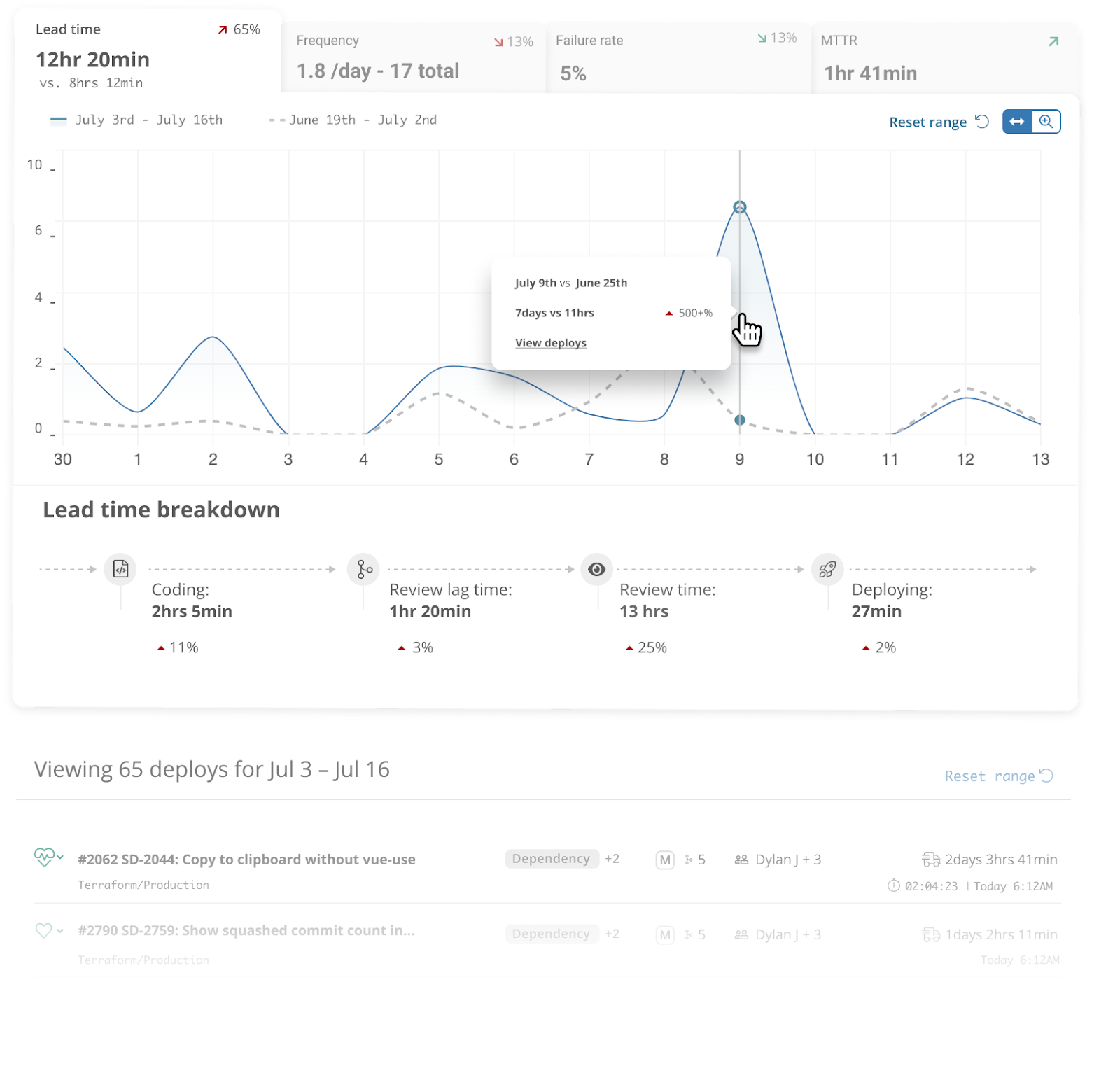
Numerous engineering organizations have demonstrated substantial optimization in operational performance metrics and development lifecycle productivity through the strategic implementation of next-generation engineering intelligence platforms and analytics frameworks. For instance, a software development team within a major enterprise-level organization leveraged an advanced platform architecture to establish comprehensive real-time observability into project execution pipelines, enabling them to rapidly identify performance bottlenecks and implement systematic resolution protocols. This strategic transformation resulted in enhanced delivery predictability and quantifiable improvements in continuous deployment frequency across their development lifecycle.
Another engineering organization, encountering challenges with workflow optimization and operational efficiency, implemented a sophisticated platform solution that provided customizable analytics dashboards and advanced data visualization capabilities. This implementation enabled them to monitor critical performance indicators (KPIs), analyze team productivity metrics, and drive continuous improvement initiatives across multiple concurrent project streams. Consequently, the team achieved superior alignment with business objectives and demonstrated measurable enhancements in overall team performance optimization.
These implementation case studies underscore the strategic value proposition of selecting appropriate engineering intelligence platform architectures. By leveraging real-time analytical insights and tailored feature sets, engineering teams can optimize their development workflows, foster cross-functional collaboration, and deliver high-quality software solutions that satisfy both technical requirements and business outcome objectives.
Engineering management platforms streamline workflows by seamlessly integrating with popular development tools like Jira, GitHub, CI/CD, Slack, and project management tools. These engineering management platforms act as comprehensive solutions that provide centralized data and insights, aligning development efforts with business goals and optimizing resource allocation. Integrating with project management tools is essential for analyzing engineering team activities, planning rollouts, tracking progress, and ensuring smooth implementation and scaling of tools. This centralized approach enables teams to efficiently manage multiple projects simultaneously, offering real-time visibility and simplifying reporting across various initiatives. For example, AllStacks empowers engineering teams to view project health and align with business objectives using machine learning to analyze data from the development process.
These integrations offer several key benefits:
By leveraging these integrations, software teams can significantly improve their productivity and focus on building high-quality products.
When selecting an alternative to Pluralsight Flow (Gitprime), several key factors should be considered:
Selecting the right engineering analytics tool is crucial for optimizing your team's performance and improving software development outcomes. By carefully considering your specific needs and exploring the alternatives presented in this article, you can find the best solution to enhance your team's efficiency and productivity.
Disclaimer: This information is for general knowledge and informational purposes only and does not constitute financial, investment, or other professional advice.