
SPACE metrics are a multi-dimensional measurement framework that evaluates developer productivity through developer satisfaction surveys, performance outcomes, developer activity tracking, communication and collaboration metrics, and workflow efficiency—providing engineering leaders with actionable insights across the entire development process.
Space metrics provide a holistic view of developer productivity by measuring software development teams across five interconnected dimensions: Satisfaction and Well-being, Performance, Activity, Communication and Collaboration, and Efficiency and Flow. This comprehensive space framework moves beyond traditional metrics to capture what actually drives sustainable engineering excellence. In addition to tracking metrics at the individual, team, and organizational levels, space metrics can also be measured at the engineering systems level, providing a more comprehensive evaluation of developer efficiency and productivity.
This guide covers everything from foundational space framework concepts to advanced implementation strategies for engineering teams ranging from 10 to 500+ developers. Whether you’re an engineering leader seeking to improve developer productivity, a VP of Engineering building data-driven culture, or a development manager looking to optimize team performance, you’ll find actionable insights that go far beyond counting lines of code or commit frequency. The space framework offers a research-backed approach that acknowledges the complete picture of how software developers actually work and thrive.
High levels of developer satisfaction contribute to employee motivation and creativity, leading to better overall productivity. Unhappy developers tend to become less productive before they leave their jobs.
Key outcomes you’ll gain from this guide:
Understanding and implementing space metrics is essential for building high-performing, resilient software teams in today's fast-paced development environments.
The SPACE framework measures developer productivity across five key dimensions: Satisfaction and well-being, Performance, Activity, Communication and collaboration, and Efficiency and flow. The SPACE framework is a research-backed method for measuring software engineering team effectiveness across these five key dimensions. The five dimensions of the SPACE framework are designed to help teams understand the factors influencing their productivity and use better strategies to improve it. SPACE metrics encourage a balanced approach to measuring productivity, considering both technical output and human factors. SPACE metrics provide a holistic view of developer productivity by considering both technical output and human factors.
The SPACE framework is a comprehensive, research-backed approach to measuring developer productivity. It was developed by researchers at GitHub, Microsoft, and the University of Victoria to address the shortcomings of traditional productivity metrics. The framework evaluates software development teams across five key dimensions:
Traditional productivity metrics like lines of code, commit count, and hours logged create fundamental problems for software development teams. They’re easily gamed, fail to capture code quality, and often reward behaviors that harm long-term team productivity. For a better understanding of measuring developer productivity effectively, it is helpful to consider both quantitative and qualitative factors.
Velocity-only measurements prove particularly problematic. Teams that optimize solely for story points frequently sacrifice high quality code, skip knowledge sharing, and accumulate technical debt that eventually slows the entire development process.
The SPACE framework addresses these limitations by incorporating both quantitative system data and qualitative insights gained from developer satisfaction surveys. This dual approach captures both what’s happening and why it matters, providing a more complete picture of team health and productivity.
For modern software development teams using AI coding tools, distributed workflows, and complex collaboration tools, space metrics have become essential. They provide the relevant metrics needed to understand how development tools, team meetings, and work life balance interact to influence developer productivity.
The space framework operates on three foundational principles that distinguish it from traditional metrics approaches.
First, balanced measurement across individual, team, and organizational levels ensures that improving one area doesn’t inadvertently harm another. A developer achieving high output through unsustainable hours will show warning signs in satisfaction metrics before burning out.
Second, the framework mandates combining quantitative data collection (deployment frequency, cycle time, pull requests merged) with qualitative insights (developer satisfaction surveys, psychological safety assessments). This dual approach captures both what’s happening and why it matters.
Third, the framework focuses on business outcomes and value delivery rather than just activity metrics. High commit frequency means nothing if those commits don’t contribute to customer satisfaction or business objectives.
The space framework explicitly addresses the limitations of traditional metrics by incorporating developer well being, communication and collaboration quality, and flow metrics alongside performance metrics. This complete picture reveals whether productivity gains are sustainable or whether teams are heading toward burnout.
The transition from traditional metrics to space framework measurement represents a shift from asking “how much did we produce?” to asking “how effectively and sustainably are we delivering value?”
Each dimension of the space framework reveals different aspects of team performance and developer experience. Successful engineering teams measure across at least three dimensions simultaneously—using fewer creates blind spots that undermine the holistic view the framework provides.
Developer satisfaction directly correlates with sustainable productivity. This dimension captures employee satisfaction through multiple measurement approaches: quarterly developer experience surveys, work life balance assessments, psychological safety ratings, and burnout risk indicators.
Specific measurement examples include eNPS (employee Net Promoter Score), retention rates, job satisfaction ratings, and developer happiness indices. These metrics reveal whether your development teams can maintain their current pace or are heading toward unsustainable stress levels.
Research shows a clear correlation: when developer satisfaction increases from 6/10 to 8/10, productivity typically improves by 20%. This happens because satisfied software developers engage more deeply with problems, collaborate more effectively, and maintain the focus needed to produce high quality code.
Performance metrics focus on business outcomes rather than just activity volume. Key metrics include feature delivery success rate, customer satisfaction scores, defect escape rate, and system reliability indicators.
Technical performance indicators within this dimension include change failure rate, mean time to recovery (MTTR), and code quality scores from static analysis. These performance metrics connect directly to software delivery performance and business objectives.
Importantly, this dimension distinguishes between individual contributor performance and team-level outcomes. The framework emphasizes team performance because software development is inherently collaborative—individual heroics often mask systemic problems.
Activity metrics track the volume and patterns of development work: pull requests opened and merged, code review participation, release cadence, and documentation contributions.
This dimension also captures collaboration activities like knowledge sharing sessions, cross-team coordination, and onboarding effectiveness. These activities often go unmeasured but significantly influence developer productivity across the organization.
Critical warning: Activity metrics should never be used for individual performance evaluation. Using pull request counts to rank software developers creates perverse incentives that harm code quality and team collaboration. Activity metrics reveal team-level patterns—they identify bottlenecks and workflow issues, not individual performance problems.
Communication and collaboration metrics measure how effectively information flows through development teams. Key indicators include code review response times, team meetings efficiency ratings, and cross-functional project success rates.
Network analysis metrics within this dimension identify knowledge silos, measure team connectivity, and assess onboarding effectiveness. These collaboration metrics reveal whether new tools or process changes are actually improving how software development teams work together.
The focus here is quality of interactions rather than quantity. Excessive team meetings that interrupt flow and complete work patterns indicate problems, even if “collaboration” appears high by simple counting measures.
Efficiency and flow metrics capture how smoothly work moves from idea to production. Core measurements include cycle time from commit to deployment, deployment frequency, and software delivery pipeline efficiency.
Developer experience factors in this dimension include build success rates, test execution time, and environment setup speed. Long build times or flaky tests create constant interruptions that prevent developers from maintaining flow and complete work patterns.
Flow state indicators—focus time blocks, interruption patterns, context-switching frequency—reveal whether software developers have the minimal interruptions needed for deep work. High activity with low flow efficiency signals that productivity tools and processes need attention.
Code quality and code reviews are foundational to high-performing software development teams and are central to measuring and improving developer productivity within the SPACE framework. High code quality not only ensures reliable, maintainable software but also directly influences developer satisfaction, team performance, and the overall efficiency of the development process.
The SPACE framework recognizes that code quality is not just a technical concern—it’s a key driver of developer well being, collaboration, and business outcomes. By tracking key metrics related to code reviews and code quality, engineering leaders gain actionable insights into how their teams are working, where bottlenecks exist, and how to foster a culture of continuous improvement.
Implementing space metrics typically requires 3-6 months for full rollout, with significant investment in leadership alignment and cultural change. Engineering leaders should expect to dedicate 15-20% of a senior team member’s time during the initial implementation phases.
The process requires more than just new tools—it requires educating team members about why tracking metrics matters and how the data will be used to support rather than evaluate them.
Selecting the right tools determines whether tracking space metrics becomes sustainable or burdensome.
For most engineering teams, platforms that consolidate software development lifecycle data provide the fastest path to comprehensive space framework measurement. These platforms can analyze trends across multiple dimensions while connecting to your existing project management and collaboration tools.
Survey-based data collection often fails when teams feel over-surveyed or see no value from participation.
Start with passive metrics from existing tools before introducing any surveys—this builds trust that the data actually drives improvements. Keep initial surveys to 3-5 questions with a clear value proposition explaining how insights gained will help the team.
Share survey insights back to teams within two weeks of collection. When developers see their feedback leading to concrete changes, response rates increase significantly. Rotate survey focus areas quarterly to maintain engagement and prevent question fatigue.
The most common failure mode for space metrics occurs when managers use team-level data to evaluate individual software developers—destroying the psychological safety the framework requires.
Establish clear policies prohibiting individual evaluation using SPACE metrics from day one. Educate team members and leadership on why team-level insights focus is essential for honest self-reporting. Create aggregated reporting that prevents individual developer identification, and implement metric access controls limiting who can see individual-level system data.
When different dimensions tell different stories—high activity but low satisfaction, strong performance but poor flow metrics—teams often become confused about what to prioritize.
Treat metric conflicts as valuable insights rather than measurement failures. High activity combined with low developer satisfaction typically signals potential burnout. Strong performance metrics alongside poor efficiency and flow often indicates unsustainable heroics masking process problems.
Use correlation analysis to identify bottlenecks and root causes. Focus on trend analysis over point-in-time snapshots, and implement regular team retrospectives to discuss metric insights and improvement actions.
Some teams measure diligently for months without seeing meaningful improvements in developer productivity.
First, verify you’re measuring leading indicators (process metrics) rather than only lagging indicators (outcome metrics). Leading indicators enable faster course correction.
Ensure improvement initiatives target root causes identified through metric analysis rather than symptoms. Account for external factors—organizational changes, technology migrations, market pressures—that may mask improvement. Celebrate incremental wins and maintain a continuous improvement perspective; sustainable change takes quarters, not weeks.
Space metrics provide engineering leaders with comprehensive insights into software developer performance that traditional output metrics simply cannot capture. By measuring across satisfaction and well being, performance, activity, communication and collaboration, and efficiency and flow, you gain the complete picture needed to improve developer productivity sustainably.
The space framework offers something traditional metrics never could: a balanced view that treats developers as whole people whose job satisfaction and work life balance directly impact their ability to produce high quality code. This holistic approach aligns with how software development actually works—as a collaborative, creative endeavor that suffers when reduced to simple output counting.
To begin implementing space metrics in your organization:
Related topics worth exploring: dora metrics integration with the space framework DORA metrics essentially function as examples of Performance and Efficiency dimensions, AI-powered code review impact measurement, and developer experience optimization strategies.
.png)
Developer experience (DX) refers to how developers feel about the tools and platforms they use to build, test, and deliver software. Developer Experience (DX or DevEx) refers to the complete set of interactions developers have with tools, processes, workflows, and systems throughout the software development lifecycle. When engineering leaders invest in good DX, they directly impact code quality, deployment frequency, and team retention—making it a critical factor in software delivery success. Developer experience is important because it directly influences software development efficiency, drives innovation, and contributes to overall business success by enabling better productivity, faster time to market, and a competitive advantage.
This guide covers measurement frameworks, improvement strategies, and practical implementation approaches for engineering teams seeking to optimize how developers work. The target audience includes engineering leaders, VPs, directors, and platform teams responsible for developer productivity initiatives and development process optimization.
DX encompasses every touchpoint in a developer’s journey—from onboarding process efficiency and development environment setup to code review cycles and deployment pipelines. The developer's journey includes onboarding, environment setup, daily workflows, and collaboration, each of which impacts developer productivity, satisfaction, and overall experience. Organizations with good developer experience see faster lead time for changes, higher quality code, and developers who feel empowered rather than frustrated.
By the end of this guide, you will gain:
For example, streamlining the onboarding process by automating environment setup can reduce new developer time-to-productivity from weeks to just a few days, significantly improving overall DX.
Understanding and improving developer experience is essential for engineering leaders who want to drive productivity, retain top talent, and deliver high quality software at speed.
Developer experience defines how effectively developers can focus on writing high quality code rather than fighting tools and manual processes. It encompasses the work environment, toolchain quality, documentation access, and collaboration workflows that either accelerate or impede software development.
The relevance to engineering velocity is direct: when development teams encounter friction—whether from slow builds, unclear documentation, or fragmented systems—productivity drops and frustration rises. Good DX helps organizations ship new features faster while maintaining code quality and team satisfaction.
Development environment setup and toolchain integration form the foundation of the developer’s journey. This includes IDE configuration, package managers, local testing capabilities, and access to shared resources. When these elements work seamlessly, developers can begin contributing value within days rather than weeks during the onboarding process.
Code review processes and collaboration workflows determine how efficiently knowledge transfers across teams. Effective code review systems provide developers with timely feedback, maintain quality standards, and avoid becoming bottlenecks that slow deployment frequency.
Deployment pipelines and release management represent the final critical component. Self service deployment capabilities, automated testing, and reliable CI/CD systems directly impact how quickly code moves from development to production. These elements connect to broader engineering productivity goals by reducing the average time between commit and deployment.
With these fundamentals in mind, let's explore how to measure and assess developer experience using proven frameworks.
Translating DX concepts into quantifiable data requires structured measurement frameworks. Engineering leaders need both system-level metrics capturing workflow efficiency and developer-focused indicators revealing satisfaction and pain points. Together, these provide a holistic view of the developer experience.
DORA metrics, developed by leading researchers studying high-performing engineering organizations, offer a validated framework for assessing software delivery performance. Deployment frequency measures how often teams successfully release to production—higher frequency typically correlates with smaller, less risky changes and faster feedback loops.
Lead time for changes captures the duration from code commit to production deployment. This metric directly reflects how effectively your development process supports rapid iteration. Organizations with good DX typically achieve lead times measured in hours or days rather than weeks.
Mean time to recovery (MTTR) and change failure rate impact developer confidence significantly. When developers trust that issues can be quickly resolved and that deployments rarely cause incidents, they’re more willing to ship frequently. Integration with engineering intelligence platforms enables automated tracking of these metrics across your entire SDLC.
Code review cycle time reveals collaboration efficiency within development teams. Tracking the average time from pull request creation to merge highlights whether reviews create bottlenecks or flow smoothly. Extended cycle times often indicate insufficient reviewer capacity or unclear review standards.
Context switching frequency and focus time measurement address cognitive load. Developers work most effectively during uninterrupted blocks; frequent interruptions from meetings, unclear requirements, or tool issues fragment attention and reduce output quality.
AI coding tool adoption rates have emerged as a key metric for modern engineering organizations. Tracking how effectively teams leverage AI tools for code generation, testing, and documentation provides insight into whether your platform supports cutting-edge productivity gains.
Developer experience surveys and Net Promoter Score (NPS) for internal tools capture qualitative sentiment that metrics alone miss. These instruments identify friction points that may not appear in system data—unclear documentation, frustrating approval processes, or technologies that developers find difficult to use.
Retention rates serve as a lagging indicator of DX quality. Companies with poor developer experience see higher attrition as engineers seek environments where they can do their best work. Benchmarking against industry standards helps contextualize your organization’s performance.
These satisfaction indicators connect directly to implementation strategies, as they identify specific areas requiring improvement investment.
With a clear understanding of which metrics matter, the next step is to implement effective measurement and improvement programs.
Moving from measurement frameworks to practical implementation requires systematic assessment, appropriate tooling, and organizational commitment. Engineering leaders must balance comprehensive data collection with actionable insights that drive real improvements.
Conducting a thorough DX assessment helps development teams identify friction points and establish baselines before implementing changes. The following sequential process provides a structured approach:
With a structured assessment process in place, the next consideration is selecting the right platform to support your DX initiatives.
Engineering leaders must choose appropriate tools to measure developer experience and drive improvements. Different approaches offer distinct tradeoffs:
The Evolving Role of AI in DX Platforms
Since the start of 2026, AI coding tools have rapidly evolved from mere code generation assistants to integral components of the software development lifecycle. Modern engineering analytics platforms like Typo AI now incorporate advanced AI-driven insights that track not only adoption rates of AI coding tools but also their impact on key productivity metrics such as lead time, deployment frequency, and code quality. These platforms leverage anomaly detection to identify risks introduced by AI-generated code and provide trend analysis to guide engineering leaders in optimizing AI tool usage. This real-time monitoring capability enables organizations to understand how AI coding tools affect developer workflows, reduce onboarding times, and accelerate feature delivery. Furthermore, by correlating AI tool usage with developer satisfaction surveys and performance data, teams can fine-tune their AI adoption strategies to maximize benefits while mitigating potential pitfalls like over-reliance or quality degradation. As AI coding continues to mature, engineering intelligence platforms are essential for providing a comprehensive, data-driven view of its evolving role in developer experience and software development success. Organizations seeking engineering intelligence should evaluate their existing technology ecosystem, team expertise, and measurement priorities. Platforms offering integrated SDLC data access typically provide faster time-to-value for engineering leaders needing immediate visibility into developer productivity. The right approach depends on your organization’s maturity, existing tools, and specific improvement priorities. With the right tools and processes in place, engineering leaders play a pivotal role in driving DX success.
Engineering leaders are the driving force behind a successful Developer Experience (DX) strategy. Their vision and decisions shape the environment in which developers work, directly influencing developer productivity and the overall quality of software development. By proactively identifying friction points in the development process—such as inefficient workflows, outdated tools, or unclear documentation—engineering leaders can remove obstacles that hinder productivity and slow down the delivery of high quality code.
A key responsibility for engineering leaders is to provide developers with the right tools and technologies that streamline the development process. This includes investing in modern development environments, robust package managers, and integrated systems that reduce manual processes. By doing so, they enable developers to focus on what matters most: writing and delivering high quality code.
Engineering leaders also play a crucial role in fostering a culture of continuous improvement. By encouraging feedback, supporting experimentation, and prioritizing initiatives that improve developer experience, they help create an environment where developers feel empowered and motivated. This not only leads to increased developer productivity but also contributes to the long-term success of software projects and the organization as a whole.
Ultimately, effective engineering leaders recognize that good developer experience is not just about tools—it’s about creating a supportive, efficient, and engaging environment where developers can thrive and deliver their best work.
With strong leadership, organizations can leverage engineering intelligence to further enhance DX in the AI era.
In the AI era, engineering intelligence is more critical than ever for optimizing Developer Experience (DX) and driving increased developer productivity. Advanced AI-powered analytics platforms collect and analyze data from every stage of the software development lifecycle, providing organizations with a comprehensive, real-time view of how development teams operate, where AI tools are adopted, and which areas offer the greatest opportunities for improvement.
Modern engineering intelligence platforms integrate deeply with AI coding tools, continuous integration systems, and collaboration software, aggregating metrics such as deployment frequency, lead time, AI tool adoption rates, and code review cycle times. These platforms leverage AI-driven anomaly detection and trend analysis to measure developer experience with unprecedented precision, identify friction points introduced or alleviated by AI, and implement targeted solutions that enhance developer productivity and satisfaction.
With AI-augmented engineering intelligence, teams move beyond anecdotal feedback and gut feelings. Instead, they rely on actionable, AI-generated insights to optimize workflows, automate repetitive tasks, and ensure developers have the resources and AI assistance they need to succeed. Continuous monitoring powered by AI enables organizations to track the impact of AI tools and process changes, making informed decisions that accelerate software delivery and improve developer happiness.
By embracing AI-driven engineering intelligence, organizations empower their development teams to work more efficiently, deliver higher quality software faster, and maintain a competitive edge in an increasingly AI-augmented software landscape.
As organizations grow, establishing a dedicated developer experience team becomes essential for sustained improvement.
A dedicated Developer Experience (DX) team is essential for organizations committed to creating a positive and productive work environment for their developers. The DX team acts as the bridge between developers and the broader engineering organization, ensuring that every aspect of the development process supports productivity and satisfaction. A developer experience team ensures the reusability of tools and continuous improvement of developer tools.
An effective DX team brings together expertise from engineering, design, and product management. This cross-functional approach enables the team to address a wide range of challenges, from improving tool usability to streamlining onboarding and documentation. Regularly measuring developer satisfaction through surveys and feedback sessions allows the team to identify friction points and prioritize improvements that have the greatest impact.
Best practices for a DX team include promoting self-service solutions, automating repetitive tasks, and maintaining a robust knowledge base that developers can easily access. By focusing on automation and self-service, the team reduces manual processes and empowers developers to resolve issues independently, further boosting productivity.
Collaboration is at the heart of a successful DX team. By working closely with development teams, platform teams, and other stakeholders, the DX team ensures that solutions are aligned with real-world needs and that developers feel supported throughout their journey. This proactive, data-driven approach helps create an environment where developers can do their best work and drive the organization’s success.
By addressing common challenges, DX teams can help organizations avoid pitfalls and accelerate improvement.
Even with strong measurement foundations, development teams encounter recurring challenges when implementing DX improvements. Addressing these obstacles proactively accelerates success and helps organizations avoid common pitfalls.
When developers must navigate dozens of disconnected systems—issue trackers, documentation repositories, communication platforms, monitoring tools—context switching erodes productivity. Each transition requires mental effort that detracts from core development work.
Solution: Platform teams should prioritize integrated development environments that consolidate key workflows. This includes unified search across knowledge base systems, single-sign-on access to all development tools, and notifications centralized in one location. The goal is creating an environment where developers can access everything they need without constantly switching contexts.
Inconsistent review standards lead to unpredictable cycle times and developer frustration. When some reviews take hours and others take days, teams cannot reliably plan their work or maintain deployment frequency targets.
Solution: Implement AI-powered code review automation that handles routine checks—style compliance, security scanning, test coverage verification—freeing human reviewers to focus on architectural decisions and logic review. Establish clear SLAs for review turnaround and track performance against these targets. Process standardization combined with automation typically reduces cycle times by 40-60% in interesting cases where organizations commit to improvement.
Many organizations lack the data infrastructure to understand how development processes actually perform. Without visibility, engineering leaders cannot identify bottlenecks, justify investment in improvements, or demonstrate progress to stakeholders.
Solution: Consolidate SDLC data from disparate systems into a unified engineering intelligence platform. Real-time dashboards showing key metrics—deployment frequency, lead time, review cycle times—enable data-driven decision-making. Integration with existing engineering tools ensures data collection happens automatically, without requiring developers to change their workflows or report activities manually.
By proactively addressing these challenges, organizations can create a more seamless and productive developer experience.
Insights from leading researchers underscore the critical role of Developer Experience (DX) in achieving high levels of developer productivity and software quality. Research consistently shows that organizations with a strong focus on DX see measurable improvements in deployment frequency, lead time, and overall software development outcomes.
Researchers advocate for the use of specific metrics—such as deployment frequency, lead time, and code churn—to measure developer experience accurately. By tracking these metrics, organizations can identify bottlenecks in the development process and implement targeted improvements that enhance both productivity and code quality.
A holistic view of DX is essential. Leading experts recommend considering every stage of the developer’s journey, from the onboarding process and access to a comprehensive knowledge base, to the usability of software products and the efficiency of collaboration tools. This end-to-end perspective ensures that developers have a consistently positive experience, which in turn drives better business outcomes and market success.
By embracing these research-backed strategies, organizations can create a developer experience that not only attracts and retains top talent but also delivers high quality software at speed, positioning themselves for long-term success in a competitive market.
With these insights, organizations are well-equipped to take actionable next steps toward improving developer experience.
Developer experience directly impacts engineering velocity, code quality, and team satisfaction. Organizations that systematically measure developer experience and invest in improvements gain competitive advantages through increased developer productivity, faster time-to-market for new features, and stronger retention of engineering talent.
The connection between good developer experience and business outcomes is clear: developers who can focus on creating value rather than fighting tools deliver better software faster.
To begin improving DX at your organization:
Related topics worth exploring include DORA metrics implementation strategies, measuring AI coding tool impact on developer productivity, and designing effective developer experience surveys that surface actionable insights.

Platform engineering examples demonstrate how organizations build internal developer platforms that transform software delivery through self-service capabilities and standardized workflows. Building internal developer platforms is a strategic discipline for streamlining software development, deployment, and operations. These implementations range from open-source developer portals to enterprise-scale deployment systems, each addressing the fundamental challenge of reducing cognitive load while accelerating development velocity.
Platform engineering builds on the collaboration between development and operations teams, leveraging DevOps principles to overcome siloed workflows and improve efficiency in software delivery. This content covers enterprise-scale platform engineering examples, open-source implementations, and industry-specific use cases that have proven successful at organizations like Spotify, Netflix, and Uber. We focus on platforms that go beyond basic DevOps automation to provide comprehensive self-service tools and developer experience improvements. Engineering leaders, platform teams, and DevOps professionals evaluating platform engineering strategies will find practical patterns and measurable outcomes to inform their own implementations.
The rise of platform engineering is a response to the confusion and friction created by the DevOps movement. However, the lack of a clear model for implementing platform engineering can make it difficult for organizations to define their approach.
Direct answer: Platform engineering examples include Spotify’s Backstage developer portal for building developer portals and service catalogs, Netflix’s Spinnaker multi-cloud deployment platform, Uber’s Michelangelo ML platform, and Airbnb’s Kubernetes-based infrastructure platform—each demonstrating how platform engineering teams create unified interfaces that empower developers to provision resources and deploy applications independently.
By exploring these implementations, you will gain:
An internal developer platform represents a unified toolchain that abstracts underlying infrastructure complexity and enables developer self-service across the software development lifecycle. These platforms are designed to provide developers with access to tools, automation, and self-service capabilities, streamlining workflows and improving efficiency. Platform engineering teams develop and maintain internal developer platforms (IDPs) that allow developers to work independently.
This approach directly addresses modern software delivery challenges where development teams face increasing complexity from microservices, cloud infrastructure, and compliance requirements. By reducing cognitive load, platform engineering enables developers to code, build, test, and release software without help from other departments. Platform engineering also creates feedback loops with developers who use the platform, allowing teams to identify new challenges and update the platform accordingly. This enables developers to focus on writing code and solving business problems rather than navigating complex infrastructure.
Platform engineering delivers significant benefits to organizations aiming to accelerate software development and improve engineering performance. By introducing self-service capabilities, platform engineering empowers development teams to independently handle infrastructure provisioning, deployment, and environment management. This autonomy reduces reliance on operations teams, streamlining workflows and minimizing bottlenecks that can slow down the software development lifecycle.
A key advantage is the reduction of cognitive load for developers. With a well-designed internal developer platform, developers can focus on writing code and solving business problems, rather than navigating complex infrastructure or manual tasks. This focus leads to measurable gains in developer productivity and a more satisfying developer experience.
Platform engineering also plays a crucial role in reducing technical debt and improving infrastructure management. Standardized workflows and automation tools ensure that best practices are consistently applied, making it easier to maintain and evolve systems over time. As a result, organizations benefit from faster release cycles, improved software quality, and more efficient use of resources. Ultimately, platform engineering enables teams to deliver software faster, more reliably, and with greater confidence.
Standardization and automation are at the core of platform engineering. By implementing automated workflows and standardized processes, organizations can ensure consistency, reduce errors, and accelerate the software delivery lifecycle. Automation tools and standardized templates help teams avoid reinventing the wheel, allowing them to focus on innovation and value creation.
The platform engineer is at the heart of building and maintaining the internal developer platform that powers modern software development. Their primary mission is to create a self-service model that enables developers to provision infrastructure, deploy applications, and monitor performance without unnecessary friction. By designing intuitive interfaces and automating complex processes, platform engineers empower developers to focus on writing code and delivering value, rather than managing infrastructure.
Platform engineers work closely with development teams to understand their needs and ensure the platform aligns with real-world workflows. They also collaborate with operations, security, and other teams to guarantee that the platform is secure, scalable, and compliant with organizational standards. This cross-functional approach ensures that the internal developer platform supports the entire development process, from initial code to production deployment.
By enabling self-service and reducing manual dependencies, platform engineers drive improvements in developer productivity and help organizations achieve faster, more reliable software delivery. Their work is essential to building a culture where developers are empowered to innovate and deliver at scale.
Developer portals and service catalogs form the centralized interface where developers interact with platform capabilities. Backstage is a popular framework for building self-service portals that form the basis of your IDP. These components provide a unified interface for discovering services, accessing documentation, and initiating self-service workflows. A well-designed service catalog allows engineering teams to browse available cloud resources, deployment pipelines, and internal tools without specialized knowledge of underlying systems. Better visibility into resources allows organizations to manage cloud spend and eliminate underutilized environments.
These platform components work together to create what platform engineering teams call “golden paths”—pre-approved, standardized workflows that guide and enable developers through common tasks while enforcing security policies and best practices automatically.
Self-service capabilities encompass infrastructure provisioning, CI/CD pipelines, and environment management that developers can access without waiting for operations teams. When implemented correctly, these self-service platforms—often the result of building internal developer platforms—reduce bottlenecks by allowing developers to provision cloud resources, create deployment pipelines, and manage their own cloud account configurations independently.
Humanitec is a popular SaaS solution for building internal developer platforms at an enterprise scale.
The relationship between self-service access and developer productivity is direct: organizations with mature self-service models report significantly higher deployment frequency and faster time-to-market. This automation also reduces manual tasks that consume operations teams’ time, enabling them to focus on platform improvements rather than ticket resolution. Platform engineering helps organizations scale up with automation by automating testing, delivery, and other key functions.
Understanding these core concepts prepares us to examine how leading organizations have implemented these patterns at scale.
Effective infrastructure management is a cornerstone of successful platform engineering. Platform engineering teams are responsible for architecting, provisioning, and maintaining the underlying infrastructure that supports the internal developer platform. This includes managing cloud resources such as compute, storage, and networking, as well as ensuring that the infrastructure is secure, resilient, and scalable to meet the needs of engineering teams.
To streamline infrastructure provisioning and configuration management, platform engineers leverage IaC tools like Terraform, which enable consistent, repeatable, and auditable infrastructure changes. These tools help automate the deployment and management of cloud resources, reducing manual intervention and minimizing the risk of errors.
Ongoing monitoring and maintenance are also critical to infrastructure management. Platform engineering teams implement robust monitoring solutions to track infrastructure health, quickly identify issues, and ensure high availability for developers. By maintaining a reliable and efficient infrastructure foundation, platform engineering teams enable development teams to focus on building and shipping software, confident that the underlying systems are robust and well-managed.
Integrating cloud services is a vital aspect of platform engineering, enabling organizations to harness the scalability and flexibility of modern cloud providers. Platform engineering teams design strategies to seamlessly incorporate services from AWS, Azure, Google Cloud, and others into the internal developer platform, providing a unified interface for developers to access and manage cloud resources.
A key focus is on delivering self-service access to cloud resources, allowing engineering teams to provision and manage their own environments without waiting on manual approvals. Service catalogs and multi-cluster management capabilities are often built into the platform, giving developers a centralized view of available cloud services and simplifying the process of deploying applications across multiple environments.
By integrating cloud services into the internal developer platform, organizations can improve developer productivity, reduce operational overhead, and optimize costs. Platform engineering teams ensure that these integrations are secure, compliant, and aligned with organizational policies, enabling developers to innovate quickly while maintaining control over cloud infrastructure.
DevOps automation is a foundational element of platform engineering, enabling organizations to streamline the software development lifecycle and deliver software with greater speed and reliability. Platform engineering teams implement automation tools such as Jenkins, GitLab CI/CD, and Argo CD to automate key processes, including continuous integration, deployment pipelines, and application performance monitoring.
By automating repetitive and error-prone tasks, platform engineers free developers to focus on writing code and building features, rather than managing infrastructure or deployment logistics. Automation also reduces the risk of human error, ensures consistency across environments, and accelerates the path from code commit to production release.
A well-automated internal developer platform supports the entire development process, from code integration to deployment and monitoring, providing engineering teams with the tools they need to deliver high-quality software efficiently. Through DevOps automation, platform engineering teams drive improvements in developer productivity, reduce costs, and enable organizations to respond rapidly to changing business needs.
Moving from foundational concepts to real-world implementations reveals how platform engineering principles translate into production systems serving thousands of developers daily. By 2026, it is predicted that 80% of large software engineering organizations will have established dedicated platform teams.
Patterns observed in enterprise platform engineering examples include self-service portals, automated infrastructure provisioning, and robust monitoring. Managing technical debt is a significant challenge in platform engineering, requiring ongoing attention to maintain system health and agility.
As organizations adopt and evolve their platform patterns, continuous learning becomes essential. Teams must adapt their platforms over time to keep pace with changing technology, improve developer experience, and ensure resilience.
Spotify developed Backstage as an open source platform for building developer portals that now serves as the foundation for internal developer platforms across the industry. The platform provides a service catalog, documentation management, and an extensible plugin ecosystem that enables over 1,000 developers at Spotify to discover and use internal tools through a single interface.
Backstage exemplifies the product mindset in platform engineering—it treats the developer experience as a first-class concern, providing a unified interface where developers can find services, read documentation, and provision resources without context-switching between multiple tools. The plugin architecture demonstrates how effective platform engineering balances standardization with extensibility.
Netflix developed Spinnaker as an open-source, multi-cloud continuous delivery platform supporting deployments across AWS, GCP, and Azure with automated canary deployments and rollback capabilities. This devops automation platform handles the complexity of multi-cluster management and enables development teams to release software with confidence through automated testing and gradual rollouts.
Spacelift orchestrates IaC tools, including Terraform, OpenTofu, and Ansible, to deliver secure, cost-effective, and scalable infrastructure fast.
Spinnaker demonstrates key features of enterprise platform engineering: it abstracts cloud services complexity while providing the control plane needed for safe, repeatable deployments and is designed to provide developers with streamlined deployment workflows. The platform’s canary analysis automatically compares new deployments against production baselines, reducing the risk of problematic releases reaching users.
Airbnb built a Kubernetes-based platform with standardized workflows and developer self-service capabilities serving over 2,000 engineers. The platform provides infrastructure provisioning, deployment pipelines, and environment management through self-service interfaces that reduce dependency on specialized infrastructure teams.
Key patterns emerging from these enterprise examples include: treating platforms as products with continuous feedback loops, providing self-service capabilities that reduce cognitive load, building on open-source foundations while customizing for organizational needs, and measuring platform success through developer productivity metrics.
These enterprise implementations demonstrate patterns applicable across industries, while specialized domains require additional platform considerations.
Building on enterprise platform patterns, domain-specific platforms address unique requirements for machine learning workflows, financial services compliance, and performance measurement. By 2026, AI Infrastructure is anticipated to manage AI/ML models, including GPU orchestration and model versioning. Additionally, AI-Native Agentic Infrastructure will include AI agents that autonomously manage deployments and resource allocation. These specialized platforms must embrace continuous learning to adapt to evolving AI/ML requirements and ensure ongoing improvement in productivity, resilience, and developer experience.
Machine learning platforms extend core platform engineering concepts to support data scientists and ML engineers with specialized workflows for model training, deployment, and monitoring. Successful ML platform engineering requires close collaboration between development and operations teams to streamline ML workflows and reduce friction in software delivery.
Uber’s Michelangelo provides an end-to-end ML platform handling feature engineering, model training, deployment, and production monitoring. The platform enables data scientists to train and deploy models without deep infrastructure expertise, demonstrating how self-service platforms accelerate specialized workflows.
Airbnb’s Bighead focuses on feature engineering and model serving, providing standardized pipelines that ensure consistency between training and production environments. The platform exemplifies how platform engineering reduces cognitive load for specialized teams.
LinkedIn’s Pro-ML delivers production ML capabilities with automated pipelines that handle model validation, deployment, and monitoring at scale. The platform demonstrates infrastructure management patterns adapted for ML workloads.
Pinterest’s ML Platform integrates experimentation and A/B testing capabilities directly into the ML workflow, showing how platform engineering tools can combine multiple capabilities into cohesive developer experiences.
A mature platform enhances the effectiveness of AI in organizations, while the absence of such platforms can lead to dysfunction.
Financial services platforms prioritize security policies, regulatory compliance, and audit capabilities alongside developer productivity.
Goldman Sachs’ Marcus platform demonstrates a regulatory compliance and security-first approach to platform engineering, embedding compliance checks directly into deployment pipelines and infrastructure provisioning workflows.
JPMorgan’s Athena combines risk management and trading capabilities with real-time processing requirements, showing how platform engineering handles performance-critical workloads while maintaining developer self-service.
Capital One’s cloud platform integrates DevSecOps capabilities with automated security scanning throughout the software development lifecycle, demonstrating how platform teams embed security into developer workflows without creating friction.
Selecting appropriate metrics depends on organizational priorities: early-stage platform teams should focus on adoption rates, while mature platforms benefit from measuring developer velocity improvements and infrastructure health. Measuring how platforms enable developers—by providing high-quality tools and reducing repetitive tasks—not only improves developer satisfaction but is also critical for talent retention. These measurements connect directly to demonstrating platform engineering ROI to leadership.
Understanding these implementation patterns prepares teams to address common challenges that arise during platform engineering initiatives.
Platform engineering implementations across organizations reveal consistent challenges with proven solutions. One major challenge is keeping up with evolving technologies, which requires platform engineers to stay updated and adapt quickly.
To address these challenges, organizations often implement solutions such as automated compliance checks, which lead to improved operational reliability and proactive security. Additionally, fostering a culture of continuous learning is essential, as it enables platform engineers to engage in ongoing education and adaptation, ensuring they remain effective in the face of rapid technological change.
One major challenge is keeping up with evolving technologies, which requires platform engineers to stay updated and adapt quickly. To address this, organizations often implement solutions such as automated compliance checks, which lead to improved operational reliability and proactive security. Additionally, fostering a culture of continuous learning is essential, as it enables platform engineers to engage in ongoing education and adaptation, ensuring they remain effective in the face of rapid technological change.
Development teams often resist adopting new platforms, particularly when existing workflows feel familiar. Successful organizations like Spotify implement gradual migration strategies that demonstrate immediate value, provide comprehensive documentation, and gather continuous feedback. Starting with pilot teams and expanding based on proven success builds organizational confidence in the platform approach.
Platforms can inadvertently increase complexity if they expose too many options or require extensive configuration. Design golden paths that handle 80% of use cases simply while providing escape hatches for teams with specialized needs. Regularly assess developer experience metrics and simplify interfaces based on usage patterns. Netflix’s approach of providing sensible defaults with optional customization exemplifies this balance.
As platform adoption grows, infrastructure changes must accommodate increasing demand without degrading developer experience. Build modular architectures from the start, implement proper observability for infrastructure health monitoring, and plan for horizontal scaling. Netflix and Uber demonstrate how treating scalability as a continuous concern rather than an afterthought prevents future growth from becoming a crisis.
These solutions inform practical next steps for organizations beginning or maturing their platform engineering journey.
Platform engineering is most effective when guided by a set of proven best practices that help organizations maximize developer productivity and streamline the software development process. Platform engineering teams that prioritize these practices are better equipped to build internal developer platforms that deliver real value to engineering teams and the business as a whole. Here are essential best practices for successful platform engineering:
Treat the internal developer platform as a product with developers as your primary customers. This involves continuous user research, soliciting feedback, iterative improvements, and clear roadmaps to ensure the platform evolves in alignment with developer needs and business goals.
Design platform components and workflows that minimize complexity and cognitive load for developers. Provide intuitive self-service access, sensible defaults, and escape hatches for edge cases to balance standardization with flexibility.
Create standardized, automated "golden paths" that cover the majority of use cases, enabling developers to complete common tasks easily and reliably. Allow for exceptions and customization to accommodate specialized workflows without compromising platform stability.
Engage development, operations, security, and compliance teams early and continuously. Collaboration ensures the platform meets diverse requirements and integrates seamlessly with existing tools and processes.
Leverage infrastructure as code (IaC) tools and CI/CD pipelines to automate repetitive tasks, enforce security policies, and accelerate software delivery. Automation reduces manual errors and frees teams to focus on innovation.
Establish clear metrics such as deployment frequency, lead time, and self-service usage rates. Use these insights to validate platform effectiveness, identify friction points, and guide continuous improvement efforts.
Regularly address technical debt to maintain platform health and performance. Design modular, scalable architectures that can grow with organizational needs, supporting multi-cluster management and evolving cloud infrastructure.
Stay current with emerging technologies, tools, and agile methodologies. Encourage platform teams to engage in ongoing education and adopt DevOps principles to enhance platform capabilities and developer satisfaction.
By following these best practices, platform engineering teams can create robust, user-centric internal developer platforms that empower development teams, improve software delivery, and support future growth.
Successful platform engineering examples share common patterns: developer-centric design that reduces cognitive load, gradual adoption strategies that demonstrate value before requiring migration, and continuous measurement of developer productivity and platform adoption. Organizations like Spotify, Netflix, Airbnb, and Uber have proven that investment in internal developer platforms delivers measurable improvements in deployment frequency, developer satisfaction, and infrastructure cost efficiency.
To begin applying these patterns:
Related topics worth exploring include platform team organization models for structuring platform engineering teams, tool selection frameworks for evaluating top platform engineering tools, and ROI measurement approaches for justifying continued platform investment to leadership.

Measuring engineering productivity accurately determines whether your software development teams deliver value efficiently or burn resources without meaningful output. Measuring developer productivity is inherently difficult due to the complex and collaborative nature of software development. Engineering productivity measurement has evolved from counting lines of code to sophisticated frameworks that capture delivery speed, code quality, team collaboration, and developer experience across the entire development process.
Traditional metrics often fail to capture the true productivity of engineering teams, leading to misconceptions about their performance. Modern approaches, such as DORA and SPACE, emphasize the importance of capturing nuanced, holistic perspectives—often through surveys and human feedback—highlighting the complexities and the need for a comprehensive approach. The SPACE framework includes five dimensions: satisfaction and well-being, performance, activity, communication and collaboration, and efficiency and flow metrics.
This guide covers measurement frameworks, key metrics, implementation strategies, and common pitfalls specifically for engineering teams building software products. The target audience includes engineering leaders, VPs of Engineering, and development managers who need data-driven insights to optimize their engineering organization. Effective measurement matters because it drives faster time-to-market, identifies bottlenecks in your software development process, improves resource allocation, and supports sustainable team's performance. Improved cycle times and delivery speed can also lead to better customer satisfaction by enabling faster delivery of features and higher service quality.
A mixed-methods approach—combining both qualitative and quantitative metrics—can provide a fuller understanding of developer productivity.
Direct answer: Engineering productivity is assessed through a broad combination of metrics and qualitative insights. Core quantitative metrics include DORA metrics—deployment frequency, lead time for changes, mean time to recovery, and change failure rate—that measure key aspects of software delivery performance. Alongside these, development flow indicators such as cycle time, pull request efficiency, and code review metrics provide detailed visibility into the development process. Additionally, measuring engineering productivity incorporates qualitative data gathered from developer experience surveys, team collaboration assessments, and satisfaction and well-being metrics. This comprehensive approach captures both the technical outputs and human factors influencing productivity, enabling engineering leaders to gain meaningful insights into their teams' performance, identify bottlenecks, optimize workflows, and improve overall engineering effectiveness.
After reading this guide, you will:
Engineering productivity measurement quantifies how effectively your development teams convert time and resources into customer-impacting software outcomes. This goes beyond simple output counting to assess the entire system of software delivery, from code commits to production deployment to incident recovery. Understanding a team's capacity to complete work within a sprint or project cycle is crucial, as it directly relates to measuring throughput and forecasting future performance. To do this well, it’s important to identify metrics that capture both qualitative and system aspects, especially in complex areas like technical debt where human judgment is often required.
Additionally, the link between inputs and outputs in software development is considerably less clear compared to other business functions, which makes measurement particularly challenging.
Engineering productivity represents the delivery of high-quality software efficiently while maintaining team health and sustainability. This definition intentionally combines multiple dimensions: delivery speed, software quality, and developer experience.
An important aspect of team productivity is measuring the rate at which new developers contribute, as well as their effective onboarding and integration into the team.
Productivity differs from velocity and raw output in important ways. Velocity measures work completed per sprint (often in story points), but high velocity with poor code quality creates technical debt that slows future work. Raw output metrics like lines of code or number of commits can be gamed and fail to capture actual value delivered. Engineering productivity instead focuses on outcomes that matter to the business and sustainability factors that matter to the team.
When considering qualitative metrics, it's important to note that the social sciences field itself lacks authoritative definitions for qualitative measurement, leading to ambiguity and variability in how such metrics are interpreted.
For the business, measuring productivity enables faster time-to-market by identifying bottlenecks in the development process, better resource allocation through objective measurements of team capacity, and improved strategic planning based on historical data rather than guesswork. Analyzing the review process, such as code reviews and weekly PR reviews, can highlight bottlenecks and improve workflow efficiency.
For the engineering team, measurement reveals friction in team workflows, supports developer productivity improvements, and enables data-driven decision making about process changes. Understanding the developer workflow and integrating feedback mechanisms at key stages—such as through transactional surveys—ensures real-time feedback is gathered from developers at critical touchpoints. Many engineering leaders use measurement data to advocate for investments in developer tools, infrastructure, or headcount.
Understanding why measurement matters leads naturally to the question of what to measure—the specific engineering productivity metrics that provide meaningful insights.
Engineering organizations are dynamic and multifaceted, requiring thoughtful management to achieve high levels of productivity and efficiency. Measuring engineering productivity metrics is essential for understanding how effectively teams deliver value and where improvements can be made. These metrics go beyond simple output—they encompass development speed, code quality, team collaboration, and the efficient use of resources.
By systematically tracking software engineering productivity, engineering leaders gain visibility into the strengths and weaknesses of their engineering processes. This enables them to make informed decisions that drive continuous improvement, enhance software quality, and foster better team collaboration. High-performing engineering organizations prioritize the measurement of productivity metrics to ensure that their development efforts align with business goals and deliver maximum impact. Ultimately, a data-driven approach to measuring software engineering productivity empowers organizations to optimize workflows, reduce waste, and accelerate business growth.
The engineering leader plays a pivotal role in shaping the productivity and efficiency of the engineering team. Their responsibilities extend beyond technical oversight—they must ensure that productivity metrics are aligned with broader business objectives and that the team is set up for sustainable success. Effective engineering leaders cultivate a culture of continuous improvement, encouraging regular review of productivity metrics and open discussions about opportunities for enhancement.
Leveraging project management tools, code repositories, and analytics platforms, engineering leaders can track engineering productivity, monitor code quality, and identify areas where technical debt may be accumulating. By focusing on these key areas, leaders can allocate resources more effectively, support their teams in overcoming obstacles, and drive improvements in engineering efficiency. Prioritizing code quality and proactively managing technical debt ensures that the engineering team can deliver high-quality software while maintaining the agility needed to meet evolving business needs.
Building on the measurement foundations above, selecting the right metrics requires understanding several complementary categories. No single metric captures engineering productivity completely; instead, different metrics address distinct aspects of delivery practices and team performance.
The DORA metrics emerged from DevOps Research and Assessment studies analyzing thousands of development teams. These four key metrics assess software delivery performance:
Deployment frequency measures how often your team releases code to production. Higher frequency indicates faster iteration cycles and reduced batch sizes, which lower risk and accelerate feedback loops.
Lead time for changes measures the time from code commit to production deployment. This captures your entire delivery pipeline efficiency, including code reviews, automated testing, and release process steps.
Mean time to recovery (MTTR) measures how quickly your team can restore service after a production failure. Low MTTR indicates operational maturity and effective incident response.
Change failure rate measures the percentage of deployments that cause incidents requiring remediation. This reflects code quality, testing effectiveness, and the reliability of your deployment practices.
DORA metrics connect directly to business outcomes—teams with elite performance across these metrics deploy faster, recover quicker, and ship more reliably than lower performers.
Beyond DORA, development flow metrics reveal how work moves through your engineering processes:
Cycle time measures elapsed time from work starting to reaching production. Breaking this into coding time, pickup time, review time, and deploy time helps pinpoint exactly where delays occur.
Pull request metrics include time to first review, review iterations, merge frequency, and PR size. Large, long-lived pull requests often indicate process problems and increase integration risk.
Code review efficiency tracks how quickly reviews happen and how many iterations are needed. Slow code reviews create developer waiting time and context-switching costs.
These flow metrics help identify development pipeline bottlenecks that slow overall delivery without necessarily appearing in DORA metrics.
Quality metrics connect to long-term engineering productivity sustainability:
Code complexity measures like cyclomatic complexity identify code that becomes increasingly difficult to maintain. High complexity correlates with higher defect rates and slower modification.
Defect rates track bugs found in production versus caught earlier. Bug fixes consume engineering capacity that could otherwise build new features.
Technical debt indicators include aged dependencies, deprecated APIs, and low test coverage areas. Unmanaged technical debt gradually degrades team velocity.
Automated testing coverage measures what percentage of code has automated test verification. Higher coverage generally enables faster, safer deployments.
With these metric categories understood, the next step involves practical implementation—setting up systems to actually track engineering productivity in your organization.
Moving from metric understanding to measurement reality requires systematic implementation. The following approach applies to engineering organizations of various sizes, though larger teams typically need more automation.
This systematic approach works for teams beginning measurement programs or expanding existing capabilities:
Regular performance evaluation and feedback help individuals identify areas for improvement and support their professional growth.
Different approaches to measuring software engineering productivity offer distinct trade-offs:
Manual tracking works for small teams starting out but becomes unsustainable as teams grow. Logs data extraction and spreadsheet maintenance consume engineering time better spent elsewhere.
Open source tools provide flexibility and low cost but require ongoing maintenance and integration work. Teams need engineers comfortable building and maintaining custom solutions.
Engineering intelligence tools automate data collection and analysis across multiple development platforms, providing comprehensive dashboards that deliver actionable insights to improve engineering productivity.
Optimizing engineering processes is fundamental to improving both productivity and efficiency within software development teams. This involves streamlining workflows, ensuring effective resource allocation, and fostering a culture where learning and improvement are ongoing priorities. By closely tracking key metrics such as deployment frequency, lead time, and code quality, engineering teams can pinpoint bottlenecks and identify areas where the development process can be refined.
In addition to quantitative metrics, gathering qualitative data—such as feedback from developer surveys—provides valuable context and deeper insights into developer productivity. Combining these data sources allows engineering organizations to form a comprehensive understanding of their strengths and challenges, enabling targeted improvements that enhance the overall development process. Regular code reviews, robust version control systems, and effective issue tracking systems are essential tools for identifying process inefficiencies and ensuring that engineering practices remain aligned with business objectives. By continuously optimizing engineering processes, teams can deliver higher-quality software, respond more quickly to changing requirements, and drive sustained business success.
Typo is an engineering intelligence (SEI) tool designed to provide comprehensive insights into your engineering team's productivity and workflow. By integrating seamlessly with integrated development environments, project management tools, version control systems, and communication platforms, Typo consolidates data across your software development process.
Typo enables engineering leaders to track key engineering productivity metrics such as deployment frequency, lead time, code review efficiency, and issue resolution rates. It helps identify bottlenecks in the development process, monitor code quality, and assess team collaboration, all within a unified dashboard.
With Typo, organizations can move beyond fragmented data silos to gain a holistic, real-time view of engineering performance. This allows for data-driven decision-making to improve engineering efficiency, optimize resource allocation, and align engineering efforts with business objectives without the need for custom development or manual data aggregation.
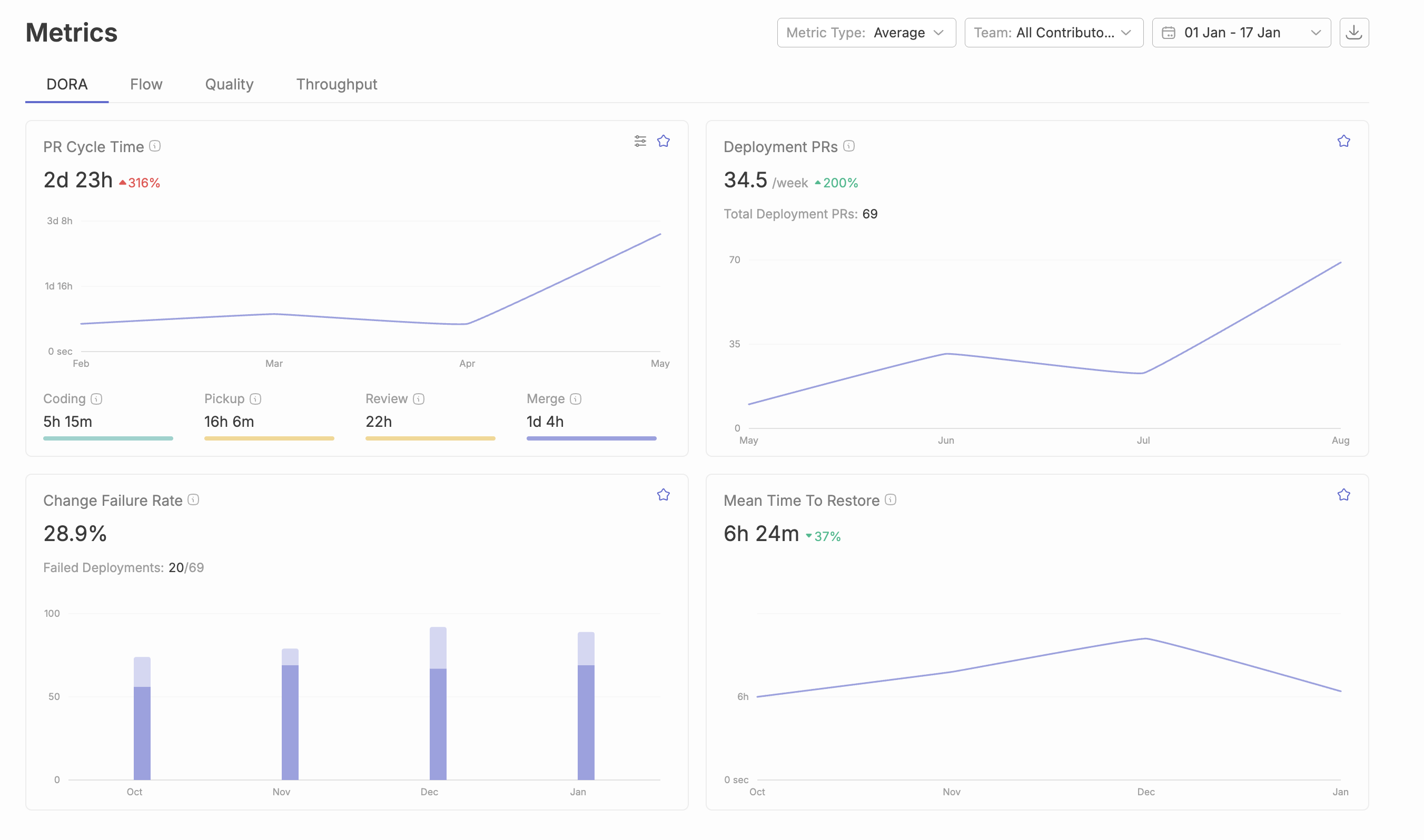
Measuring engineering productivity effectively requires a thoughtful, structured approach that goes beyond simply collecting data. Engineering leaders should focus on best practices that ensure measurement efforts translate into meaningful improvements for both the team and the business.
Start by identifying and tracking key engineering productivity metrics that align with your team’s goals and maturity. Metrics such as deployment frequency, lead time, and code quality offer valuable insights into the software development process and help pinpoint areas where engineering efficiency can be improved. Regularly reviewing these productivity metrics enables teams to spot trends, identify bottlenecks, and make informed decisions about workflow optimization.
It’s essential to balance quantitative data—like cycle time, bug rates, and throughput—with qualitative data gathered from developer surveys, feedback sessions, and retrospectives. Qualitative insights provide context that numbers alone can’t capture, revealing the human factors that influence developer productivity, such as team morale, communication, and satisfaction with the development process.
Leverage project management tools and dashboards to automate data collection and reporting. This not only reduces manual overhead but also ensures that key metrics are consistently tracked and easily accessible. Integrating these tools with your version control systems and CI/CD pipelines allows for real-time monitoring of engineering productivity metrics, making it easier to respond quickly to emerging issues.
Finally, foster a culture of continuous improvement by regularly sharing measurement results with the team, encouraging open discussion, and collaboratively setting goals for future progress. By combining robust quantitative analysis with qualitative feedback, engineering leaders can drive sustained improvements in productivity, team health, and software quality.
Engineering productivity is a critical driver of business success, especially in today’s fast-paced software engineering landscape. By systematically measuring software engineering productivity and tracking progress against key performance indicators, engineering leaders can ensure that their teams are not only delivering high-quality software but also contributing directly to broader business objectives.
Aligning engineering productivity efforts with business goals starts with selecting the right metrics. While quantitative indicators like lines of code, code commits, and code reviews provide a snapshot of output and workflow efficiency, it’s equally important to consider qualitative metrics such as team collaboration, communication, and the ability to tackle complex tasks. Many engineering leaders recognize that a balanced approach—combining both quantitative and qualitative metrics—yields the most actionable insights into team performance.
Tracking these metrics over time allows teams to establish baselines, identify bottlenecks, and implement targeted initiatives to improve productivity. For example, monitoring technical debt and code quality helps prevent future slowdowns, while regular code reviews and the use of integrated development environments and version control systems streamline the development process and reduce friction.
Resource allocation is another area where measuring software engineering productivity pays dividends. By understanding where time and effort are being spent, leaders can optimize team capacity, focus on high-impact projects, and ensure that the right resources are available to address critical issues. This leads to more efficient workflows, faster delivery of features, and ultimately, higher customer satisfaction.
Issue tracking systems and automated dashboards further support these efforts by providing real-time visibility into team progress and highlighting areas for improvement. By leveraging these tools and maintaining a focus on both business objectives and team well-being, engineering organizations can drive continuous improvement, deliver better software, and achieve sustained business growth.
Even well-designed measurement programs encounter obstacles. Understanding typical challenges helps you prepare and respond effectively.
When individual metrics become performance targets, engineers may optimize for the metric rather than the underlying goal. Counting lines of code encourages verbose implementations; emphasizing commit frequency encourages trivial commits.
Solution: Implement metric portfolios rather than single KPIs. Track quantitative metrics alongside qualitative metrics and survey data. Focus measurement discussions on team-level patterns rather than individual developer performance, which reduces gaming incentives while still providing meaningful insights.
Engineering work spans multiple systems—code reviews happen in GitHub, task tracking in Jira, communication in Slack. Analyzing each system separately misses the connections between them.
Solution: Integrate multiple data sources through engineering intelligence platforms that combine quantitative data from code commits, issue tracking systems, and communication tools. Establish data governance processes that maintain quality across sources.
Engineers who feel surveilled rather than supported will resist measurement initiatives and may even leave such a team. Poorly implemented metrics programs damage trust and team collaboration.
Solution: Emphasize that measurement serves team improvement, not individual surveillance. Involve developers in identifying metrics that matter to them—time spent actively working on complex tasks versus stuck in meetings, for example. Ensure complete transparency in how data is collected and used.
Tracking every possible metric creates dashboard overload without improving productivity. Teams drown in data without gaining actionable insights.
Solution: Start with 3-5 core metrics aligned with your primary improvement goals. Expand gradually based on insights gained and questions that arise. Focus on metrics that directly inform decisions rather than interesting-but-unused data points.
Numbers without interpretation don’t drive improvement. A cycle time chart means nothing without understanding what causes observed patterns.
Solution: Combine quantitative data with qualitative data from retrospectives and 1:1 conversations. When metrics show problems, investigate root causes through developer feedback. Track whether interventions actually improve measurements over time.
Overcoming these challenges positions your measurement program to deliver lasting value rather than becoming another abandoned initiative.
Effective engineering productivity measurement requires balanced metrics covering delivery speed, code quality, and developer experience. Single metrics inevitably create blind spots; portfolios of complementary measures provide actionable insights while reducing gaming risks. Implementation matters as much as metric selection—automated data collection, clear baselines, and regular improvement cycles distinguish successful programs from measurement theater.
Immediate next steps:
Related topics worth exploring: Developer experience optimization addresses the qualitative factors that quantitative metrics miss. AI coding assistant impact measurement is becoming increasingly relevant as teams adopt GitHub Copilot and similar tools. Software delivery forecasting uses historical data to predict future team capacity and delivery timelines.

Developer productivity tools help software engineers streamline workflows, automate repetitive tasks, and focus more time on actual coding. With the rapid evolution of artificial intelligence, AI-powered tools have become central to this landscape, transforming how software development teams navigate increasingly complex codebases, tight deadlines, and the demand for high-quality code delivery. These AI-powered developer productivity tools are a game changer for software development efficiency, enabling teams to achieve more with less effort.
This guide covers the major categories of developer productivity tools—from AI-enhanced code editors and intelligent assistants to project management platforms and collaboration tools—and explores how AI is reshaping the entire software development lifecycle (SDLC). Whether you’re new to development or among experienced developers looking to optimize your workflow, you’ll find practical guidance for selecting and implementing the right tools for your needs. Understanding these tools matters because even small efficiency gains compound across the entire SDLC, translating into faster releases, fewer bugs, and reduced cognitive load.
Direct answer: A developer productivity tool is any software application designed to reduce manual work, improve code quality, and accelerate how developers work through automation, intelligent assistance, and workflow optimization—an evolution that in 2026 is increasingly driven by AI capabilities. These tools benefit a wide range of users, from individual developers to entire teams, by providing features tailored to different user needs and enhancing productivity at every level. For example, an AI-powered code completion tool can automatically suggest code snippets, helping developers write code faster and with fewer errors. Many developer productivity tools also support or integrate with open source projects, fostering community collaboration and enabling developers to contribute to and benefit from shared resources.
Measuring developer productivity is a hot topic right now, making it crucial to understand the latest approaches and tools available. The hardest part of measuring developer productivity is getting the company and engineering to buy into it.
By the end of this guide, you’ll understand:
Developer productivity tools are software applications that eliminate friction in the development process and amplify what developer productivity can accomplish. Rather than simply adding more features, effective tools reduce the time, effort, and mental energy required to turn ideas into working, reliable software. Platforms offering additional features—such as enhanced integrations and customization—can further improve developer experience and productivity. Many of these tools allow developers to seamlessly connect to code repositories, servers, or databases, optimizing workflows and enabling more efficient collaboration. In 2026, AI is no longer an optional add-on but a core driver of these improvements.
Modern development challenges make these tools essential. Tool sprawl forces developers to context-switch between dozens of applications daily. Developers lose between six and 15 hours per week navigating multiple tools. Complex codebases demand intelligent navigation and search. Manual, time-consuming processes like code reviews, testing, and deployment consume hours that could go toward creating new features. Poor developer experience can lead to increased cognitive load, reducing the time available for coding. AI-powered productivity tools directly address these pain points by streamlining workflows, automating manual tasks, and helping save time across the entire software development lifecycle.
Three principles underpin how AI-powered productivity tools create value:
Automation removes repetitive tasks from developer workflows. AI accelerates this by not only running unit tests and formatting code but generating code snippets, writing boilerplate, and even creating unit tests automatically. This saves time and reduces human error.
Workflow optimization connects separate activities and tools into seamless integration points. AI helps by automatically connecting various tools and services, linking pull requests to tasks, suggesting next steps, and intelligently prioritizing work based on historical data and team patterns. This workflow optimization also enables team members to collaborate more efficiently by sharing updates, files, and progress within a unified environment.
Cognitive load reduction keeps developers in flow states longer. AI-powered assistants provide context-aware suggestions, summarize codebases, and answer technical questions on demand, minimizing interruptions and enabling developers to focus on complex problem-solving. Integrating tools into a unified platform can help reduce the cognitive load on developers.
AI tools are influencing every stage of the SDLC:
This AI integration is shaping developer productivity in 2026 by enabling faster, higher-quality software delivery with less manual overhead.
Developer productivity tools span several interconnected categories enhanced by AI:
Code development tools include AI-augmented code editors and IDEs like Visual Studio Code and IntelliJ IDEA, which now offer intelligent code completion, bug detection, refactoring suggestions, and even automated documentation generation. Cursor is a specialized AI tool based on VS Code that offers advanced AI features including multi-file edits and agent mode. Many modern tools offer advanced features such as sophisticated code analysis, security scans, and enhanced integrations, often available in premium tiers.
Cloud-based development platforms such as Replit and Lovable provide fully integrated online coding environments that combine code editing, execution, collaboration, and AI assistance in a seamless web interface. These platforms enable developers to code from anywhere with an internet connection, support multiple programming languages, and often include AI-powered features like code generation, debugging help, and real-time collaboration, making them ideal for remote teams and rapid prototyping.
AI-powered assistants such as GitHub Copilot, Tabnine, and emerging AI coding companions generate code snippets, detect bugs, and provide context-aware suggestions based on the entire codebase and user behavior.
Project management platforms like Jira and Linear increasingly incorporate AI to predict sprint outcomes, prioritize backlogs, and automate routine updates, linking development work more closely to business goals.
Collaboration tools leverage AI to summarize discussions, highlight action items, and facilitate asynchronous communication, especially important for distributed teams.
Build and automation tools such as Gradle and GitHub Actions integrate AI to optimize build times, automatically fix build failures, and intelligently manage deployment pipelines.
Developer portals and analytics platforms use AI to analyze large volumes of telemetry and code data, providing deep insights into developer productivity, bottlenecks, and quality metrics. These tools support a wide range of programming languages and frameworks, catering to diverse developer needs.
These categories work together, with AI-powered integrations reducing friction and boosting efficiency across the entire SDLC. Popular developer productivity tools include IDEs like VS Code and JetBrains IDEs, version control systems like GitHub and GitLab, project tracking tools like Jira and Trello, and communication platforms like Slack and Teams. Many of these tools also support or integrate with open source projects, fostering community engagement and collaboration within the developer ecosystem.
In 2026, developers operate in a highly collaborative and AI-augmented environment, leveraging a suite of advanced tools to maximize productivity throughout the entire software development lifecycle. AI tools like GitHub Copilot are now standard, assisting developers by generating code snippets, automating repetitive tasks, and suggesting improvements to code structure. This allows software development teams to focus on solving complex problems and delivering high quality code, rather than getting bogged down by routine work.
Collaboration is at the heart of modern development. Platforms such as Visual Studio Code, with its extensive ecosystem of plugins and seamless integrations, empower teams to work together efficiently, regardless of location. Developers routinely share code, review pull requests, and coordinate tasks in real time, ensuring that everyone stays aligned and productive.
Experienced developers recognize the importance of continuous improvement, regularly updating their skills to keep pace with new programming languages, frameworks, and emerging technologies. This commitment to learning is supported by a wealth of further reading resources, online courses, and community-driven documentation. The focus on writing clean, maintainable, and well-documented code remains paramount, as it ensures long-term project success and easier onboarding for new team members.
By embracing these practices and tools, developers in 2026 are able to boost developer productivity, streamline the development process, and deliver innovative solutions faster than ever before.
Building on foundational concepts, let’s examine how AI-enhanced tools in each category boost productivity in practice. In addition to primary solutions like Slack, Jira, and GitHub, using other tools alongside them creates a comprehensive productivity suite. Effective communication within teams can enhance developer productivity. For example, a developer might use Slack for instant messaging, Jira for task tracking, and GitHub for version control, seamlessly integrating these tools to streamline their workflow.
In 2026, developer productivity tools have evolved to become autonomous agents capable of multi-file editing, independent debugging, and automatic test generation.
Modern IDEs and code editors form the foundation of developer productivity. Visual Studio Code continues to dominate, now deeply integrated with AI assistants that provide real-time, context-aware code completions across dozens of programming languages. Visual Studio Code also offers a vast extension marketplace and is highly customizable, making it suitable for general use. IntelliJ IDEA and JetBrains tools offer advanced AI-powered refactoring and error detection that analyze code structure and suggest improvements. JetBrains IDEs provide deep language understanding and powerful refactoring capabilities but can be resource-intensive.
AI accelerates the coding process by generating repetitive code patterns, suggesting alternative implementations, and even explaining complex code snippets. Both experienced programmers and newer developers can benefit from these developer productivity tools to improve development speed, code quality, and team collaboration. This consolidation of coding activities into a single, AI-enhanced environment minimizes context switching and empowers developers to focus on higher-value tasks.
Cloud-based platforms like Replit and Lovable provide accessible, browser-based development environments that integrate AI-powered coding assistance, debugging tools, and real-time collaboration features. These platforms eliminate the need for local setup and support seamless teamwork across locations. Their AI capabilities help generate code snippets, suggest fixes, and accelerate the coding process while enabling developers to share projects instantly. This category is especially valuable for remote teams, educators, and developers who require flexibility and fast prototyping.
AI tools represent the most significant recent advancement in developer productivity. GitHub Copilot, trained on billions of lines of code, offers context-aware suggestions that go beyond traditional autocomplete. It generates entire functions from comments, completes boilerplate patterns, and suggests implementations based on surrounding code.
Similar tools like Tabnine and Codeium provide comparable capabilities with different model architectures and deployment options. Many of these AI coding assistants offer a free plan with basic features, making them accessible to a wide range of users. Some organizations prefer self-hosted AI assistants for security or compliance reasons.
AI-powered code review tools analyze pull requests automatically, detecting bugs, security vulnerabilities, and code quality issues. They provide actionable feedback that accelerates review cycles and improves overall code quality, making code review a continuous, AI-supported process rather than a bottleneck. GitHub and GitLab are the industry standard for code hosting, providing integrated DevOps features such as CI/CD and security. GitLab offers more built-in DevOps capabilities compared to GitHub.
Effective project management directly impacts team productivity by providing visibility, reducing coordination overhead, and connecting everyday tasks to larger goals.
In 2026, AI-enhanced platforms like Jira and Linear incorporate predictive analytics to forecast sprint delivery, identify potential blockers, and automate routine updates. Jira is a project management tool that helps developers track sprints, document guidelines, and integrate with other platforms like GitHub and Slack. Google Calendar and similar tools integrate AI to optimize scheduling and reduce cognitive load.
Collaboration tools leverage AI to summarize conversations, extract decisions, and highlight action items, making asynchronous communication more effective for distributed teams. Slack is a widely used communication tool that facilitates team collaboration through messaging, file sharing, and integration with other tools. Communication tools like Slack facilitate quick interactions and file sharing among team members. It's important for teams to share their favorite tools for communication and productivity, fostering a culture of knowledge sharing. Seamless ability to share files within collaboration platforms further improves efficiency and keeps teams connected regardless of their location.
Build automation directly affects how productive developers feel daily. These tools are especially valuable for DevOps engineers who manage build and deployment pipelines. AI optimizes build times by identifying and caching only necessary components. CI/CD platforms like GitHub Actions use AI to predict deployment risks, automatically fix build failures, and optimize test execution order. Jenkins and GitLab CI/CD are highly customizable automation tools but can be complex to set up and use. Dagger is a platform for building programmable CI/CD pipelines that are language-agnostic and locally reproducible.
AI-generated tests improve coverage and reduce flaky tests, enabling faster feedback cycles and higher confidence in releases. This continuous improvement powered by AI reduces manual work and enforces consistent quality gates across all changes.
As organizations scale, coordinating across many services and teams becomes challenging. Developer portals and engineering analytics platforms such as Typo, GetDX, and Jellyfish use AI to centralize documentation, automate workflows, and provide predictive insights. These tools help software development teams identify bottlenecks, improve developer productivity, and support continuous improvement efforts by analyzing data from version control, CI/CD systems, and project management platforms.
Modern software development relies heavily on robust code analysis and debugging practices to ensure code quality and reliability. Tools like IntelliJ IDEA have become indispensable, offering advanced features such as real-time code inspections, intelligent debugging, and performance profiling. These capabilities help developers quickly identify issues, optimize code, and maintain high standards across the entire codebase.
Version control systems, particularly Git, play a crucial role in enabling seamless integration and collaboration among team members. By tracking changes and facilitating code reviews, these tools ensure that every contribution is thoroughly vetted before being merged. Code reviews are now an integral part of the development workflow, allowing teams to catch errors early, share knowledge, and uphold coding standards.
Automated testing, including unit tests and integration tests, further strengthens the development process by catching bugs and regressions before they reach production. By integrating these tools and practices, developers can reduce the time spent on debugging and maintenance, ultimately delivering more reliable and maintainable software.
Effective time management is a cornerstone of developer productivity, directly influencing the success of software development projects and the delivery of high quality code. As software developers navigate the demands of the entire software development lifecycle—from initial planning and coding to testing and deployment—managing time efficiently becomes essential for meeting deadlines, reducing stress, and maintaining overall productivity.
Modern software development presents unique time management challenges. Developers often juggle multiple projects, shifting priorities, and frequent interruptions, all of which can fragment focus and slow progress. Without clear strategies for organizing tasks and allocating time, even experienced developers can struggle to keep up with the pace of development and risk missing critical milestones.
Achieving deep work is essential for developers tackling complex coding tasks and striving for high quality code. Productivity tools and time management techniques, such as the Pomodoro Technique, have become popular strategies for maintaining focus. By working in focused 25-minute intervals followed by short breaks, developers can boost productivity, minimize distractions, and sustain mental energy throughout the day.
The Pomodoro Technique is a time management method that breaks work into intervals, typically 25 minutes long, separated by short breaks. Apps like Be Focused help developers manage their time using this technique, enhancing focus, productivity, and preventing burnout.
Scheduling dedicated blocks of time for deep work using tools like Google Calendar helps developers protect their most productive hours and reduce interruptions. Creating a quiet, comfortable workspace—free from unnecessary noise and distractions—further supports concentration and reduces cognitive load.
Regular breaks and physical activity are also important for maintaining long-term productivity and preventing burnout. By prioritizing deep work and leveraging the right tools and techniques, developers can consistently deliver high quality code and achieve their development goals more efficiently.
The rise of remote work has made virtual coworking and collaboration tools essential for developers and software development teams.
Platforms like Slack and Microsoft Teams provide real-time communication, video conferencing, and file sharing, enabling teams to stay connected and collaborate seamlessly from anywhere in the world. For development teams, using the best CI/CD tools is equally important to automate software delivery and enhance productivity.
Time tracking tools such as Clockify and Toggl help developers monitor their work hours, manage tasks, and gain insights into their productivity patterns. These tools support better time management and help teams allocate resources effectively.
For those seeking a blend of remote and in-person collaboration, virtual coworking spaces offered by providers like WeWork and Industrious create opportunities for networking and teamwork in shared physical environments. By leveraging these tools and platforms, developers can maintain productivity, foster collaboration, and stay engaged with their teams, regardless of where they work.
Wireframing and design tools are vital for developers aiming to create intuitive, visually appealing user interfaces.
Tools like Figma and Sketch empower developers to design, prototype, and test interfaces collaboratively, streamlining the transition from concept to implementation. These platforms support real-time collaboration with designers and stakeholders, ensuring that feedback is incorporated early and often.
Advanced tools such as Adobe XD and InVision offer interactive prototyping and comprehensive design systems, enabling developers to create responsive and accessible interfaces that meet user needs. Integrating these design tools with version control systems and other collaboration platforms ensures that design changes are tracked, reviewed, and implemented efficiently, reducing errors and inconsistencies throughout the development process.
By adopting these wireframing and design tools, developers can enhance the quality of their projects, accelerate development timelines, and deliver user experiences that stand out in a competitive landscape.
This table provides a comprehensive overview of the major categories of developer productivity tools in 2026, along with prominent examples in each category. Leveraging these tools effectively can significantly boost developer productivity, improve code quality, and streamline the entire software development lifecycle.
Understanding tool categories is necessary but insufficient. Successful implementation requires deliberate selection, thoughtful rollout, and ongoing optimization—particularly with AI tools that introduce new workflows and capabilities.
Before adding new AI-powered tools, assess whether they address genuine problems rather than theoretical improvements. Teams that skip this step often accumulate redundant tools that increase rather than decrease cognitive load.
Without measurement, it’s impossible to know whether AI tools actually improve productivity or merely feel different.
Establish baseline metrics before implementation. DORA metrics—deployment frequency, lead time for changes, change failure rate, mean time to recovery—provide standardized measurements. Supplement with team-level satisfaction surveys and qualitative feedback. Compare before and after data to validate AI tool investments.
AI-powered developer productivity tools are reshaping software development in 2026 by automating repetitive tasks, enhancing code quality, and optimizing workflows across the entire software development lifecycle. The most effective tools reduce cognitive load, automate repetitive tasks, and create seamless integration between previously disconnected activities.
However, tools alone don’t fix broken processes—they amplify whatever practices are already in place. The future of developer productivity lies in combining AI capabilities with continuous improvement and thoughtful implementation.
Take these immediate actions to improve your team’s productivity in 2026:
Related topics worth exploring:
For further reading on implementing AI-powered developer productivity tools effectively:
The landscape of developer productivity tools continues evolving rapidly, particularly with advances in artificial intelligence and platform engineering. Organizations that systematically evaluate, adopt, and optimize these AI-powered tools gain compounding advantages in development speed and software quality by 2026.
A developer productivity tool is any software application designed to streamline workflows, automate repetitive tasks, improve code quality, and accelerate the coding process. These tools help software developers and teams work more efficiently across the entire software development lifecycle by providing intelligent assistance, automation, and seamless integrations.
AI-powered tools enhance productivity by generating code snippets, automating code reviews, detecting bugs and vulnerabilities, suggesting improvements to code structure, and optimizing workflows. They reduce cognitive load by providing context-aware suggestions and enabling developers to focus on complex problem-solving rather than manual, repetitive tasks.
Popular tools include AI-augmented code editors like Visual Studio Code and IntelliJ IDEA, AI coding assistants such as GitHub Copilot and Tabnine, project management platforms like Jira and Linear, communication tools like Slack and Microsoft Teams, and cloud-based development platforms like Replit. Many of these tools offer free plans and advanced features to support various development needs.
Measuring developer productivity can be done using frameworks like DORA metrics, which track deployment frequency, lead time for changes, change failure rate, and mean time to recovery. Supplementing these with team-level satisfaction surveys, qualitative feedback, and AI-driven analytics provides a comprehensive view of productivity improvements.
Developer experience significantly impacts productivity by influencing how easily developers can use tools and complete tasks. Poor developer experience increases cognitive load and reduces coding time, while a positive experience enhances focus, collaboration, and overall efficiency. Streamlining tools and reducing tool sprawl are key to improving developer experience.
Yes, many developer productivity tools offer free plans with essential features. Tools like GitHub Copilot, Tabnine, Visual Studio Code, and Clockify provide free tiers that are suitable for individual developers or small teams. These free plans allow users to experience AI-powered assistance and productivity enhancements without upfront costs.
Selecting the right tools involves auditing your current workflows, identifying bottlenecks, and evaluating compatibility with your existing tech stack. Consider your team’s experience level and specific needs, pilot tools with representative users, and measure their impact on productivity before full adoption.
Absolutely. Many tools integrate communication, project management, and code collaboration features that support distributed teams. Platforms like Slack, Microsoft Teams, and cloud-based IDEs enable real-time messaging, file sharing, and synchronized coding sessions, helping teams stay connected and productive regardless of location.
AI tools analyze pull requests automatically, detecting bugs, code smells, security vulnerabilities, and style inconsistencies. They provide actionable feedback and suggestions, speeding up review cycles and improving code quality. This automation reduces manual effort and helps maintain high standards across the codebase.
The Pomodoro Technique is a time management method that breaks work into focused intervals (usually 25 minutes) separated by short breaks. Using Pomodoro timer apps helps developers maintain concentration, prevent burnout, and optimize productivity during coding sessions.

Developer productivity is a critical focus for engineering teams in 2026. This guide is designed for engineering leaders, managers, and developers who want to understand, measure, and improve how their teams deliver software. In today’s rapidly evolving technology landscape, developer productivity matters more than ever—it directly impacts business outcomes, team satisfaction, and an organization’s ability to compete.
Developer productivity depends on tools, culture, workflow, and individual skills. It is not just about how much code gets written, but also about how effectively teams build software and the quality of what they deliver. As software development becomes more complex and AI tools reshape workflows, understanding and optimizing developer productivity is essential for organizations seeking to deliver value quickly and reliably.
This guide sets expectations for a comprehensive, actionable framework that covers measurement strategies, the impact of AI, and practical steps for building a data-driven culture. Whether you’re a CTO, engineering manager, or hands-on developer, you’ll find insights and best practices to help your team thrive in 2026.
Developer productivity is a critical focus for engineering teams in 2026. Measuring what matters—speed, effectiveness, quality, and impact—across the entire software delivery process is essential. Software development metrics provide a structured approach to defining, measuring, and analyzing key performance indicators in software engineering. Traditional metrics like lines of code have given way to sophisticated frameworks combining DORA and SPACE metrics and developer experience measurement. The Core 4 framework consolidates DORA, SPACE, and developer experience metrics into four dimensions: speed, effectiveness, quality, and impact. AI coding tools have fundamentally changed how software development teams work, creating new measurement challenges around PR volume, code quality variance, and rework loops. Measuring developer productivity is difficult because the link between inputs and outputs is considerably less clear in software development than in other functions. DORA metrics are widely recognized as a standard for measuring software development outcomes and are used by many organizations to assess their engineering performance. Engineering leaders must balance quantitative metrics with qualitative insights, focus on team and system-level measurement rather than individual surveillance, and connect engineering progress to business outcomes. Organizations that rigorously track developer productivity gain a critical competitive advantage by identifying bottlenecks, eliminating waste, and making smarter investment decisions. This guide provides the complete framework for measuring developer productivity, avoiding common pitfalls, and building a data-driven culture that improves both delivery performance and developer experience.
Software developer metrics are measures designed to evaluate the performance, productivity, and quality of work software developers produce.
Developer productivity measures how effectively a development team converts effort into valuable software that meets business objectives. It encompasses the entire software development process—from initial code committed to production deployment and customer impact. Productivity differs fundamentally from output. Writing more lines of code or closing more tickets does not equal productivity when that work fails to deliver business value.
The connection between individual performance and team outcomes matters deeply. Software engineering is inherently collaborative. A developer’s contribution depends on code review quality, deployment pipelines, architecture decisions, and team dynamics that no individual controls. Software developer productivity frameworks, such as DORA and SPACE, are used to evaluate the development team’s performance by providing quantitative data points like code output, defect rates, and process efficiency. This reality shapes how engineering managers must approach measurement: as a tool for understanding complex systems rather than ranking individuals. The role of metrics is to give leaders clarity on the questions that matter most regarding team performance.
Developer productivity serves as a business enabler. Organizations that optimize their software delivery process ship features faster, maintain higher code quality, and retain talented engineers. Software developer productivity is a key factor in organizational success. The goal is never surveillance—it is creating conditions where building software becomes faster, more reliable, and more satisfying.
Developer productivity has evolved beyond simple output measurement. In 2026, a complete definition includes:
Successful measurement programs share common characteristics:
Measurement programs fail in predictable ways:
A comprehensive approach to measuring developer productivity spans four interconnected dimensions: speed, effectiveness, quality, and impact. To truly understand and improve productivity, organizations must consider the entire system rather than relying on isolated metrics. These pillars balance each other—speed without quality creates rework; quality without speed delays value delivery.
Companies like Dropbox, Booking.com, and Adyen have adopted variations of this framework, adapting it to their organizational contexts. The pillars provide structure while allowing flexibility in specific metrics and measurement approaches.
Speed metrics capture how quickly work moves through the development process:
DORA metrics—deployment frequency, lead time for changes, change failure rate, and mean time to restore—provide the foundation for speed measurement with extensive empirical validation.
Effectiveness metrics assess whether developers can do their best work:
Quality metrics ensure speed does not sacrifice reliability:
Impact metrics connect engineering work to business outcomes:
AI coding tools have transformed software development, creating new measurement challenges:
Effective productivity measurement combines both approaches:
Building an effective measurement program requires structured implementation. Follow these steps:
Dashboards transform raw data into actionable insights:
Team-level measurement produces better outcomes than individual tracking:
Benchmarks provide context for interpreting metrics:
Productivity improvement delivers measurable business value:
Beyond foundational metrics, advanced measurement addresses emerging challenges:
Measurement succeeds within supportive culture:
Various solutions address productivity measurement needs:
Typo offers a comprehensive platform that combines quantitative and qualitative data to measure developer productivity effectively. By integrating with existing development tools such as version control systems, CI/CD pipelines, and project management software, Typo collects system metrics like deployment frequency, lead time, and change failure rate. Beyond these, Typo emphasizes developer experience through continuous surveys and feedback loops, capturing insights on workflow friction, cognitive load, and team collaboration. This blend of data enables engineering leaders to gain a holistic view of their teams' performance, identify bottlenecks, and make data-driven decisions to improve productivity.
Typo’s engineering intelligence goes further by providing actionable recommendations, benchmarking against industry standards, and highlighting areas for continuous improvement, fostering a culture of transparency and trust. What users particularly appreciate about Typo is its ability to seamlessly combine objective system metrics with rich developer experience insights, enabling organizations to not only measure but also meaningfully improve developer productivity while aligning software development efforts with business goals. This holistic approach ensures that engineering progress translates into meaningful business outcomes.
Several trends will shape productivity measurement:
What metrics should engineering leaders prioritize when starting productivity measurement?
Start with DORA metrics—deployment frequency, lead time, change failure rate, and mean time to restore. These provide validated, outcome-focused measures of delivery capability. Add developer experience surveys to capture the human dimension. Avoid individual activity metrics initially; they create surveillance concerns without clear improvement value.
How do you avoid creating a culture of surveillance with developer productivity metrics?
Focus measurement on team and system levels rather than individual tracking. Be transparent about what gets measured and why. Involve developers in metric design. Use measurement for improvement rather than evaluation. Never tie individual compensation or performance reviews directly to productivity metrics.
What is the typical timeline for seeing improvements after implementing productivity measurement?
Initial visibility and quick wins emerge within weeks—identifying obvious bottlenecks, fixing specific workflow problems. Meaningful productivity gains typically appear in 2-3 months. Broader cultural change and sustained improvement take 6-12 months. Set realistic expectations and celebrate incremental progress.
How should teams adapt productivity measurement for AI-assisted development workflows?
Add metrics specifically for AI tool impact—rework rates for AI-generated code, review time changes, quality variance. Measure whether AI tools actually improve outcomes or merely shift work. Track AI adoption patterns and developer satisfaction with AI assistance. Expect measurement approaches to evolve as AI capabilities change.
What role should developers play in designing and interpreting productivity metrics?
Developers should participate actively in metric selection, helping identify what measurements reflect genuine productivity versus gaming opportunities. Include developers in interpreting results—they understand context that data alone cannot reveal. Create feedback loops where developers can flag when metrics miss important nuances or create perverse incentives.

LOC (Lines of Code) has long been a go-to proxy to measure developer productivity.
Although easy to quantify, do more lines of code actually reflect the output?
In reality, LOC tells you nothing about the new features added, the effort spent, or the work quality.
In this post, we discuss how measuring LOC can mislead productivity and explore better alternatives.
Measuring dev productivity by counting lines of code may seem straightforward, but this simplistic calculation can heavily impact code quality. For example, some lines of code such as comments and other non-executables lack context and should not be considered actual “code”.
Suppose LOC is your main performance metric. Developers may hesitate to improve existing code as it could reduce their line count, causing poor code quality.
Additionally, you can neglect to factor in major contributors, such as time spent on design, reviewing the code, debugging, and mentorship.
# A verbose approach
def add(a, b):
result = a + b
return result
# A more efficient alternative
def add(a, b): return a + bCyclomatic complexity measures a piece of code’s complexity based on the number of independent paths within the code. Although more complex, these code logic paths are better at predicting maintainability than LOC.
A high LOC with a low CC indicates that the code is easy to test due to fewer branches and more linearity but may be redundant. Meanwhile, a low LOC with a high CC means the program is compact but harder to test and comprehend.
Aiming for the perfect balance between these metrics is best for code maintainability.
Example Python script using the radon library to compute CC across a repository:
from radon.complexity import cc_visit
from radon.metrics import mi_visit
from radon.raw import analyze
import os
def analyze_python_file(file_path):
with open(file_path, 'r') as f:
source_code = f.read()
print("Cyclomatic Complexity:", cc_visit(source_code))
print("Maintainability Index:", mi_visit(source_code))
print("Raw Metrics:", analyze(source_code))
analyze_python_file('sample.py')
Python libraries like Pandas, Seaborn, and Matplotlib can be used to further visualize the correlation between your LOC and CC.

Despite LOC’s limitations, it can still be a rough starting point for assessments, such as comparing projects within the same programming language or using similar coding practices.
Some major drawbacks of LOC is its misleading nature, as it factors in code length and ignores direct performance contributors like code readability, logical flow, and maintainability.
LOC fails to measure the how, what, and why behind code contributions. For example, how design changes were made, what functional impact the updates made, and why were they done.
That’s where Git-based contribution analysis helps.
PyDriller and GitPython are Python frameworks and libraries that interact with Git repositories and help developers quickly extract data about commits, diffs, modified files, and source code.
from git import Repo
repo = Repo("/path/to/repo")
for commit in repo.iter_commits('main', max_count=5):
print(f"Commit: {commit.hexsha}")
print(f"Author: {commit.author.name}")
print(f"Date: {commit.committed_datetime}")
print(f"Message: {commit.message}")
Metrics to track and identify consistent and actual contributors:
Metrics to track and identify code dumpers:
A sole focus on output quantity as a performance measure leads to developers compromising work quality, especially in a collaborative, non-linear setup. For instance, crucial non-code tasks like reviewing, debugging, or knowledge transfer may go unnoticed.
Variance analysis identifies and analyzes deviations happening across teams and projects. For example, one team may show stable weekly commit patterns while another may have sudden spikes indicating code dumps.
import pandas as pd
import matplotlib.pyplot as plt
# Mock commit data
df = pd.DataFrame({
'team': ['A', 'A', 'B', 'B'],
'week': ['W1', 'W2', 'W1', 'W2'],
'commits': [50, 55, 20, 80]
})
df.pivot(index='week', columns='team', values='commits').plot(kind='bar')
plt.title("Commit Variance Between Teams")
plt.ylabel("Commits")
plt.show()
Using generic metrics like the commit volume, LOC, deployment speed, etc., to indicate performance across roles is an incorrect measure.
For example, developers focus more on code contributions while architects are into design reviews and mentoring. Therefore, normalization is a must to evaluate role-wise efforts effectively.
Three more impactful performance metrics that weigh in code quality and not just quantity are:
Defect density measures the total number of defects per line of code, ideally measured against KLOC (a thousand lines of code) over time.
It’s the perfect metric to track code stability instead of volume as a performance indicator. A lower defect density indicates greater stability and code quality.
To calculate, run a Python script using Git commit logs and big tracker labels like JIRA ticket tags or commit messages.
# Defects per 1,000 lines of code
def defect_density(defects, kloc):
return defects / kloc
Used with commit references + issue labels.
The change failure rate is a DORA metric that tells you the percentage of deployments that require a rollback or hotfix in production.
To measure, combine Git and CI/CD pipeline logs to pull the total number of failed changes.
grep "deployment failed" jenkins.log | wc -l
This measures the average time to respond to a failure and how fast changes are deployed safely into production. It shows how quickly a team can adapt and deliver fixes.
Three ways you can implement the above metrics in real time:
Integrating your custom Python dashboard with GitHub or GitLab enables interactive data visualizations for metric tracking. For example, you could pull real-time data on commits, lead time, and deployment rate and display them visually on your Python dashboard.
If you want to forget the manual work, try tools like Prometheus - a monitoring system to analyze data and metrics across sources with Grafana - a data visualization tool to display your monitored data on customized dashboards.
CI/CD pipelines are valuable data sources to implement these metrics due to a variety of logs and events captured across each pipeline. For example, Jenkins logs to measure lead time for changes or GitHub Actions artifacts to oversee failure rates, slow-running jobs, etc.
Caution: Numbers alone don’t give you the full picture. Metrics must be paired with context and qualitative insights for a more comprehensive understanding. For example, pair metrics with team retros to better understand your team’s stance and behavioral shifts.
Combine quantitative and qualitative data for a well-balanced and unbiased developer performance model.
For example, include CC and code review feedback for code quality, DORA metrics like bug density to track delivery stability, and qualitative measures within collaboration like PR reviews, pair programming, and documentation.
Metric gaming can invite negative outcomes like higher defect rates and unhealthy team culture. So, it’s best to look beyond numbers and assess genuine progress by emphasizing trends.
Although individual achievements still hold value, an overemphasis can demotivate the rest of the team. Acknowledging team-level success and shared knowledge is the way forward to achieve outstanding performance as a unit.
Lines of code are a tempting but shallow metric. Real developer performance is about quality, collaboration, and consistency.
With the right tools and analysis, engineering leaders can build metrics that reflect the true impact, irrespective of the lines typed.
Use Typo’s AI-powered insights to track vital developer performance metrics and make smarter choices.

Developer Experience (DevEx) is essential for boosting productivity, collaboration, and overall efficiency in software development. The right DevEx tools streamline workflows, provide actionable insights, and enhance code quality. New tools and new features are continually introduced to address evolving developer needs and improve the developer experience.
Understanding the developer journey is crucial—DevEx tools support developers at every stage, helping to identify and reduce friction points for a smoother experience. Integrating with existing workflows is important to ensure seamless adoption and minimal disruption.
We’ve explored the 10 best Developer Experience tools in 2025, highlighting their key features and limitations to help you choose the best fit for your team. Following best practices is vital to optimize developer experience and productivity. Satisfied developers are more productive and contribute to higher quality software.
These DevEx tools are also essential for streamlining api development, in addition to other software development processes.
Developer Experience (DevEx) constitutes the foundational infrastructure that orchestrates the comprehensive software development ecosystem, fundamentally transforming how development teams architect, implement, and deploy high-quality software solutions. An optimized developer experience framework not only enables developers to concentrate on complex algorithmic challenges and innovative feature development, but also drives exponential productivity gains through intelligent automation, workflow optimization, and friction elimination across the entire development lifecycle infrastructure. DevEx tools are specifically designed to improve the way developers work by reducing friction and streamlining daily tasks, making it easier for teams to focus on delivering value.
When organizations strategically invest in sophisticated DevEx platforms and intelligent toolchains, they empower their development teams to leverage advanced automation capabilities, streamline resource-intensive processes, and optimize existing development workflows through data-driven insights and predictive analytics. This comprehensive approach results in accelerated development cycles, enhanced cross-functional collaboration frameworks, and significantly improved developer satisfaction metrics, enabling teams to allocate substantially more resources toward core coding activities while minimizing operational overhead and routine task management. From seamless environment provisioning and comprehensive API documentation to intelligent integration capabilities with existing development infrastructure, every component of the DevEx ecosystem contributes to a more efficient, scalable, and resilient software development lifecycle. These tools allow developers to design, test, and integrate APIs efficiently, facilitating easier development workflows and collaboration.
Throughout this comprehensive analysis, we’ll examine the critical importance of DevEx optimization, explore the fundamental characteristics that define exceptional developer experience frameworks, and demonstrate how strategically implemented DevEx solutions can enable development teams and organizations to achieve ambitious technical objectives and business outcomes. Whether your focus involves enhancing developer productivity metrics, optimizing your software development processes through intelligent automation, or establishing a more collaborative and efficient environment for your development teams, understanding and systematically optimizing DevEx represents a crucial strategic imperative for modern software organizations.
For engineering leaders, optimizing developer experience (DevEx) comprises a critical architectural decision that directly impacts software development lifecycle (SDLC) efficiency and team performance metrics. A streamlined DevEx enables developers to dive into complex algorithmic challenges and innovative solutions rather than wrestling with inefficient toolchains or fragmented workflows that compromise productivity baselines. By leveraging integrated development environments (IDEs) that offer advanced debugging capabilities, robust version control systems like Git, and automated CI/CD pipeline integration, engineering leaders facilitate development teams in automating repetitive deployment tasks and streamlining code review processes.
These AI-driven development tools not only enhance developer throughput but also foster enhanced code quality standards and sustained team engagement across distributed development environments. Ultimately, when engineering leaders invest in comprehensive DevEx optimization strategies, they empower their development teams to deliver production-ready software with improved velocity, implement data-driven decision-making throughout the entire SDLC, and continuously optimize development workflows through infrastructure as code (IaC) practices for superior project deliverables. Facilitating developers through sophisticated tooling ecosystems and architectural patterns serves as the foundation for building resilient, high-performing development teams and achieving scalable organizational objectives.
The DevEx tool must contain IDE plugins that enhance coding environments with syntax highlighting, code completion, and error detection features. They must also allow integration with external tools directly from the IDE and support multiple programming languages for versatility.
By providing these features, IDE plugins help reduce friction in the development process and enable developers to spend more time writing code.
The tools must promote teamwork through seamless collaboration, such as shared workspaces, real-time editing capabilities, and in-context discussions. These features facilitate better communication among teams and improve project outcomes.
Collaboration features empower developers by increasing their confidence, productivity, and autonomy, while also enabling developers to work more efficiently together and focus on innovation.
The Developer Experience tool could also offer insights into developer performance through qualitative metrics including deployment frequency and planning accuracy. A dx platform provides valuable insights for engineering managers by combining quantitative and qualitative data to optimize developer productivity and workflow. This helps engineering leaders understand the developer experience holistically. Analytics from such platforms help identify areas for process and productivity improvements.
For a smooth workflow, developers need timely feedback for an efficient software process. Hence, ensure that the tools and processes empower teams to exchange feedback such as real-time feedback mechanisms, code quality analysis, or live updates to get the view of changes immediately.
Effective feedback loops can increase developer productivity by enabling faster iteration and improvement.
Evaluate how the tool affects workflow efficiency and developers’ productivity. The right DevEx tools improve productivity and help developers achieve better outcomes. Assess it based on whether it reduces time spent on repetitive tasks or facilitates easier collaboration. Analyzing these factors can help gauge the tool’s potential impact on productivity.
Identifying optimal DevEx tools necessitates a comprehensive evaluation framework that encompasses multiple critical dimensions and strategic considerations. Initially, the solution must facilitate seamless integration capabilities with your organization's existing technological infrastructure and established operational workflows, thereby ensuring that development teams can leverage these tools without disrupting their proven methodological approaches and productivity patterns.
Automation functionalities constitute another fundamental pillar—prioritize solutions that demonstrate the capacity to systematically automate repetitive operational tasks and minimize manual intervention requirements, consequently enabling developers to redirect their cognitive resources toward more innovative and high-impact initiatives. Real-time analytical insights coupled with instantaneous preview capabilities represent invaluable architectural features, as they empower development teams to rapidly identify, diagnose, and remediate issues throughout the development lifecycle, thereby optimizing overall process efficiency and reducing time-to-resolution metrics.
Furthermore, the selected tool should embody a developer-centric design philosophy that prioritizes the comprehensive developer journey experience, providing an enriched and empowering environment that facilitates the production of superior software deliverables. Scalability characteristics, robust security frameworks, and extensive documentation ecosystems also comprise essential evaluation criteria, as these elements ensure the solution can dynamically adapt and grow alongside your organizational expansion, safeguard your intellectual property and sensitive data assets, and accelerate developer onboarding and proficiency acquisition timelines. Through systematic consideration of these multifaceted criteria, organizations can strategically select DevEx tools that genuinely enhance developer productivity and align with overarching software development objectives and business outcomes.
Optimizing developer experience necessitates implementing strategic methodologies that streamline workflows and enhance productivity across development teams. Organizations should prioritize intelligent automation frameworks—deploying sophisticated tools and platforms that systematically eliminate repetitive tasks and minimize manual interventions, enabling developers to allocate resources toward core coding activities and innovative solution architecture.
Comprehensive documentation ecosystems serve as critical infrastructure components, facilitating rapid developer onboarding, efficient troubleshooting protocols, and autonomous issue resolution capabilities. Establishing continuous feedback mechanisms proves essential for organizational optimization; by systematically capturing developer insights regarding software development processes, teams can iteratively refine operational workflows and systematically address performance bottlenecks. Implementing unified development platforms that seamlessly integrate multiple tools and services creates cohesive development environments, substantially reducing context-switching overhead and workflow friction.
Security frameworks must maintain paramount importance, with robust tools and methodologies deployed to safeguard development pipelines and ensure code integrity throughout the software development lifecycle. Through strategic adoption of these optimization practices, organizations can cultivate enhanced developer experiences that drive high-performance software delivery and accelerate business value realization.
Integrating application security throughout the Software Development Life Cycle (SDLC) fundamentally transforms the developer experience (DevEx) and establishes the foundation for building trustworthy, resilient software architectures. Modern DevEx platforms leverage AI-driven security tools that embed comprehensive security analysis throughout every phase of the development workflow, enabling developers to identify, analyze, and remediate vulnerabilities with unprecedented efficiency and accuracy.
Automated testing frameworks and real-time security scanning capabilities serve as essential components of this integrated approach, allowing development teams to detect potential security threats, code vulnerabilities, and compliance violations before they propagate to production environments. Machine learning algorithms provide continuous, real-time insights and intelligent feedback mechanisms that empower developers to make data-driven decisions about code security posture, ensuring that industry best practices and security standards are consistently followed at every stage of the development lifecycle.
By prioritizing application security integration within comprehensive DevEx toolchains, organizations not only establish robust protection for their software assets and sensitive data repositories but also enable development teams to maintain focus on delivering high-quality, scalable software solutions without compromising security requirements or operational efficiency. This proactive, AI-enhanced approach to security integration helps maintain stakeholder trust and regulatory compliance while supporting streamlined, automated development processes that accelerate time-to-market and reduce technical debt.
DevEx tools have become increasingly critical components for optimizing project management workflows within modern software development lifecycles, fundamentally transforming how development teams coordinate, execute, and deliver software projects. By providing a comprehensive integrated platform for project management orchestration, these sophisticated tools enable developers to systematically prioritize development tasks, implement robust progress tracking mechanisms, and facilitate seamless cross-functional collaboration with distributed team members across various stages of the development process.
Real-time analytics and feedback loops generated through these platforms empower project managers to execute data-driven decision-making processes regarding optimal resource allocation strategies, timeline optimization, and budget management protocols, ensuring that software projects maintain adherence to predefined delivery schedules and performance benchmarks.
Intelligent automation of routine administrative tasks and workflow orchestration allows development teams to redirect their focus toward more complex problem-solving activities and creative software architecture design, significantly enhancing overall productivity metrics and reducing operational overhead costs throughout the development lifecycle. Additionally, these AI-enhanced DevEx platforms help project managers systematically identify process bottlenecks, performance optimization opportunities, and workflow inefficiencies, ultimately leading to higher quality software deliverables and superior project outcomes that align with business objectives.
By strategically leveraging DevEx tool ecosystems for comprehensive project management, organizations can enable development teams to operate with enhanced efficiency, achieve strategic development goals, and deliver substantial business value through optimized software delivery processes.
Typo is an advanced engineering management platform that combines engineering intelligence with developer experience optimization to enhance team productivity and well-being. By capturing comprehensive, real-time data on developer workflows, work patterns, and team dynamics, Typo provides engineering leaders with actionable insights to identify blockers, monitor developer health, and improve overall software delivery processes.
Its pulse check-ins and automated alerts help detect early signs of burnout, enabling proactive interventions that foster a positive developer experience. Typo seamlessly integrates with popular tools such as Git, Slack, calendars, and CI/CD pipelines, creating a unified platform that streamlines workflows and reduces manual overhead. By automating routine tasks and providing visibility across the software development lifecycle, Typo empowers developers to focus on high-impact coding and innovation, while engineering managers gain the intelligence needed to optimize team performance and drive efficient, high-quality software development.
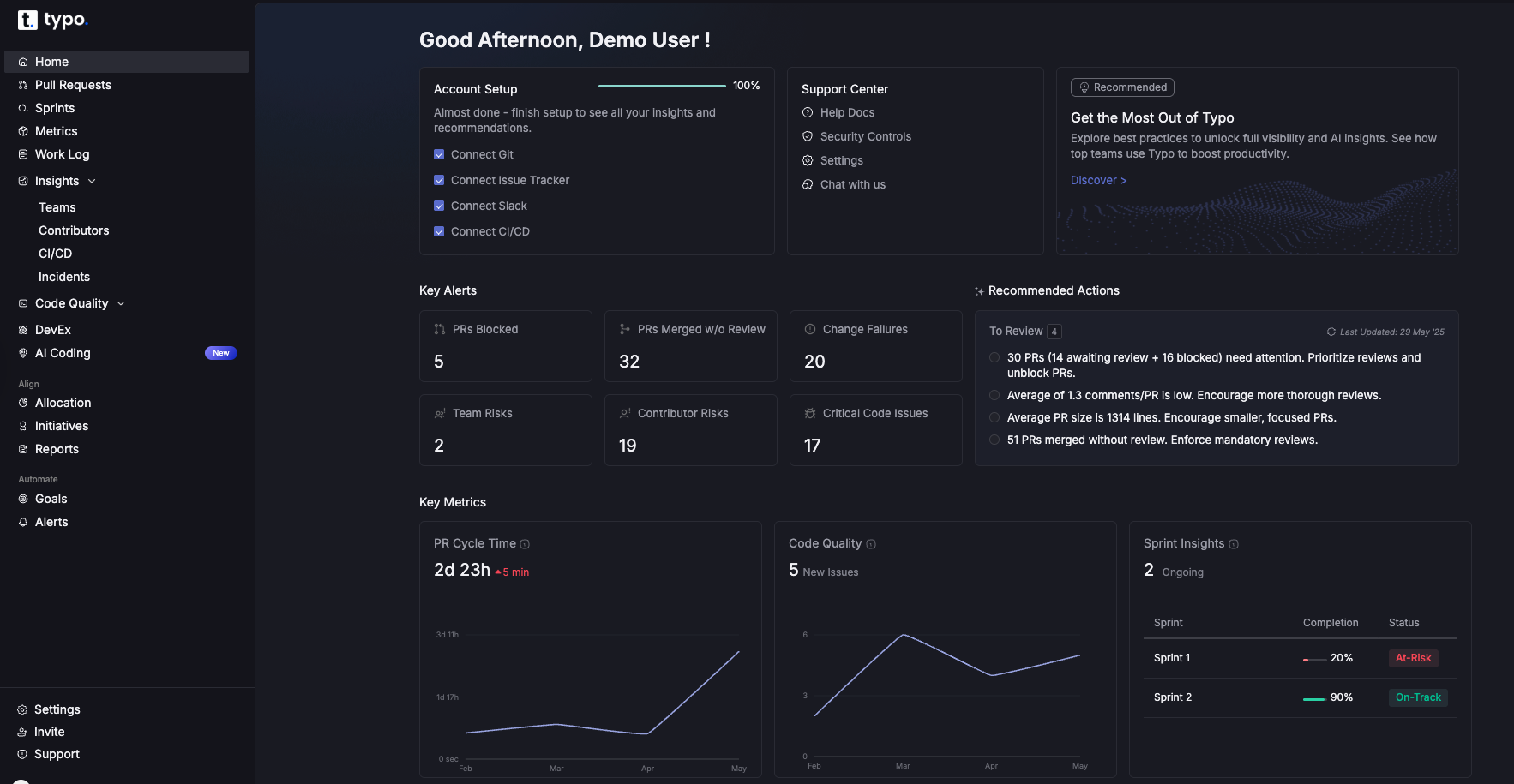
DX is a comprehensive insights platform founded by researchers behind the DORA and SPACE framework. It offers both qualitative and quantitative measures to give a holistic view of the organization. GetDX breaks down results based on personas and streamlines developer onboarding with real-time insights.
By providing actionable insights, GetDX enables data-driven decision-making, allowing developers to focus on building and deploying applications rather than managing complex deployment details.
Jellyfish is a developer experience platform that combines developer-reported insights with system metrics. It also includes features for application security, embedding security testing and vulnerability management into the software development lifecycle. It captures qualitative and quantitative data to provide a complete picture of the development ecosystem and identify bottlenecks. Jellyfish can be seamlessly integrated with survey tools or use sentiment analysis to gather direct feedback from developers. Additionally, Jellyfish is compatible with a wide range of tech stack components, ensuring smooth integration with existing tools and technologies.
LinearB provides engineering teams with data-driven insights and automation capabilities. This software delivery intelligence platform provides teams with full visibility and control over developer experience and productivity. LinearB also helps them focus on the most important aspects of coding to speed up project delivery. For those interested in exploring other options, see our guide to LinearB alternative and LinearB alternatives.
By automating routine tasks and integrating with existing tools, LinearB significantly reduces manual work for engineering teams.

Github Copilot was developed by GitHub in collaboration with open AI. It supports open source projects by helping developers identify, manage, and secure open-source packages, which is essential for preventing vulnerabilities and ensuring compliance. It uses an open AI codex for writing code, test cases and code comments quickly. Github Copilot helps developers by providing AI-powered code suggestions, accelerating programming tasks, and aiding in writing higher-quality code more efficiently. It draws context from the code and suggests whole lines or complete functions that developers can accept, modify, or reject. Github Copilot can generate code in multiple languages including Typescript, Javascript and C++. Copilot is also designed to empower developers by increasing their confidence, productivity, and autonomy in coding.
Postman is a widely used automation testing tool for API. It is also widely used for API development, offering features that simplify designing, building, and collaborating on APIs throughout their lifecycle. It provides a streamlined process for standardizing API testing and monitoring it for usage and trend insights. This tool provides a collaborative environment for designing APIs using specifications like OpenAPI and a robust testing framework for ensuring API functionality and reliability.

Claude Code is an AI-powered coding assistant designed to help developers write, understand, and debug code more efficiently. Leveraging advanced natural language processing, it can interpret developer queries in plain English and generate relevant code snippets, explanations, or suggestions to streamline the software development process.
Claude Code enhances the developer experience by integrating seamlessly into existing workflows, reducing friction, and enabling developers to focus on higher-value tasks.
Cursor is an AI-powered coding assistant designed to enhance developer productivity by providing intelligent code completions, debugging support, and seamless integration with popular IDEs. It helps developers focus on writing high-quality code by automating repetitive tasks and offering instant previews of code changes.
Vercel is a cloud platform that gives frontend developers space to focus on coding and innovation. Vercel is known for enabling high performance in web applications by leveraging optimized deployment processes and a global edge network. It simplifies the entire lifecycle of web applications by automating the entire deployment pipeline. Vercel has collaborative features such as preview environments to help iterate quickly while maintaining high code quality. Vercel also supports serverless functions, allowing developers to deploy code that runs on-demand without managing servers.
A cloud deployment platform to simplify the deployment and management of applications. Quovery simplifies managing infrastructure, making it easier for teams to deploy and scale their applications.
It automates essential tasks such as server setup, scaling, and configuration management that allows developers to prioritize faster time to market instead of handling infrastructure. Quovery automates deployment tasks, allowing developers to focus on building applications.
We've curated the best Developer Experience tools for you in 2025. Feel free to explore other options as well. Make sure to do your own research and choose what fits best for you.
All the best!

As a CTO, you often face a dilemma: should you prioritize efficiency or effectiveness? It’s a tough call.
To achieve optimal results, organizations must focus on both productivity and efficiency, ensuring that neither is sacrificed for the other.
Engineering efficiency ensures your team delivers quickly and with fewer resources. On the other hand, effectiveness ensures those efforts create real business impact. Software development efficiency, distinct from productivity, is about maximizing output while maintaining quality—doing the right things properly within a given timeframe. Efficiency in software engineering means the effort put into the work was the best bang for your buck.
So choosing one over the other is definitely not the solution. Quantitative metrics can help evaluate and maximize output in software engineering by providing measurable insights into team performance and process efficiency.
That’s why we came up with this guide to software engineering efficiency.
Software engineering efficiency is the intersection of speed, quality, and cost. It’s not just about how quickly code ships or how flawless it is; it’s about delivering value to the business while optimizing resources through the use of engineering metrics that help measure efficiency. Efficient engineering translates into quicker delivery of high-quality products, ensuring customer satisfaction.
True efficiency is when engineering outputs directly contribute to achieving strategic business goals—without overextending timelines, compromising quality, or overspending. Engineering leadership plays a crucial role in ensuring that these outputs are aligned with desired business outcomes.
A holistic approach to efficiency means addressing every layer of the engineering process. It starts with streamlining workflows to minimize bottlenecks, adopting tools that enhance productivity, and setting clear KPIs for code quality and delivery timelines, using engineering metrics to measure efficiency and generate meaningful insights that drive continuous improvement. Minimizing work in progress (WIP) helps prevent context switching and improves productivity.
As a CTO, to architect this balance, you need to foster collaboration between cross-functional teams, defining clear metrics for efficiency and ensuring that resource allocation prioritizes high-impact initiatives. Engineering leadership leverages these metrics to align engineering efforts with business outcomes, ensuring that measuring engineering efficiency translates into real organizational value. A highly capable engineering team can accelerate the time-to-market for new features, giving the business a competitive edge.
The software development process represents a sophisticated orchestration of interconnected phases that transforms abstract concepts into robust, production-ready applications. How do CTOs and engineering leaders navigate this complex landscape to achieve exceptional software engineering efficiency? The development lifecycle encompasses critical stages including requirement analysis and gathering, architectural design, implementation with modern frameworks, comprehensive testing strategies, deployment automation, and continuous maintenance protocols. Each phase presents unique technical challenges and strategic opportunities for performance optimization, from leveraging natural language processing for requirement classification to implementing AI-driven code analysis for quality assurance.
What does optimizing the software development process truly entail in today's rapidly evolving technological landscape? It involves systematically identifying and eliminating pipeline bottlenecks, streamlining handoffs between cross-functional teams through automated workflows, and ensuring that each development phase delivers quantifiable business value. By focusing on engineering efficiency at every step—from microservices architecture decisions to CI/CD pipeline configurations—organizations can dramatically accelerate delivery velocity without compromising software quality or inflating operational costs. Modern optimization strategies leverage machine learning algorithms to predict resource allocation needs, automate routine development tasks, and provide intelligent insights for architectural decisions.
Measuring software engineering efficiency within the development process relies on comprehensive tracking of key performance indicators (KPIs) such as deployment frequency, lead time for changes, mean time to recovery, and change failure rates. These metrics provide engineering leaders with actionable intelligence into how rapidly and reliably new features, bug fixes, and system enhancements reach production environments. By continuously analyzing these KPIs through advanced monitoring tools and data visualization platforms, leaders can pinpoint inefficiencies in their development workflows, prioritize high-impact improvements, and implement data-driven changes that foster continuous progress. Ultimately, this analytical approach to the development process empowers engineering teams to deliver superior software products with greater velocity and stronger alignment to strategic business objectives.
Tech governance refers to the framework of policies, processes, and standards that guide how technology is used, managed, and maintained within an organization. A robust measurement process is a key part of effective governance, enabling organizations to systematically evaluate engineering quality and team performance.
For CTOs, it’s the backbone of engineering efficiency, ensuring consistency, security, and scalability across teams and projects.
Here’s why tech governance is so important:
For engineering efficiency, tech governance should focus on three core categories:
Configuration management is foundational to maintaining consistency across systems and software, ensuring predictable performance and behavior.
It involves rigorously tracking changes to code, dependencies, and environments to eliminate discrepancies that often cause deployment failures or bugs.
Using tools like Git for version control, Terraform for infrastructure configurations, or Ansible for automation ensures that configurations are standardized and baselines are consistently enforced.
This approach not only minimizes errors during rollouts but also reduces the time required to identify and resolve issues, thereby enhancing overall system reliability and deployment efficiency.
Strong configuration management practices also contribute to cost reduction by minimizing errors and reducing maintenance overhead, leading to greater operational efficiency.
Infrastructure management focuses on effectively provisioning and maintaining the physical and cloud-based resources that support software engineering operations.
The adoption of Infrastructure as Code (IaC) practices allows teams to automate resource provisioning, scaling, and configuration updates, ensuring infrastructure remains agile and cost-effective. These practices also help optimize resource allocation by providing better visibility into planning metrics and engineering workloads, which improves efficiency and project forecasting.
Advanced monitoring tools like Typo provide real-time SDLC insights, enabling proactive issue resolution and resource optimization.
By automating repetitive tasks, infrastructure management frees engineering teams to concentrate on innovation rather than maintenance, driving operational efficiency at scale.
Frameworks for deployment establish the structured processes and tools required to release code into production environments seamlessly. Within the broader software development life cycle, deployment frameworks play a crucial role in ensuring efficient transitions between development, testing, and production stages.
A well-designed CI/CD pipeline automates the stages of building, testing, and deploying code, ensuring that releases are both fast and reliable.
Additionally, rollback mechanisms safeguard against potential issues during deployment, allowing for quick restoration of stable environments. This streamlined approach reduces downtime, accelerates time-to-market, and fosters a collaborative engineering culture.
Together, these deployment frameworks enhance software delivery and also ensure that the systems remain resilient under changing business demands.
By focusing on these tech governance categories, CTOs can build a governance model that maximizes efficiency while aligning engineering operations with strategic objectives.
Leveraging high-performing engineering organizations requires establishing robust leadership frameworks and maintaining strategic focus on engineering efficiency optimization. Engineering leaders are responsible for architecting comprehensive visions, aligning cross-functional teams with business objectives, and ensuring that development processes operate seamlessly across all operational phases. Effective leaders facilitate open communication channels, encourage collaborative workflows across departments, and create environments where teams are systematically working toward shared strategic objectives that drive organizational success. Continuous learning and providing training opportunities keep the team's skills current with new technologies and best practices.
To measure engineering performance metrics and drive continuous improvement initiatives, leaders must leverage key performance indicators such as cycle time optimization, deployment frequency analysis, and comprehensive code quality assessments. By tracking these critical indicators through automated monitoring systems, engineering leaders can make informed, data-driven decisions that optimize development processes and maximize team performance across all project phases. Regularly reviewing these metrics through systematic analysis helps identify specific areas where efficiency can be enhanced, whether through process automation adjustments, strategic resource allocation optimization, or targeted skill development programs.
Continuous improvement methodologies and knowledge sharing frameworks are essential for achieving engineering excellence across development lifecycles. Leaders should promote organizational cultures where teams are systematically encouraged to learn from both successful implementations and failure scenarios, share best practices through documented processes, and experiment with innovative tools or advanced methodologies. This commitment to ongoing organizational growth enables engineering teams to consistently deliver high-quality software solutions, adapt to evolving business requirements, and contribute to long-term strategic business success through optimized development workflows.
If your engineering team’s efforts don’t align with key objectives like revenue growth, customer satisfaction, or market positioning, you’re not doing justice to your organization.
It’s crucial for development teams to align their efforts with key business outcomes to maximize impact and ensure their work delivers real value.
To ensure alignment, focus on building features that solve real problems, not just “cool” additions.
Rather than developing flashy tools that don’t address user needs, prioritize features that improve user experience or address pain points. Focusing on producing quality code ensures that these value-added features remain maintainable and reliable over time. This prevents your engineering team from being consumed by tasks that don’t add value and keeps their efforts laser-focused on meeting demand.
You need to know when to prioritize speed over quality or vice versa. For example, during a high-stakes product launch, speed might be crucial to seize market opportunities. However, if a feature underpins critical infrastructure, you’d prioritize quality and scalability to avoid long-term failures. Balancing these decisions requires clear communication and understanding of business priorities. Understanding the team's ability to balance speed and quality is crucial for making effective decisions.
Encourage your team to explore new ideas, but within a framework that ensures tangible outcomes. Fostering engineering team efficiency enables teams to innovate without sacrificing productivity, ensuring that creative solutions are delivered effectively. Innovation should drive value, not just technical novelty. This approach ensures every project contributes meaningfully to the organization’s success.
Adopting DevOps practices represents a transformative strategy for maximizing engineering efficiency and accelerating business success across modern software organizations. By seamlessly integrating development and operations teams, DevOps methodologies streamline the entire development lifecycle, enabling engineering teams to deliver software applications faster and with significantly enhanced reliability. Key DevOps practices—including continuous integration (CI), continuous deployment (CD), and automated testing frameworks—fundamentally reduce manual intervention, minimize human-induced errors, and dramatically increase deployment frequency while maintaining code quality standards.
Engineering organizations can strategically leverage integrated development environments (IDEs) like Visual Studio Code with DevOps extensions, alongside agile methodologies and Infrastructure as Code (IaC) tools such as Terraform and Ansible to substantially enhance their DevOps initiatives. These cutting-edge tools and methodologies support rapid iteration cycles, improve cross-functional collaboration between development and operations teams, and significantly simplify the management of complex multi-environment workflows. By automating repetitive deployment tasks and standardizing CI/CD pipeline processes through platforms like Jenkins, GitLab CI, or Azure DevOps, engineering teams can redirect their focus toward high-value innovation activities that directly drive customer satisfaction and competitive differentiation.
Tracking critical performance metrics such as deployment frequency, lead time for changes, mean time to recovery (MTTR), and change failure rate proves essential for accurately measuring the tangible impact of DevOps implementation across engineering organizations. These key performance indicators (KPIs) provide invaluable insights into automation effectiveness, delivery velocity optimization, and team responsiveness to production incidents. By continuously monitoring and iteratively refining their DevOps processes through data-driven approaches, engineering organizations can systematically reduce technical debt accumulation, enhance overall software quality standards, and establish a sustainable competitive advantage within the rapidly evolving software industry landscape. Ultimately, implementing comprehensive DevOps practices empowers cross-functional teams to consistently deliver high-quality software products with exceptional efficiency, supporting both immediate operational business needs and strategic long-term organizational growth objectives.
If you’re at a company where the CEO doesn’t come from a technical background — you will face some communication challenges. There will always be questions about why new features are not being shipped despite having a good number of software engineers.
It is crucial to tailor efficiency reports to the senior executive level, ensuring that the information aligns with organizational priorities and provides leadership with the right metrics to assess engineering performance.
What you should focus on is giving the stakeholders insights into how the engineering headcount is being utilized.
Instead of presenting granular task lists, focus on providing a high-level summary of accomplishments tied to business objectives. For example, show the percentage of technical debt reduced, the cycle time improvements, or the new features delivered and their impact on customer satisfaction or revenue.
Include visualizations like charts or dashboards to offer a clear, data-driven view of progress. These tools help track progress toward engineering goals by making it easy to monitor project advancements and measure performance against key metrics. Highlight key milestones, ongoing priorities, and how resources are being allocated to align with organizational goals.
Board members and CEOs may not resonate with terms like “code churn” or “defect density,” but they understand business KPIs like revenue growth, customer retention, and market expansion.
For instance, instead of saying, “We reduced bug rate by 15%,” explain, “Our improvements in code quality have resulted in a 10% reduction in downtime, enhancing user experience and supporting retention.”
Trust is built when you are upfront about trade-offs, challenges, and achievements.
For example, if you chose to delay a feature release to improve scalability, explain the rationale: “While this slowed our time-to-market, it prevents future bottlenecks, ensuring long-term reliability.”
Frame engineering decisions in terms of ROI, risk mitigation, and long-term impact. For example, explain how automating infrastructure saves costs in the long run or how adopting robust CI/CD practices reduces deployment risks. Linking these outcomes to strategic goals ensures the board sees technology investments as valuable, forward-thinking decisions that drive sustained business growth.
Deciding whether to build a solution in-house or purchase off-the-shelf technology is crucial for maintaining software engineering efficiency. The build vs. buy decision is a complex process involving multiple factors that must be carefully evaluated. Here’s what to take into account:
From an engineering efficiency standpoint, building in-house often requires significant engineering hours that could be spent on higher-value projects. The direct costs include developer time, testing, and ongoing maintenance. Hidden costs like delays or knowledge silos can also reduce operational efficiency.
Conversely, buying off-the-shelf technology allows immediate deployment and support, freeing the engineering team to focus on core business challenges.
However, it's crucial to evaluate licensing and customization costs to ensure they don't create inefficiencies later.
For software engineering efficiency, the choice must align with broader business goals. Building in-house may be more efficient if it allows your team to streamline unique workflows or gain a competitive edge.
However, if the solution is not central to your business's differentiation, buying ensures the engineering team isn't bogged down by unnecessary development tasks, maintaining their focus on high-impact initiatives.
An efficient engineering process requires solutions that scale with the business, integrate seamlessly into existing systems, and adapt to future needs.
While in-house builds offer customization, they can overburden teams if integration or scaling challenges arise.
Off-the-shelf solutions, though less flexible, often come with pre-tested scalability and integrations, reducing friction and enabling smoother operations.
While the CTO’s role is rooted in shaping the company’s vision and direction, it also requires ensuring that software engineering teams maintain high productivity.
However, relying solely on traditional metrics—such as lines of code, story points, commit counts, or even DORA metrics—can be limiting, as these may not fully capture real developer performance or the nuances of modern workflows. Google's DevOps research, particularly the work of the DORA team, has been instrumental in identifying key engineering metrics like deployment frequency, lead time, and reliability, which help organizations assess and improve their software delivery performance. Additionally, the rise of generative AI tools, such as Copilot X and ChatGPT, is transforming how productivity and efficiency are measured, as these tools enable developers to complete tasks significantly faster and require new approaches to tracking impact.
Here are some of the metrics you should keep an eye on:
Cycle time measures how long it takes to move a feature or task from development to deployment. A shorter cycle time means faster iterations, enabling quicker feedback loops and faster value delivery. Monitoring this helps identify bottlenecks and improve development workflows.
Lead time tracks the duration from ideation to delivery. It encompasses planning, design, development, and deployment phases. A long lead time might indicate inefficiencies in prioritization or resource allocation. By optimizing this, CTOs ensure that the team delivers what matters most to the business in a timely manner.
Velocity measures how much work a team completes in a sprint or milestone. This metric reflects team productivity and helps forecast delivery timelines. Tracking story points at the team level enables engineering leadership to monitor planned versus completed work, providing insights into development velocity and helping identify areas for improvement. Consistent or improving velocity is a strong indicator of operational efficiency and team stability.
Bug rate and defect density assess the quality and reliability of the codebase. High values indicate a need for better testing or development practices. Incorporating code reviews into the development process helps maintain code quality and reduces the number of defects by catching issues early and promoting consistency. Implementing a clear code review process maintains code quality and facilitates knowledge sharing. Tracking these ensures that speed doesn’t come at the expense of quality, which can lead to technical debt.
Code churn tracks how often code changes after the initial commit. Excessive churn may signal unclear requirements or poor initial implementation. If not managed properly, high code churn can also contribute to increased tech debt, making it important to track and address to maintain workflow efficiency. Keeping this in check ensures efficiency and reduces rework.
By selecting and monitoring these metrics, you can align engineering outcomes with strategic objectives while building a culture of accountability and continuous improvement.
The CTO plays a crucial role in driving software engineering efficiency, balancing technical execution with business goals.
By focusing on key metrics, establishing strong governance, and ensuring that engineering efforts align with broader company objectives, CTOs help maximize productivity while minimizing waste.
A balanced approach to decision-making—whether prioritizing speed or quality—ensures both immediate impact and long-term scalability.
Effective CTOs deliver efficiency through clear communication, data-driven insights, and the ability to guide engineering teams toward solutions that support the company’s strategic vision. CTOs should continually seek ways to improve efficiency through strategic decision-making and the adoption of best practices.

Your engineering team is the biggest asset of your organization. They work tirelessly on software projects, despite the tight deadlines.
However, there could be times when bottlenecks arise unexpectedly, and you struggle to get a clear picture of how resources are being utilized. Businesses that utilize project management software experience fewer delays and reduced project failure rates, resulting in a 2.5 times higher success rate on average. Companies using project management practices report a 92% success rate in meeting project objectives.
This is where an Engineering Management Platform (EMP) comes into play. EMPs are used by agile teams, development teams, and software development teams to manage workflows and enhance collaboration. They are designed to handle complex projects and can manage the intricacies of a complex system.
An EMP acts as a central hub for engineering teams. It transforms chaos into clarity by offering actionable insights and aligning engineering efforts with broader business goals.
EMPs are particularly valuable for engineering firms and professional services firms due to their industry-specific needs.
In this blog, we’ll discuss the essentials of EMPs and how to choose the best one for your team.
Engineering Management Platforms (EMPs) are comprehensive tools and project management platform that enhance the visibility and efficiency of engineering teams. They serve as a bridge between engineering processes and project management, enabling teams to optimize workflows, manage project schedules and team capacity, track how they allocate their time and resources, perform task tracking, track performance metrics, assess progress on key deliverables, and make informed decisions based on data-driven insights. The right engineering management software should provide actionable insights based on the performance metrics of your team. This further helps in identifying bottlenecks, streamlining processes, and improving the developer experience (DX). Businesses that utilize engineering management software experience fewer delays and reduced project failure rates, so they're 2.5 times more successful on average.
One main functionality of EMP is transforming raw data into actionable insights, serving as a software engineering intelligence tool that provides data-driven insights into team productivity and performance. This is done by analyzing performance metrics to identify trends, inefficiencies, and potential bottlenecks in the software delivery process.
The Engineering Management Platform helps risk management by identifying potential vulnerabilities in the codebase, monitoring technical debt, and assessing the impact of changes in real time.
These platforms foster collaboration between cross-functional teams (Developers, testers, product managers, etc). They can be integrated with team collaboration tools like Slack, JIRA, and MS Teams. EMPs can also facilitate client management by streamlining communication and workflows with clients, ensuring that contracts and operational processes are efficiently handled within the project lifecycle. It promotes knowledge sharing and reduces silos through shared insights and transparent reporting. Communication tools in an engineering management platform should include features like discussion threads and integrations with messaging apps for seamless communication.
EMPs provide metrics to track performance against predefined benchmarks and allow organizations to assess development process effectiveness. By measuring KPIs, engineering leaders can identify areas of improvement and optimize workflows for better efficiency. Additionally, EMPs help monitor and enhance project performance by offering detailed metrics and analysis, enabling teams to track progress, allocate resources effectively, and improve overall project outcomes.
Developer Experience refers to how easily developers can perform their tasks. When the right tools are available, the process is streamlined and DX leads to an increase in productivity and job satisfaction. Engineering Management Platforms (EMPs) are specifically designed to improve developer productivity by providing the right tools and insights that help teams work more efficiently.
Key aspects include:
Engineering Velocity can be defined as the team's speed and efficiency during software delivery. To track it, the engineering leader must have a bird's-eye view of the team's performance and areas of bottlenecks.
Key aspects include:
Engineering Management Software must align with broader business goals to help move in the right direction. This alignment is necessary for maximizing the impact of engineering work on organizational goals.
Key aspects include:
The engineering management platform offers end-to-end visibility into developer workload, processes, and potential bottlenecks. It provides centralized tools for the software engineering team to communicate and coordinate seamlessly by integrating with platforms like Slack or MS Teams. It also allows engineering leaders and developers to have data-driven and sufficient context around 1:1.
Engineering software offers 360-degree visibility into engineering workflows to understand project statuses, deadlines, and risks for all stakeholders. This helps identify blockers and monitor progress in real-time. It also provides engineering managers with actionable data to guide and supervise engineering teams.
EMPs allow developers to adapt quickly to changes based on project demands or market conditions. They foster post-mortems and continuous learning and enable team members to retrospectively learn from successes and failures.
EMPs provide real-time visibility into developers' workloads that allow engineering managers to understand where team members' time is being invested. This allows them to know their developers' schedule and maintain a flow state, hence, reducing developer burnout and workload management.
Engineering project management software provides actionable insights into a team's performance and complex engineering projects. It further allows the development team to prioritize tasks effectively and engage in strategic discussions with stakeholders.
The first and foremost point is to assess your team's pain points. Identify the current challenges such as tracking progress, communication gaps, or workload management. Also, consider Team Size and Structure such as whether your team is small or large, distributed or co-located, as this will influence the type of platform you need.
Be clear about what you want the platform to achieve, for example: improving efficiency, streamlining processes, or enhancing collaboration.
When choosing the right EMP for your team, consider assessing the following categories: features, scalability, integration capabilities, user experience, pricing, and security. Additionally, having a responsive support team is crucial for timely assistance and effective implementation, ensuring your team can address issues quickly and make the most of the software. Consider the user experience when selecting engineering management software to ensure it is intuitive for all team members.
Most teams are adopting AI coding tools faster than they’re measuring their effects. That gap is where engineering management platforms matter. The useful ones don’t just show “how much AI was used.” They track acceptance rates, review rework, time-to-merge shifts, and whether AI-generated code actually improves throughput without dragging maintainability. Adoption without this level of measurement is guesswork. With it, you can see where AI is helping, where it’s creating silent complexity, and how it’s reshaping the real cost and pace of delivery.
A good EMP must evaluate how well the platform supports efficient workflows and provides a multidimensional picture of team health including team well-being, collaboration, and productivity.
The Engineering Management Platform must have an intuitive and user-friendly interface for both tech and non-tech users. It should also include customization of dashboards, repositories, and metrics that cater to specific needs and workflow.
The right platform helps in assessing resource allocation across various projects and tasks such as time spent on different activities, identifying over or under-utilization of resources, and quantifying the value delivered by the engineering team. Resource management software should help managers allocate personnel and equipment effectively and track utilization rates.
Strong integrations centralize the workflow, reduce fragmentation, and improve efficiency. These platforms must integrate seamlessly with existing tools, such as project management software, communication platforms, and CRMs. Robust security measures and compliance with industry standards are crucial features of an engineering management platform due to the sensitive nature of engineering data.
The platform must offer reliable customer support through multiple channels such as chat, email, or phone. You can also take note of extensive self-help resources like FAQs, tutorials, and forums.
Research various EMPs available in the market. Now based on your key needs, narrow down platforms that fit your requirements. Use resources like reviews, comparisons, and recommendations from industry peers to understand real-world experiences. You can also schedule demos with shortlisted providers to know the features and usability in detail.
Opt for a free trial or pilot phase to test the platform with a small group of users to get a hands-on feel. Afterward, Gather feedback from your team to evaluate how well the tool fits into their workflows.
Finally, choose the EMP that best meets your requirements based on the above-mentioned categories and feedback provided by the team members.
Typo is an effective engineering management platform that offers SDLC visibility, developer insights, and workflow automation to build better programs faster. It can seamlessly integrate into tech tool stacks such as GIT versioning, issue tracker, and CI/CD tools.
It also offers comprehensive insights into the deployment process through key metrics such as change failure rate, time to build, and deployment frequency. Moreover, its automated code tool helps identify issues in the code and auto-fixes them before you merge to master.
Typo has an effective sprint analysis feature that tracks and analyzes the team's progress throughout a sprint. Besides this, It also provides 360 views of the developer experience i.e. captures qualitative insights and provides an in-depth view of the real issues.
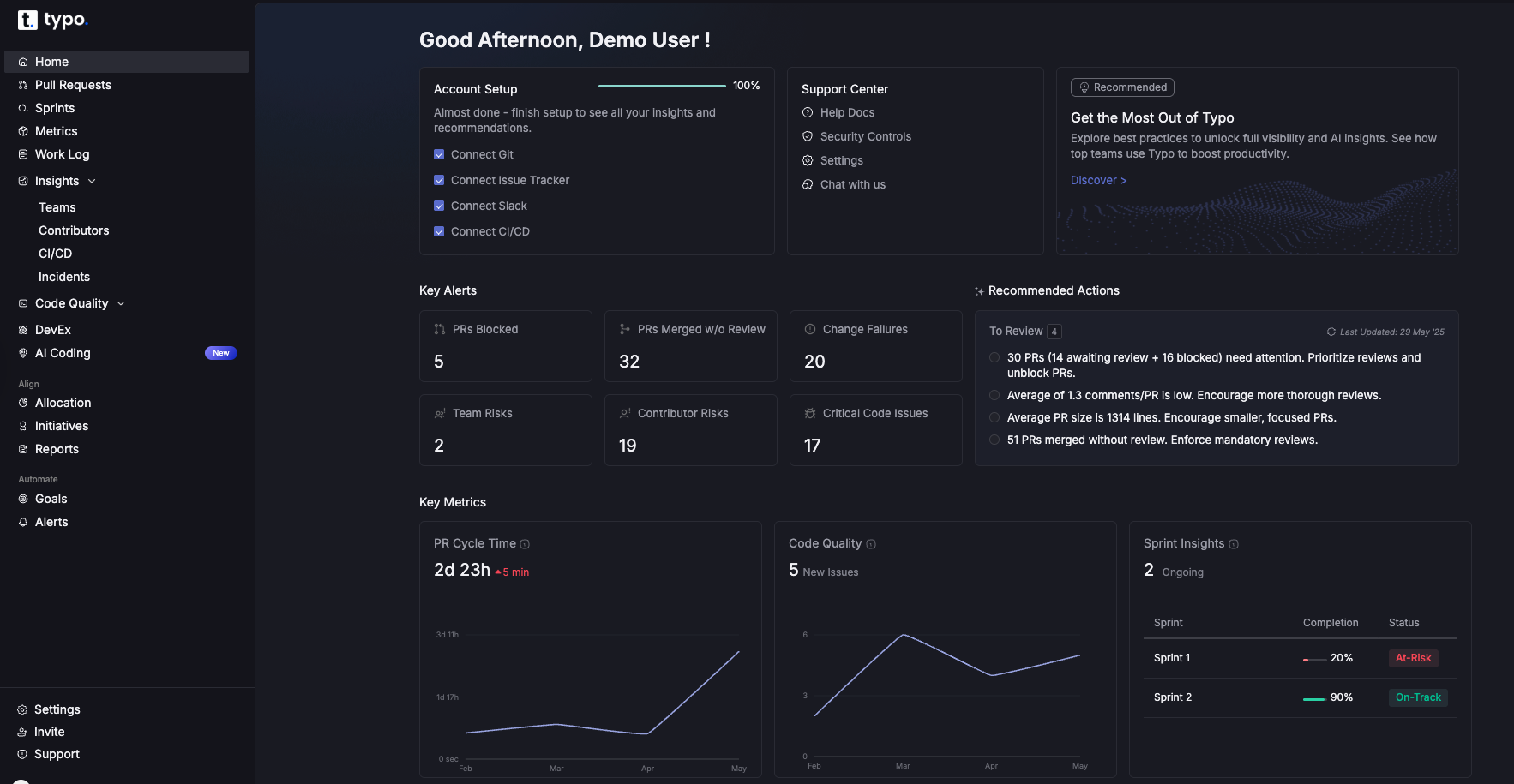
Successfully deploying an engineering management platform begins with comprehensive analysis of your engineering team's existing workflows and the technological stack already integrated within your development ecosystem. Engineering leaders should dive into mapping current toolchains and processes to identify API integration points and leverage optimization opportunities across the software development lifecycle. Automated workflow transitions help reduce lead time in software development. Engaging key stakeholders—including project managers, software engineers, and cross-functional team members—early in the deployment process ensures that diverse requirements and technical constraints are addressed from the initial phase.
A phased implementation strategy leverages iterative deployment methodologies, enabling engineering teams to gradually adapt to the new management platform without disrupting ongoing development sprints and project delivery pipelines. This approach also facilitates continuous feedback loops and real-time adjustments, ensuring seamless integration across distributed teams and microservices architectures. Comprehensive onboarding sessions and continuous support mechanisms are critical for accelerating user adoption and maximizing the platform's transformative capabilities.
By strategically orchestrating the deployment process and providing necessary technical resources, organizations can rapidly enhance resource optimization, streamline cross-team collaboration, and gain unprecedented visibility into project velocity and delivery metrics. This data-driven approach not only minimizes change resistance but also accelerates time-to-value realization from the new management infrastructure.
Advanced engineering management algorithms serve as the foundational framework for orchestrating complex engineering project ecosystems that align with strategic business objectives. Engineering managers and technical leaders must implement comprehensive project planning architectures that systematically define deliverables, establish milestone checkpoints, and map inter-dependencies across development workflows. Implementing data-driven timeline optimization algorithms and ensuring precision resource allocation through machine learning-powered capacity planning are critical components for maintaining project trajectory alignment and budget constraint adherence.
Deploying sophisticated task management platforms—including Gantt chart visualization systems, agile board orchestration tools, and Kanban workflow engines—enables development teams to monitor real-time progress metrics, optimize workload distribution algorithms, and proactively identify potential bottleneck scenarios through predictive analytics. Continuously analyzing performance indicators through automated monitoring systems—encompassing developer productivity coefficients, technical debt accumulation patterns, and project profitability optimization models—empowers engineering management frameworks to execute data-driven decision algorithms and implement automated corrective action protocols.
Establishing continuous improvement architectures through cultural transformation algorithms proves equally critical for organizational optimization. Implementing feedback collection mechanisms, deploying achievement recognition frameworks, and supporting professional development pathways through machine learning-driven career progression models contribute to enhanced job satisfaction metrics among software engineering personnel. Through adopting these algorithmic best practices and leveraging integrated engineering management platforms, organizations can amplify operational efficiency coefficients, support strategic initiative execution, and ensure successful delivery optimization across multiple project pipelines. This comprehensive systematic approach not only enhances project outcome metrics but also strengthens team health indicators and long-term business performance optimization.
An Engineering Management Platform (EMP) not only streamlines workflow but transforms the way teams operate. These platforms foster collaboration, reduce bottlenecks, and provide real-time visibility into progress and performance.

Let’s take a look at the situation below:
You are driving a high-performance car, but the controls are clunky, the dashboard is confusing, and the engine constantly overheats.
Frustrating, right?
When developers work in a similar environment, dealing with inefficient tools, unclear processes, and a lack of collaboration, it leads to decreased morale and productivity.
Just as a smooth, responsive driving experience makes all the difference on the road, a seamless Developer Experience (DX) is essential for developer teams.
DX isn't just a buzzword; it's a key factor in how developers interact with their work environments and produce innovative solutions. In this blog, let’s explore what Developer Experience truly means and why it is crucial for developers.
Developer Experience, commonly known as DX, is the overall quality of developers’ interactions with their work environment. It encompasses tools, processes, and organizational culture. It aims to create an environment where developers are working efficiently, focused, and producing high-quality code with minimal friction.
Developer Experience is a critical factor in enhancing organizational performance and innovation. It matters because:
When developers have access to intuitive tools, clear documentation, and streamlined workflow, it allows them to complete the tasks quicker and focus on core activities. This leads to a faster development cycle and improved efficiency as developers can connect emotionally with their work.
.png)
Positive developer experience leads to improved code quality, resulting in high-quality work. This leads to customer satisfaction and a decrease in defects in software products. DX also leads to effective communication and collaboration which reduces cognitive load among developers and can thoroughly implement best practices.
A positive work environment appeals to skilled developers and retains top talents. When the organization supports developers’ creativity and innovation, it significantly reduces turnover rates. Moreover, when they feel psychologically safe to express ideas and take risks, they would want to be associated with an organization for the long run.
When developers feel empowered and supported at their workplace, they are more likely to be engaged with their work. This further leads to high morale and job satisfaction. When organizations minimize common pain points, developers encounter fewer obstacles, allowing them to focus more on productive tasks rather than tedious ones.
Organizations with positive developer experiences often gain a competitive edge in the market. Enabling faster development cycles and higher-quality software delivery allows companies to respond more swiftly to market demands and customer needs. This agility improves customer satisfaction and positions the organization favorably against competitors.
In simple words, flow state means ‘Being in the zone’. Also known as deep work, it refers to the mental state characterized by complete immersion and focused engagement in an activity. Achieving flow can significantly result in a sense of engagement, enjoyment, and productivity.
Flow state is considered a core goal of a great DX because this allows developers to work with remarkable efficiency. Hence, allowing them to complete tasks faster and with higher quality. It enables developers to generate innovative solutions and ideas when they are deeply engaged in their work, leading to better problem-solving outcomes.
Also, flow isn’t limited to individual work, it can also be experienced collectively within teams. When development teams achieve flow together, they operate with synchronized efficiency which enhances collaboration and communication.
Tools like IDEs, frameworks, and libraries play a vital role in a positive developer experience, but, it is not the sole component. Good tooling is merely a part of the overall experience. It helps to streamline workflows and reduce friction, but DX encompasses much more, such as documentation, support, learning resources, and the community. Tools alone cannot address issues like poor communication, lack of feedback, or insufficient documentation, and without a holistic approach, these tools can still hinder developer satisfaction and productivity.
Improving DX isn’t a one-off task that can be patched quickly. It requires a long-term commitment and a deep understanding of developer needs, consistent feedback loops, and iterative improvements. Great developer experience involves ongoing evaluation and adaptation of processes, tools, and team dynamics to create an environment where developers can thrive over time.
One common myth about DX is that it focuses solely on pampering developers or uses AI tools as cost-cutting measures. True DX aims to create an environment where developers can work efficiently and effectively. In other words, it is about empowering developers with the right resources, autonomy, and opportunities for growth. While AI tools help in simplifying tasks, without considering the broader context of developer needs may lead to dissatisfaction if those tools do not genuinely enhance their work experience.
DX and UX look alike, however, they target different audiences and goals. User Experience is about how end-users interact with a product, while Developer Experience concerns the experience of developers who build, test, and deploy products. Improving DX involves understanding developers' unique challenges and needs rather than only applying UX principles meant for end-users.
Developer Experience and Developer Productivity are interrelated yet not identical. While a positive developer experience can lead to increased productivity, productivity metrics alone don’t reflect the quality of the developer experience. These metrics often focus on output (like lines of code or hours worked), which can be misleading. True DX encompasses emotional satisfaction, engagement levels, and the overall environment in which developers work. Positive developer experience further creates conditions that naturally lead to higher productivity rather than measuring it directly through traditional metrics
Typo is a valuable tool for software development teams that captures 360 views of developer experience. It helps with early indicators of their well-being and actionable insights on the areas that need attention through signals from work patterns and continuous AI-driven pulse check-ins.
Key features


Developer Experience empowers developers to focus on building exceptional solutions. A great DX fosters innovation, enhances productivity, and creates an environment where developers can thrive individually and collaboratively.
Implementing developer tools empowers organizations to enhance DX and enable teams to prevent burnout and reach their full potential.

What if we told you that writing more code could be making you less productive?
While equating productivity with output is tempting, developer efficiency is far more complex. The real challenge often lies in processes, collaboration, and well-being. Without addressing these, inefficiencies and burnout will inevitably follow.
You may spend hours coding, only to feel your work isn’t making an impact—projects get delayed, bug fixes drag on, and constant context switching drains your focus. The key isn’t to work harder but smarter by solving the root causes of these issues.
The SPACE framework addresses this by focusing on five dimensions: Satisfaction, Performance, Activity, Communication, and Efficiency. It helps teams improve how much they do and how effectively they work, reducing workflow friction, improving collaboration, and supporting well-being to boost long-term productivity.
The space framework addresses five key dimensions of developer productivity: satisfaction and well-being, performance, activity, collaboration and communication, and efficiency and flow. Together, these dimensions provide a comprehensive view of how developers work and where improvements can be made, beyond just measuring output.
By taking these factors into account, teams can better support developers, helping them not only produce better work but also maintain their motivation and well-being. Let’s take a closer look at each part of the framework and how it can help your team achieve a balance between productivity and a healthy work environment.
In fast-paced, tech-driven environments, developers face several roadblocks to productivity:
The space framework helps identify and address these challenges by focusing on improving both the technical processes and the developer experience.
Let’s explore how each aspect of the space framework can directly impact technical teams:
Satisfaction and well-being
Developers are more productive when they feel engaged and valued. It's important to create an environment where developers are recognized for their contributions and have a healthy work-life balance. This can include feedback mechanisms, peer recognition, or even mental health initiatives. Automated tools that reduce repetitive tasks can also contribute to overall well-being.
Performance
Measuring performance should go beyond tracking the number of commits or pull requests. It’s about understanding the impact of the work being done. High-performing teams focus on delivering high-quality code and minimizing technical debt. Integrating automated testing and static code analysis tools into your CI/CD pipeline ensures code quality is maintained without manual intervention.
Activity
Focusing on meaningful developer activity, such as code reviews, tests written, and pull requests merged, helps align efforts with goals. Tools that track and visualize developer activities provide insight into how time is spent. For example, tracking code review completion times or how often changes are being pushed can reveal bottlenecks or opportunities for improving workflows.
Collaboration and communication
Effective communication across teams reduces friction in the development process. By integrating communication tools directly into the workflow, such as through Git or CI/CD notifications, teams can stay aligned on project goals. Automating feedback loops within the development process, such as notifications when builds succeed or fail, helps teams respond faster to issues.
Efficiency and flow
Developers enter a “flow state” when they can work on a task without distractions. One way to foster this is by reducing manual tasks and interruptions. Implementing CI/CD tools that automate repetitive tasks—like build testing or deployments—frees up developers to focus on writing code. It’s also important to create dedicated time blocks where developers can work without interruptions, helping them enter and maintain that flow.
To make the space framework actionable, here are some practical strategies your team can implement:
A large portion of developer time is spent on tasks that can easily be automated, such as code formatting, linting, and testing. By introducing tools that handle these tasks automatically, developers can focus on the more meaningful aspects of their work, like writing new features or fixing bugs. This is where tools like Typo can make a difference. Typo integrates seamlessly into your development process, ensuring that code adheres to best practices by automating code quality checks and providing real-time feedback. Automating these reviews reduces the time developers spend on manual reviews and ensures consistency across the codebase.
Instead of focusing on superficial metrics like lines of code written or hours logged, focus on tracking activities that lead to tangible progress. Typo, for example, helps track key metrics like the number of pull requests merged, the percentage of code coverage, or the speed at which developers address code reviews. These insights give team leads a clearer picture of where bottlenecks are occurring and help teams prioritize tasks that move the project forward.
Miscommunication between developers, product managers, and QA teams can cause delays and frustration. Integrating feedback systems that provide automatic notifications when tests fail or builds succeed can significantly improve collaboration. Typo plays a role here by streamlining communication between teams. By automatically reporting code review statuses or deployment readiness, Typo ensures that everyone stays informed without the need for constant manual updates or status meetings.
Protecting developer flow is essential to maintaining efficiency. Schedule dedicated “flow” periods where meetings are minimized, and developers can focus solely on their tasks. Typo enhances this by minimizing the need for developers to leave their coding environment to check on build statuses or review feedback. With automated reports, developers can stay updated without disrupting their focus. This helps ensure that developers can spend more time in their flow state and less time on administrative tasks.
Using metrics from tools like Typo, you can gain visibility into where delays are happening in your development process—whether it's slow code review cycles, inefficient testing processes, or unclear requirements. With this insight, you can make targeted improvements, such as adjusting team structures, automating manual testing processes, or dedicating more resources to code reviews to ensure smoother project progression.
By using Typo as part of your workflow, you can naturally align with many of the principles of the space framework:
The space framework offers a well-rounded approach to improving developer productivity and well-being. By focusing on automating repetitive tasks, improving collaboration, and fostering uninterrupted flow time, your team can achieve more without sacrificing quality or developer satisfaction. Tools like Typo naturally fit into this process, helping teams streamline workflows, enhance communication, and maintain high code quality.
If you’re looking to implement the space framework, start by automating repetitive tasks and protecting your developers' flow time. Gradually introduce improvements in collaboration and tracking meaningful activity. Over time, you’ll notice improvements in both productivity and the overall well-being of your development team.
What challenges are you facing in your development workflow?
Share your experiences and let us know how tools like Typo could help your team implement the space framework to improve productivity and collaboration!
Schedule a demo with Typo today!

Developer productivity is the new buzzword across the industry. Suddenly, measuring developer productivity has started going mainstream after the remote work culture, and companies like McKinsey are publishing articles titled - ”Yes, you can measure software developer productivity” causing a stir in the software development community, So we thought we should share our take on- Developer Productivity.
We will be covering the following Whats, Whys & Hows about Developer Productivity in this piece-
Developer productivity refers to the effectiveness and efficiency with which software developers create high-quality software that meets business goals. It encompasses various dimensions, including code quality, development speed, team collaboration, and adherence to best practices. For engineering managers and leaders, understanding developer productivity is essential for driving continuous improvement and achieving successful project outcomes.
Quality of Output: Developer productivity is not just about the quantity of code or code changes produced; it also involves the quality of that code. High-quality code is maintainable, readable, and free of significant bugs, which ultimately contributes to the overall success of a project.
Development Speed: This aspect measures how quickly developers (usually referred as developer velocity) can deliver features, fixes, and updates. While developer velocity is important, it should not come at the expense of code quality. Effective engineering teams strike a balance between delivering quickly and maintaining high standards.
Collaboration and Team Dynamics: Successful software development relies heavily on effective teamwork. Collaboration tools and practices that foster communication and knowledge sharing can significantly enhance developer productivity. Engineering managers should prioritize creating a collaborative environment that encourages teamwork.
Adherence to Best Practices for Outcomes: Following coding standards, conducting code review, and implementing testing protocols are essential for maintaining development productivity. These practices ensure that developers produce high-quality work consistently, which can lead to improved project outcomes.
Wanna Improve your Dev Productivity?
We all know that no love to be measured but the CEOs & CFOs have an undying love for measuring the ROI of their teams, which we can't ignore. The more the development productivity, the more the RoI. However, measuring developer productivity is essential for engineering managers and leaders too who want to optimize their teams' performance- We can't improve something that we don't measure.
Understanding how effectively developers work can lead to improved project outcomes, better resource allocation, and enhanced team morale. In this section, we will explore the key reasons why measuring developer productivity is crucial for engineering management.
Measuring developer productivity allows engineering managers to identify strengths and weaknesses within their teams. By analyzing developer productivity metrics, leaders can pinpoint areas where new developer excel and where they may need additional support or resources. This insight enables managers to tailor training programs, allocate tasks more effectively, and foster a culture of continuous improvement.

Developer productivity is directly linked to business success. By measuring development team productivity, managers can assess how effectively their teams deliver features, fix bugs, and contribute to overall project goals. Understanding productivity levels helps align development efforts with business objectives, ensuring that the team is focused on delivering value that meets customer needs.
Effective measurement of developer productivity enables better resource allocation. By understanding how much time and effort are required for various tasks, managers can make informed decisions about staffing, project timelines, and budget allocation. This ensures that resources are utilized efficiently, minimizing waste and maximizing output.
Measuring developer productivity can also contribute to a positive work environment. By recognizing high-performing teams and individuals, managers can boost morale and motivation. Additionally, understanding productivity trends can help identify burnout or dissatisfaction, allowing leaders to address issues proactively and create a healthier workplace culture.

In today’s fast-paced software development landscape, data-driven decision-making is essential. Measuring developer productivity provides concrete data that can inform strategic decisions. Whether it's choosing new tools, adopting agile methodologies, or implementing process changes, having reliable developer productivity metrics allows managers to make informed choices that enhance team performance.

Regularly measuring productivity can highlight the importance of collaboration and communication within teams. By assessing metrics related to teamwork, such as code reviews and pair programming sessions, managers can encourage practices that foster collaboration. This not only improves productivity but overall developer experience by strengthening team dynamics and knowledge sharing.
Ultimately, understanding developer experience and measuring developer productivity leads to better outcomes for both the team and the organization as a whole.
Measuring developer productivity is essential for engineering managers and leaders who want to optimize their teams' performance.
Focus on Outcomes, Not Outputs: Shift the emphasis from measuring outputs like lines of code to focusing on outcomes that align with business objectives. This encourages developers to think more strategically about the impact of their work.
Measure at the Team Level: Assess productivity at the team level rather than at the individual level. This fosters team collaboration, knowledge sharing, and a focus on collective goals rather than individual competition.
Incorporate Qualitative Feedback: Balance quantitative metrics with qualitative feedback from developers through surveys, interviews, and regular check-ins. This provides valuable context and helps identify areas for improvement.
Encourage Continuous Improvement: Position productivity measurement as a tool for continuous improvement rather than a means of evaluation. Encourage developers to use metrics to identify areas for growth and work together to optimize workflows and development processes.
Lead by Example: As engineering managers and leaders, model the behavior you want to see in your team & team members. Prioritize work-life balance, encourage risk-taking and innovation, and create an environment where developers feel supported and empowered.
Measuring Dev productivity involves assessing both team and individual contributions to understand how effectively developers are delivering value through their development processes. Here’s how to approach measuring productivity at both levels:
Measuring productivity at the team level provides a more comprehensive view of how collaborative efforts contribute to project success. Here are some effective metrics:
The DevOps Research and Assessment (DORA) metrics are widely recognized for evaluating team performance. Key metrics include:
This metric measures the time taken from the start of work on a task to its completion, providing insights into the efficiency of the software development process.
Surveys and feedback mechanisms can gauge team morale and satisfaction, which are critical for long-term productivity.
Assessing the frequency and quality of code reviews, pair programming sessions, and communication can provide insights into how well the software engineering team collaborates.
While team-level metrics are crucial, individual developer productivity also matters, particularly for performance evaluations and personal development. Here are some metrics to consider:
Measuring developer productivity metrics presents unique challenges compared to more straightforward metrics used in sales or hiring. Here are some reasons why:
By employing a balanced approach that considers both quantitative and qualitative factors, with a few developer productivity tools, engineering leaders can gain valuable insights into their teams' productivity and foster an environment of continuous improvement & better developer experience.
Measuring developer productivity is a critical task for engineering managers and leaders, yet it comes with its own set of challenges and potential pitfalls. Understanding these challenges is essential to avoid the dangers of misinterpretation and to ensure that developer productivity metrics genuinely reflect the contributions of developers. In this section, we will explore the challenges of measuring developer productivity and highlight what not to measure.
Measuring developer productivity is fraught with challenges and dangers that engineering managers must navigate carefully. By understanding these complexities and avoiding outdated or superficial metrics, leaders can foster a more accurate and supportive environment for their development team productivity.
Developer productivity improvements are a critical factor in the success of software development projects. As engineering managers or technology leaders, measuring and optimizing developer productivity is essential for driving development team productivity and delivering successful outcomes. However, measuring development productivity can have a significant impact on engineering culture & software engineering talent, which must be carefully navigated. Let's talk about measuring developer productivity while maintaining a healthy and productive engineering culture.
Measuring developer productivity presents unique challenges compared to other fields. The complexity of software development, inadequate traditional metrics, team dynamics, and lack of context can all lead to misguided incentives and decreased morale. It's crucial for engineering managers to understand these challenges to avoid the pitfalls of misinterpretation and ensure that developer productivity metrics genuinely reflect the contributions of developers.
Remember, the goal is not to maximize metrics but to create a development environment where software engineers can thrive and deliver maximum value to the organization.
Development teams using Typo experience a 30% improvement in Developer Productivity. Want to Try Typo?

Wanna Improve your Dev Productivity?

Code review is all about improving the code quality. However, it can be a nightmare for developers when not done correctly. They may experience several code review challenges and slow down the entire development process. This further reduces their morale and efficiency and results in developer burnout.
Hence, optimizing the code review process is crucial for both code reviewers and developers. In this blog post, we have shared a few tips on optimizing code reviews to boost developer productivity.
The Code review process is an essential stage in the software development life cycle. It has been a defining principle in agile methodologies. It ensures high-quality code and identifies potential issues or bugs before they are deployed into production.
Another notable benefit of code reviews is that it helps to maintain a continuous integration and delivery pipeline to ensure code changes are aligned with project requirements. It also ensures that the product meets the quality standards, contributing to the overall success of sprint or iteration.
With a consistent code review process, the development team can limit the risks of unnoticed mistakes and prevent a significant amount of tech debt.
They also make sure that the code meets the set acceptance criteria, and functional specifications and whether the code base follows consistent coding styles across the codebase.
Lastly, it provides an opportunity for developers to learn from each other and improve their coding skills which further helps in fostering continuous growth and helps raise the overall code quality.
When the code reviews lack clear guidelines or consistent criteria for evaluation, the developers may feel uncertain of what is expected from their end. This leads to ambiguity due to varied interpretations of code quality and style. It also takes a lot of their time to fix issues on different reviewers’ subjective opinions. This leads to frustration and decreased morale among developers.
When developers wait for feedback for an extended period, it prevents them from progressing. This slows down the entire software development lifecycle, resulting in missed deadlines and decreased morale. Hence, negatively affecting the deployment timeline, customer satisfaction, and overall business outcomes.
When reviewers communicate vague, unclear, and delayed feedback, they usually miss out on critical information. This leads to context-switching for developers which makes them lose focus on their current tasks. Moreover, they need to refamiliarize themselves with the code when the review is completed. Hence, resulting in developers losing their productivity.
Frequent switching between writing and reviewing code requires a lot of mental effort. This makes it harder for developers to be focused and productive. Poorly structured, conflicting, or unclear feedback also confuses developers on which of them to prioritize first and understand the rationale behind suggested changes. This slows down the progress, leading to decision fatigue and reducing the quality of work.
Knowledge gaps usually arise when reviewers lack the necessary domain knowledge or context about specific parts of the codebase. This results in a lack of context which further misguides developers who may overlook important issues. They may also need extra time to justify their decision and educate reviewers.
Establish clear objectives, coding standards, and expectations for code reviews. Communicate in advance with developers such as how long reviews should take and who will review the code. This allows both reviewers and developers to focus their efforts on relevant issues and prevent their time being wasted on insignificant matters.
Code review checklists include a predetermined set of questions and rules that the team will follow during the code review process. A few of the necessary quality checks include:
The issues must be prioritized based on their severity and impact. Not every issue in the code review process is equally important. Take up those issues first which affect system performance, security, or major features. Review them more thoroughly rather than the ones that have smaller and less impactful changes. It helps in allocating time and resources effectively.
Always share specific, honest, and actionable feedback with the developers. The feedback must point in the right direction and must explain the ‘why’ behind it. It will reduce follow-ups and give necessary context to the developers. This also helps the engineering team to improve their skills and produce better code which further results in a high-quality codebase.
Use automation tools such as style check, syntax check, and static code analysis tools to speed up the review process. This allows for routine checks for style, syntax errors, potential bugs, and performance issues and reduces the manual effort needed on such tasks. Automation allows developers to focus on more complex issues and allocate time more effectively.
Break down code into smaller, manageable chunks. This will be less overwhelming and time-consuming. The code reviewers can concentrate on details, adhere to the style guide and coding standards, and identify potential bugs. This will allow them to provide meaningful feedback more effectively. This helps in a deeper understanding of the code’s impact on the overall project.
Acknowledge and celebrate developers who consistently produce high-quality code. This enables developers to feel valued for their contributions, leading to increased engagement, job satisfaction, and a sense of ownership in the project’s success. They are also more likely to continue producing high-quality code and actively participate in the review process.
Encourage pair programming or pre-review sessions to by enabling real-time feedback, reducing review time, and improving code quality. This fosters collaboration, enhances knowledge sharing, and helps catch issues early. Hence, leading to smoother and more effective reviews. It also promotes team bonding, streamlines communication, and cultivates a culture of continuous learning and improvement.
Using an Engineering analytics platform in an organization is a powerful way to optimize the code review process and improve developer productivity. It provides comprehensive insights into the code quality, technical debt, and bug frequency which allow teams to proactively identify bottlenecks and address issues in real time before they escalate. It also allow teams to monitor their practices continuously and make adjustments as needed.
Typo’s automated code review tool identifies issues in your code and auto-fixes them before you merge to master. This means less time reviewing and more time for important tasks. It keeps your code error-free, making the whole process faster and smoother.

If you prioritize the code review process, follow the above-mentioned tips. It will help in maximizing code quality, improve developer productivity, and streamline the development process.
Happy reviewing!

Platform engineering is a relatively new and evolving field in the tech industry. While some tech giants have popularized the 'move fast and break things' mentality, this approach is not always suitable for platform engineering, especially in regulated or complex environments. However, like any evolving field, it comes with its share of challenges. Common mistakes in platform engineering include a lack of a product mindset, over-engineering, and a failure to involve developers and gather feedback. If overlooked, these issues can limit its effectiveness.
In this blog post, we dive deep into these common missteps and provide actionable insights to overcome them, so that your platform engineering efforts are both successful and sustainable.
Platform Engineering refers to providing foundational tools and services to the development team that allow them to quickly and safely deliver their applications. The need for platform engineering and how it is implemented can differ significantly based on the size and structure of the company. This aims to increase developer productivity by providing a unified technical platform to streamline the process which helps reduce errors and enhance reliability.
The core component of Platform Engineering is IDP, i.e. centralized collections of tools, services, and automated workflows that enable developers to self-serve resources needed for building, testing, and deploying applications. By enabling developer self service, IDPs empower developers to deliver faster by reducing reliance on other teams, automating repetitive tasks, reducing the risk of errors, and ensuring every application adheres to organizational standards. Additionally, IDPs often support cloud native technologies such as Kubernetes and microservices, enabling scalable and flexible development environments.
The platform engineering team consists of platform engineers who are responsible for building, maintaining, and configuring the IDP. Internal Developer Platforms (IDPs) are centralized collections of tools, services, and automated workflows that enable developers to self-serve resources needed for building, testing, and deploying applications. The platform engineering team standardizes workflows, automates repetitive tasks, and ensures that developers have access to the necessary tools and resources. The aim is to create a seamless experience for developers. Hence, allowing them to focus on building applications rather than managing infrastructure.
Platform engineering focuses on the importance of standardizing processes and automating infrastructure management. This includes creating paved roads for common development tasks such as deployment scripts, testing, and scaling to simplify workflows and reduce friction for developers. While automation and standardization streamline many tasks, infrastructure teams continue to play a crucial role in managing complex systems and troubleshooting issues that require specialized expertise. Curating a catalog of resources, following predefined templates, and establishing best practices ensure that every deployment follows the same standards, thus enhancing consistency across development efforts while allowing flexibility for individual preferences.
Many organizations have found success by adopting continuous improvement practices in their platform engineering efforts.
Platform engineering is an iterative process, requiring ongoing assessment and enhancement based on developer feedback and changing business needs. Gathering user feedback helps platform engineers discover the needs of all stakeholders. This results in continuous improvement that ensures the platform evolves to meet the demands of its users and incorporates new technologies and practices as they emerge.
Security is a key component of platform engineering. Integrating security best practices into the platform such as automated vulnerability scanning, encryption, and compliance monitoring is the best way to protect against vulnerabilities and ensure compliance with relevant regulations. This proactive approach is integrated into all stages of the platform helps mitigate risks associated with software delivery and fosters a secure development environment.
One of the common mistakes platform engineers make is focusing solely on dashboards without addressing the underlying issues that need solving. While dashboards provide a good overview, they can lead to a superficial understanding of problems instead of encouraging genuine process improvements. Dashboards should be used as tools to help solve real developer pain points, not just to present data.
To avoid this, teams must combine dashboards with automated alerts, tracing, and log analysis to get actionable insights and a more comprehensive observability strategy for faster incident detection and resolution.
Developing a platform based on assumptions ends up not addressing real problems and does not meet the developers’s needs. Platforms should be designed with the needs of most developers in mind to ensure broad adoption and satisfaction. The platform may lack important features for developers leading to dissatisfaction and low adoption.
Hence, establishing clear objectives and success criteria vital for guiding development efforts. Engage with developers now and then. Conduct surveys, interviews, or workshops to gather insights into their pain points and needs before building the platform.
Building an overlay complex platform hinders rather than helps development efforts. Introducing a new platform can sometimes lead to overengineering if not carefully managed, resulting in unnecessary complexity and features that aren’t needed or used by developers. This leads to increased maintenance costs and confusion among developers that further hampers their productivity.
The goal must be finding the right balance between functionality and simplicity. Hence, ensuring the platform effectively meets the needs of developers without unnecessary complications and iterating it based on actual usage and feedback.
The belief that a single platform caters to all development teams and uses cases uniformly is a fallacy. Different teams and applications have varying needs, workflows, and technology stacks, necessitating tailored solutions rather than a uniform approach. As a result, the platform may end up being too rigid for some teams and overly complex for some resulting in low adoption and inefficiencies.
For example, a company implemented a one-size-fits-all platform that failed to support both their frontend and backend teams, leading to frustration and poor platform adoption.
Hence, design a flexible and customizable platform that adapts to diverse requirements. This allows teams to tailor the platform to their specific workflows while maintaining shared standards and governance.
Spending excessive time in the planning phase leads to delays in implementation, missed opportunities, and not fully meeting the evolving needs of end-users. When the teams focus on perfecting every detail before implementation it results in the platform remaining theoretical instead of delivering real value.
An effective way is to create a balance between planning and executing by adopting an iterative approach. In other words, focus on delivering a minimum viable product (MVP) quickly and continuously improving it based on real user feedback. This allows the platform to evolve in alignment with actual developer needs which ensures better adoption and more effective outcomes.
Building the platform without incorporating security measures from the beginning can create opportunities for cyber threats and attacks. This also exposes the organization to compliance risks, vulnerabilities, and potential breaches that could be costly to resolve.
Implementing automated security tools, such as identity and access management (IAM), encrypted communications, and code analysis tools helps continuously monitor for security issues and ensure compliance with best practices. Besides this, provide ongoing security training that covers common vulnerabilities, secure coding practices, and awareness of evolving threats.
In contemporary software engineering ecosystems, implementing your internal developer platform (IDP) as a product-centric solution—rather than merely a collection of disparate tools or shared services—constitutes a fundamental requirement for constructing a robust platform that genuinely empowers engineering teams across the organization. Adopting a product-oriented methodology in platform engineering involves strategically positioning the developer experience at the core of every architectural decision, ensuring that platform teams maintain laser focus on resolving authentic pain points, optimizing development workflows, and delivering measurable business value through systematic implementation.
A platform-as-product approach initiates with comprehensive understanding that diverse developer personas and product teams maintain distinct operational requirements and constraints. Most enterprises operate with heterogeneous user bases, and monolithic one-size-fits-all solutions frequently result in suboptimal adoption rates, resource wastage, and elevated cognitive load for development practitioners. Instead, platform engineering teams should establish continuous feedback mechanisms—systematically gathering developer insights through structured interviews, comprehensive surveys, and detailed usage analytics—to identify the most critical pain points and prioritize feature development that delivers substantial value propositions.
One of the most effective methodologies for reducing cognitive overhead and enhancing developer productivity involves providing golden paths: pre-configured, best-practice workflows and toolchains that guide developers through standardized task execution patterns. Golden paths facilitate automation of repetitive operational tasks, ensure compliance security adherence, and enable developers to concentrate on core code development rather than grappling with infrastructure complexities or operational overhead. By delivering self-service capabilities—such as automated infrastructure provisioning through Terraform modules or streamlined deployment orchestration utilizing Helm charts—platform teams can enable accelerated delivery cycles with reduced human resource dependencies.
A product-centric mindset necessitates treating the platform as a continuously evolving solution architecture. The platform engineering journey represents an iterative process that requires ongoing refinement to accommodate emerging technologies, shifting business requirements, and the dynamic needs of engineering teams. Successful platform engineering initiatives prioritize continuous improvement methodologies, leveraging developer feedback data and metrics from developer portals or CI systems to refine workflows, integrate essential tooling, and deprecate features that no longer serve the target user base effectively.
Many platform teams encounter common implementation pitfalls, including developing features based on unvalidated assumptions, excessive engineering complexity, or implementing top-down approaches that exclude end-user participation in the design process. By transitioning to a product-oriented mindset, platform engineering teams can circumvent these architectural mistakes and instead concentrate on delivering seamless developer experiences that drive adoption metrics and productivity improvements. This methodology also ensures that compliance and security frameworks are architected into the platform foundation from initial implementation, rather than being integrated as post-deployment additions.
Ultimately, adopting a product mindset in platform engineering focuses on creating adaptive platform architectures that evolve symbiotically with organizational growth, address authentic developer requirements, and support enterprise business objectives through systematic enablement. A successful platform should improve time to market, reduce costs, and increase innovation. By emphasizing self-service automation capabilities and continuous feedback integration, platform teams can construct internal developer platforms that streamline development processes, optimize operational efficiency, and empower development practitioners to innovate effectively—transforming the platform into a comprehensive engine for software delivery optimization and organizational success metrics.
When used correctly, platform engineering offers many benefits:
Typo is an effective platform engineering tool that offers SDLC visibility, developer insights, and workflow automation to build better programs faster. It can seamlessly integrate into tech tool stacks such as GIT versioning, issue tracker, and CI/CD tools.
It also offers comprehensive insights into the deployment process through key metrics such as change failure rate, time to build, and deployment frequency. Moreover, its automated code tool helps identify issues in the code and auto-fixes them before you merge to master.
Platform engineering has immense potential to streamline development and improve efficiency, but avoiding common pitfalls is key. Showcasing success stories can build confidence and encourage wider adoption of the platform. By focusing on the pitfalls mentioned above, you can create a platform that drives productivity and innovation.
All the best! :)
.png)
Platform Engineering is becoming increasingly crucial. According to the 2024 State of DevOps Report: The Evolution of Platform Engineering, 43% of organizations have had platform teams for 3-5 years. The field offers numerous benefits, such as faster time-to-market, enhanced developer happiness, and the elimination of team silos. Key benefits of platform engineering include improved productivity, software quality, deployment speed, and system stability. Increased productivity is a direct result of adopting platform engineering practices.
However, there is one critical piece of advice that Platform Engineers often overlook: treat your platform as an internal product and consider your wider teams as your customers. Platform adoption within organizations can be challenging, making it essential to track progress and foster cooperation across teams to ensure successful adoption.
So, how can they do this effectively? It’s important to measure what’s working and what isn’t using consistent indicators of success.
In this blog, we’ve curated the top platform engineering KPIs that software teams must monitor:
Platform Engineering, an emerging technology approach, enables the software engineering team with all the required resources. This is to help them perform end-to-end operations of software development lifecycle automation. The goal is to reduce overall cognitive load, enhance operational efficiency, and remove process bottlenecks by providing a reliable and scalable platform for building, deploying, and managing applications. Platform engineering also simplifies complex infrastructure deployments, making it easier for developers to work efficiently and streamlining the software delivery process. Additionally, it optimizes the development process to enable faster and more reliable software delivery. These efforts are critical within the platform engineering domain, where aligning metrics and practices with platform stability and reliability is essential.
Platform Engineering KPIs offer insights into how well the platform performs under various conditions. Monitoring delivery health provides real-time visibility into the efficiency and effectiveness of project delivery, helping teams stay aligned and proactive. Tracking cycle time as a key metric allows teams to measure the speed and efficiency of the software delivery process, enabling continuous improvement. They also help to identify loopholes and areas that need optimization to ensure the platform runs efficiently.
These metrics guide decisions on how to scale resources. It also ensures the capacity planning i.e. the platform can handle growth and increased load without performance degradation.
Tracking KPIs ensure that the platform remains robust and maintainable, while monitoring code quality helps ensure the software codebase meets organizational standards. Assessing software quality through KPIs such as change failure rate and mean time to restore provides valuable indicators of stability and deployment success. Using numerous metrics offers insights into codebase standards and developer effectiveness. In addition to the main KPIs, considering other metrics—like incident resolution rates, open incident counts, and deployment frequency—gives a more comprehensive view of platform reliability and team productivity. This further helps to reduce technical debt and improve the platform’s overall quality.
They provide in-depth insights into how effectively the engineering team operates and help to identify areas for improvement in team dynamics and processes. Measuring developer satisfaction through regular surveys and feedback mechanisms is essential for boosting team morale and productivity. Platform engineering practices enable product engineers by providing reliable infrastructure and automation, empowering them to focus on delivering value. High performing teams are characterized by frequent deployments and strong collaboration, reflecting their agility and efficiency.
Regularly tracking and analyzing KPIs fosters a culture of continuous improvement. Hence, encouraging proactive problem-solving and innovation among platform engineers.
Deployment Frequency measures how often code is deployed into production per week. It takes into account everything from bug fixes and capability improvements to new features. Continuous integration and continuous delivery practices enable rapid, reliable deployments by automating the build, test, and release process, making frequent releases possible. Deployment frequency is also a key indicator of the team's ability to ship features quickly and efficiently to end-users. It is a key metric for understanding the agility and efficiency of development and operational processes and highlights the team’s ability to deliver updates and new features.
The higher frequency with minimal issues reflects mature CI/CD processes and how platform engineering teams can quickly adapt to changes. Regularly tracking and adapting Deployment Frequency helps in continuous improvement as it reduces the risk of large, disruptive changes and delivers value to end-users effectively.
Lead Time is the duration between a code change being committed and its successful deployment to end-users. It is correlated with both the speed and quality of the platform engineering team. Higher lead time gives a clear sign of roadblocks in processes and the platform needs attention.
Low lead time indicates that the teams quickly adapt to feedback and deliver products timely. It also gives teams the ability to make rapid changes, allowing them to adapt to evolving user needs and market conditions. Tracking it regularly helps in streamlining workflows and reducing bottlenecks.
Change Failure Rate refers to the proportion or percentage of deployments that result in failure or errors. It indicates the rate at which changes negatively impact the stability or functionality of the system. CFR also provides a clear view of the platform’s quality and stability eg: how much effort goes into addressing problems and releasing code.
Delivering changes rapidly is only half the job; ensuring system stability and availability is equally important to maintain platform reliability.
Lower CFR indicates that deployments are reliable, changes are thoroughly tested, and less likely to cause issues in production. Moreover, it also reflects a well-functioning development and deployment processes, boosting team confidence and morale.
Mean Time to Restore Mean Time to Recover (MTTR) represents the average time taken to resolve a production failure/incident and restore normal system functionality each week. Low MTTR indicates that the platform is resilient, quickly recovers from issues, and efficiency of incident response.
Faster recovery time minimizes the impact on users, increasing their satisfaction and trust in service. Moreover, it contributes to higher system uptime and availability and enhances your platform's reputation, giving you a competitive edge.
This KPI tracks the usage of system resources. It is a critical metric that optimizes resource allocation and cost efficiency. Resource Utilization balances several objectives with a fixed amount of resources.
It allows platform engineers to distribute limited resources evenly and efficiently and understand where exactly to spend. Resource Utilization also aids in capacity planning and helps in avoiding potential bottlenecks.
Error Rates measure the number of errors encountered in the platform. It identifies the stability, reliability, and user experience of the platform. High Error Rates indicate underlying problems that need immediate attention which can otherwise, degrade user experience, leading to frustration and potential loss of users.
Monitoring Error Rates helps in the early detection of issues, enabling proactive response, and preventing minor issues from escalating into major outages. It also provides valuable insights into system performance and creates a feedback loop that informs continuous improvement efforts.
Team Velocity is a critical metric that measures the amount of work completed in a given iteration (e.g., sprint). It highlights the developer productivity and efficiency as well as in planning and prioritizing future tasks.
Tracking team velocity also helps measure how reliably the team delivers on its commitments and planned work, providing insight into delivery predictability and consistency.
It helps to forecast the completion dates of larger projects or features, aiding in long-term planning and setting stakeholder expectations. Team Velocity also helps to understand the platform teams’ capacity to evenly distribute tasks and prevent overloading team members.
Cloud costs have emerged as a critical determinant of success for modern engineering teams, particularly as organizations scale their infrastructure and embrace increasingly sophisticated cloud resources across multiple providers and services. For platform engineering teams operating in today's complex technological landscape, maintaining vigilant oversight of cloud costs and resource utilization becomes an essential practice that ensures every dollar invested generates maximum value and measurable outcomes. By systematically tracking comprehensive metrics such as granular cloud resource usage patterns, cost per initiative breakdowns, and detailed return on investment (ROI) calculations for cloud-based projects and deployments, engineering leaders can analyze historical spending data to identify recurring patterns of waste, pinpoint optimization opportunities, and establish predictive models for future resource allocation decisions.
Effective resource allocation strategies and advanced resource efficiency methodologies form the foundational pillars of successful platform engineering operations in cloud-native environments. Leveraging sophisticated cloud cost management tools such as AWS Cost Explorer, Azure Cost Management, Google Cloud's Cost Management suite, and third-party solutions like CloudHealth and Spot.io, while simultaneously implementing industry-proven best practices for resource utilization optimization, enables platform engineering teams to strategically optimize their cloud expenditure, eliminate costly over-provisioning scenarios, and ensure that computational resources are intelligently allocated to initiatives where they generate the most significant business impact and measurable value. This comprehensive data-driven approach not only facilitates seamless alignment between technical teams and broader organizational objectives but also empowers engineering leaders to make informed, evidence-based decisions that drive sustainable business growth while systematically minimizing unnecessary operational expenses and reducing total cost of ownership.
By establishing cloud costs and resource management as fundamental key performance indicators within their operational framework, platform engineering teams can effectively support sustainable scaling initiatives, enhance overall system performance metrics, and make substantial contributions to the broader organizational objectives of cost efficiency optimization and operational excellence achievement. These methodologies enable teams to predict future resource requirements, implement automated cost controls, and establish governance frameworks that ensure long-term financial sustainability while maintaining high-performance standards and supporting business growth trajectories.
Achieving comprehensive alignment between platform engineering teams, application development teams, and organizational stakeholders represents a critical success factor for delivering enterprise-grade software solutions and maximizing business impact across the entire Software Development Life Cycle (SDLC). Engineering leaders function as orchestrators in this complex ecosystem, ensuring that cross-functional teams maintain synchronized focus on shared business priorities while establishing clear visibility into how individual contributions aggregate into organizational success metrics. This alignment methodology transforms disparate engineering efforts into cohesive value streams that directly support strategic business objectives and accelerate time-to-market for critical software deliverables.
Establishing robust communication frameworks and implementing comprehensive Key Performance Indicator (KPI) taxonomies constitute foundational architectural components within this alignment strategy. Through systematic tracking and analysis of these performance metrics, platform engineering teams can ensure complete transparency in their operational effectiveness while maintaining measurable accountability across all stakeholder interfaces. Advanced monitoring capabilities enable real-time identification of optimization opportunities and facilitate data-driven celebration of milestone achievements. Regular synchronization protocols, including cross-functional sprint reviews, collaborative architectural planning sessions, and stakeholder alignment workshops, systematically eliminate organizational silos while fostering a culture of continuous improvement and iterative optimization. These practices leverage Infrastructure as Code (IaC) principles and DevOps methodologies to create sustainable feedback loops that enhance both technical delivery and business value realization.
Stakeholder satisfaction metrics should be systematically captured through comprehensive survey instruments and Net Promoter Score (NPS) analytics, generating actionable intelligence that illuminates the platform engineering team's effectiveness in serving internal customer requirements across the development ecosystem. This closed-loop feedback mechanism empowers engineering organizations to implement rapid adaptation strategies, proactively address emerging concerns, and maintain strategic alignment with evolving business impact objectives. The integration of machine learning algorithms for predictive analytics and automated anomaly detection within these feedback systems enables platform teams to anticipate stakeholder needs and optimize service delivery before issues manifest. Ultimately, this comprehensive alignment framework ensures that platform engineering initiatives consistently deliver quantifiable business value while supporting the organization's broader digital transformation objectives and competitive positioning in the marketplace.
Customer satisfaction stands as a fundamental metric that reveals the authentic value generated by platform engineering teams across modern software organizations. High-performing engineering teams recognize that their platform's effectiveness extends far beyond technical milestones—it encompasses the satisfaction and loyalty of their user base, whether those users represent internal product engineers or external customers who interact with the platform's capabilities.
Implementing customer satisfaction tracking through comprehensive metrics like net promoter score (NPS) delivers direct insights into how effectively the platform engineering team addresses user requirements and pain points. Furthermore, monitoring critical business impact KPIs including time to market acceleration, average time to recovery optimization, deployment frequency enhancement, cost reduction achievements, and revenue growth trajectory enables engineering leaders to evaluate broader organizational objectives and fine-tune their strategic approach for maximum organizational impact.
Through this dual focus on customer satisfaction excellence and measurable business impact, platform engineering teams can establish a significant competitive advantage, boost developer productivity metrics, and guarantee that their technical initiatives align seamlessly with core business priorities. Consistently analyzing these essential metrics facilitates continuous improvement cycles, strengthens resource allocation decision-making processes, and empowers the entire organization to monitor advancement toward strategic goals. This comprehensive methodology ensures that platform engineering investments transform into measurable business outcomes and sustained organizational growth.
Firstly, ensure that the KPIs support the organization's broader objectives. A few of them include improving system reliability, enhancing user experience, or increasing development efficiency. Always focus on metrics that reflect the unique aspects of platform engineering.
Select KPIs that provide a comprehensive view of platform engineering performance. We’ve shared some critical KPIs above. Choose those KPIs that fit your objectives and other considered factors. Consider including project timelines as a KPI to assess planning accuracy and how well your engineering projects adhere to scheduled deadlines.
Assess current performance levels of software engineers to establish baselines. Set targets and ensure they are realistic and achievable for each KPI. They must be based on historical data, industry benchmarks, and business objectives.
Regularly analyze trends in the data to identify patterns, anomalies, and areas for improvement. Set up alerts for critical KPIs that require immediate attention. Don't forget to conduct root cause analysis for any deviations from expected performance to understand underlying issues.
Lastly, review the relevance and effectiveness of the KPIs periodically to ensure they align with business objectives and provide value. Adjust targets based on changes in business goals, market conditions, or team capacity.
Typo is an effective platform engineering tool that offers SDLC visibility, developer insights, and workflow automation to build better programs faster. It can seamlessly integrate into tech tool stacks such as GIT versioning, issue tracker, and CI/CD tools.
Typo also provides platform engineering KPI dashboards, giving platform teams transparency and observability into key performance indicators. It offers comprehensive insights into the deployment process through key metrics such as change failure rate, time to build, and deployment frequency. Moreover, its automated code tool helps identify issues in the code and auto-fixes them before you merge to master.

Typo has an effective sprint analysis feature that tracks and analyzes the team’s progress throughout a sprint. Besides this, It also provides 360 views of the developer experience i.e. captures qualitative insights and provides an in-depth view of the real issues.

Monitoring the right KPIs is essential for successful platform teams. Collaboration with product teams is also crucial to achieve shared objectives and maximize the impact of platform engineering KPIs. By treating your platform as an internal product and your teams as customers, you can focus on delivering value and driving continuous improvement. The KPIs discussed above provide a comprehensive view of your platform’s performance and areas for enhancement.
There are other KPIs available as well that we have not mentioned. Do your research and consider those that best suit your team and objectives.
All the best!

In the crazy world of software development, getting developers to be productive is like finding the Holy Grail for tech companies. When developers hit their stride, turning out valuable work at breakneck speed, it’s a win for everyone. But let’s be honest—traditional productivity metrics, like counting lines of code or tracking hours spent fixing bugs, are about as helpful as a screen door on a submarine.
Say hello to the SPACE framework: your new go-to for cracking the code on developer productivity. This approach doesn’t just dip a toe in the water—it dives in headfirst to give you a clear, comprehensive view of how your team is doing. With the SPACE framework, you’ll ensure your developers aren’t just busy—they’re busy being awesome and delivering top-quality work on the dot. So buckle up, because we’re about to take your team’s productivity to the next level!
The SPACE framework is a modern approach to measuring developer productivity, introduced in a 2021 paper by experts from GitHub and Microsoft Research. This framework goes beyond traditional metrics to provide a more accurate and holistic view of productivity.
Nicole Forsgren, the lead author, emphasizes that measuring productivity by lines of code or speed can be misleading. The SPACE framework integrates several key metrics to give a complete picture of developer productivity.
The five SPACE framework dimensions are:
When developers are happy and healthy, they tend to be more productive. If they enjoy their work and maintain a good work-life balance, they're more likely to produce high-quality results. On the other hand, dissatisfaction and burnout can severely hinder productivity. For example, a study by Haystack Analytics found that during the COVID-19 pandemic, 81% of software developers experienced burnout, which significantly impacted their productivity. The SPACE framework encourages regular surveys to gauge developer satisfaction and well-being, helping you address any issues promptly.
Traditional metrics often measure performance by the number of features added or bugs fixed. However, this approach can be problematic. According to the SPACE framework, performance should be evaluated based on outcomes rather than output. This means assessing whether the code reliably meets its intended purpose, the time taken to complete tasks, customer satisfaction, and code reliability.
Activity metrics are commonly used to gauge developer productivity because they are easy to quantify. However, they only provide a limited view. Developer Activity is the count of actions or outputs completed over time, such as coding new features or conducting code reviews. While useful, activity metrics alone cannot capture the full scope of productivity.
Nicole Forsgren points out that factors like overtime, inconsistent hours, and support systems also affect activity metrics. Therefore, it's essential to consider routine tasks like meetings, issue resolution, and brainstorming sessions when measuring activity.
Effective communication and collaboration are crucial for any development team's success. Poor communication can lead to project failures, as highlighted by 86% of employees in a study who cited ineffective communication as a major reason for business failures. The SPACE framework suggests measuring collaboration through metrics like the discoverability of documentation, integration speed, quality of work reviews, and network connections within the team.
Flow is a state of deep focus where developers can achieve high levels of productivity. Interruptions and distractions can break this flow, making it challenging to return to the task at hand. The SPACE framework recommends tracking metrics such as the frequency and timing of interruptions, the time spent in various workflow stages, and the ease with which developers maintain their flow.
The SPACE framework offers several advantages over traditional productivity metrics. By considering multiple dimensions, it provides a more nuanced view of developer productivity. This comprehensive approach helps avoid the pitfalls of single metrics, such as focusing solely on lines of code or closed tickets, which can lead to gaming the system.
Moreover, the SPACE framework allows you to measure both the quantity and quality of work, ensuring that developers deliver high-quality software efficiently. This integrated view helps organizations make informed decisions about team productivity and optimize their workflows for better outcomes.

Implementing the SPACE productivity framework effectively requires careful planning and execution. Below is a comprehensive plan and roadmap to guide you through the process. This detailed guide will help you tailor the SPACE framework to your organization's unique needs and ensure a smooth transition to this advanced productivity measurement approach.
Objective: Establish a baseline by understanding your current productivity measurement practices and developer workflow.
Outcome: A comprehensive report detailing your current productivity measurement practices, team dynamics, and workflow processes.
Objective: Define clear goals and objectives for implementing the SPACE framework.
Outcome: A set of SMART goals that will guide the implementation of the SPACE framework.
Objective: Choose the most relevant SPACE metrics and customize them to fit your organization's needs.
Outcome: A customized set of SPACE metrics tailored to your organization's needs.
Objective: Implement tools and processes to measure and track the selected SPACE metrics.
Outcome: A fully implemented set of tools and processes for measuring and tracking SPACE metrics.
Objective: Continuously monitor and review the metrics to ensure ongoing improvement.
Outcome: A robust monitoring and review process that ensures the ongoing effectiveness of the SPACE framework.
Outcome: A dynamic and adaptable SPACE framework that evolves with your organization's needs.
Implementing the SPACE framework is a strategic investment in your organization's productivity and success. By following this comprehensive plan and roadmap, you can effectively integrate the SPACE metrics into your development process, leading to improved performance, satisfaction, and overall productivity. Embrace the journey of continuous improvement and leverage the insights gained from the SPACE framework to unlock the full potential of your development teams.

Efficiency is a fundamental aspect of successful software development, influencing productivity, cost-effectiveness, and customer satisfaction. DORA Metrics and the SPACE framework are leading developer productivity frameworks, widely recognized for measuring and improving developer productivity. These frameworks serve as standardized benchmarks to assess and enhance software delivery performance across various dimensions.
The SPACE framework evaluates software development teams across five dimensions: Satisfaction and well-being, Performance, Activity, Communication and collaboration, and Efficiency and flow. By leveraging these five dimensions, organizations gain a holistic view of team productivity that goes beyond traditional activity metrics. Both DORA and SPACE frameworks help organizations track progress and identify bottlenecks in the software development process, enabling continuous improvement and more effective workflow management.
This paper aims to explore the quantitative impact of these developer productivity frameworks on SPACE efficiency and their correlation with key business metrics, providing insights into how organizations can optimize their software development process for competitive advantage. Delivering high-quality software is a key outcome of using these frameworks. Both DORA metrics and the SPACE framework are evidence-based approaches grounded in research, focusing on continuous improvement and outcomes over individual performance.
Previous research has highlighted the significance of DORA Metrics in improving software delivery performance and organizational agility (Forsgren et al., 2020). Industry reports such as the State of DevOps Report provide valuable insights into software delivery performance, helping organizations benchmark and enhance their processes. However, many engineering leaders face challenges in adopting and implementing these frameworks due to their complexity and the expertise required.
A comprehensive analysis should include measuring productivity at different organizational levels, as the SPACE framework suggests selecting separate metrics for each level to obtain a complete view of organizational performance and identify specific areas for improvement. Detailed empirical studies demonstrating the specific impact of these frameworks on SPACE efficiency and business metrics remain limited, warranting further evaluation and calculation-based research. A deeper understanding of both technical and human factors is necessary for effective measurement.
Operational performance is a crucial aspect of software delivery success, as high software delivery performance alone is insufficient without strong system reliability and stability. The SPACE framework helps identify the root causes of low performance and the best actions to improve, ensuring organizations can address both delivery and operational challenges effectively.
Selection Criteria: A leading SaaS company based in the US, was chosen for this case study due to its scale and complexity in software development operations. With over 120 engineers distributed across various teams, the customer faced challenges related to deployment efficiency, reliability, and customer satisfaction.
Data Collection: Utilized the customer’s internal metrics and tools, including deployment logs, incident reports, customer feedback surveys, and performance dashboards. The team deploys code as part of their regular DevOps practices, emphasizing continuous integration and frequent deployment to improve delivery performance. The study focused on a period of 12 months to capture seasonal variations and long-term trends in software delivery performance.
Contextual Insights: Gathered qualitative insights through interviews with the customer’s development and operations teams. These interviews provided valuable context on existing challenges, process bottlenecks, and strategic goals for improving software delivery efficiency.
Deployment Frequency: Calculated as the number of deployments per unit time (e.g., per day).
Example: They increased their deployment frequency from 3 deployments per week to 15 deployments per week during the study period.
Calculation:

Insight: Higher deployment frequency facilitated faster feature delivery and responsiveness to market demands.
Lead Time for Changes: Measured from code commit to deployment completion.
Example: Lead time reduced from 7 days to 1 day due to process optimizations and automation efforts.
Calculation:

Insight: Shorter lead times enabled TYPO’s customer to swiftly adapt to customer feedback and market changes.
MTTR (Mean Time to Recover): Calculated as the average time taken to restore service after an incident.
Example: MTTR decreased from 4 hours to 30 minutes through improved incident response protocols and automated recovery mechanisms.
Calculation:

Insight: Reduced MTTR enhanced system reliability and minimized service disruptions.
Change Failure Rate: Determined by dividing the number of failed deployments by the total number of deployments.
Example: Change failure rate decreased from 8% to 1% due to enhanced testing protocols and deployment automation.

Insight: Lower change failure rate improved product stability and customer satisfaction.
Measuring individual and team performance has revolutionized how engineering leaders drive developer productivity and achieve breakthrough business objectives in today’s software development landscape. Both software engineering teams and software development teams benefit from these frameworks, as organizations seek to optimize their software delivery processes. Relying on traditional metrics—such as lines of code or commit counts—no longer delivers the comprehensive insights needed for peak performance. Instead, powerful frameworks like DORA metrics and the SPACE framework provide a transformative and actionable approach that reshapes how we understand developer effectiveness.
DORA metrics focus on four game-changing indicators: deployment frequency, lead time for changes, change failure rate, and time to restore service. These metrics empower engineering teams to track meaningful progress in their software delivery performance, pinpoint critical bottlenecks in development pipelines, and quantify the real impact of process improvements. By actively monitoring these essential metrics, engineering managers gain unprecedented insights into how efficiently their teams deploy code, respond to incidents, and deliver exceptional value to customers.
The SPACE framework complements DORA by delivering a comprehensive view of developer productivity across five crucial dimensions: satisfaction and well-being, performance, activity, communication and collaboration, and efficiency and flow. SPACE metrics help engineering leaders understand not just operational team performance, but also the fundamental aspects of developer experience that fuel long-term success—including psychological safety, job satisfaction, and dynamic knowledge sharing. This broader perspective enables organizations to cultivate a thriving culture of continuous improvement and exceptional software delivery.
To measure developer productivity effectively, engineering leaders must evaluate both individual and team contributions within the broader context of the entire development ecosystem. Organizations should actively encourage knowledge sharing, foster collaboration, and implement continuous integration practices that empower teams to innovate and adapt rapidly. Value stream mapping serves as a powerful analytical tool in this transformation, helping teams visualize their complete development pipeline, identify performance inefficiencies, and optimize work flow from initial concept to final deployment.
By strategically combining DORA and SPACE metrics, software engineering teams and software development teams can transcend traditional individual performance evaluation and focus on team effectiveness, operational excellence, and exceptional value delivery. This integrated approach supports continuous monitoring and improvement initiatives, enabling organizations to align their software development efforts with business outcomes and evolving customer needs while driving sustainable productivity gains. Leveraging these metrics fosters a culture of continuous improvement and shared responsibility among teams.
Revenue Growth: TYPO’s customer achieved a 25% increase in revenue attributed to faster time-to-market and improved customer satisfaction. A key insight from the analysis is that improvements in deployment frequency and lead time—two specific metrics from the DORA space metrics framework—were directly linked to these business outcomes.
Customer Satisfaction: Improved Net Promoter Score (NPS) from 8 to 9, indicating higher customer loyalty and retention rates.
Employee Productivity: Increased by 30% as teams spent less time on firefighting and more on innovation and feature development.
The findings from our customer case study illustrate a clear correlation between improved DORA Metrics, enhanced SPACE efficiency, and positive business outcomes. By optimizing Deployment Frequency, Lead Time for Changes, MTTR, and Change Failure Rate, organizations can achieve significant improvements in operational efficiency, customer satisfaction, and financial performance. These results contribute to a holistic view of engineering productivity by demonstrating how multiple dimensions—such as system metrics and developer experience—work together to drive success.
These results underscore the importance of data-driven decision-making and continuous improvement practices in software development. However, organizations should not focus solely on speed or output; instead, they should consider multiple dimensions of productivity, including collaboration, perception-based data, and context-specific factors, to ensure a comprehensive understanding of team performance.
Typo is an intelligent engineering management platform used for gaining visibility, removing blockers, and maximizing developer effectiveness. Typo’s user-friendly interface and cutting-edge capabilities set it apart in the competitive landscape. Users can tailor the DORA metrics dashboard to their specific needs, providing a personalized and efficient monitoring experience. It provides a user-friendly interface and integrates with DevOps tools to ensure a smooth data flow for accurate metric representation. The space framework offers a comprehensive approach to monitoring team effectiveness, and Typo also tracks code quality as part of its performance monitoring features.

In conclusion, leveraging DORA Metrics, especially when combined with the DORA and SPACE frameworks, within software development processes enables organisations to streamline operations, accelerate innovation, and maintain a competitive edge in the market. By aligning these metrics with business objectives and systematically improving their deployment practices, companies can achieve sustainable growth and strategic advantages. Future research should continue to explore the ongoing evolution of DevOps practices and their implications for optimizing software delivery performance.
Moving forward, Typo and similar organizations consider the following next steps based on the insights gained from this study:

In today’s fast-paced software development world, understanding and improving developer productivity is more crucial than ever. One framework that has gained prominence for its comprehensive approach to measuring and enhancing productivity is the SPACE Framework. Grounded in computer science principles and research, the SPACE Framework was developed with significant contributions from Microsoft Research, lending it both academic and industry credibility. This framework, developed by industry experts and backed by extensive research and previous research in the field of developer productivity measurement, offers a multi-dimensional perspective on productivity that transcends traditional metrics.
This blog delves deep into the genesis of the SPACE Framework, its components, and how it can be effectively implemented to boost developer productivity. We’ll also explore real-world success stories of companies that have benefited from adopting this framework. Using frameworks like SPACE is essential to understand developer productivity in a comprehensive way, ensuring that organizations address all relevant dimensions for optimal outcomes.
Developer productivity drives successful software development, directly impacting delivery speed and final product quality. Engineering leaders and software development teams must move beyond traditional metrics to understand and optimize developer productivity effectively. The SPACE Framework provides a comprehensive measurement approach, targeting key metrics that reflect modern software development complexities.
Measuring developer productivity requires examining the entire software development life cycle, including project management practices, engineering systems, and team communication patterns. The SPACE Framework captures this complexity through multiple dimensions—satisfaction and well-being, performance, activity, communication and collaboration, and efficiency and flow. Organizations tracking SPACE metrics gain complete visibility into development team operations, pinpoint improvement areas, and optimize development processes for enhanced efficiency.
Traditional metrics like lines of code written or bugs fixed no longer deliver accurate developer productivity measurements. Engineering leaders should focus on key metrics including deployment frequency, lead time, and customer satisfaction to understand developer fulfillment levels and team value delivery effectiveness. Analyzing these metrics enables teams to identify trends, eliminate bottlenecks, and make data-driven decisions that generate positive business outcomes.
The SPACE Framework delivers exceptional value for software development teams targeting improved collaboration, job satisfaction, and overall team productivity. Understanding factors that drive developer well-being and work-life balance creates environments where developers engage more deeply, feel fulfilled, and produce higher quality software. This holistic approach benefits individual developers while generating more efficient development processes and superior business results.
Teams must gather data from multiple sources—system data, survey data, and existing tools—to measure developer productivity effectively. This enables trend analysis, progress tracking, and continuous development process improvement. Embracing continuous improvement culture and experimentation allows teams to adapt rapidly, optimize workflows, and achieve greater efficiency throughout the software development life cycle.
The following sections explore the SPACE Framework comprehensively, examining each component and their applications for improving developer productivity and driving business success. We'll analyze the critical roles of communication and collaboration, efficiency and flow, and customer satisfaction in building high-performing software development teams. Understanding and applying these key concepts enables engineering leaders to foster more productive, satisfied, and effective development teams.
The SPACE Framework was introduced by researchers Nicole Forsgren, Margaret-Anne Storey, Chandra Maddila, Thomas Zimmermann, Brian Houck, and Jenna Butler. Their work was published in a paper titled “The SPACE of Developer Productivity: There's More to it than You Think!” emphasising that a single metric cannot measure developer productivity. Instead, it should be viewed through multiple lenses to capture a holistic picture.
The SPACE Framework is an acronym that stands for:
Each component represents a critical aspect of developer productivity, ensuring a balanced approach to measurement and improvement.
Definition: This dimension focuses on how satisfied and happy developers are with their work and environment. It also considers their overall well-being, which includes factors like work-life balance, stress levels, and job fulfillment.
Why It Matters: Happy developers are more engaged, creative, and productive. Ensuring high satisfaction and well-being can reduce burnout and turnover, leading to a more stable and effective team.
Metrics to Consider:
Definition: Performance measures the outcomes of developers’ work, including the quality and impact of the software they produce. This includes assessing code quality, deployment frequency, and the ability to meet user needs. Performance also encompasses developer performance, which is challenging to measure with traditional metrics like lines of code or speed, and is better evaluated through outcomes such as code quality and business impact.
Why It Matters: High performance indicates that the team is delivering valuable software efficiently. High quality code and customer value are key indicators of true performance, going beyond just speed or volume of output. It helps in maintaining a competitive edge and ensuring customer satisfaction.
Definition: Activity tracks the actions developers take, such as the number of commits, code reviews, pull requests, and feature development. Activity metrics are quantitative measures of developer actions, including coding, code reviews, and operational tasks. This component focuses on the volume and types of activities rather than their outcomes, and can include outputs completed, which quantifies the number of work items finished during development.
Why It Matters: Monitoring activity helps understand workload distribution and identify potential bottlenecks or inefficiencies in the development process.
Metrics to Consider:
Definition: This dimension assesses how effectively developers interact with each other and with other stakeholders. It includes evaluating the quality of communication channels and collaboration tools used.
Why It Matters: Effective communication and collaboration are crucial for resolving issues quickly, sharing knowledge, and fostering a cohesive team environment. Knowledge sharing is essential for mentoring, building team morale, and supporting effective incident resolution, all of which contribute to overall productivity. Poor communication can lead to misunderstandings and project delays.
Metrics to Consider:
Definition: Efficiency and flow measure how smoothly the development process operates, including how well developers can focus on their tasks without interruptions. Achieving minimal interruptions is crucial for helping developers maintain their flow and productivity. It also looks at the efficiency of the processes and tools in place.
Why It Matters: High efficiency and flow indicate that developers can work without unnecessary disruptions, leading to higher productivity and job satisfaction. When developers maintain their flow with minimal interruptions, it becomes easier to identify and eliminate waste in the process.
Metrics to Consider:
Implementing the SPACE Framework requires a strategic approach, involving the following steps:
When selecting metrics, it is important to avoid the pitfalls of too many metrics, as tracking an excessive number can lead to confusion, overwhelm, and misaligned focus. Instead, focus on the most relevant metrics across key dimensions to maintain clarity and motivation.
A balanced approach to metric selection not only supports effective measurement but also helps teams better understand productivity in all its dimensions, including perceptions, well-being, activity, and collaboration.
Before making any changes, establish baseline metrics for each SPACE component. Use existing tools and methods to gather initial data.
Actionable Steps:
Define what success looks like for each component of the SPACE Framework. Set achievable and measurable goals.
Based on the goals set, implement changes to processes, tools, and practices. This may involve adopting new tools, changing workflows, or providing additional training.
Actionable Steps:
Regularly monitor the metrics to evaluate the impact of the changes. Be prepared to make adjustments as necessary to stay on track with your goals.
Actionable Steps:
GitHub implemented the SPACE Framework to enhance its developer productivity. By focusing on communication and collaboration, they improved their internal processes and tools, leading to a more cohesive and efficient development team. They introduced regular team-building activities and enhanced their internal communication tools, resulting in a 15% increase in developer satisfaction and a 20% reduction in project completion time.
Microsoft adopted the SPACE Framework across several development teams. They focused on improving efficiency and flow by reducing context switching and streamlining their development processes. This involved adopting continuous integration and continuous deployment (CI/CD) practices, which reduced cycle time by 30% and increased deployment frequency by 25%.
This table outlines key software engineering metrics mapped to the SPACE Framework, along with how they can be measured and implemented to improve developer productivity and overall team effectiveness. These metrics help organizations understand the experiences and performance of software developers and software engineers, providing insights that drive improvements in both individual and team outcomes.
These metrics are best understood in the context of the software development process, as they help organizations assess and improve the satisfaction, well-being, and performance of software developers and software engineers.
Engineering leaders play a crucial role in the successful implementation of the SPACE Framework. Here are some actionable steps they can take:
Encourage a mindset of continuous improvement among the team. This involves being open to feedback and constantly seeking ways to enhance productivity and well-being.
Actionable Steps:
Ensure that developers have access to the tools and processes that enable them to work efficiently and effectively.
Actionable Steps:
Create an environment where communication and collaboration are prioritized. This can lead to better problem-solving and more innovative solutions.
Actionable Steps:
Recognize the importance of developer well-being and satisfaction. Implement programs and policies that support a healthy work-life balance.
Actionable Steps:
The SPACE Framework offers a holistic and actionable approach to understanding and improving developer productivity. By focusing on satisfaction and well-being, performance, activity, communication and collaboration, and efficiency and flow, organizations can create a more productive and fulfilling work environment for their developers.
Implementing this framework requires a strategic approach, clear goal setting, and ongoing monitoring and adjustment. Real-world success stories from companies like GitHub and Microsoft demonstrate the potential benefits of adopting the SPACE Framework.
Engineering leaders have a pivotal role in driving this change. By promoting a culture of continuous improvement, investing in the right tools and processes, fostering collaboration and communication, and prioritizing well-being and satisfaction, they can significantly enhance developer productivity and overall team success.

In the software development industry, while user experience is an important aspect of the product life cycle, organizations are also considering Developer Experience.
A positive Developer Experience helps in delivering quality products and allows developers to be happy and healthy in the long run.
However, it is not always possible for organizations to measure and improve developer experience without any good tools and platforms.
Developer Experience is about the experience software developers have while working in the organization. It is the developers’ journey while working with a specific framework, programming languages, platform, documentation, general tools, and open-source solutions.
Positive Developer Experience = Happier teams
Developer Experience has a direct relationship with developer productivity. A positive experience results in high dev productivity, leading to high job satisfaction, performance, and morale. Hence, happier developer teams.
This starts with understanding the unique needs of developers and fostering a positive work culture for them.
Good DX ensures the onboarding process is as simple and smooth as possible. It includes making them familiar with the tools and culture and giving them the support they need to proceed further in their career. It also allows them to know other developers which helps in collaboration, open communication, and seeking help, whenever required.
A positive Developer Experience leads to 3 effective C’s – Collaboration, communication, and coordination. Besides this, adhering to coding standards, best practices, and automated testing helps promote code quality and consistency and fix issues early. As a result, development teams can easily create products that meet customer needs and are free from errors and glitches.
When Developer Experience is handled with care, software developers can work more smoothly and meet milestones efficiently. Access to well-defined tools, clear documents, streamlined workflow, and a well-configured development environment are few ways to boost development speed. It also lets them minimize the need to switch between different tools and platforms which increases the focus and team productivity.
Developers usually look out for a strong tech culture. So they can focus on their core skills and get acknowledged for their contributions. Great DX increases job satisfaction and aligns their values and goals with the organization. In return, developers bring the best to the table and want to stay in the organization for the long run.
The right kind of Developer Experience encourages collaboration and effective communication tools. This fosters teamwork and reduces misunderstandings. Developers can easily discuss issues, share feedback, and work together on tasks. It helps streamline the development process and results in high-quality work.
A powerful time management tool that streamlines and automates the calendar and protects developers’ flow time. It helps to strike a balance between meetings and coding time with a focus time feature.
A straightforward time-tracking, reporting, and billing tool for software developers. It lets development teams view tracked team entries in a grid or calendar format.
Typo is an intelligent engineering management platform used for gaining visibility, removing blockers, and maximizing developer effectiveness. It gives a comparative view of each team’s performance across velocity, quality, and throughput. This tool can be integrated with the tech stack to deliver real-time insights. Git, Slack, Calenders, and CI/CD to name a few.

An AI code-based assistant tool that provides code-specific information and helps in locating precise code based on natural language description, file names, or function names.
Developed by GitHub in collaboration with open AI, it uses an open AI codex for writing code quickly. It draws context from the code and suggests whole lines or complete functions that developers can accept, modify, or reject.
A widely used communication platform that enables developers to real-time communication and share files. It also allows team members to share and download files and create external links for people outside of the team.
A part of the Atlassian group, JIRA is an umbrella platform that includes JIRA software, JIRA core, and JIRA work management. It relies on the agile way of working and is purposely built for developers and engineers.
A project management and issue-tracking tool that is tailored for software development teams. It helps the team plan their projects and auto-close and auto-archive issues.

A cloud-based cross-browser testing platform that provides real-time testing on multiple devices and simulators. It is used to create and run both manual and automatic tests and functions via the Selenium Automation Grid.
A widely used automation testing tool for API. It provides a streamlined process for standardizing API testing and monitoring it for usage and trend insights.
Certified with FebRamp and SOC Type II compliant, It helps in achieving CI/CD in open-source and large-scale projects. Circle CI streamlines the DevOps process and automates builds across multiple environments.
Specifically designed for software development teams. Swimm is an innovative cloud-based documentation tool that integrates continuous documentation into the development workflow.
A valuable tool for development teams that captures 360 views of developer experience and helps with early indicators of their well-being and actionable insights on the areas that need attention through signals from work patterns and continuous AI-driven pulse check-ins.

A comprehensive insights platform that is founded by researchers behind the DORA and SPACE framework. It offers both qualitative and quantitative measures to give a holistic view of the organization.
Overall Developer Experience is crucial in today’s times. It facilitates effective collaboration within engineering teams, offers real-time feedback on workflow efficiency and early signs of burnout, and enables informed decision-making. By pinpointing areas for improvement, it cultivates a more productive and enjoyable work environment for developers.
There are various tools available in the market. We’ve curated the best Developer Experience tools for you. You can check other tools as well. Do your own research and see what fits right for you.
All the best!

Developer productivity is a crucial factor in the constantly evolving software development industry. This guide is for engineering leaders, managers, and software development teams seeking to measure and improve developer productivity. Understanding and measuring developer productivity is essential for driving business performance and operational efficiency.
Developer productivity measures how efficiently and effectively software developers complete their work while maintaining high quality standards. It encompasses the speed of coding, quality of output, problem-solving effectiveness, and team collaboration. By focusing on these dimensions, organizations can ensure that their development teams are not only producing more, but also delivering higher value and better outcomes.
Measuring developer productivity has become a key driver for achieving efficiency, quality, and innovation. However, it is not a one-size-fits-all process. It requires a deep understanding of productivity in a development context and selecting the right metrics to reflect it accurately.
To do this effectively, it is important to establish baselines using both qualitative and quantitative data, ensuring that benchmarks are set early for meaningful improvement. Leveraging existing tools and system metrics allows teams to collect real-time data for baseline measurement. In addition to benchmarks, comparing current performance to historical data helps track improvement over time and provides a more meaningful assessment of productivity gains.
This guide will help you and your teams navigate the complexities of measuring developer productivity. It offers insights into the process’s nuances and equips teams with the knowledge and tools to optimize performance. By following the tips and best practices outlined in this guide, teams can improve their productivity and deliver better software.
Development productivity extends far beyond the mere output of code. It encompasses a multifaceted spectrum of skills, behaviors, and conditions that contribute to the successful creation of software solutions. The role of software engineering teams and the software development process is central to shaping productivity, with metrics such as DORA, value stream, and flow metrics providing valuable insights.
Each team member's unique contributions, along with developer productivity, significantly boost productivity. Technical proficiency, effective collaboration, clear communication, suitable tools, and a conducive work environment are all integral components of developer productivity. Psychological safety fosters innovation and helps identify issues early in development processes. Modern IDEs and efficient CI/CD pipelines eliminate friction in the software development process.
Recognizing and understanding these factors is fundamental to devising meaningful metrics and fostering a culture of continuous improvement. Exactly this approach ensures that the methods used to measure productivity are precise, relevant, and focused on outcomes that truly matter.
Understanding these benefits sets the stage for exploring how business outcomes are influenced by productivity measurement.
In today’s rapidly evolving software engineering ecosystem, understanding how developer productivity impacts business outcomes is critical. AI-driven productivity measurement systems analyze developer workflows to optimize business outcomes rather than merely tracking activity metrics. Productivity outcomes should include quality, speed, and business impact.
Modern software development teams leverage machine learning algorithms that process organizational objectives—including customer satisfaction scores, code quality indices, technical debt reduction rates, and overall engineering throughput optimization. Engineering leaders deploy these intelligent systems to ensure productivity metrics directly correlate with measurable business value delivery.
Quantitative metrics such as lines of code analysis, pull request velocity tracking, and deployment frequency monitoring provide valuable data streams into development workflows. Yet, these measurements capture only partial productivity insights. Machine learning models process this activity data to identify workflow patterns and trend analysis, but automated systems cannot evaluate work quality or business value without additional data inputs.
Advanced productivity platforms integrate qualitative metrics—developer sentiment analysis, team feedback algorithms, and customer satisfaction correlation engines—to generate comprehensive productivity assessments that accurately reflect business impact measurements. Self-reported data is a valuable qualitative metric that can surface critical context that quantitative metrics may miss.
Continuous improvement frameworks leverage AI-powered trend analysis, automated metric processing, and optimization algorithms to enable data-driven decision making that naturally produces measurable improvements in developer productivity. It is important to specify the metrics measured, such as those related to delivery performance, including change failure rate and deployment frequency, to evaluate software delivery efficiency and reliability.
Senior engineering leaders and team leads implement these intelligent systems to establish clear objectives, automate resource allocation, and foster collaborative environments through AI-enhanced innovation platforms that enable developer performance optimization.
AI-driven productivity optimization systems focus development teams on high-impact deliverables: customer-delighting feature development, technical debt reduction algorithms, and automated code quality maintenance. These intelligent platforms minimize system failure rates, enhance customer satisfaction metrics, and achieve strategic goal alignment through predictive analytics.
Advanced systems automatically filter vanity metrics—story point inflation, individual performance distortions—that can skew team incentives and undermine collaborative engineering cultures. Modern productivity platforms focus on value delivery algorithms and collaborative engineering optimization metrics instead.
Platform engineering investments and AI-enhanced code review systems create powerful alignment between productivity optimization and business outcome delivery. Platform engineering tools streamline development workflows, automate technical debt reduction, and optimize code quality through machine learning algorithms, while intelligent code review systems facilitate automated knowledge sharing, skill development tracking, and standards compliance verification.
These integrated systems enhance productivity metrics while ensuring software development processes consistently generate measurable business value.
The Developer Experience Index (DXI) is a validated measure that captures key engineering performance drivers and correlates directly with business outcomes. The DX Core 4 framework synthesizes insights from DORA, SPACE, and Developer Experience (DevEx) into a practical system for measuring productivity.
The most effective measurement approaches account for AI's impact across all dimensions of productivity, not just coding speed. The most effective approach to measuring developer productivity combines multiple frameworks and metrics.
Baseline establishment and progress tracking leverage automated data collection systems that analyze key performance indicators—lead time optimization, deployment frequency automation, and code quality metrics processing. AI-driven analytics identify workflow bottlenecks, measure change impact through predictive modeling, and generate data-driven optimization recommendations for development process enhancement.
These intelligent platforms enable engineering teams to track progress automatically, adapt to dynamic business requirements, and achieve targeted outcomes through continuous optimization algorithms.
AI-powered productivity measurement systems analyze comprehensive development workflows to ensure every software engineering process contributes to measurable business outcomes. Organizations deploy these intelligent platforms to align metrics with strategic objectives, automate continuous improvement workflows, and optimize value delivery through machine learning algorithms.
Engineering teams leverage integrated quantitative and qualitative analytics, platform engineering automation, and code review intelligence systems to generate accurate productivity insights that enable informed decision-making and exceptional result delivery.
Transitioning from business outcomes, it’s important to understand the specific metrics that can be used to measure developer productivity.
AI coding assistants are fundamentally changing how developers work, and measuring their impact on developer productivity requires new approaches beyond traditional metrics. As these tools become more integrated into daily workflows, organizations must adapt their measurement strategies to account for the unique contributions and efficiencies enabled by AI.
Measuring software developers’ productivity cannot be any arbitrary criteria. It is important to avoid vanity metrics and instead focus on meaningful, outcome-oriented metrics that truly reflect team performance and long-term health.
One of the main challenges is to accurately measure software developer productivity, as it involves more than just counting output or effort. Selecting the right productivity metrics is crucial, as these metrics—such as those from frameworks like DORA or SPACE—help assess quality, speed, and overall team effectiveness.
When considering which metrics to use, organizations should also track trends over time and compare against historical data to gain deeper insights and identify areas for improvement.
While counting lines of code isn't a perfect measure of productivity, it can provide valuable insights into coding activity. A higher number of lines might suggest more work done, but it doesn't necessarily equate to higher quality or efficiency. However, tracking LOC changes over time can help identify trends and patterns in development velocity.
The swift resolution of issues and bugs is indicative of a team’s efficiency in problem-solving and code maintenance. Monitoring the time it takes to identify, address, and resolve issues provides valuable feedback on the team’s responsiveness and effectiveness.
Additionally, monitoring time to resolve issues is essential for understanding overall system health and delivery performance, as it reflects the stability and reliability of the software infrastructure and provides insight into the efficiency of the development process.
Active participation in version control systems, as evidenced by the number of commits or pull requests, reflects the level of engagement and contribution to the codebase. However, it's essential to consider the quality, not just quantity, of commits and pull requests.
Code churn refers to the rate of change in a codebase over time. Monitoring code churn helps identify areas of instability or frequent modifications, which may require closer attention or refactoring.
Understanding the specific metrics measured by frameworks like DORA and SPACE is essential, as these choices influence engineering culture and can drive behavior change within teams.
Effective code reviews are crucial for maintaining code quality and fostering a collaborative development environment in engineering org. Monitoring code review feedback, such as the frequency of comments, the depth of review, and the incorporation of feedback into subsequent iterations, provides insights into the team's commitment to quality and continuous improvement.
High morale and job satisfaction among engineering teams are key indicators of a healthy and productive work environment. Regularly measuring team satisfaction through surveys, feedback sessions, or one-on-one discussions helps identify areas for improvement and reinforces a positive culture.
Timely delivery of features is essential for meeting project deadlines and delivering value to stakeholders. Monitoring the rate of feature delivery, including the speed and predictability of feature releases, provides insights into the team's ability to execute and deliver results efficiently.
Ultimately, the success of development efforts is measured by the satisfaction of end-users. Monitoring customer satisfaction through feedback channels, such as surveys, reviews, and support tickets, provides valuable insights into the effectiveness of the software in delivering meaningful solutions.
By understanding both quantitative and qualitative metrics, organizations can create a balanced approach to measuring developer productivity. The next step is to apply best practices to ensure these metrics are used effectively.
While analyzing the metrics and measuring software developer productivity, here are some things you need to remember:
Applying these best practices helps teams avoid common pitfalls and ensures that productivity measurement drives meaningful improvement.
Measuring and improving developer productivity represents a sophisticated engineering challenge that encompasses multiple dimensions of software development team performance and engineering leadership excellence.
The most critical obstacle involves the strategic selection of appropriate metrics for productivity assessment. While quantitative indicators such as lines of code (LOC), pull request velocity, and deployment frequency serve as foundational measurement tools, these metrics frequently fail to capture the comprehensive scope of developer contributions or the authentic business impact generated through engineering efforts.
Relying exclusively on these narrow quantitative measures can result in fragmented or potentially misleading interpretations of team performance capabilities.
To address these measurement complexities, engineering organizations should implement a comprehensive methodology that integrates:
This holistic assessment framework enables engineering teams to evaluate productivity through a lens that captures both the operational efficiency of development workflows and the qualitative excellence of delivered solutions.
Another prevalent measurement pitfall involves the utilization of vanity metrics that provide superficial performance visibility. Indicators such as raw bug resolution counts, story point completion volumes, or total lines of code generation may appear impressive in reporting dashboards but fail to correlate with genuine productivity enhancement or measurable business value creation.
These metrics can actually establish counterproductive incentive structures, encouraging development behaviors that compromise code quality standards or undermine collaborative team dynamics.
To mitigate these risks, engineering teams should prioritize outcome-focused metrics that maintain direct alignment with business objectives—including customer satisfaction scores, feature delivery velocity measurements, and deployment frequency analytics—ensuring that productivity improvements deliver sustainable and meaningful organizational value.
Technical debt accumulation presents a persistent engineering challenge that significantly constrains developer productivity potential. This involves accumulated architectural shortcuts, expedient quick-fix implementations, and legacy code components that decelerate feature development cycles and elevate system failure risks.
To combat technical debt effectively, engineering teams should:
This proactive engineering approach enhances code quality standards while enabling developers to operate more efficiently and generate superior business value outcomes.
Team dynamics and communication protocols serve as critical determinants of overall engineering productivity performance. Communication breakdowns, collaboration deficiencies, and ambiguous expectation setting contribute to project misunderstandings, delivery delays, and team member frustration across development cycles.
To cultivate productive engineering environments, engineering managers should:
These practices ensure that development teams maintain synchronized focus and progress toward shared deliverable goals.
Individual-level productivity measurement introduces distinct assessment challenges that require specialized approaches. Traditional individual performance metrics, including story point allocations or code line contributions, typically fail to account for task complexity variations or the inherently collaborative nature of modern software engineering practices.
Engineering teams should instead emphasize team-level performance indicators—such as deployment frequency metrics, lead time measurements, and cycle time analytics—while supplementing these quantitative assessments with qualitative intelligence from developer sentiment surveys and structured one-on-one feedback sessions.
This methodology generates comprehensive visibility into both individual contributor performance and collective team effectiveness, supporting continuous improvement initiatives and fostering healthy engineering culture development across the organization.
By overcoming these challenges, organizations can create a more accurate and actionable picture of developer productivity.
Below are a few ways in which Generative AI can have a positive impact on developer productivity. AI agents, acting as autonomous or semi-autonomous tools, serve as extensions of development teams and significantly enhance productivity and workflow efficiency.
Platform teams play a crucial role in integrating AI agents and supporting their adoption within engineering organizations, ensuring that these tools are effectively embedded into developer workflows.
Understanding how AI can enhance productivity leads us to explore how tools like Typo can help measure and optimize these improvements.
There are many developer productivity tools available in the market for tech companies. One of the tools is Typo – the most comprehensive solution on the market. Using a developer productivity dashboard, Typo provides a clear, real-time view of important metrics that matter to engineering teams.
Typo incorporates developer velocity as a key framework for assessing productivity, providing a holistic view of how organizational enablement, tools, culture, and processes impact engineering outcomes. Typo enables measurable improvements in developer productivity, such as efficiency gains, increased feature development time, and better engagement scores.
Its approach combines multiple frameworks and metrics for a comprehensive assessment, ensuring that productivity measurement is both robust and actionable. Typo helps with early indicators of their well-being and actionable insights on the areas that need attention through signals from work patterns and continuous AI-driven pulse check-ins on the developer experience.
It offers innovative features to streamline workflow processes, enhance collaboration, and boost overall productivity in engineering teams. It helps in measuring the overall team’s productivity while keeping individual strengths and weaknesses in mind. This approach to measuring engineering outcomes is similar to how a sales team uses clear, outcome-oriented metrics like revenue and deal closure to track performance and accountability.
Here are three ways in which Typo measures team productivity:
By addressing these aspects, Typo’s holistic approach combines data-driven insights with proactive monitoring and strategic intervention to create a supportive and high-performing work environment. This leads to increased developer productivity and satisfaction.
Measuring developers' productivity is not straightforward, as it varies from person to person. It is a dynamic process that requires careful consideration and adaptability.
To achieve greater success in software development, the development teams must embrace the complexity of productivity, select appropriate metrics, use relevant tools, and develop a supportive work culture.
There are many developer productivity tools available in the market. Typo stands out to be the prevalent one. It's important to remember that the journey toward productivity is an ongoing process, and each iteration presents new opportunities for growth and innovation.
Effectively measuring developer productivity requires a holistic approach that goes beyond simple output metrics like lines of code or commit counts. The most effective strategies combine multiple frameworks and metrics—such as DORA, SPACE, and Developer Experience Index (DXI)—to capture both quantitative and qualitative aspects of productivity.
Key steps include:
By following these principles, organizations can measure developer productivity in a way that drives real business performance, supports team well-being, and fosters a culture of continuous improvement.
.png)
As technology rapidly advances, software engineering is becoming an increasingly fast-paced field where maximizing productivity is critical for staying competitive and driving innovation. Efficient resource allocation, streamlined processes, and effective teamwork are all essential components of engineering productivity. In this guide, we will delve into the significance of measuring and improving engineering productivity, explore key metrics, provide strategies for enhancement, and examine the consequences of neglecting productivity tracking.
Engineering productivity refers to the efficiency and effectiveness of engineering teams in producing work output within a specified timeframe while maintaining high-quality standards. It encompasses various factors such as resource utilization, task completion speed, deliverable quality, and overall team performance. Essentially, engineering productivity measures how well a team can translate inputs like time, effort, and resources into valuable outputs such as completed projects, software features, or innovative solutions.
Tracking software engineering productivity involves analyzing key metrics like productivity ratio, throughput, cycle time, and lead time. By assessing these metrics, engineering managers can pinpoint areas for improvement, make informed decisions, and implement strategies to optimize productivity and achieve project objectives. Ultimately, engineering productivity plays a critical role in ensuring the success and competitiveness of engineering projects and organizations in today’s fast-paced technological landscape.
Engineering productivity directly affects project timelines and deadlines. When teams are productive, they can deliver projects on schedule, meeting client expectations and maintaining stakeholder satisfaction.
High productivity levels correlate with better product quality. By maximizing productivity, engineering teams can focus on thorough testing, debugging, and refining processes, ultimately leading to increased customer satisfaction.
Optimized engineering productivity ensures efficient resource allocation, reducing unnecessary expenditures and maximizing ROI. By utilizing resources effectively, tech companies can achieve their goals within budgetary constraints.
Tracking engineering productivity provides valuable insights into team performance. By analyzing productivity metrics, organizations can identify areas for improvement and implement targeted strategies for enhancement.
Data-driven decision-making is essential for optimizing engineering productivity. Organizations can make informed decisions about resource allocation, process optimization, and project prioritization by tracking relevant metrics.
Tracking productivity metrics allows organizations to set realistic goals and expectations. By understanding historical productivity data, teams can establish achievable targets and benchmarks for future projects.
Effective teamwork and collaboration are essential for maximizing engineering productivity. Organizations can leverage team members’ diverse skills and expertise to achieve common goals by fostering a collaboration and communication culture.
The work environment and organizational culture play a significant role in determining engineering productivity. A supportive and conducive work environment fosters team members’ creativity, innovation, and productivity.
Efficient resource allocation and workload management are critical for optimizing engineering productivity. By allocating resources effectively and balancing workload distribution, organizations can ensure that team members work on tasks that align with their skills and expertise.
Identifying and addressing productivity roadblocks and bottlenecks is essential for improving engineering productivity. By conducting thorough assessments of workflow processes, organizations can identify inefficiencies, focus on workload distribution, and implement targeted solutions for improvement.
Leveraging effective tools and best practices is crucial for optimizing engineering productivity. By adopting agile methodologies, DevOps practices, and automation tools, engineering organizations can streamline processes, reduce manual efforts, enhance code quality, and accelerate delivery timelines.
Strategic task prioritization, along with effective time management and goal setting, is key to maximizing engineering productivity. By prioritizing tasks based on their impact and urgency, organizations can ensure that team members focus on the most critical activities, leading to improved productivity and efficiency.
Promoting collaboration and communication within engineering teams is essential for maximizing productivity. By fostering open communication channels, encouraging knowledge sharing, and facilitating cross-functional collaboration, organizations can leverage the collective expertise of team members to drive innovation, and motivation and achieve common goal setting.
Continuous improvement is essential for maintaining and enhancing engineering productivity. By soliciting feedback from team members, identifying areas for improvement, and iteratively refining processes, organizations can continuously optimize productivity, address technical debt, and adapt to changing requirements and challenges.
Neglecting to track engineering productivity increases the risk of missed deadlines and project delays. Without accurate productivity tracking, organizations may struggle to identify and address issues that could impact project timelines and deliverables.
Poor engineering productivity can lead to decreased product quality and customer dissatisfaction. Organizations may overlook critical quality issues without effective productivity tracking, resulting in negative business outcomes, subpar products, and unsatisfied customers.
Failure to track engineering productivity can lead to inefficient resource allocation and higher costs. Without visibility into productivity metrics, organizations may allocate resources ineffectively, wasting time, effort, and budgetary overruns.
Setting SMART (specific, measurable, achievable, relevant, time-bound) goals is essential for maximizing engineering productivity. By setting clear and achievable goals, organizations can focus their efforts on activities that drive meaningful results and contribute to overall project success.
Establishing a culture of accountability and ownership is critical for maximizing engineering productivity. Organizations can foster a sense of ownership and commitment that drives productivity and excellence by empowering team members to take ownership of their work and be accountable for their actions.
Ensure work-life balance at the organization by promoting policies that support flexible schedules, encouraging regular breaks, and providing opportunities for professional development and personal growth. This can help reduce stress and prevent burnout, leading to higher productivity and job satisfaction.
Embracing automation and technology is key to streamlining processes and accelerating delivery timelines. By leveraging automation tools, DevOps practices, and advanced technologies, organizations can automate repetitive tasks, reduce manual efforts, and improve overall productivity and efficiency.
Investing in employee training and skill development is essential for maintaining and enhancing engineering productivity. By providing ongoing training and development opportunities, organizations can equip team members with the skills and knowledge they need to excel in their roles and contribute to overall project success.
Typo offers innovative features to streamline workflow processes, enhance collaboration, and boost overall productivity in engineering teams. It includes engineering metrics that can help you take action with in-depth insights.
Below are a few important engineering metrics that can help in measuring their productivity:
Merge Frequency represents the rate at which the Pull Requests are merged into any of the code branches per day. Engineering teams can optimize their development workflows, improve collaboration, and increase team efficiency.

Cycle time measures the time it takes to complete a single iteration of a process or task. Organizations can identify opportunities for process optimization and efficiency improvement by tracking cycle time.

Deployment PRs represent the average number of Pull Requests merged in the main/master/production branch per week. Measuring it helps improve Engineering teams’ efficiency by providing insights into code deployments’ frequency, timing, and success rate.

Planning Accuracy represents the percentage of Tasks Planned versus Tasks Completed within a given time frame. Its benchmarks help engineering teams measure their performance, identify improvement opportunities, and drive continuous enhancement of their planning processes and outcomes.

Code coverage is a measure that indicates the percentage of a codebase that is tested by automated tests. It helps ensure that the tests cover a significant portion of the code, identifying code quality, untested parts, and potential bugs.

Typo is an effective software engineering intelligence platform that offers SDLC visibility, developer insights, and workflow automation to build better programs faster. It can seamlessly integrate into tech tool stacks such as GIT versioning, issue tracker, and CI/CD tools. It also offers comprehensive insights into the deployment process through key metrics such as change failure rate, time to build, and deployment frequency. Moreover, its automated code tool helps identify issues in the code and auto-fixes them before you merge to master.
Measuring and improving engineering productivity is essential for achieving project success and driving business growth. By understanding the importance of productivity tracking, leveraging relevant metrics, and implementing effective strategies, organizations can optimize productivity, enhance product quality, and deliver exceptional results in today’s competitive software engineering landscape.
In conclusion, engineering productivity is not just a metric; it’s a mindset and a continuous journey towards excellence.

A software development team is critical for business performance. They wear multiple hats to complete the work and deliver high-quality software to end-users. On the other hand, organizations need to take care of their well-being and measure developer experience to create a positive workplace for them.
Modern engineering intelligence platforms leverage AI capabilities and artificial intelligence to provide data-driven insights for software engineers and engineering leaders. These platforms deliver real time insights by integrating with various tools, which helps drive efficiency and align development with strategic goals.
These platforms help organizations proactively identify issues, optimize workflows, and support decision-making. SEI platforms provide insights that help identify blockers in the development process, enabling teams to address impediments in real time. They also empower engineering leaders by providing customizable reports and automation features that support informed decision-making and proactive project management, further driving efficiency and alignment with business objectives. Additionally, these platforms automate routine tasks, allowing engineering teams to focus on higher-value activities.
Otherwise, this can negatively impact developers’ productivity and morale which makes their work less efficient and effective. As a result, disrupting the developer experience at the workplace.
AI tools and Software Engineering Intelligence (SEI) platforms help drive efficiency, improve team performance, and foster a strong engineering culture with minimal disruption and a smooth transition. SEI platforms aggregate and analyze data from various stages of the software development lifecycle to enhance efficiency and enforce quality. Governance policies play a crucial role in ensuring data quality, automation, and monitoring, which supports efficient validation and data integrity. Selecting the right SEI platform is critical for improving software development processes and achieving long-term business goals.
Poor data quality can lead to significant financial losses for businesses, with estimates suggesting that up to 20-35% of operating revenue is lost due to data quality issues. Proactive error detection at the point of data entry is crucial for maintaining data integrity and preventing errors from propagating through systems. Implementing data quality management practices can significantly reduce the time data analysts spend on cleaning and organizing data.
With Typo, you can capture qualitative insights and get a 360 view of your developer experience. Typo automates code reviews to help ship clean, secure, and high-quality code faster. Typo uses AI to provide automated code analysis directly within the development workflow. Let’s delve deeper into it in this blog post:
Developer intelligence represents the strategic practice of capturing, dissecting, and harnessing comprehensive data streams to amplify the performance capabilities, operational efficiency, and deliverable excellence of software engineering teams. In today's dynamic and fast-paced software development ecosystem, engineering leaders must orchestrate their teams to consistently deliver exceptional software solutions while navigating evolving requirements and compressed delivery timelines. Developer intelligence empowers engineering teams by surfacing actionable intelligence that drives informed, data-centric decisions, enabling organizations to pinpoint workflow bottlenecks, streamline development processes, and systematically enhance their engineering methodologies.
Through the strategic deployment of sophisticated machine learning algorithms and cutting-edge artificial intelligence technologies, developer intelligence platforms revolutionize routine task automation, proactively identify system anomalies, and forecast potential disruptions before they compromise delivery schedules. This approach not only liberates critical developer resources but also enables engineering leadership to concentrate on high-impact strategic initiatives and team wellness optimization. Fundamentally, developer intelligence transforms how teams operate by enabling smarter work methodologies rather than intensified effort, while ensuring that every engineering investment directly aligns with core business objectives and end-user satisfaction metrics.
Developer experience refers to the overall experience of developer teams when using tools, platforms, and services to build software applications. This means right from the documentation to coding and deployment and includes tangible and intangible experience.
Happy developers = positive developer experience. It increases their productivity and morale. It further leads to a faster development cycle, developer workflow, methods, and working conditions. Developer productivity is strongly influenced by clear project requirements and the ability to adapt to evolving project requirements as the project progresses. Measuring developer productivity requires selecting the right metrics, such as SDLC metrics, code commits, and pull requests, which reflect engagement, contribution, and effectiveness. Generative AI and AI tools can automate routine and repetitive tasks, support pair programming, and streamline code review processes by automatically analyzing pull requests and providing actionable feedback. Typo automates the review process, enhancing code quality and streamlining workflows for faster feedback and higher standards. AI tools can also analyze vast datasets to predict future trends in software development and provide real-time insights and predictive analysis. Typo provides real-time predictive analysis of team performance.
Typo also provides complete visibility in software delivery, helping organizations maximize business impact.
Not taking care of developer experience can make it difficult for businesses to retain and attract top talent.
Developer experience isn’t just a buzzword. It is a crucial aspect of your team’s productivity and satisfaction. Enabling teams and empowering engineering leaders are key benefits of a positive developer experience, as they foster better decision-making, collaboration, and strategic alignment. A positive developer experience is also essential for driving efficiency across the team, helping to optimize workflows and support continuous improvement.
Below are a few benefits of developer experience:
Good devex ensures the onboarding process is as simple and smooth as possible. It includes making engineering teams familiar with the tools and culture and giving them the support they need to proceed further in their career. It also allows them to know other developers which can help them in collaboration and mentorship.
A positive developer experience leads to 3 effective C's – Collaboration, communication, and coordination. Adhering to coding standards, best practices and automated testing also helps in promoting code quality and consistency and catching and fixing issues early. As a result, they can easily create products that meet customer needs and are free from errors and glitches.
When developer experience is handled carefully, team members can work more smoothly and meet milestones efficiently. Access to well-defined tools, clear documents, streamlined workflow, and a well-configured development environment are a few of the ways to boost development speed. It lets them minimize the need to switch between different tools and platforms which increases the focus and team productivity.
Developers usually look out for a strong tech culture so they can focus on their core skills and get acknowledged for their contributions. A good developer experience results in developer satisfaction and aligns their values and goals with the organization. In return, developers bring the best to the table and want to stay in the organization for the long run.
Great developer experience encourages collaboration and effective communication tools. This fosters teamwork and reduces misunderstandings. Through collaborative approaches, developers can easily discuss issues, share feedback, and work together on tasks.
Typo helps with early indicators of their well-being and actionable insights on the areas that need attention through signals from work patterns and continuous AI-driven pulse check-ins on the experience of the developers.
Below is the process that Typo follows to gain insights into developer experience effectively:
Artificial intelligence fundamentally revolutionizes developer intelligence by orchestrating sophisticated automation workflows across complex software development life cycle (SDLC) processes and surfacing comprehensive analytical insights that substantially enhance strategic decision-making capabilities. AI-driven systems leverage advanced machine learning algorithms and natural language processing (NLP) technologies to systematically process extensive datasets encompassing code commit histories, pull request patterns, team velocity metrics, and comprehensive performance analytics, thereby uncovering intricate trends, behavioral patterns, and predictive indicators that would traditionally remain imperceptible through conventional analysis methodologies. For engineering managers and technical leadership teams, this transformative capability translates into acquiring granular, real-time visibility into resource allocation optimization, project requirement analysis, sprint planning dynamics, and comprehensive evaluation metrics across distributed development environments.
AI-powered development tools and intelligent automation platforms significantly streamline code review workflows, enhance overall code quality standards through sophisticated static analysis and pattern recognition, and substantially elevate the developer experience by delivering contextually relevant, actionable feedback mechanisms integrated directly into existing development environments and CI/CD pipelines. Through intelligent automation of repetitive development tasks, predictive identification of potential architectural issues, security vulnerabilities, and performance bottlenecks during early development phases, cross-functional software development teams achieve enhanced focus on innovation initiatives, architectural optimization, and delivery of enterprise-grade, high-quality software solutions. Strategic adoption of AI-driven development solutions not only amplifies team productivity metrics and collaboration efficiency but also ensures that complex software projects achieve successful completion within optimized timeframes, consistently meeting stringent business objectives, user experience requirements, and operational excellence standards.
Engineering intelligence platforms represent a transformative approach to software development orchestration, meticulously designed to provide development teams with unprecedented visibility into their comprehensive development lifecycle, spanning from initial code commits through final production deployment. These sophisticated platforms leverage seamless integration capabilities with existing technological ecosystems, ensuring minimal disruption to established workflows while delivering real-time analytical insights that reshape team performance optimization and project requirement management.
The sophisticated feature set of engineering intelligence platforms encompasses advanced code review automation, anomaly detection algorithms, and predictive analytics capabilities that analyze historical patterns to forecast development trends. By establishing a holistic, data-driven analytical framework, these platforms empower development teams to systematically identify process inefficiencies, optimize workload distribution patterns, and execute informed strategic decisions that drive continuous process improvement and operational excellence. Through their ability to monitor critical performance metrics and dynamically adapt to evolving project requirements, engineering intelligence platforms have become indispensable for organizations seeking to streamline software delivery processes and achieve strategic business objectives with unprecedented efficiency and precision.
How can software development teams ensure their code review processes are both comprehensive and efficient? Code review serves as the fundamental backbone of the software development process, meticulously ensuring that code adheres to established coding standards, remains free from critical errors, and maintains the highest quality benchmarks. Anomaly detection algorithms complement this approach by identifying unusual patterns or suspicious behaviors in codebases that could signal potential security breaches, performance bottlenecks, or architectural inconsistencies. By leveraging advanced machine learning algorithms and AI-powered tools like SonarQube, CodeClimate, or GitHub's Copilot, modern code review processes can be fully automated, enabling development teams to catch critical issues early in the development cycle and provide invaluable, actionable feedback to developers across all project phases.
What makes automated code review tools truly transformative for development workflows? These sophisticated tools not only dramatically improve code quality and consistency but also significantly enhance the overall developer experience by reducing manual effort, eliminating repetitive tasks, and supporting strict adherence to best practices and industry standards. By strategically integrating anomaly detection capabilities with tools like DeepCode or Amazon CodeGuru, development teams can proactively address potential risks before they escalate, safeguard against emerging security threats, and maintain a robust, reliable, and scalable codebase that meets enterprise-grade requirements. This comprehensive approach empowers software development teams to focus their creative energy on innovation and feature development while ensuring the absolute integrity, security, and maintainability of their critical software projects.
Embracing comprehensive software development best practices serves as the cornerstone for teams determined to orchestrate the delivery of exceptional software solutions with unprecedented efficiency and effectiveness. These fundamental methodologies encompass continuous integration and delivery pipelines that seamlessly merge code changes, sophisticated automated testing frameworks that rigorously examine every component, and meticulous code review processes that dive deep into quality assurance—collectively forming a powerful synergy that dramatically reduces error rates, elevates code quality to new heights, and accelerates the entire development lifecycle with remarkable precision. Simultaneously, prioritizing developer experience emerges as an equally critical factor; by strategically providing cutting-edge tools, comprehensive training programs, and robust support infrastructure, organizations empower their development teams to excel beyond expectations while maintaining high levels of engagement and professional satisfaction throughout complex project cycles.
AI-driven solutions have fundamentally transformed the landscape by assuming a pivotal role in automating routine operational tasks, intelligently identifying potential blockers before they escalate, and delivering sophisticated insights into team performance dynamics and evolving project requirements through advanced analytical capabilities. By strategically leveraging these transformative technologies, software development teams can drive operational efficiency to unprecedented levels, significantly improve code quality through intelligent analysis, and adapt with remarkable agility to rapidly changing user needs and market demands. The systematic tracking of key performance indicators such as deployment frequency, lead time optimization, and comprehensive DORA metrics provides invaluable insights into team efficiency patterns and software quality benchmarks, enabling continuous improvement cycles and ensuring seamless alignment with strategic business objectives while facilitating data-driven decision-making processes that enhance overall project outcomes.
Pulse surveys refer to short, periodic questionaries used to gather feedback from developers to assess their engagement, satisfaction, and overall organizational health.
Typo's pulse surveys are specifically designed for the software engineering team as it is built on a developer experience framework. It triggers AI-driven pulse surveys where each developer receives a notification periodically with a few conversational questions.
We highly recommend doing surveys once a month as to keep a tab on your team's wellbeing & experiences and build a continuous loop of feedback. However, you can customize the frequency of these surveys according to the company's suitability and needs.
And don't worry, these surveys are anonymous.

Based on the responses to the pulse surveys over time, insights are published on the Typo dashboard. These data-driven insights help to analyze how developers feel at the workplace, what needs immediate attention, how many developers are at risk of burnout and much more. Data quality management is essential for ensuring the accuracy and reliability of analytics and decision-making, making it a critical part of developer intelligence. Automated data quality monitoring helps organizations avoid risks and uncertainties associated with data errors. Additionally, AI-driven observability platforms provide deeper, data-driven insights into system behavior, enabling teams to understand not just what's happening, but why.
Below are key components of Typo’s developer experience analytics dashboard:
The DevEx score indicates the overall state of well-being or happiness within an organization. It reflects the collective emotional and mental health of the developers.
Also known as the employee net promoter score, this score ranges between 1 – 10 as shown in the image below. It is based on the developer feedback collected. A high well-being score suggests that people are generally content and satisfied while a low score may indicate areas of concern or areas needing improvement.
It is the percentage of people who responded to the check-in. A higher response rate represents a more reliable dataset for analyzing developer experience metrics and deriving insights.
This is a percentage number along with the delta change. You will also see the exact count to drive this percentage. It also includes the trend graph showing the data from the last 4 weeks.
It also includes trending sentiments that show you the segregation of employees based on the maximum re-occurring sentiments as mentioned by developer well-being team.
This section shows all the concerns raised by developers which you can reply to and drive meaningful conversations. This offers valuable insights into their workflow challenges, addresses issues promptly, and boosts developer satisfaction.

In this section, you can slice and dice your data to deep-dive further on the level of different demographics. The list of demo graphies is as follows:
Typo sends automated alerts to your communication to help you identify burnout signs in developers at an early stage. This enables leaders to track developer engagement and support their well-being, maintain productivity, and create a positive and thriving work environment.
Typo tracks the work habits of developers across multiple activities, such as commits, PRs, reviews, comments, tasks, and merges, over a certain period. If these patterns consistently exceed the average of other developers or violate predefined benchmarks, the system identifies them as being in the burnout zone or at risk of burnout. These benchmarks can be customized to meet your specific needs.
Security and compliance serve as the core infrastructure pillars that define robust software development operations, ensuring development teams consistently ship production-ready applications while satisfying regulatory frameworks and industry benchmarks. For engineering leaders and development managers, prioritizing security and compliance transcends basic data protection—it's fundamentally about establishing trusted partnerships with clients, stakeholders, and the entire business ecosystem through technical excellence.
In today's accelerated Software Development Life Cycle (SDLC), integrating security and compliance from day zero becomes mission-critical. This translates to embedding secure coding standards, implementing systematic code review protocols, and executing comprehensive testing suites as standard development pipeline components. Through this proactive methodology, engineering teams can identify and remediate potential vulnerabilities during early development phases, significantly reducing technical debt, security incident exposure, and brand reputation risks.
Contemporary software development teams are rapidly adopting machine learning algorithms and AI-powered systems to amplify their security and compliance capabilities. AI-driven platforms can process code modifications in real-time, detect behavioral anomalies, and deliver actionable feedback to developers—dramatically enhancing code quality while preventing issues from reaching production environments. Machine learning models excel at pattern recognition and threat prediction, enabling teams to implement preventive measures and streamline workflows for maximum operational efficiency.
Seamless integration capabilities between security and compliance solutions and existing development toolchains prove absolutely essential. Engineering teams require platforms delivering comprehensive visibility across the entire development process, enabling them to monitor critical metrics including deployment frequency, lead time, and cycle time performance. These analytical insights empower teams to identify development bottlenecks, optimize resource distribution strategies, and provide real-time intelligence to stakeholders while maintaining robust security postures.
A data-driven methodology drives continuous optimization in security and compliance operations. Through leveraging actionable intelligence and performance evaluation metrics, software development teams can execute informed decision-making processes, establish measurable objectives, and synchronize their initiatives with business goals and user requirements. Cultivating transparency and collaborative culture further enables engineering leaders to ensure security and compliance become deeply integrated throughout the software development pipeline.
When evaluating security and compliance platforms, engineering managers should prioritize key capabilities including advanced anomaly detection engines, comprehensive reporting dashboards, and customizable alerting systems. These features enable rapid incident response to potential threats, minimize security breach exposure, and demonstrate compliance adherence with governance frameworks and regulatory mandates. The optimal tools should support seamless integration protocols, provide comprehensive development process visibility, and deliver real-time analytical insights for effective strategic decision-making.
In summary, security and compliance represent essential components for delivering production-grade software that satisfies both business objectives and user expectations. Through integrating these priorities throughout the SDLC, leveraging AI-driven and machine learning platforms, and adopting data-driven approaches, software development teams can optimize efficiency, ensure continuous improvement cycles, and maintain the highest security and compliance standards. For engineering leaders and managers, the strategic imperatives are evident: prioritize security and compliance from project inception, empower teams with advanced tools and intelligence capabilities, and execute data-driven decisions supporting organizational strategic objectives.
Typo’s developer experience framework suggests to engineering leaders what they should focus on for measuring the dev productivity and experience. Engineering intelligence platforms, with advanced AI capabilities, support the measurement and improvement of developer experience by providing actionable insights, automating processes, and enabling predictive analysis. Software Engineering Intelligence platforms aggregate and analyze data from various stages of the software development lifecycle to enhance efficiency and enforce quality. It is also crucial to align engineering efforts with business objectives and project requirements to ensure transparency, strategic resource management, and optimal outcomes.
Below are the key focus areas and their drivers incorporated in the developer experience framework:
It refers to the level of assistance, guidance, and resources provided by managers or team leads to support developers in their work.
It is a state of optimal engagement and productivity that developers experience when fully immersed and focused on their work.
The practices involved overseeing a software product’s lifecycle, from ideation to development, launch, and ongoing management.
It refers to creating and deploying software solutions or updates, emphasizing collaboration, streamlined workflows, and reliable deployment to enhance the developer experience.
It includes shared beliefs, norms, and principles that shape a positive work environment. It includes collaboration, open communication, respect, innovation, diversity, and inclusion, fostering creativity, productivity, and satisfaction among developers.
DevOps has emerged as a fundamental transformation catalyst within the Software Development Life Cycle (SDLC), orchestrating a sophisticated integration between development and operations teams that streamlines the comprehensive pathway from code creation to production deployment. By systematically embracing DevOps methodologies and seamlessly integrating them with AI-driven software development frameworks, organizations can automate critical processes encompassing continuous integration, delivery, and deployment pipelines. This powerful technological synergy enables software development teams to respond dynamically to evolving project requirements through intelligent automation, ensuring that code quality standards remain consistently elevated while deployment processes achieve both optimal velocity and unwavering reliability. The integration facilitates comprehensive workflow optimization by analyzing historical data patterns, predicting potential bottlenecks, and implementing predictive analytics that enhance decision-making capabilities across all development phases.
AI-driven DevOps practices fundamentally empower engineering leaders to execute data-driven decisions that directly impact team productivity metrics and the comprehensive success trajectory of software projects through intelligent automation and predictive modeling. Automated testing frameworks, intelligent monitoring systems, and sophisticated predictive analytics capabilities systematically help teams identify, analyze, and resolve critical issues before they propagate to production environments, significantly reducing manual intervention requirements and optimizing valuable engineering resource allocation. These advanced AI-enhanced methodologies enable development teams to focus strategically on delivering high-quality software solutions that precisely meet user requirements and business objectives, while simultaneously maintaining the organizational agility necessary to adapt seamlessly to dynamic project requirements and market demands. Ultimately, the implementation of effective DevOps integration and intelligent deployment strategies serves as the cornerstone for improving code quality standards, accelerating the comprehensive software development lifecycle, and enabling engineering leaders to drive continuous improvement initiatives and optimization processes across their organizations through sophisticated automation and data-driven insights.
How does data-driven decision making transform high-performing software development teams in today's competitive landscape? By harnessing the power of machine learning algorithms and advanced AI tools, engineering leaders gain unprecedented visibility into critical performance areas. These technologies deliver comprehensive insights through:
How do AI-driven platforms revolutionize team performance evaluation? They provide a comprehensive analytical framework encompassing key metrics such as DORA metrics, cycle time, and lead time, which serve as essential indicators for evaluating team health and guiding strategic decisions. With these data-driven insights, software development teams can systematically improve their processes through:
By leveraging real-time insights and AI-driven analytics, engineering leaders foster a culture of evidence-based continuous improvement, enabling teams to achieve sustainable long-term success in their software development initiatives through measurable performance gains and systematic workflow enhancement.
Selecting an optimal software development platform constitutes a mission-critical architectural decision for engineering leaders aiming to maximize team velocity and achieve strategic business objectives through data-driven insights. Platforms like Typo each bring distinctive technological capabilities to the development ecosystem.
Typo distinguishes itself by implementing AI-driven approaches to enhance developer experience optimization, streamline code quality assurance protocols, and accelerate deployment frequency through automated pipeline intelligence. With advanced machine learning algorithms, seamless workflow integration capabilities, and powerful anomaly detection systems, Typo empowers software development teams to deliver high-performance applications efficiently and consistently across diverse deployment environments. When evaluating competitive platforms, engineering teams must analyze critical technical factors such as API integration compatibility with existing CI/CD workflows, AI-powered insights generation, and the platform's ability to support evolving microservices architecture requirements. By systematically assessing these technological parameters, software development organizations can architect the optimal toolchain to support their unique operational requirements and drive measurable success across complex software development lifecycles.
Successfully deploying AI-driven software development platforms requires strategic implementation methodologies to minimize operational disruption and streamline team transition processes across the SDLC. Comprehensive onboarding frameworks, including automated training pipelines, technical documentation repositories, and real-time support systems, are critical for optimizing team adaptation to advanced development tools and CI/CD workflows. AI-powered platforms like Waydev and Typo excel in this domain by leveraging machine learning algorithms to deliver guided implementation experiences that facilitate best practices in code review automation, collaborative programming methodologies, and adherence to organizational coding standards.
By automating repetitive development tasks and generating actionable analytics on code quality metrics and team performance indicators, these platforms enable software engineering teams to focus on continuous optimization and innovation cycles. Effective platform deployment and systematic onboarding not only reduce the technical learning curve but also ensure teams can rapidly leverage AI-driven software development capabilities, including enhanced code quality assurance, streamlined development workflows, and optimized cross-functional collaboration. Ultimately, a well-architected onboarding strategy is fundamental to maximizing ROI from advanced development tools and achieving sustainable success in software development initiatives across the entire SDLC.
Outstanding customer support and success initiatives represent critical components for software development organizations seeking to optimize their Software Development Life Cycle (SDLC) workflows and achieve strategic business objectives. Engineering leaders and development teams rely heavily on timely, data-driven feedback mechanisms and expert guidance to overcome complex technical challenges while maintaining optimal team health metrics. AI-driven platforms such as Typo prioritize comprehensive customer success by implementing dedicated support architectures, specialized success managers, and active community resource frameworks, ensuring that users receive targeted assistance precisely when operational requirements demand immediate intervention. These sophisticated platforms leverage machine learning algorithms to analyze user behavior patterns and predict potential support needs before issues escalate into critical blockers.
These advanced platforms deliver real-time performance insights, actionable data-driven recommendations, and comprehensive support infrastructure to empower development teams in making evidence-based decisions while continuously optimizing their development processes and deployment pipelines. Effective customer support strategies not only resolve technical issues with minimal latency but also facilitate the adoption of industry best practices, optimize resource allocation algorithms, and ensure alignment with governance policies and compliance frameworks. The fundamental takeaways from successful customer support implementations include the critical importance of selecting appropriate AI-enhanced toolsets, leveraging predictive analytics and data-driven insights, and maintaining unwavering focus on strategic business objectives while monitoring key team health indicators and performance metrics. By investing in robust customer support and success programs that integrate seamlessly with existing development workflows, software development organizations can drive operational efficiency, foster continuous innovation cycles, and achieve sustainable growth trajectories while reducing technical debt and improving overall system resilience.
Measuring developer experience continuously is crucial in today’s times. It helps to provide real-time feedback on workflow efficiency, early signs of burnout, and overall satisfaction levels. This further identifies areas for improvement and fosters a more productive and enjoyable work environment for developers.
To learn more about DevEx, visit our website!

In today’s times, developer experience has become an integral part of any software development company. Developer experience (DevEx) refers to the overall quality of interactions and satisfaction that developers have throughout their work, and developer experience encompasses various aspects of a developer's journey, including tools, culture, and workflows. A direct relationship exists between developer experience and developer productivity. A positive developer experience leads to high developer productivity, increasing job satisfaction, efficiency, and high-quality products. Each one-point improvement in developer experience correlates to 13 minutes of saved developer time per week.
When organizations don’t focus on developer experience, they may encounter many problems in workflow. Poor developer experience creates friction that slows delivery, frustrates talented engineers, and drives turnover. By taking steps to optimize developer experience, companies can achieve improved business outcomes, as enhanced DevEx directly contributes to better organizational performance and measurable results. This negatively impacts the overall business performance.
In this blog, let’s learn more about the developer experience framework that is beneficial to developers, engineering managers, and organizations. We will also explore key developer experience focuses and how to optimize them.
In simple words, Developer experience is about the experience software developers have while working in the organization. Organizations should aim to reduce cognitive load by removing unnecessary hurdles in the development process.
It is the developers’ journey while working with a specific framework, programming languages, platform, documentation, general tools, open-source solutions, development workflows, and also includes the experiences of software engineers.
Positive developer experience = Happier teams
Developer experience has a direct relationship with developer productivity. A positive experience results in high dev productivity which further leads to high job satisfaction, performance, and morale. Hence, happier developer teams. Empowering developers and enabling developers to do their best work leads to higher developer satisfaction.
This starts with understanding the unique needs of developers and fostering a positive work culture for them.
DX ensures that the onboarding process is as simple and smooth as possible. An efficient development environment setup is a key part of this, enabling new developers to get started quickly and reducing friction during onboarding. This includes making them familiar with the tools and culture as well as giving them the support they need to proceed further in their career. Clear, concise, and accurate documentation should include tutorials, examples, and API references to further enhance the onboarding experience.
A quick start for a new developer—such as making their first commit or resolving their first ticket—can be a strong indicator of good documentation and a supportive onboarding process. These factors are crucial as they highlight a positive Developer Experience (DX), where new team members can efficiently contribute from the get-go.
It also allows them to know other developers, which helps in collaboration, open communication, and seeking help whenever required. Building these connections not only facilitates teamwork but also enhances the overall DX by creating a welcoming and resourceful environment.
In essence, an effective onboarding process with a focus on DX not only streamlines initial contributions but also lays a solid foundation for ongoing developer success and satisfaction.
A positive developer experience boosts the three C’s: collaboration, communication, and coordination. By adhering to coding standards, best practices, well-organized code, and implementing automated testing with efficient test processes, teams can enhance code quality and consistency, catching and resolving issues early. Automating repetitive tasks such as code formatting, testing, building, and deployment frees up developer time for creative problem-solving. This ensures the creation of error-free products that effectively meet customer needs.
When developer experience is prioritized, developers can work more smoothly and efficiently meet milestones. Access to well-defined tools, clear documentation, and a streamlined workflow are crucial for enhancing development speed. Streamlined workflows enable faster time to market by allowing developers to build, test, and deploy features more quickly. Achieving minimal friction and ensuring fast feedback loops are also essential, as they reduce obstacles and delays, allowing developers to work efficiently and maintain momentum. By minimizing the need to switch between different tools and platforms, developers can maintain focus and boost team productivity.
Developers are drawn to organizations with a robust tech culture, allowing them to focus on core skills and receive recognition for their contributions. A strong developer experience increases job satisfaction, aligning developers’ values and goals with the organization. This results in long-term retention and commitment, especially when employee development is prioritized as a driver of ongoing growth and engagement.
The right developer experience encourages collaboration and effective communication among teams and organizations, minimizing misunderstandings and fostering teamwork. Through collaborative approaches, developers and engineering teams can easily discuss issues, share feedback, and work together on tasks, streamlining the development process and resulting in high-quality work.
By strategically enhancing both the technical and cultural aspects of developer experience, organizations can not only boost productivity and product quality but also create an environment where top talent thrives and innovation flourishes.
A subpar Developer Experience (DX) can be like a slow leak—easy to miss but potentially damaging over time. Developers and teams can experience a range of issues, often subtle, that indicate underlying problems with DX. High cognitive load and increased mental processing required are common symptoms of poor developer experience, making it harder for developers to perform tasks efficiently. Recognizing these signs early can help in making the necessary improvements for a more productive and satisfied team.
When communication within your team becomes cumbersome, it can lead to significant issues. Common signs include communication breakdowns, confusion, duplicated efforts, and slowed decision-making. These issues suggest the presence of silos or bottlenecks, hindering your development processes.
Tools that don't work together seamlessly create obstacles rather than solutions. Developers often find themselves switching between applications or manually transferring data, leading to decreased efficiency. Developer-friendly APIs should be well-documented, easy to use, and have clear versioning. Complaints about these inconveniences are a clear indication of tool misalignment impacting DX.
Fast and effective feedback is crucial for maintaining momentum in development projects. When feedback loops are slow, frustration builds, productivity stalls, and projects can fall behind. Identifying consistent delays in feedback is essential for addressing DX deficiencies, and implementing faster feedback loops can significantly reduce these delays and improve overall project outcomes.
Without robust and accessible documentation, developers may struggle to find the information they need. If your team is frequently asking the same questions or expressing frustration over lack of resources, it's a sign that your documentation is lacking, negatively affecting DX.
A feeling of isolation or undervaluation among developers can signal weak support or disengaged project communities. Complaints about inadequate support resources or indifferent community participation should be a red flag for anyone looking to enhance DX.
Poor DX can lead to developer burnout—a major issue that affects team morale and retention rates. If developers show signs of stress or if turnover rates rise, it's vital to reassess workloads and support systems to prevent further attrition.
Finally, a struggling DX is often reflected in the end product. Watch for declining product quality, delayed release schedules, and increased bug frequency. These outcomes not only harm the product itself but also the motivation and satisfaction of your developers.
By identifying and addressing these symptoms, you can work towards fostering a more supportive, efficient, and rewarding Developer Experience.
There are two frameworks to measure developer productivity. Extensive research has gone into developing measurement methods for developer experience, resulting in frameworks like DORA and SPACE. However, these frameworks come with certain drawbacks. Hence, a new developer framework is required to bridge the gap in how organizations approach developer experience and productivity.
Organizations are increasingly launching devex initiatives and considering formal devex investment to address the limitations of existing frameworks and further improve developer experience.
Let’s take a look at DORA metrics and SPACE frameworks along with their limitations:
DORA metrics have been identified after 6 years of research and surveys by DORA. DORA metrics are a type of devex metrics that rely on objective data to assess software delivery processes, helping organizations measure and improve the efficiency and effectiveness of their development workflows. It assists engineering leaders to determine two things:
It defines 4 key metrics:
Deployment Frequency measures the frequency of deployment of code to production or releases to end-users in a given time frame.
Also known as cycle time. Lead Time for Changes measures the time between a commit being made and that commit making it to production.
This metric is also known as the mean time to restore. Mean Time to Recover measures the time required to solve the incident i.e. service incident or defect impacting end-users.
Change Failure Rate measures the proportion of deployment to production that results in degraded services.

DORA metrics are a useful tool for tracking and comparing DevOps team performance. Unfortunately, it doesn't take into account all the factors for a successful software development process. For example, assessing coding skills across teams can be challenging due to varying levels of expertise. These metrics also overlook the actual efforts behind the scenes, such as debugging, feature development, and more.
While DORA metrics tell us which metric is low or high, it doesn't reveal the reason behind it. Suppose, there is an increase in lead time for changes, it could be due to various reasons. For example, DORA metrics might not reflect the effectiveness of feedback provided during code review. Hence, overlooking the true impact and value of the code review process.
The software development landscape and the software development lifecycle are changing rapidly. Hence, the DORA metrics may not be able to quickly adapt to emerging programming practices, coding standards, and other software trends. For instance, Code review has evolved to include not only traditional peer reviews but also practices like automated code analysis. DORA metrics may not be able to capture the new approaches fully. Hence, it may not be able to assess the effectiveness of these reviews properly.
This framework helps in understanding and measuring developer productivity. It is built around key dimensions of developer experience, often referred to as the core dimensions or three core dimensions—feedback loops, cognitive load, and flow state. The SPACE framework is specifically designed for measuring developer experience by considering both the qualitative and quantitative aspects and using various data points to gauge the team’s productivity.
The 5 dimensions of this framework are:
The dimension of developers’ satisfaction and well-being is often evaluated through developer surveys and by analyzing developer sentiment, a key indicator of satisfaction and well-being that measures how developers perceive their workspace, workflows, and technical challenges. There is a strong connection between contentment, well-being, and productivity, and teams that are highly productive but dissatisfied are at risk of burning out if their well-being is not improved.
The SPACE Framework originators recommend evaluating a developer’s performance based on their work outcome, using metrics like Defect Rate and Change Failure Rate. Every failure in production takes away time from developing new features and ultimately harms customers, and these performance metrics are directly linked to business outcomes.
The Velocity framework includes activity metrics that provide insights into developer outputs, such as on-call participation, pull requests opened, the volume of code reviewed, or documents written, which are similar to older productivity measures. However, the framework emphasizes that such activity metrics should not be viewed in isolation but should be considered in conjunction with other metrics and qualitative information, as this combination provides valuable insights into developer performance and experience.
Teams that are highly transparent and communicative tend to be the most successful. This enables developers to have a clear understanding of their priorities, and how their work contributes to larger projects, and also facilitates knowledge sharing among team members.
Indicators that can be used to measure collaboration and communication may include the extent of code review coverage, the quality of documentation, and the use of project management platforms to support team collaboration and communication.
The concept of efficiency in the SPACE framework pertains to achieving a flow state, which is the optimal condition for both individual and team efficiency. An individual’s ability to complete tasks quickly with minimal disruption, and a team’s ability to work effectively together, are essential factors in reducing developer frustration.

While the SPACE framework measures dev productivity, it doesn't tell why certain measurements have a specific value nor can tell the events that triggered a change. This framework offers a structured approach to evaluating internal and external factors but doesn't delve into the deeper motivations driving these factors.
Too much focus on efficiency and stability can stifle developers' creativity and innovation. The framework can make teams focus more on hitting specific targets. A culture that embraces change, experiments, and a certain level of uncertainty doesn't align with the framework principles.
This framework has 5 different dimensions and multiple metrics. Hence, it produces an overwhelming amount of data. Further, engineering leaders need to set up data, maintain data accuracy, and analyze these results. This makes it difficult to identify critical insights and prioritize actions.
This new framework suggests to organizations and engineering leaders what they should focus on for measuring the dev productivity and experience. Organizations improve developer experience by focusing on improving developer productivity, increasing developer velocity, and aligning their efforts with north star metrics that reflect broader business outcomes. Begin measuring developer experience early—even before formal DevEx investment—to better understand trends and inform future improvements.
Below are the key focus areas and their drivers incorporated in the Developer Experience Framework, including development tools, developer experience tools, engineering systems, development workflows, developer workflows, and software engineering as key enablers and areas of focus.
Refers to the level of assistance, guidance, and resources provided by managers or team leads in engineering leadership roles to support developers in their work and influence the company's strategic direction.
The ability to understand and relate to developers, actively listen, and show compassion in interactions.
The role of managers is to provide expertise, advice, and support to help developers improve their skills, overcome challenges, and achieve career goals.
The ability to provide timely and constructive feedback on performance, skills, and growth areas helping developers gain insights, refine their skills, and work towards achieving their career objectives.
Refers to a state of optimal engagement and productivity, known as flow state, that developers experience when they are fully immersed and focused on their work. Achieving flow state helps developers achieve their best work by enabling deep focus, reducing interruptions, and enhancing overall satisfaction and productivity.
Maintaining a healthy equilibrium between work responsibilities and personal life promotes well-being, boundaries, and resources for managing workload effectively.
Providing developers with the freedom and independence to make decisions, set goals, and determine their approach and execution of tasks.
The dedicated periods of uninterrupted work where developers can deeply concentrate on their tasks without distractions or interruptions.
Setting clear objectives that provide direction, motivation, and a sense of purpose in developers' work, enhances their overall experience and productivity.
Refers to the practices involved in overseeing the lifecycle of a software product, including project management as a core practice, from ideation to development, launch, and ongoing management.
Providing developers with precise and unambiguous specifications, ensuring clarity, reducing ambiguity, and enabling them to meet the expectations of stakeholders and end-users.
Setting achievable and realistic project deadlines, allowing developers ample time to complete tasks without undue pressure or unrealistic expectations.
Fostering open communication among developers, product managers, and stakeholders, enabling constructive discussions to align product strategies, share ideas, and resolve issues.
Refers to creating and deploying software solutions or updates, emphasizing the importance of development tools as essential for enabling collaboration, streamlining workflows, and ensuring reliable deployment to enhance the developer experience.
Supporting the way developers write code—by providing efficient tools and processes—can further improve the release process and overall productivity.
Providing developers with the necessary software tools, frameworks, and technologies to facilitate their work in creating and deploying software solutions.
Involves activities like code refactoring, performance optimization, and enforcing best practices to ensure code quality, maintainability, and efficiency, thereby enhancing the developer experience and software longevity.
Streamlining software deployment through automation, standardized procedures, and effective coordination, reducing errors and delays for a seamless and efficient process that enhances the developer experience.
Refers to shared beliefs, norms, and principles that shape a positive work environment, including a developer centric approach and empowering developers as core cultural values. It includes collaboration, open communication, respect, innovation, diversity, and inclusion, fostering creativity, productivity, and satisfaction among developers. Ongoing improvement efforts are also emphasized as part of the culture to ensure continuous development and enhancement of the developer experience.
Creating an environment where developers feel safe to express their opinions, take risks, and share their ideas without fear of judgment or negative consequences.
Acknowledging and appreciating developers' contributions and achievements through meaningful recognition, fostering a positive and motivating environment that boosts morale and engagement.
Fostering open communication, trust, and knowledge sharing among developers, enabling seamless collaboration, and idea exchange, and leveraging strengths to achieve common goals.
Continuous learning and professional development, offering skill-enhancing opportunities, encouraging a growth mindset, fostering curiosity and innovation, and supporting career progression.
Every organization has its unique characteristics, which means choosing the right methods to gather feedback from developers is crucial. Measuring developer experience and developing measurement methods are essential for gathering actionable insights that drive improvements in productivity and workflow. Developer experience surveys provide direct insight into what developers are actually experiencing, helping to understand friction points and obstacles. Below are some effective strategies to consider.
Surveys: Regular surveys are a common way to collect feedback. They can be designed to gather quantitative data, objective data, and developer sentiment, providing a broad view of how developers feel about their tools, processes, and environment.
Interviews: One-on-one or group interviews allow for deeper exploration of developer perceptions and developers perceptions, capturing attitudes, feelings, and opinions that may not surface in surveys.
Feedback methods: In addition to traditional surveys and interviews, organizations can use transactional surveys to gather real-time feedback at specific points in the developer workflow, enabling quick identification of issues.
By combining these approaches, organizations can collect both qualitative and quantitative data, leading to actionable insights. It is important to begin measuring developer experience as soon as possible to identify trends and make informed decisions for continuous improvement.
Surveys remain one of the most efficient ways to gather broad feedback from developers. They can cover a range of topics from satisfaction and tool usability to workflow efficiency and code quality. The trick is to blend wide-reach questions with focused ones to truly uncover pain points. Regularly check in on team sentiment and always take action based on the insights gathered.
While surveys provide a breadth of data, interviews or one-on-one meetings delve deeper into individual developer experiences. These conversations reveal personal insights, workflow challenges, and specific bottlenecks that may not surface in a survey. Regular sessions can help identify both problems and opportunities for improvement.
Observe your developer retention rates as a measure of their experience. High turnover may indicate dissatisfaction. Uncovering the reasons behind developers' decisions to leave through exit interviews can yield invaluable information about underlying issues.
Metrics from tools such as GitHub, Bitbucket, or GitLab offer insight into productivity. Look into aspects like commit frequency and pull request activities. However, it's vital to interpret these carefully; for instance, frequent commits might suggest productivity or reflect poor initial planning.
The time it takes for new developers to contribute can signal the effectiveness of your onboarding process. Swift integration is a sign of thorough documentation and a well-supported introduction—key components of a positive developer experience.
Track how developers interact with the tools and APIs you provide. High engagement and few errors suggest a smooth developer experience. Conversely, tools or APIs that are rarely used or frequently cause errors might require reassessment or improvement.
By utilizing this multifaceted approach, organizations can better understand their developers' experiences and improve their work environments for enhanced productivity and satisfaction.
AI-powered management tools revolutionize the developer’s journey by seamlessly integrating with platforms like Slack, Jira, and GitHub to offer precise, real-time insights. As part of a comprehensive AI-powered management ecosystem, developer experience tools and development tools play a crucial role in identifying and addressing friction points, speeding up feedback loops, and improving overall developer satisfaction. Here’s how they make a difference:
These tools not only streamline workflows for backend engineers and frontend teams but also provide significant benefits for mobile developers by addressing their unique challenges and tailoring improvements to their specific needs.
Using AI-driven tools ensures that developers spend more time on innovation and problem-solving, and less on tracking updates and communicating manually, enhancing both productivity and satisfaction. A positive developer experience leads to higher-quality software, faster development cycles, greater innovation, and improved business outcomes.
The developer experience framework creates an indispensable link between developer experience and productivity. Organizations that neglect developer experience face workflow challenges that can harm business performance.
Prioritizing developer experience isn't just about efficiency. It includes creating a work culture that values individual developers, fosters innovation, and propels software development teams toward unparalleled success. Psychological safety is important for creating an environment where developers feel safe to experiment and learn from mistakes.
Typo aligns seamlessly with the principles of the Developer Experience Framework, empowering engineering leaders to revolutionize their teams.

Happy developers are more engaged and productive in the organization. They are more creative and less likely to quit.
But, does developer happiness only come from the fair compensation provided to them? While it is one of the key factors, other aspects also contribute to their happiness.
As the times are changing, there has been a shift in developers’ perspective too. From ‘What we do for a Living’, they now believe in ‘How we want to live’. Happiness is now becoming a major driving force in their decision whether to take, stay, or leave a job.
In this blog, let’s delve deeper into developer happiness and ways to improve it in the organization:
In simple words, Developer happiness can be defined as a ‘State of having a positive attitude and outlook on one’s work’.
It is one of the essential elements of organizational success. An increase in developer happiness results in higher engagement and job satisfaction. This gives software developers the freedom to be human and survive and thrive in the organization.

Below are a few benefits of having happy developers in the workplace:
Happy developers have a positive mindset toward their jobs and organization. They are most likely to experiment with new ideas and contribute to creative solutions. They are more likely to take calculated risks and step out of their comfort zone to foster innovation and try new approaches.
Having a positive mindset leads to quicker problem-solving. When software developers are content, they are open to collaboration with other developers and increase communication. This facilitates faster issue resolution, anticipates potential issues, and addresses them before they escalate.
Developer happiness comes from a positive work environment. When they feel valued and happy about their work, they take responsibility for resolving issues promptly and align their work and the company goals. They become accountable for their work and want to give their best. This not only increases their work satisfaction but developer experience as well.
Happy developers are more likely to pay attention to the details of their code. They ensure that the work is clean and adheres to the best practices. They are more open to and cooperative during code reviews and take feedback as a way to improve and not criticism.
A positive work environment, supportive team, and job satisfaction result in developer happiness. This reduces their stress and burnout and hence, improves developers’ overall mental and physical well-being.
The above-mentioned points also result in increased developer productivity. In the next section, let’s understand how developer happiness is related to developer productivity.
According to the Social Market Foundation, Happy employees are 12% more productive than unhappy employees on average.
Developer Happiness is closely linked to Developer Productivity.
Happy developers perform their tasks well. They treat their customers well and take their queries seriously. This results in happy customers as well. These developers are also likely to take fewer sick leaves and work breaks. Hence, showcasing their organization and its work culture in a good picture.
Moreover, software developers find fulfillment in their roles. This increases their enthusiasm and commitment to their work. They wouldn’t mind going the extra mile to achieve project goals and perform their tasks well.
As a result, happy developers are highly motivated and engaged in their work which leads to increased productivity and developer experience.
Following are the three pillars of developer happiness:
Tools have a huge impact on developer happiness and retention. The latest and most reliable tools save a lot of time and effort. It makes them more effective in their roles and improves their day-to-day tasks. This helps in creating the flow state, comfortable cognitive leads, and feedback loops.
When developers have more control over their roadmaps, it challenges them intellectually and allows them to make meaningful decisions. Having autonomy and a sense of ownership over their work, allows them to deliver efficient and high-quality software products.
The right engineering culture creates space for developers to learn, experiment, and share. It allows them to have an ownership mindset, encourages strong agile practices, and is a foundation for productive and efficient teams that drive the business forward. A positive engineering culture also prioritizes psychological safety.
One of the main ways to improve developer happiness is to invest in the right tools and technologies. Experiment with these tools from time to time and monitor the progress of it. If it seems to be the right fit, go ahead with them. However, be cautious to not include every latest tool and technology that comes your way. Use those that you seem are relevant, updated, and compatible with the software. You can also set policies for how someone can obtain new equipment.
The combination of efficient workspace and modern learning tools helps in getting better work from developers. This also increases their productivity and hence, results in developer happiness.
When developers have control over their working style and work schedules, it gives them a healthy work-life balance. As in changing times, we all are changing our perspective not everyone is meant for 9-5 jobs. The flexibility allows developers to when their productivity is at its peak. This becomes a win-win situation for developer satisfaction and project success.
For team communication and collaboration, particular core hours can be set. I.e. 12 PM - 5 PM. After that, anyone can work at any time of the day. Apart from this, asynchronous communication can also be encouraged to accommodate varied work schedules.
Ensure that there are open communication channels to understand the evolving needs and preferences of the development team.
Ensure that you don’t get caught up in completing objectives. Understand that you are dealing with human beings. Hence, keep realistic expectations and deadlines from your developers. Know that good software takes time. It includes a lot of planning, effort, energy, and commitment to create meaningful projects. Also, consider their time beyond work as well. By taking note of all of these, set expectations accordingly.
But that’s not all! Ensure that you prioritize quality over quantity. This not only boosts their confidence in skills and abilities but also allows them to be productive and satisfied with their role.

Software development job is demanding and requires a lot of undivided focus. Too many meetings or overwork can distract them and lose their focus. The state of flow is important for deep work. If a developer is working from the office, having booths can be helpful. They can isolate themselves and focus deeply on work. If they are working remotely, developers can turn off notifications or set the status as focused time.
Focus time can be as long as two hours to less than half an hour. Make sure that they are taking breaks between these focus sessions. You can make them aware of time management techniques. So, that they know how to manage their time effectively and efficiently.
Software development is an ever-changing field. Hence, developers need to upskill and stay up to date with the latest developments. Have cross-sharing and recorded training sessions so that they are aware of the current trends in the software development industry. You can also provide them with the necessary courses, books, and newsletters.
Apart from this, you can also do task-shifting so they don’t feel their work to be monotonous. Give them time and space to skill up before any new project starts.
Developers want to know their work counts and feel proud of their job. They want to be seen, valued, heard and understood. To foster a positive work environment, celebrate their achievements. Even a ‘Thankyou’ goes a long way.
Since developers' jobs are demanding, they have a strong emotional need to be recognized for their accomplishments. They expect genuine appreciation and recognition that match the impact or output. It should be publicly acknowledged.
You can give them credit for their work in daily or weekly group meetings. This increases their job satisfaction, retention, and productivity.
The above-mentioned points help developers improve their physical and mental well-being. It not only helps them in the work front but also their personal lives. When developers aren’t loaded with lots of work, it lets them be more creative in solving problems and decision-making. It also encourages a healthy lifestyle and allows them to have proper sleep.
You can also share mental health resources and therapists' details with your developers. Besides this, you can have seminars and workshops on how health is important and promote physical activities such as walking, playing outdoor games, swimming, and so on.
Fostering developer happiness is not just a desirable goal, but rather a driving force for an organization’s success. By investing in supportive cultures, effective tools, and learning opportunities, Organizations can empower developers to perform their development tasks well and unleash their full potential.
Typo helps in revolutionizing your team's efficiency and happiness.

If you are leading a developer team, you can relate to this line – ‘No matter what the situation is, developers won’t ever stop being busy.’
There will always be important decisions to make, keeping up with customers’ demands, maintaining the software development process, and whatnot. Indeed, it is the nature of their work. But if this remains for the long run, it can hamper developer productivity.
In simple terms, when developers are constantly busy with their work, it can lead to burnout and frustration. As a result, this lowers their productivity. The work couldn’t be compromised or reduced, but there are ways to unblock their workflows and enhance the developer experience.
In this blog, let’s dive further into the ways to increase developer productivity.
Productivity refers to the measure of the efficiency of people, teams, or organizations in converting inputs into valuable outputs. This is done to accomplish more and reach for bigger ambitious goals.Developer productivity refers to how productive a developer is in a given time frame. It is a measure of the team’s ability to ship high-quality products to end-users. When it is properly taken care of, it can improve developer experience and performance while fostering a positive work culture.
A few of the reasons why developer productivity is important are stated below:
Efficient developers can ship high-quality code that delivers business value. Positive business outcomes accelerate the development process. This not only increases customer satisfaction but also results in faster product releases and new features.
Developer productivity is not just important for business outcomes. It improves the physical and mental well-being of the developers as well. High productivity among developers leads to reduced stress and helps prevent burnout. Hence, it contributes to their positive mental and physical health.
Developer productivity allows them to be highly satisfied with their work. This is because they can see the impact of their work and can accomplish more in less time. Besides this, they can focus better, set better goals, and be more effective at their jobs.
Productive developers are more efficient at work. They help them to strike the right balance between speed and quality of work. As a result, it reduces the need for rework and extensive bug fixes.
Productive developers have more time to focus on creative problem-solving and innovation. They have better analytical and decision-making abilities. Hence, they can introduce new and innovative features and technologies that enhance their products or services.
Software developers face more productivity challenges compared to other professionals. If not taken care of, it can negatively affect their performance which further, hinders the business outcome.
Below are some of the obstacles that kill the productivity of the developers:
Meetings are an important aspect of aligning developers on the same page. But, when many meetings are conducted per day without any agenda, it can hamper their productivity. These meetings can break the focus mode of developers and reduce the time for actual work. As a result, it can impede developers’ progress and performance.
Lack of automation can hinder the productivity of developers. They spend a lot of time on manual and repetitive tasks which can overwhelm them and increase their stress. This wastes a lot of their time and hence, they aren’t able to focus on core tasks.
Code reviews are usually the hurdles in most software companies. This leaves the developers frustrated as PR is either unmerged for too long or they are juggling between new and old work. Hence, this negatively impacts their motivation level and productivity.
Although tech and business teams have different expertise, they have the same core product vision. When they aren’t on the same page, developers may not be able to fully grasp business objectives and feel disconnected from the work. As a result, developers may feel frustrated and directionless.
When developers don’t get adequate sleep, it prevents their brains from functioning at optimum levels. Lack of proper sleep could be due to overtime, heavy workload, or constant work stress. In these cases, burnout is expected which further decreases their performance and impacts their productivity.
Someone rightly said - ‘Where there is a will, there is a way!’ Undoubtedly, this is the case in improving developer productivity too.
As team leaders, you must take care of your teams' productivity. Below are the top 10 ways you can implement at your workplace to enhance developer productivity:
Engineering managers must inform the development team clearly how to get started on their projects. You can create an outline of specific features, functions, and tasks so that developers are aware of what tools to use, what things to keep in mind, and what shouldn’t be done.
Vague or ambiguous project requirements can create misunderstandings and confusion among team members. They may not be able to see the bigger picture and are expected to make changes continuously.
When project requirements are clearly defined, developers can set the scope for better time management and reduce miscommunication and the need for additional meetings. They can create project plans accordingly, set realistic timelines, and allocate resources.
This also motivates the team since they can see the direct impact of their work on the project’s objectives.
If your developers are continuously missing deadlines, understand that it is a productivity problem. The deadlines are unrealistic which developers are failing to meet.
Unrealistic deadlines can cause burnout, poor code quality work, and negligence in PR review. This further leads to technical debt. If it remains for a long run, it can negatively impact business performance.
Always involve your development team while setting deadlines. When set right, it can help them plan and prioritize their tasks.
Including your developers gives you an idea of the timeline each task will take. Hence, it allows you to decide the deadline accordingly. Ensure that you give buffer time to them to manage roadblocks and unexpected bugs as well as other priorities.
Be well aware of your development environment and prioritize developer performance. Ensure that you and your team members are fully informed about the development environment. In other words, they should be familiar with the set of tools, resources, and configurations that they use, including IDE, Programming languages and frameworks, operating systems, version control systems, software applications, and so on.
This allows them to complete tasks faster and more accurately, contributing to enhanced developer performance and code quality. Further, it helps in faster problem-solving, thinking innovatively, and speeding up development. When developers are well-versed in their tools and resources, they can also collaborate with other developers and mentor their juniors better. Ensure that you inform them about your existing tools and resources on their day of joining. It is important to be transparent about these things to allow them to perform their tasks well without any confusion and frustration.
This not only results in better resource utilization but also allows them to understand their environment in a much more efficient way.
Regular communication among team leaders and developers lets them share important information on a priority basis. It allows them to effectively get their work done since they are communicating their progress and blockers while simultaneously moving on with their tasks.
There are various ways to encourage frequent communication. A few of them are:
Daily standups could be inefficient when the agenda is not clear and if turns out to be hour-long meetings. However, when customized according to your team’s size and preference and agenda is well known, it can work wonders.
Various unified communication platforms such as Slack channels and Microsoft Teams allow teams to communicate with each other. These have chat-first solutions with multiple integration options that make everyone’s work easier and simpler.
Another way to share important updates and progress is team lunch. These meetings can be conducted once or twice a month where team members can share the updates, blockers, and achievements they have while working on their project.
However, don’t overdo it. Make the communication short and engaging. Otherwise, it will take a lot of time from the developers’ schedules which makes them distracted and frustrated.
While frequent communication is important, nurturing a two-way feedback loop is another vital aspect as well to improving developer productivity. This allows developers to be accountable, improve their skills, and know where they are going wrong.
Don’t forget to document everything or else they may spend a lot of time figuring it out. As ideas are shared and cooperation is encouraged, it makes developers satisfied with their work. As a result, it increases their productivity.
Most of the organizations are implementing agile methodology and emphasizing agile development nowadays. The key reason is that it breaks down the project into several phases, promoting efficient project management.
This allows the development team to focus on achievable tasks that result in quicker, tangible progress. This increases their efficiency and speed and allows them to continuously release and test updates and features. As a result, it allows them to hit the market faster.
The agile methodology also creates a culture of continuous improvement and learning within the realm of agile development and project management. Regular feedback loops help identify and address issues early, enhancing the overall project management process and reducing time-consuming revisions. It also allows developers to take ownership of their work.
This autonomy often leads to higher motivation, positively impacting both agile development and project management productivity and performance.
Developers usually become overwhelmed when they are continuously working on tedious and repetitive tasks. Such as generating API documentation, creating data or reports, and much more. This hampers team productivity and efficiency. As a result, they aren’t able to focus well on the core activities.
This is the reason why organizations need to automate their workflow. This allows developers not to work on repetitive tasks, but rather focus on work that requires constant attention. Automated testing also minimizes human errors and accelerates the development cycle.
Organizations can adopt the CI/CD approach. This helps in continuous monitoring, from integration to delivery and deployment of applications.
Besides this, there are various tools available in the market such as Selenium, TestSigma, and Katalon.
Choose high-quality tools that are best suited for the task and team’s preference. You must first start by choosing the right hardware. Assure that the laptop is right for the task and it supports various software and applications. Afterward, choose the developer productivity tools and applications that can be well suited for the projects and tasks.
There are various tools in the market such as Typo, Github, and Codacy. This lets them automate the non-core activities, set timelines for the work, and clearly define their project requirements. Hence, it impacts the efficiency and quality of software development.
Below are certain criteria for choosing the right productivity tools:
Here, breaks don’t mean 10-15-minute lunch breaks. It means taking short and frequent breaks to relax the mind and regain energy levels. One technique that is usually helpful is the Pomodoro Technique, a time management method. It breaks work into intervals, typically 25 minutes in length, separated by short breaks.
During these frequent breaks, developers can take a nap, exercise, or take a walk. This will help bring back their productivity level and further, improve their performance.
Make sure you have a flexible schedule at your workplace. Not every developer can work from 9-5 and they may find it better to balance their work and personal lives with flexible schedules. Besides this, when developers work during their peak hours, it results in higher-quality work and better focus.
Developers tend to be more productive when they are doing something that interests them. Notice your team’s strengths and weaknesses. And then assign the work according to their strengths. Task allocation also becomes easier when strengths are matched.
This lets them be satisfied with their work and contribute positively to their job. They can think creatively and find unique ways to solve problems. Hence, be more efficient about the work.
It could also be a possibility that developers may be good at specific skills. However, they want to learn something else. In such cases, you can ask your developers directly what they want to do.
To increase developer productivity, knowledge sharing and collaboration are important. This can be through pair programming and collaborating with other developers. As it allows them to work on more complex problems and code together in parallel.
Besides this, it also results in effective communication as well as accountability for each other’s work.
Another way is mentoring and training junior and new developers. Through knowledge transfer, they can acquire new skills and learn best practices more efficiently. It also reduces the time spent on trial and error.
Both mentoring and pair programming can result in developers’ satisfaction and happiness. As a result, increases retention rate.
Productivity is not a one-day task. It is a journey and hence, needs to be prioritized always.
There will be many productivity challenges faced by the developers, even when they are doing well in their careers. Team leaders must make it easier for them so that they can contribute positively to business success.
The above-mentioned ideas may help you to increase their productivity. Feel free to follow or customize as per your needs and preferences.


Stand ups are a ritual usually followed by scrum and agile teams. Many companies adopt daily stand ups as a standard practice, but their effectiveness varies widely. Most teams have adopted or adapted daily standups, but this often leads to inefficiency, especially when meetings become too long or lose focus. According to sources, 81% of scrum teams hold daily standups. Agile and non-agile teams too.f)f)
f)f)While they are considered an important part, they are overlooked. Daily stand ups often take place in a physical or virtual room, which can influence team communication and engagement. Daily standups can be a waste of time for the team when not done correctly. Poorly run stand ups waste time and reduce productivity. They aren’t worth it if they are unable to provide value and align the team on the same page.
Let’s dive further to explore it in detail and various formats that you may consider.
Daily standups are brief meetings (also known as stand up meetings or daily meetings) where team members share updates about their progress and discuss blockers. A stand up meeting is a traditional, often daily team gathering designed to streamline workflow and enhance team cohesion. The aim is to sync teams with the projects and it usually lasts for 15 minutes or less. These meetings typically rely on synchronous communication, where all participants interact in real time.
The motive behind these meetings is to promote productivity and efficiency among team members.
These daily standups can become wasted opportunities if not structured properly. However, when they take the wrong direction, it can cause trouble. Below are a few signs of the same: Some common problems teams encounter in daily standups include mismatched schedules, lack of engagement, and discussions that do not address real issues.
With these problems, it's no wonder that team members struggle to stay engaged or see the value in daily standups.
These issues often result in wasting valuable team time and productivity.
If the format is broken, the intended benefits of standups are lost and time is wasted.
A few of the reasons why standup meetings last for more than 15 minutes are:
When standups run long, the time spent can quickly add up—teams may lose several hours per week in extended meetings, impacting overall productivity.
Another factor behind inefficient standups is unrelated things discussed in the meetings. This not only leads to a lack of focus but also lowers participation in discussions. It dilutes the meeting’s purpose and gives less time for addressing real issues. Not every conversation needs to involve the whole team; detailed discussions can be handled separately after the standup. Hence, impacting the overall team’s progress and performance.
This is one of the common pitfalls of daily standups. When tasks or updates remain unchanged for an extended period, they become repetitive. Focusing too much on the past, such as repeatedly discussing completed work without moving forward, can make standups monotonous and less valuable. They stop adding value to these meetings and hence, team members start finding it boring. This lowers the opportunities to address challenges and collaboration among team members.
Daily standups may lose their essence when engineering leaders start micromanaging their teams. This can be detrimental to the team’s productivity when managers closely monitor and scrutinize their progress, as it undermines the trust that team members will deliver what is expected of them. Further, this can disrupt the flow of work as well as decrease their problem-solving skills.
Standup meetings are meant to be brief and straight to the point. When engineering leaders start taking up the challenges, they aren’t fulfilling the motive of effective standups. Solving a problem should be taken in the follow-up meeting. In-depth conversation is better suited for separate meetings, as standups should remain focused on quick updates rather than extended discussions. These meetings are for daily updates, progress, and discussion of blockers.
If done correctly, daily standups aren’t a waste of time. Accountability and transparency are two aspects of standup meetings. Transparency of work status is key to making standups effective. When engineering leaders stick to the right format for these meetings, they will be efficient and straightforward. An agile coach can also help teams improve the effectiveness of daily standups by providing coaching and guidance on facilitation and team dynamics.
Effective daily standups are short. It should be interactive and track the progress of the team members without controlling every aspect of it. Daily standups can also help ensure strategic alignment between the team’s daily activities and broader company objectives. Further, this can result in a productive standup that focuses on actionable updates and avoids unnecessary discussion.
Daily standups act as a vital communication tool within agile and scrum teams. When engineering leaders ask three standard standup questions ( We will discuss them in the next section), it helps in conveying need-to-know information quickly as well as distilling updates into clear brief standards. Effective communication in standups requires active participation from all participants to ensure that everyone's input and feedback are considered.
Daily standups help in staying clear with sprint goals, ensuring the team is consistently aligning their work with the sprint goal. Daily scrums are a key part of Scrum methodology, designed to inspect progress toward the Sprint Goal and enable quick decision-making. Reviewing the sprint backlog during standups helps the team inspect progress and adapt their plan as needed. This helps in gaining visibility into each other progress, discussing upcoming planned work, and understanding how these tasks support progress toward the sprint. The daily standup is an opportunity to inspect progress and ensure the team is on track to achieve the sprint goal.
It doesn’t mean that the engineering leaders need to take up the problems during the daily standups. Rather, they need to be aware of and acknowledge the challenges they are facing.
Since it is the first step to address blockers and blind spots. Meaningful conversations about challenges often happen after the standup, allowing for deeper problem-solving.
Standup meetings give a sense of accountability and ownership to team members. It is because they share their progress and commitments with other members. Team members are supposed to take ownership of their tasks and deliverables, ensuring they fulfill their responsibilities as expected. Hence, it encourages them to meet their obligations and deliver results on time.
Standup meetings allow team members to discuss their tasks and work on them according to their priorities. This helps them to set a clear daily focus, stay on track, and adapt to changing circumstances smoothly. An actionable plan for the day is a key outcome of an effective standup.
There are various daily standup formats you can try to not make them monotonous and ineffective. Some teams use daily check ins, which can take the form of quick synchronous meetings, Slack updates, or asynchronous written reports, especially in remote or hybrid environments. Following good practice in choosing and adapting standup formats is essential for team success. A few of them include:
This is a well-known standup format where three questions are asked during the daily scrum or daily standup meetings. The daily stand up is intended to be a brief, goal-oriented meeting focused on collaboration and progress, rather than a status update or lengthy report. According to the Scrum Guide, these questions are designed to help the Scrum team inspect progress toward the Sprint Goal and plan the next 24 hours. The scrum team is responsible for participating in the daily scrum, while the scrum master facilitates the process and ensures the event occurs as prescribed. The product owner typically does not attend the daily scrum but plays a key role in backlog management and stakeholder communication. These include:
This question encourages team members to share what tasks they have completed the previous day. It gives them a sense of accomplishment and an update on how much progress has been made.
This question allows team members to outline their plans and tasks for the current workday. This lets them prioritize their work according to scrum planning and align with other individuals.
Team members can discuss the blockers and challenges they are facing while doing a specific task. This allows the team to address the blindspots early and ensure the team stays on track.
Such types of meetings can be a good starting point for new agile and scrum teams. As it helps in creating small, achievable goals that can be shared with everyone.However, ensure that it doesn't turn out to be another dreaded status update. It may also not be suitable for large teams as it can be time-consuming and unproductive.
This standup format focuses on managing the work, not the people. The question asked during these meetings is simple - “What can we finish today?
”This helps the team to not give needless status updates to prove they are working.
In this format, all you have to do is:
It is a visual progress tracking. Using data from the board helps the team make informed decisions about priorities. Hence, it lets team members understand the tasks better and prioritize tasks accordingly.
However, it may considered to be a rigid format and may not always work for remote teams.
This format focuses on the emotional state of the team members. It helps in keeping a check on how they feel about their work. Sometimes, a short break can help team members reset and improve their focus.
In this format, you have to ask individuals whether they are feeling red, yellow, or green (representing traffic light colors).
Red means that they are feeling blocked, distracted, overwhelmed, or exhausted. The reason may vary from person to person. It gives you an idea to focus on them first and have a one-on-one meeting. Ensure that you prioritize these individuals as they may resign from the organization or be mentally unavailable.
Yellow is somewhere between they are present yet not able to focus fully. They are probably facing some minor issues or delays which need to be addressed early. Hence, it could signify that they are looking for help or collaboration.
Green signifies that team members are feeling happy, energized, and confident at their workplace. The reasons may vary such as working as per sprint planning, aligning well with their team, or no blockages.
Although it may not work as a daily standup you can combine it with other standup formats. Ensure that you don't use it as a team therapy. Rather, to understand the team's mental well-being and the blockers they are facing, if any.
Also known as ‘Async standups’ or ‘Written standups’. Here, the team members communicate their updates in written form. Such as using email, slack, or Microsoft Teams. An asynchronous stand up is a flexible format where team members share updates at different times, rather than meeting simultaneously.
This allows them to provide updates at a time that is convenient for them. It is also best suited for remote teams across various time zones. As information and updates are written, it becomes easily searchable and accessible. Asynchronous stand ups can be enhanced by using digital tools or AI tools for tracking and summarizing updates, improving efficiency and clarity. However, asynchronous standups can be ineffective in some cases. This could be when meetings require a high level of collaboration and problem-solving or where quick feedback and immediate adaptation are critical.
With this format, two things are in focus. A project manager can help facilitate the discussion and ensure all voices are heard. It includes:
Team members share their wins, progress made, or any other positive developments since the last meeting. This encourages them to celebrate their achievements and improve their morale. It also allows members to acknowledge each other work and contributions.
Team members share the obstacles or challenges they are facing while moving forward. It can include anything that is hindering their performance. Such as technical difficulties, unable to understand any task, or due to any other team member. It allows prompt resolution and addressing blockers.
These two aspects help in identifying the blind spots earlier as well as building a positive environment for team members.
However, this format may not be able to give a clear picture of the tasks the team is currently working on.
Remember to choose what suits you the best. For example, if your team is short and new, you can go for scrum standard questions. And when your team is growing, you can choose other formats or customize them accordingly.
To make your task easier, you can sign up for Typo, an intelligent engineering platform focusing on developers’ productivity and well-being. Typo supports the agile process by streamlining daily standups and team coordination.

These two above-mentioned features not only gain visibility in your team members' work but also act as an upgrade to traditional standup meetings.
Daily standups are a vital part of the organization. Every company should evaluate how stand ups work for their teams and projects to ensure alignment and effectiveness. They aren’t inefficient and a waste of time if you know the motive behind them.
Ensure that you don’t follow old-age best practices blindly. Customize these standup meetings according to your team size, preference, and other aspects. The agile manifesto emphasizes collaboration and adaptability, reminding us that stand ups should foster trust and teamwork.
After all, the best results come from what is thoughtful and deliberate. A well-run stand up can align the team and drive project success. Not what is easy and familiar.

In the dynamic world of technology, leadership positions often have intricate and different roles and responsibilities that significantly impact a company’s growth and success. Both the Chief Technology Officer (CTO) and Vice President of Engineering (VPE) play crucial roles in company growth, but they contribute in different ways—CTOs often focus on long-term technology vision and innovation, while VPEs drive engineering execution and team scalability. Two roles that sometimes need clarification are Chief Technology Officer (CTO) and Vice President of Engineering (VPE). While both roles involve core competencies related to technology infrastructure and software development, they each have distinct functions contributing to a company’s technological advancement and operational efficiency, and there are key differences between these roles that will be explored in this article.
A Chief Technical Officer (CTO), often referred to as a technology visionary, plays a pivotal role that holds the highest position in the technology leadership position. The CTO is not only responsible for formulating and executing strategies to enhance products and services with technology but also for conducting critical technical due diligence. They also oversee the needs of research and R&D activities. They focus their efforts on aligning the company’s products and technologies with the customer needs.
Becoming a Chief Technical Officer (CTO) requires a unique blend of technical knowledge, industry insights, and leadership abilities. Individuals who hold this position have usually devoted over 15 years of their professional lives to the IT industry and possess an advanced degree in computer science and business administration certifications. The typical career path to CTO often begins with roles such as software engineer and senior engineer, progressing through increasing levels of responsibility. Career development and professional growth are essential for individuals aspiring to reach the CTO position, as they must continually align their skills with evolving leadership and technical demands.
A CTO role demands a deep understanding of technology and the ability to align technology strategies with overall business objectives. Although this position comes with its fair share of challenges, it can be incredibly satisfying for those with what it takes. The CTO is responsible for driving technical innovation, evaluating and implementing new technologies, and improving technological processes to ensure efficiency and foster organizational growth. Navigating the ever-evolving tech landscape and leading development teams toward success is both a responsibility and an opportunity for them.
The depth of responsibilities that a CTO has can vary based on the company’s size, industry, and goals. As one of the key leadership roles within the technology executive team, the CTO is responsible for providing strategic direction, technical guidance, and organizational influence. However, in general, here are the primary responsibilities:
The CTO formulates the vision for the technology in the company, ensuring that technology planning aligns with the overall company strategy. This includes defining goals and timelines and aligning these strategic initiatives with the business objectives. They oversee the existing system infrastructure to maintain efficiency.
The CTO has to consistently keep up with the emerging tech stack, technology advancements, and industry trends; they identify and implement these innovative technologies that give the company a competitive edge in today's market.
The CTO manages the existing technologies and solutions to ensure that the resources can fulfill short-term and long-term goals. Effective technology management by the CTO directly supports and enhances overall business operations, ensuring that strategic leadership and technological integration drive efficiency and innovation across the company. They monitor the Key Performance Indicators (KPIs) and IT budgets to assess the technological budgets.
The number of team members the CTO manages can vary depending on the company size. In addition to overseeing technical architects and tech leads, the CTO is responsible for engineering management, which includes strategic planning, resource allocation, and aligning engineering efforts with organizational goals. They also mentor team members and guide as needed.
The CTO works in tandem with other executives to develop budgets for implementing new technology and solutions. They also focus on optimizing internal processes to ensure that technology supports business alignment and operational efficiency. They are responsible for assessing the company’s overall direction and goals to understand how technology fits into business decisions. They collaborate with key stakeholders and adapt technology based on feedback.
The CTO is involved in developing and overseeing the technology solutions for clients. They make sure the services are on par with the customer's expectations.
The CTO oversees and optimizes technical processes and engineering tasks in the organization. This includes identifying inefficiencies, implementing best practices, and ensuring that technology-related workflows are streamlined for maximum efficiency.
CTOs play a vital role in product management. Strong project management skills are essential for coordinating with product managers and development teams, ensuring that technology strategies align with product roadmaps. It involves defining product features, setting technical requirements, and assuring the technology stack supports the product’s objectives.
VP engineering role involves overseeing and managing the engineering organization. The VPE ensures the success of the engineering department by leading the team of engineers and engineering managers to build and develop quality software. VPs of engineering are responsible for managing engineering teams and are recognized as excellent team leaders. This directly contributes to the company’s technical roadmap. The VPE is also a key link between the technical teams and the company’s goals. A core responsibility of the VP of Engineering is technical execution, ensuring that engineering strategies are effectively implemented to achieve business objectives.
They also play a crucial role in software engineering leadership. VPEs typically have a background in engineering or a related field, possess strong leadership skills, and have extensive experience in software development and management. VPs of engineering demonstrate team leadership, focus on various engineering focuses such as process optimization and culture development, and strive for engineering excellence. VP engineering role is critical in driving engineering teams’ success and overseeing project delivery to ensure engineering outcomes align with overall business objectives, contributing to the company’s technological advancement.
To translate the roadmap into technical advancement, here are the responsibilities of a VPE. Under the VPE's leadership, engineering ensures the effective operation and strategic alignment of technical teams, supporting the delivery of high-quality products and driving engineering excellence within the organization:
The VPE mentors and leads the development teams, engineers, and engineering managers. They take part in recruiting, developing, and managing the technical teams.
To effectively contribute to recruitment and management, the VP of Engineering is responsible for:
By integrating these strategies, a VP of Engineering not only enhances the recruitment process but also creates a thriving environment for the engineering team.
The VPE collaborates with the company's other executives to shape and align the technical strategy with the business goals. They create a roadmap for the company's vision. ‘
VPEs have a crucial responsibility of ensuring that quality standards are met consistently, which is critical for the success of engineering projects. They develop the standards, procedures, and best practices to provide high-quality software development. A VPE’s challenge is finding the balance between speed and quality in software development. They work with their teams to optimize engineering processes and ensure timely delivery of quality products.
The VPE is responsible for preparing and optimizing the engineering department’s budgets. They also help optimize processes by recommending improvements to technological processes, ensuring greater efficiency and innovation.
A VPE needs to stay informed about industry trends and actively evaluate and implement new technologies to keep the company competitive, recommending technological advancements for the company’s benefit.
Have to monitor KPIs related to engineering performance and ensure the delivery of the roles. The VPE assesses and addresses any obstacles that impact KPI achievement.
The VPE ensures the company's vision is translated into business value through the technical roadmap. They have consistently ensured the engineering team's objectives align with the company's objectives.
They have to collaborate with cross-functional teams like product managers, designers, business, marketing, sales, and more to bring cohesive collaboration and effective communication.
The VPE reports to the CTO, the board, and the other stakeholders regarding the engineering organization, often preparing detailed engineering reports to keep leadership informed. The VP of Engineering may be tasked with compiling a formal engineering report summarizing technical progress, challenges, and resource needs for executive decision-making. Engineering reports are essential for communicating technical progress and needs, ensuring that all parties understand current challenges and resource requirements. They communicate the areas where engineering needs support and help set them up for success.
VPEs are responsible for building the culture of the engineering teams – this includes -fostering a healthy work culture that enables psychological safety and inclusivity for all. Such culture-building principles ensure employee satisfaction and retention.The VPE role is distinct from the Chief Technology Officer (CTO), with the VPE often focusing on operational and management aspects. At the same time, the CTO is more focused on the company's overall technical strategy.
Companies might consider hiring a VP of Engineering for several reasons:
In essence, while both roles are crucial, they serve different functions that are vital to a company's success, particularly as it expands.
It’s important to differentiate between the roles of VPE and CTO in a company, as both the CTO and VP of Engineering hold key leadership roles within the technology organization. The VPE handles operational management and execution, while the CTO focuses on the overall technical strategy. The CTO also manages the company’s patent portfolio and works closely with the VP of Engineering to develop effective patent strategies. They may also represent the company through media appearances and conferences. Here are the differentiating factors:
In some startup companies, the CTO and VP of Engineering roles are often held by the same person due to resource constraints.
By recognizing these potential challenges, companies can better assess whether it’s feasible and beneficial to merge the CTO and VP of Engineering roles or if separate individuals should handle each to foster a balanced and thriving tech initiative.
Addressing these challenges effectively will directly contribute to the company's growth, innovation, and competitive edge in the market.
When considering potential job roles, evaluating your strengths and aspirations is imperative. It's also important to consider your career path when choosing between CTO and VPE leadership roles, as each offers different opportunities for professional advancement. Assess your areas of expertise and determine which position would best align with your skills.
For those seeking new opportunities or hiring for leadership positions, it’s beneficial to focus on the role’s responsibilities rather than just the job title. Consider the areas where your company needs improvement and seek individuals to assist with those specific challenges.
Different circumstances can greatly influence the decision to hire a new CTO or VP of Engineering. As your company grows and evolves, the needs of your organization may change. Your co-founding CTO might have been perfect in the early stages, but as you reach year five, the company might require a different kind of leader. Think of it as a relay race: each segment may call for a runner with a specific skill set.
It’s crucial to comprehend the distinctions between the roles of a CTO and a VPE. Although both positions contribute to a company’s technological advancement, the CTO is responsible for driving innovation and technical vision, while the VPE ensures operational efficiency and execution. By understanding these roles clearly, individuals and organizations can make informed decisions that will ultimately lead to growth and success.
In summary, aligning your leadership needs with the current phase of your company’s journey and understanding the unique contributions of each role can make all the difference in achieving your long-term goals.

A pivotal role in the software development world is a tech lead. Tech leads operate within the engineering department and collaborate with other roles, ensuring smooth coordination and project delivery.
Being a tech lead is a highly respected position within any software development team, acting as the cornerstone of technical success. The tech lead leads the software development team and works closely with software engineers. This role carries significant responsibility, directly impacting the outcome of projects. It demands not only impressive technical skills but also effective leadership abilities to guide the team towards success.
Unlike traditional managerial roles, a tech lead’s influence is vast, affecting the team’s performance, project direction, and fostering innovation. This dual focus on technology and leadership is crucial for driving projects forward and ensuring they meet both technical and business objectives.
Stepping into a tech lead role often feels like a substantial leap up the career ladder. Typically, the progression moves from software engineer to senior software engineer, then to tech lead, with engineering managers representing the next step in leadership. It lays a strong foundation for future advancement into senior leadership roles, such as engineering manager or CTO, making it a key stepping stone for those aspiring to climb higher within the tech industry.
Tech leads are key figures within the software or engineering department, setting the stage for the rest of the article. To understand more about this role, we dive into their responsibilities, character-defining traits, and how to become one yourself or hire one!
A tech lead is a position for developers that bridges the gap between them and management functions. These seasoned software developers have garnered enough expertise to oversee the team’s software development. Technical leads play a crucial role in the software development process by guiding, overseeing, and ensuring the quality of the technical workflow and procedures involved in creating software.
Their primary role is to ensure the team’s solutions uphold high standards. They play a collaborative role with the DevOps and the Project Managers, with the project manager overseeing the development process as the development process project manager, maintaining a vital link in the technical project’s chain – ensuring everything is in the direction of the predefined goals. The tech lead is a type of technical leader within the team.
Wondering if a tech lead is a manager? It’s a common question! While there are some shared duties, these roles are quite different. A tech lead is your go-to guide for steering the technical direction of the team, making key architectural calls, and mentoring teammates on all things tech. Unlike managers, tech leads aren’t bogged down with admin tasks like performance reviews, budgeting, or resource juggling. In contrast, engineering managers have a broader scope, overseeing multiple projects, handling strategic decision-making, resource management, and coordinating with other technical leaders.
Instead, they serve as the bridge between the tech crew and management, ensuring the project’s technical needs are met while supporting the team’s growth. So, while tech leads do have leadership roles, they don’t dive into the broader management duties a traditional manager handles.
Although tech leaders are like the main developers, they must also have leadership and collaboration skills. Tech leads are both technical experts and leaders, operating in both a technical capacity and a leadership role. Because even though they aren’t technically in the management designation, they have to foster an environment for the developers that promotes creativity, leadership, and teamwork.

When comparing tech leads and team leads, it's important to understand the key job responsibilities that define each role.
A tech lead is mainly concerned with the intricate technical aspects of the project execution. Technical leaders often oversee multiple projects, ensuring technical consistency and providing mentorship and guidance to junior team members as part of their leadership duties. However, a team lead will be in charge of people management for the assigned team, including managing vacation schedules, workload distributions, and more. The difference between tech lead and team lead is their nuanced responsibilities and roles.
The technical lead wears many hats and is responsible for many duties. A few of the tech lead responsibilities include:
Tech leads are responsible for setting a project’s scope, team, and resources. In addition to this, they are tasked with establishing project specifications and technical direction creating, ensuring that clear technical requirements and standards are defined to guide the development process. They also define the best practices and establish the frameworks to improve the team’s performance. These processes serve as the foundation for consistent quality.
Implementing procedures overseeing software quality is also a key responsibility, as tech leads must establish standards and monitor system modifications to ensure high-quality software outputs.
Tech leaders are pioneers in their field. They oversee system modifications and are responsible for streamlining existing operations to improve workflow and project delivery. This means they can create a technical roadmap and set the direction of the project because of their technical expertise. They make the decisions on programming languages (unless it is also defined), tools, and architecture which impact the project directly. Tech leads also guide the team to develop solutions that align with the project's technical direction.
While developing code, many challenges come and go – a dynamic world where each day brings new quirks. Therefore, an effective tech lead is the go-to person for resolving technical issues and answering technical questions, facilitating efficient resolution that guides the team back on track with minimal disruption.
Additionally, expertise in crisis management software architecture is crucial for ensuring system resilience during critical situations.
Although tech leads are primarily concerned with the technical details of a project, considering their seniority and professional experience, they also have the onus of nurturing the teams. They help improve individual strengths and match roles based on their personalities.
Developing strong interpersonal skills and professional skills is essential for building a positive team environment, as these skills foster effective communication, collaboration, and leadership within the group.
They are also responsible for promoting a culture of innovation and instilling leadership skills in younger minds. They have to ensure every team member is heard and valued.
They monitor the progress of the project so they can identify potential bottlenecks. By conducting comprehensive assessments, they can identify redundancies and inefficiencies in existing operations. They assess the work focus and volume to determine where is productivity lost. Then they make resolutions for quicker turnaround time, bringing the project back on track with its goals.
Requesting performance based feedback is also valuable, as it helps improve team productivity and supports professional growth.
Being the effective tech lead of a project also means collaborating with multiple stakeholders. Tech leads work closely with other leaders and managers as well. They are responsible for handling data to generate comprehensive reports and overseeing direct release management, which includes coordinating deployment processes and ensuring smooth delivery of software updates.
A tech lead’s role involves partnering with a diverse team, each focusing on different aspects of the project. They also guide the team to implement technical solutions that meet project requirements:
For a comprehensive overview of software engineering job titles and their responsibilities, see below:
Together, these roles form a cohesive unit, setting the project’s direction and guiding team members to ensure the project’s deliverables are fulfilled. Tech leads are pivotal in this ecosystem, ensuring that technical development aligns with the broader goals and requirements of the project.
Tech leads ensure code quality is always adhering to the standards. They implement the best practices and metrics for a robust and sustainable codebase. They also ensure regular code review with the development team, providing a platform for constructive feedback and opportunities to learn and improve. In addition, tech leads perform automated testing to verify code quality and reliability.
A software tester, acting as a specifications software tester, verifies that developed solutions meet the specified performance and security requirements, ensuring all procedures overseeing software quality are followed.
Tech leads consistently oversee architectural decisions. They assess the code churn and identify the areas of improvement. These assessments lead to design discussions that can bring out necessary changes and help the technical foundation to be solid and adaptable.
In addition to design discussions, a tech lead provides systems testing technical guidance to ensure quality assurance and effective decision-making throughout the software development process.
Making sound architectural decisions requires strong technical expertise and strong technical skills to bridge technical and business challenges while guiding engineering teams.
Technical innovation is crucial in growing companies. However, there has to be a balance between innovation and code quality. Sometimes developers end up pushing the quality of code for newer features which in the long run leads to technical debt technical debt. They track the evolution of the project and its technical debt and ensure it is taken care of to avoid future challenges.
Since tech leads are involved with the development process from the architectural decisions, they are also responsible for ensuring that the developed solution meets quality standards when shipping the code. They track the development frequency, deployment size, and bug detection rate. With this, they ensure that timely software releases are high in quality without causing disruptions to the end users.
Additionally, the tech lead oversees the software development process to ensure that each stage aligns with project goals and results in timely, high-quality releases.
Morning Kickoff: Energizing the Team
The day begins with a morning stand-up meeting. This is where the tech lead synchronizes with the team, evaluating ongoing projects, identifying obstacles, and outlining the day’s objectives. It’s a crucial moment to ensure everyone is on the same page and that any roadblocks are tackled head-on.
Code Review and Quality Assurance
Once the team is aligned, the tech lead dives into reviewing code. By providing insightful feedback and maintaining high standards, they ensure the integrity of the codebase. Overseeing technical operation during this process is essential to maintain code integrity and ensure smooth product delivery. This step is vital in upholding the product’s quality and fostering a culture of continuous improvement.
Architectural Strategy and Innovation
The heart of the day revolves around strategic discussions about the product’s architecture. Designing new features and integrating emerging technologies is a constant endeavor. This involves brainstorming solutions that not only meet current demands but also anticipate future needs. The tech lead plays a key role in creating innovative solutions, driving the team to develop resourceful and effective approaches to technical challenges.
Cross-Departmental Collaboration
Coordination with product managers, UX designers, and other stakeholders is key. Through effective collaboration, the tech lead translates complex business requirements into technical solutions, ensuring the product’s development is aligned with business goals.
Mentoring and Team Development
A significant portion of the tech lead’s role involves nurturing talent. By mentoring junior developers, they provide the guidance necessary for personal and professional growth, ensuring a cohesive and skilled team environment. Providing technical guidance is a core part of this mentoring, offering expert advice and direction on technical matters to support team development.
Strategic Planning for the Future
As the day winds down, focus shifts to strategic planning. The tech lead assesses the technology stack and plans for upcoming projects, ensuring the team is prepared for upcoming challenges. This proactive approach ensures the team is always ready to innovate and advance.
By balancing technical skills with leadership and strategic vision, a tech lead ensures the team remains productive, innovative, and aligned with company objectives.
Handling responsibilities and technical abilities are essential to being a good tech lead. However, here are some other important characteristics that drive the success of this role:
A tech lead must operate in a technical capacity as well as a leadership role, overseeing technical decisions and guiding the team in technical matters. Providing technical advice to team members is also crucial, as it helps others improve their skills and develop professionally.
These traits sometimes cannot be taught, but tech leads need to inherently have these characteristics or learn from others and build on them. This is what makes a good tech lead.
When you’re aiming for a tech lead position at a leading tech giant, there are several key skills and attributes that can set you apart.
Mastering these skills and embodying these attributes can significantly boost your profile when vying for a tech lead position.
To become a tech lead, you need to have certain qualifications. Taking technical and leadership courses is essential, as these programs help you build both the technical expertise and interpersonal skills required for the role.
Here are some of them:
At the end of your journey, using a professional development plan can help guide your growth and progression toward becoming a tech lead.
Earn a degree in a relevant field like computer science, information science, computer engineering, or other engineering/computer degrees.
You can complete courses on Project Management Professional (PMP) and earn relevant certifications to showcase you are prepared for a technical leadership position. They help validate your skills and make a strong case for why you fit the role.
As a tech lead, you must hone skills like programming, system understanding, and system architectures, and soft skills like leadership, communication, problem-solving, decision-making, and multitasking.
You must work in software development roles to accumulate enough experience and then be promoted to tech lead. In your experience as a developer, you have consistently shown initiative. This involves being an active problem solver, seeking opportunities to learn and grow when needed, and constantly upskilling to keep up with trends.
If you follow the above steps, you are bound to reach a position where the natural career trajectory will be the role of a tech lead.
Embarking on the quest for a tech lead position can feel daunting, but with the right strategies, it becomes a manageable—and even enjoyable—journey. Here are some essential tips to guide you:
Start by crafting a resume and cover letter that spotlight your technical expertise and leadership prowess. Ensure each application aligns with the specific requirements of the job you're targeting.
Building connections is key. Engage with industry professionals on platforms like LinkedIn. Attend tech events and conferences to meet potential employers, and join online tech communities to uncover hidden job opportunities.
Maintain an up-to-date GitHub repository to showcase your coding skills and contributions to open-source projects. This not only highlights your tech abilities but also your capacity to work collaboratively.
Get comfortable with core subjects such as algorithms, data structures, and system design. Leverage resources like LeetCode, HackerRank, and interview preparation books to enhance your chances of acing these sessions.
Be prepared to discuss your leadership experiences in managing teams and projects. Demonstrating your ability to resolve conflicts and make informed decisions is crucial, as these soft skills complement your technical knowledge.
Research the company's technology stack, ongoing projects, culture, and objectives. Understanding these facets allows you to tailor your application and demonstrate how your values and skills align with their goals.
By implementing these strategies, your path to becoming a tech lead can be both clear and rewarding.
In today's rapidly evolving tech landscape, mastering artificial intelligence (AI) can significantly enhance a tech lead's strategic profile. Here's how acquiring these skills can set you apart:
Gaining AI skills not only amplifies your capabilities as a tech lead but also positions your team and company at the forefront of technology innovation.
A tech lead has to have enough technical expertise and capabilities to be a leader. Here are some ways you can identify such skills:
Tech leads must understand the technical design principle well. They need to make architectural decisions and understand the codebase well – hence, they need to be technically sound and capable overall.
A tech lead deals with several stakeholders, managers, and technical architects. This means they must excel at managing such people effectively and being the bridge enabling a collaborative environment.
Look for candidates who understand the importance of long-term and short-term goals. They should be able to weigh tradeoffs in quality assurance and technical design decisions.
Effective communication skills are an important tech lead role. They must be able to communicate well with their peers. This includes breaking down complex topics, guiding cross-functional teams, and communicating with empathy.
With these criteria at the helm of the decisions, you should be able to assess who is the right tech lead for your company.
Tech leads, with their leadership, technical, and emphatic skills, drive teams to work collaboratively to build a project the right way. Without them, there would be loopholes in technical timelines, gaps that are overlooked for innovation, and projects whose timelines would drag on.
A tech lead balances it all to do right by their peers and the organization.
Typo, an intelligent engineering platform, helps to make your task easier as a tech lead. Through the platform, you can identify SDLC metrics, and delivery bottlenecks in real-time and foster a positive work culture.

Code review is an essential part of the development process. It lets you identify problems with your code before it is implemented and helps reduce the time spent on fixing bugs.
In this blog, we’ll explain what the code review process is and what tools you can use to automate it.
Code review is an important process of orderly testing of software to find and remove errors, bugs, overflows, and other vulnerabilities found in the code. A good code review process is constructive, limited, and instructive.
It is important to review code because:
This process directly impacts the review time. For example, If reviewers are overloaded with work, they make take time to review the respective code. As a result, the review time will increase which further results in high cycle time.
Conducting a thorough code review is crucial for maintaining quality and consistency in software development. Here are the key steps to follow:
By following these steps, you can ensure a thorough and effective code review process that enhances the quality and maintainability of the software.
Now, let’s take a look at some of the most popular code review tools:
Typo’s automated code review tool identifies issues in your code and auto-fixes them before you merge to master. This means less time reviewing and more time for important tasks. It keeps your code error-free, making the whole process faster and smoother.

It is a well-known open-source code repository tool with an in-built lightweight code review tool in its pull request. Hence, developers can easily integrate code reviews into their workflow.

Free plan available; paid plans start from $4 per user, per month.
This comprehensive overview ensures that developers are well-informed about what to expect when using GitHub for code review, including both its significant advantages and potential limitations.
It is an automated review tool for static analysis. Supporting more than 40+ programming languages, Codacy also integrates with various popular tools and CI/CD workflows.
Codacy offers robust integration options with tools like GitHub, JIRA, and Slack, making it easier to fit into your existing development ecosystem. These integrations simplify notifications and enhance collaboration, ensuring that your team stays aligned.

Free for open source teams; paid plans start from $15 per developer per month, offering features like private repositories and advanced integration options, adding significant value for teams needing more than the basics.
It is a code hosting and collaboration tool from Atlassian. Bitbucket can easily integrate with other Atlassian tools like Jira, Bamboo, Jenkins, and many more.
Free plan available; paid plans start from $3 per user, per month.

Free plan available; paid plans start from $3 per user, per month
Gerrit works as a median between a developer and the central repository. It’s an open-source code collaboration tool that facilitates developers in reviewing source code directly through a web-based system.

Free plan available. For those considering an enterprise-level solution, GerritForge offers a comprehensive package. The starting price for this professional tier is set at $16,100 annually, providing access for 50 users. This cost reflects the enhanced features and support that come with the enterprise version, tailored for larger teams and organizations.
It is a code review tool that is built on a SaaS model. It helps in analyzing code from a security standpoint.

Custom pricing model as per users' requirements
Rhodecode is a code review platform that offers an integrated tool for Subversion, Mercurial, and Git. With its in-built security features, it ensures a secure environment for software development, providing seamless integration with your existing projects.

Price: Free plan available; paid plans start from $8 per user, per month.
Rhodecode balances robust security and integration features with some usability challenges, making it a powerful yet demanding tool for code review.
It is a free, open-source, web-based document review tool that lets you perform both pre-commit and post-commit code reviews based on your requirements.

Free plan available; paid plans start from $29 per user, per month
Code review tools automate your code review process to increase efficiency and decrease review time. Typo provides instantaneous cycle time measurement for both your organization and each development team using your Git provider.
Furthermore, Typo provides automated dev workflows that help in shipping pull requests and code reviews faster. As a result, it helps in saving your time and effort and improving your PR cycle time.

Software development is a competitive field that requires time, effort, and energy. With more developers entering the industry every year, the importance of focusing on their well-being has never been greater. It demands lots of thinking and concentration from developers. Hence, they need to have brains in good shape.
In this article, we will be diving deep into the importance of developers’ well-being in today’s tech landscape. And how Typo is helping to resolve this major issue. We will be covering the three aspects of developer well-being – Why, What, and How. So, stay tuned!
Google defines well-being as ‘The state of being comfortable, healthy, and happy.’
Developers have a lot on their plates. From coding and maintaining software systems to testing them at various stages, they are usually busy with day-to-day activities. A high workload can often lead to feeling overwhelmed, which negatively impacts both psychological well-being and overall productivity.
It can cause burnout that further impacts their productivity and performance level. As a result, it can hinder the stages of the software development life cycle. The lack of motivation and creativity obstructs the planning process which directly affects the quality of the coding process. As a result, more errors delay the product to the end-user. Maintaining a healthy work life balance is essential to prevent burnout and support sustained performance. Companies should ensure that developers use their vacation days to prevent exhaustion and burnout.
Developers are affected by both technological and sociological aspects of their job. Hence, these need to be evaluated in concert to deeply understand developers’ well-being. Psychological well being and emotional well being are key components of overall developer well-being, each contributing uniquely to engagement, motivation, and resilience. Additionally, adopting practices like the 20-20-20 rule, where developers look at something 20 feet away for 20 seconds every 20 minutes, can help reduce eye strain and support overall well-being.
Burnout is also one of the major factors in high turnover rates in the workplace.
If neglected for a longer period, It can further deteriorate the physical and mental well-being of the developers.
Hence, it is crucial for engineering managers to always consider developers’ well-being. The crucial role organizations play in supporting well-being—especially in agile contexts where team dynamics, self-organization, and interpersonal interactions are key—cannot be overstated. Open and honest communication between leadership and developers builds trust and confidence, which is essential for developer well-being. It may seem to be an invisible factor, but there is a way.
There are various ways to calculate the above-mentioned focus and sub-focus areas. Input from multidisciplinary research teams, including insights from an associate professor in psychological science, can enhance the credibility and effectiveness of these assessment methods. Investing in continuous learning through courses and workshops can also enhance professional growth for developers, ensuring they remain engaged and motivated.
For example, burnout prediction can be improved by using advanced tools, including those powered by machine learning, to help identify burnout risks early and support developer well-being.
One-on-one meetings are valuable because they provide opportunities for developers to overcome challenges and solve problems collaboratively, fostering a supportive environment.
When creating an action plan, it is important to emphasize taking care of mental health and setting boundaries to prevent burnout and maintain a healthy work-life balance.
Skills and strategies such as effective problem solving play a crucial role in developer well-being, helping individuals manage stress and maintain productivity.
As mentioned above, Burnout is the main reason for mental and physical health issues among developers. Hence, it is necessary to not ignore the signs and take the necessary actions. Addressing imposter syndrome is also important for mental health in the software development field, as it can significantly impact developers' confidence and productivity.
The burnout signs may vary, but common ones include:
And so on.
Although, these signs could be due to other reasons as well or may go unnoticed. It is important to monitor them through the engineering platform.
Typo tracks the work habits of developers across multiple activities, such as Commits, PRs, Reviews, Comments, Tasks, After-work hour commits, and Merges, over a certain period. Tools that leverage machine learning can help detect patterns of high workload and predict burnout more accurately by analyzing these activities and identifying early warning signs.
If these patterns consistently exceed the average of other developers or violate predefined benchmarks, the system identifies them as being in the burnout zone or at risk of burnout. These benchmarks can be customized to meet your specific needs.
When the system flags a developer, it is advisable to review their work logs to gain insights into their workload distribution and take appropriate action. These pointers are important to help you drive effective conversations & remove blockers proactively.
Step 1: Pulse Check-ins and Dev NPS
Pulse Check-ins is a brief and concise survey that helps in understanding how your developers feel at the organization. It contains a short set of questions related to employee satisfaction, work environment, job role, coworkers, and communication. These pulse check-ins are designed to assess key components of psychological well-being and emotional well-being, providing a comprehensive view of the factors that influence developer experience. Promoting physical health includes ensuring ergonomic workstations for developers, which can further enhance their overall well-being.
These short surveys are anonymous so that developers can be open and honest about their opinions. Pulse check-ins are usually done continuously to gather real-time insights and feedback from them.
Dev-NPS is a way of measuring how your developers feel about the organization. It is a survey-based method that gives a holistic view of developer experience (along with other key metrics). To calculate Dev-NPS, here is a quick formula for it:
Promoters % – Detractors % * 100
A few of the rules you need to keep in mind for writing good surveys are:
To ensure the validity and reliability of these surveys, input from an associate professor in psychological science or a related field can be invaluable, especially when designing questions that measure psychological well-being and emotional well-being.
While our Typo platform covers features such as engineering insights and real-time visibility into SDLC metrics. It also lets engineering managers take note of developers’ well-being in one place.
Below are the five elements that the Typo covers to help engineering managers in pulse check-ins and Dev-NPS.
But this is not all! Engineering managers need to take note of them and further, communicate accordingly with developers.
And, this is how one-on-one meetings come into the picture.
Step 2: One-on-one meetings:
You now have a holistic view of how your developers feel working at your organization. Let’s move on to another step i.e. One-on-one meetings.
These meetings are a great way to communicate with your team on a personal level. It allows you to understand the need and challenges faced by the developers in the organization.
Ensure that you don’t confuse it with regular sync-up meetings. Keep the work aside and discuss their honest opinions about the workplace. Ask them about the key strength areas and blind spots in-depth. Know how the organization is aligned with their personal growth and so on.
There are many software available in the market such as HuddleUp, Notion templates, and ClickUp that let you create agendas, add talking points, and schedule meetings. As a result, making your work easier and let you focus only on the latter part.
Step 3: Create an action plan:
Based on Pulse Check-ins, Dev-NPS, and One-on-one meetings, create an action plan.
When identifying action steps, know what are the pain points and trends within your organization that need to be addressed.
Let’s assume that on the Typo platform, the three main parameters that have lower ratings are: Compensation, open and honest communication, and work-life balance. Further, to get more information about it, you conduct one-on-one meetings with your team. Hence, based on it, you have in-depth insights into what really the problem is. Now, you can create an action plan accordingly.
Make sure that you set a SMART outline to set the right goal.
Besides this, make sure there is a timeline for smaller tasks.
To get more benefits from the action plan, you can create a template for the same. This reduces rework and saves your time and effort.
Don’t forget to monitor your progress after a specific period. Keep track of the improvement and where more attention is needed.
This step may seem to be a daunting task but it has benefits that help in the long run. A few of them include:
Let’s assume three developers worked on:
They not only made the tasks easier for other developers but made sure that everything is done smoothly. It may seem that this is what the developer’s job is for, but their efforts deserve acknowledgment and recognition.
Recognition and appreciation are one of the overlooked aspects of the workplace. You assume they already know that you love their work but this is not the right approach. Everyone, including developers, wants to get acknowledged for their work.
It doesn’t mean that you need to give them a gift but a simple thank you goes a long way too! All you have to do is let them know their presence is valued and matters a lot at the workplace.
A few of the advantages of recognizing developers at the workplace include:
It’s also important to celebrate wins, whether big or small, as acknowledging these achievements can significantly boost motivation and engagement among developers.
One of the ways to acknowledge developers and the engineering team is through the kudos (or donut) feature by the HuddleUp Slack app. Best for engineering teams to gamify the conventional recognition methods. As soon as someone did an outstanding job or does anything that needs to be done urgently, give them kudos.
Another way of doing so is to recognize them with the tags. Such as Developer of the Month, Job-well Done, Backbone of our team, and so on.
Although there are many ways to encourage developers’ well-being. The above-mentioned ones are the most important.
To understand what’s going on in your engineering team’s mind, pulse check-ins, Dev-NPS, and one-on-one are the best ways to do so. As it not only allows you to know the blind spots but also figure out the reason behind them.
Burnout is the root cause of mental and physical health issues among developers. Hence, it is crucial to know about it before it gets too late.
Since recognition and appreciation are the underrated key factors to drive engagement and productivity, it needs to be taken into consideration too.
Make sure that you implement them and monitor the progress continuously so that your team is happy working at the workplace. Recognition and acknowledgment not only help in achieving long term success for your organization but can also foster self transcendence, supporting personal growth and deeper fulfillment among developers.
All the best!
Physical health comprises a fundamental component of comprehensive well-being optimization for software engineers, yet it remains systematically under-prioritized within the accelerated development cycles of contemporary software engineering environments. The technology sector demonstrates notorious characteristics including extended operational periods, compressed delivery timelines, and elevated cognitive processing demands, all of which systematically impact both physiological and psychological health metrics. Leveraging health-driven lifestyle protocols—encompassing systematic physical activity, nutritionally-balanced dietary patterns, and optimized sleep architecture—proves essential for sustaining the computational energy and cognitive focus required to resolve complex algorithmic challenges and deliver enterprise-grade software solutions.
Contemporary software engineering research initiatives, including comprehensive analytics conducted by Stack Overflow, demonstrate quantifiable correlations between physical health optimization and mental health performance indicators among software development professionals. Developers who implement systematic physical activity protocols and prioritize well-being frameworks consistently report elevated job satisfaction metrics, enhanced productivity coefficients, and superior mental health outcomes. Conversely, neglecting physical health optimization protocols can precipitate increased stress vectors, negative emotional states, and potential psychological disorders, ultimately compromising software quality standards and team performance indicators.
Within the software engineering domain, practitioners frequently adopt suboptimal health patterns—bypassing nutritional requirements, maintaining prolonged sedentary positions, or sacrificing sleep optimization to satisfy delivery constraints. However, these operational practices systematically undermine both immediate productivity metrics and long-term professional sustainability. To mitigate burnout risks and enhance well-being optimization, developers must integrate systematic break protocols into their operational workflows. Brief intervals for physical stretching, ambulatory movement, or screen disengagement facilitate cognitive load reduction, enhance focus capabilities, and support mental well-being frameworks.
Establishing social connectivity networks with fellow developers comprises another critical component of maintaining physical and psychological health optimization. Social interaction protocols foster community engagement and psychological safety frameworks, enabling engineering teams to collaborate more effectively, share knowledge repositories, and provide mutual support during challenging development cycles. Positive work environments that prioritize psychological safety encourage developers to express technical perspectives, seek assistance when required, and contribute to comprehensive team success metrics.
Developers can leverage advanced coping strategy implementations to manage stress vectors and negative emotional responses. Techniques including mindfulness protocols, meditation frameworks, and yoga practices enhance emotional intelligence capabilities and resilience factors, enabling software engineers to navigate the pressures inherent in technology sector operations. By establishing operational boundaries, prioritizing self-care protocols, and adopting health-optimized lifestyle patterns, developers achieve superior work-life balance ratios and prevent the detrimental aspects of software development from compromising their well-being metrics.
Ultimately, prioritizing physical health optimization extends beyond individual well-being considerations—it functions as a primary driver of productivity enhancement, creativity amplification, and long-term success indicators for software development teams. By fostering organizational cultures that support health-driven habits, systematic break implementations, and robust social connectivity frameworks, organizations can establish work environments where software engineers demonstrate optimal performance, contribute innovative solutions, and achieve both personal and organizational objectives. As the technology industry continues evolving, investing in the physical and mental health optimization of developers proves essential for building resilient, high-performance teams and delivering superior software solutions.

48% of leaders believe their company has high-quality leadership. However, HRs in the company don’t feel the same way. Only 28% of them agree.
Technical leadership is a challenging role; getting it right is more complicated than it seems.
Take a look at this number; Georgy Todorov of Thirve My Way says as much as 79% of employees believe they could potentially quit a job due to a lack of appreciation from leaders,
All these numbers reiterate the importance of good leadership. Therefore, in this blog, we break down different facets of being a technical leader and tips to be better consistently.
Technical leadership, often represented by someone referred to as the tech lead, is the process of managing the technical professionals in a company. A successful technical leader guides the development team and helps build the products and provide the services of a company.
Good technical leadership is essential for a software company to thrive and have its software and engineering teams happy. The leadership and direction they provide directly reflect how well-organized and efficient the technical teams are.
However, being a tech leader isn’t an easy feat. Often, these are the two myths that affect technical leadership.
A good developer skilled in their craft is indispensable to the team. However, while they can be good leaders, this isn’t always true. Leadership positions combine management with technical knowledge, and often they get tired of the former part of the position.
Dreamers make the world reach greater heights. A technical leader needs to understand the ground reality and formulate practical solutions. Dreamers can often get caught up in technical fancies and innovations, which can damage productivity.
Technical leadership qualities take time to achieve. The person leading the technical experts of a company must be able to guide and manage them. Technical skills are developed in their professional career, and some managerial traits are part of their personality and habits. Here are some of the important skills they need to have:
Often in a company, many decisions related to the product, team, moving forward after a technical setback, conflicts, and a lot more come up. They have to be equipped to handle them well.
A tech leader doesn’t have to be involved in minuscule changes in the codebase. However, when needed, they have to be a part of code reviews.
They must be able to develop the strategy for the team’s work, overarching planning, and ensure execution. These are all critical parts of project management that technical leadership must undertake.
A technical leader should have effective people management skills to ensure teams and motivated. If any conflict arises, they must be able to address and resolve them swiftly.
Often the team will look at technical leadership for solutions. Therefore they need to remain calm under pressure, consider all the facts, and ensure problems are solved quickly yet efficiently.
They need to be able to look at data, analyze it, and come to reasonable decisions that could have short and long-term consequences for a team, product, and the company.
The technical lead is often the bridge between the technical teams and stakeholders; they are also the voice of reason and authority in a team. Hence effective communication is an important skill.
Any leadership or management position needs people to uphold empathy and understand others, which fosters better relationships and an understanding dynamic within teams.
The people in leadership positions have to deal with people across hierarchy levels. With good interpersonal skills, they can help the team when needed and maintain the tone and culture.
A tech leader is responsible for navigating the change effectively and fostering a culture that encourages and embraces innovation.
Often a team will prefer to work in a way incompatible with the tech lead. However, they have to change their technical leadership style and adapt to the needs of the team and company more than themselves.
Technical leadership role involves more than just being tech savvy. It includes a wide range of responsibilities. Here are some of them:
This is often a debated question, and here is what we think. Someone in the technical leadership position should be able to code. They don’t have to code regularly; however, they are responsible for:
Technical leaders shouldn’t be spending most of their day coding but helping the team make better decisions, provide architectural requirements, and ensure seamless technical processes.
Now that we discussed skills and responsibilities, here are some tips for technical leaders.
A good technical leader will always consider the team’s choices and understands different perspectives before making an important decision.
Certain rules cannot be flexible; this could be a standard coding language, how team members treat each other, and ensuring there are no prejudices or discrimination in the team. There has to be a zero-tolerance policy for specific behaviors that must be clear within the team.
Documentation encourages proof of work and accountability. It acts as a knowledge base, reiterates processes, and helps other non-technical teams better understand the team’s work.
While we addressed the positives, it is essential to understand what could lead to bad technical leadership and how to avoid it.
Technical leadership members are developers or technically skilled in one way or another. However, in this position, they will be taking a step back from core technical work, providing the team direction, and doing managerial work. This could lead to distress as some find it hard to adapt to this role and get competitive with the other developers in the team. Technical leads must understand that their position brings the team and products together; getting competitive will only be counterproductive.
In the age of digital transformation, upskilling is necessary for every role, and leadership roles aren’t an exception.
"In a working world where the speed and scale of innovation is faster than ever, one of the most important things a senior leader can do is to continually upskill," said Parvaneh Merat, Ciso’s VP of Training and Certifications
Here are some newsletters for engineering leaders that you can check out to help along the way.
A leadership position can often feel lonely and overburdened. They must make difficult decisions and consistently ensure the team is motivated and provides direction. This usually ends up with technical leaders taking on more work and trying to do a lot on their own, which could build resentment toward the team. This is among the biggest mistakes technical leadership people make.
Instead of working alone, they need to trust their team members, delegate tasks and involve the team in their tasks as much as possible.
In tandem with the point above, working in silos also leads them to make decisions alone. However, it is essential to understand the importance of client management and involve company management, business partners, and board members in more significant decisions. And include team members as well as they are also stakeholders too. This helps maintain relations and brings unique perspectives to make better-informed decisions.
Every employee in a company plays a role; however, leaders define direction. A technical leader formulates the direction of the company’s products and services and technical capabilities. These have ripple effects throughout the company. Marketing, sales, and every other department are built around this vision.
Therefore as technical leaders, they are the captain of the ship. They need to be up for the responsibility and understand their role in ensuring the ship is not only staying afloat but also steered in the right direction.
We at Typo understand this can also be challenging at the same time. We have built a product that will help you and your team work more efficiently, gain engineering insights, focus on team performance and wellbeing, and steer your engineering efforts to align with business goals.
Here’s a snippet of our product:
If you are looking for a leadership position, we hope you learned something today. Good luck!

Software developers usually get overwhelmed easily since they have a lot on their plates. From keeping track of deadlines to producing code and to focusing on application goals, they prove to be real professional jugglers. But, in the long term, this can be challenging and costly. It will not only lead to a delay in work but also a decrease in productivity.
This is why developer productivity tools are a must. It assists them in managing their time and maximizing productivity. Hence, getting their work done faster with fewer distractions.
Tabnine is an AI-driven code completion tool. It uses context and syntax to predict and suggest the following lines of code. The more the usage, it can provide more accurate and tailor-made suggestions. Tabnine can plug into well-known IDEs including Visual studio code, Vim, Atom, and Sublime.
Tabnine Key Features:
Lightrun is an on-demand observability platform. It enables you to add metrics, logs, and traces to the code base directly into IDE or CLI in real-time. Besides this, they can also be integrated with various compatible third-party application performance monitoring (APM) and logging tools.
Lightrun Key Features:
Also known as Ag, The Silver Searcher is known for its speed. It is a command-line tool for quick code-base searching. It allows you to find specific lines of code easily within large documents. The Silver Searcher works by leveraging multiple search files and CPU cores.
The Silver Searcher Key Features:
F.lux is a cross-platform designed to reduce eye strain. It dynamically modifies your screen’s display according to the time of the day and location. The default setting of F.lux is that when sunset is near, it changes the display into warm colors. And when the sunrise is near the location, the display colors change to default settings.
F.lux Key Features:
Tuple is an integrated remote pair programming app. Through this, you can collaborate in real time when writing code or sharing URLs. Both parties can use a mouse and keyboard. Tuple also lets you highlight or draw code on your collaborator’s screen to direct their attention.
Tuple Key Features:
Typo is an intelligent engineering platform designed to maximize your productivity. It enables you to gain visibility, remove blockers and get real-time insights via SDLC metrics. typo can be integrated with various applications such as Slack, GIT, CI/CD, and Calendar.
Typo Key Features:
Developers need to be productive throughout the software development life cycle. Hence, it is advisable to invest in the right productivity tools. It helps you save time and effort on repetitive tasks. And rather focus on core activities that need your direct attention.

The term ‘Engineering manager’ sounds quite appealing to all. And it definitely is! They are leading everything and the decisions are upon them.
But, as much fulfilling and lucrative as it seems, there is another side too. The challenges that engineering managers face in day-to-day tasks. Many engineers with an engineering background often move into management positions, sometimes unintentionally. However, many engineers hesitate to accept or pursue management roles due to the significant shift in responsibilities and the skills required. New managers often struggle with the transition from individual contributor roles and may micromanage their teams, affecting delegation. There are a variety of management roles available, each with different responsibilities, challenges, and required skills. They have their own set of difficulties and tough moments. Transitioning from an engineer to a management position comes with challenges and sacrifices, such as losing the ability to spend hours on deep technical problem-solving and focusing more on meetings and team leadership. Spending hours on challenging technical problems is often replaced by new responsibilities. This transition can significantly impact engineers' careers, influencing their skill development, career trajectory, and long-term aspirations.
Career development and promotion are not limited to moving into management. Career progression in engineering can occur through both management and technical expertise pathways, allowing individuals to advance by developing leadership skills or deepening their technical knowledge.
The tasks of engineering managers are not defined clearly. Although, they have three common grounds that they need to take care of. It includes:
Stepping into the new role of engineering manager requires a shift in focus from individual technical work to broader team and organizational responsibilities, which can be a significant adjustment for many engineers. As a new manager, this transition often brings emotional and skill-based challenges, including adapting to new expectations and learning to lead others for the first time. Additionally, new managers often feel a lack of satisfaction from not solving tactical problems daily, as their focus shifts to strategic and leadership tasks.
A technical aspect includes managing SDLC, knowing software updates, pairing teams with projects, and so on. Team management comprises leading strategic meetings, and ensuring team happiness and satisfaction. Hiring new developers, and meeting job candidates come under the administration aspect.
It’s important for engineering managers to recognize the challenges faced by them. This can let them know about it before it becomes a bigger issue. Here in this article, we will be exposing a few challenges faced by them and how can they be overcome.
Engineering management leverages dynamic methodologies that streamline the intersection of technical expertise and leadership capabilities. These managers analyze complex engineering workflows, optimizing both technical deliverables and business objectives through data-driven approaches. This discipline demands AI-enhanced combinations of engineering competencies, people management systems, and strategic planning algorithms. Effective engineering managers deploy advanced techniques to understand technical project specifications while automating team motivation processes, optimizing resource allocation, and navigating organizational infrastructures. They analyze historical performance patterns to predict future challenges and implement scalable solutions. As engineering management frameworks continue evolving, these systems address various operational bottlenecks, from automating technical-managerial task distribution to facilitating real-time communication protocols and driving innovation pipelines. AI-powered management tools detect patterns in team dynamics and forecast optimal strategies for specific project phases. They streamline decision-making processes by analyzing vast datasets of project requirements, resource constraints, and stakeholder feedback. Understanding these technological capabilities—and the methodologies required to implement them—optimizes performance outcomes for organizations deploying advanced engineering management systems.
Apart from the above roles, below are some important characteristics that drive the success of the engineering manager role:
Establishing robust technical competencies serves as the core infrastructure for engineering managers architecting high-performance development ecosystems. Whether orchestrating software engineering workflows or optimizing complex project lifecycles, engineering managers leverage their technical expertise to execute data-driven decision-making processes and implement efficient problem-resolution methodologies. Continuously analyzing emerging technological paradigms, industry trajectory patterns, and best-practice frameworks enables managers to navigate their teams through complex technical challenges while ensuring optimal project deliverables. Furthermore, engineering managers must possess the capability to transform intricate technical architectures into streamlined, executable roadmaps for both technical stakeholders and cross-functional team members. This advanced communication proficiency optimizes organizational synergy and enhances collaborative workflows, ultimately driving superior team performance metrics. Consequently, comprehensive mastery of engineering methodologies empowers managers to facilitate team member development, accelerate innovation cycles, and deliver solutions that align seamlessly with strategic organizational objectives.
An engineering leader leverages comprehensive methodological frameworks that transcend routine operational management—they systematically architect organizational culture, strategic directional vectors, and optimize team performance metrics. Engineering leaders are tasked with analyzing complex team dynamics, implementing scalable career advancement pipelines, and ensuring that professional development infrastructure is architected and deployed across all team stakeholder groups. By synthesizing deep technical expertise with advanced people management algorithms, engineering leaders establish environments where collaborative synergies and innovation-driven processes are optimized for maximum efficiency. They allocate significant computational cycles toward building automated processes that streamline operational workflows and facilitate knowledge transfer protocols, while simultaneously dedicating resources to their own professional development infrastructure to maintain competitive advantage in rapidly evolving technological landscapes. High-performance engineering leaders systematically drive team motivation algorithms, deliver comprehensive guidance frameworks, and execute strategic decision-making processes that optimize both project deliverables and business outcome metrics. By prioritizing the scalable growth infrastructure and stakeholder well-being optimization of their teams, engineering leaders architect foundational systems for sustained innovation pipelines and high-performance operational excellence.
Leveraging the transition into engineering management positions represents a critical transformation milestone that fundamentally reshapes professional trajectories, yet this evolution encompasses complex operational challenges requiring strategic adaptation frameworks. Emerging engineering managers experience comprehensive role optimization as they migrate from hands-on technical implementation to advanced people management systems, leadership orchestration, and strategic planning architectures. This transformation process necessitates systematically delegating technical responsibilities while implementing trust-based decision frameworks that enable team members to execute technical determinations autonomously—a paradigm shift that proves particularly challenging for professionals accustomed to deep technical immersion and granular detail management. Establishing robust stakeholder relationship networks with team members, product managers, and cross-functional partners becomes mission-critical, simultaneously requiring the development of advanced competencies in project management methodologies and sophisticated communication protocols. Embracing these operational transformations through targeted training programs, mentorship integration, and professional coaching frameworks enables emerging engineering managers to build comprehensive confidence architectures within their evolved leadership roles. Through strategic focus on leadership responsibilities and implementing team support optimization systems, new managers can engineer sustainable long-term success trajectories that maximize both individual and organizational performance outcomes.
Engineering leadership transformation presents a comprehensive set of technical and organizational challenges as practitioners transition into management architectures. The optimization of this transition involves strategically balancing technical domain expertise with advanced people management frameworks, creating a scalable leadership paradigm. Many engineers undergo promotion to management positions without prior experience in leadership methodologies, making this architectural shift particularly complex from an implementation perspective. Engineering leaders must rapidly adapt to enhanced operational responsibilities, encompassing project management orchestration, team performance optimization, and strategic decision-making frameworks that drive organizational scalability. Establishing robust relationship architectures with team members, product management stakeholders, and cross-functional partners requires sophisticated communication protocols and adaptive learning frameworks. Maintaining current awareness of industry trajectories and emerging technologies remains critical for data-driven decision-making and sustaining team credibility metrics. Furthermore, engineering managers frequently navigate career development optimization—both for individual growth paths and team advancement strategies—while architecting organizational purpose and collaborative unity frameworks. Through systematic recognition of these transformation challenges and leveraging support mechanisms via mentorship programs, training methodologies, and collaborative frameworks, engineering managers can successfully navigate operational obstacles and evolve into high-performance leaders who drive measurable success outcomes for their teams and organizational ecosystems.
Most engineering managers face the ongoing challenge of balancing technical contributions with managerial duties. The common challenge among engineering managers is juggling between technical and managerial responsibilities. They are expected to lead their team well and also contribute to technical projects. Hence, it becomes demanding since they are expected to find the right balance and excel in both these aspects. Engineering managers can allocate time for both technical and managerial responsibilities by delegating tasks and empowering team members, which helps them focus on strategic priorities.
A few of the practical approaches to overcome this obstacle include:
Engineering managers can attend relevant training programs and seek mentors to enhance their organizational skills and technical knowledge.
Create a well-structured schedule and allocate time to both aspects based on urgency and importance.
Use agile methodologies for better and more flexible planning. It will help in breaking large important tasks into small, manageable chunks. Also, use agile metrics which can act as performance metrics. so, to measure the team culture and performance.
Lastly, have regular check-ins and assessments of the work. It helps in taking note of workload distribution and effectiveness in both these domains. As per the same, adjust the approach accordingly.
Weak SDLC is known to be the silent velocity killer. Especially in today’s times, when it is driven by the continuous improvement culture and ongoing iterations.
The major challenge faced by engineering managers is they are unable to figure out the ‘What’ and ‘Why’. Hence, they need to keep it in check and test it at its earliest. But, this is not easy as it seems. The biggest barrier to high SDLC blockers is due to limited visibility. It results in unsustainable prioritization, ambiguous SDLC processes, and broken development workflows. Visibility is necessary as it correlates with agility and helps them perform efficiently. Understanding the goals and objectives for customers and businesses is vital for engineering managers. It assures engineering managers get a clear picture of each phase of SDLC. And when it is taken into consideration for a longer period, it helps in prioritizing goals and data-driven decisions. Engineering managers need to have full-fledged visibility of the issue. So, that they can allocate responsibilities wisely. While agile metrics are often used as performance metrics, incorporating dora metrics can provide additional insights into delivery efficiency and process improvement by enabling data-driven management and tracking the evolution of engineering practices.
Pro-tip: Get complete visibility on your SDLC & cycle time breakdown & identify blockers with Typo.
Burnout has become a common workplace phenomenon among developers. Due to longer hours at work, they are indulging in presenteeism. It not only reduces productivity but delays the outcome as well.
The visibility, as mentioned above, is needed here too. To help in figuring out the reason and knowing what to do afterward. But, visibility is already a top-most challenge. The burnout aspect comes a little late to the engineering managers.
A few of the burnout causes include:
Burnout has become a significant challenge for engineering managers, as over 82% of developers experience burnout symptoms. Addressing these causes is critical to maintaining team productivity and well-being.
Job satisfaction and workload balance are critical to preventing burnout and retaining developers in their jobs.
It is also been seen that the developers don’t have clarity about their roles. It increases their working hours and tasks get postponed.
They must ensure that developers get the requested time off and a healthy work schedule. They should also understand that goals should be realistic with a proper action plan. But, this can only be possible after the visibility challenge is sorted. It will help in resolving the issue quickly before it becomes a bigger problem.
The most overlooked challenge that engineering managers face is communication. Effective communication is an essential skill for engineering managers to ensure clarity and collaboration within teams. It usually happens that there are alignment issues and context switching between the developers’ teams. And without proper communication, there will be a lack of clarity about the same. Effective communication is essential for leaders in all industries. Engineering managers also get confused to have over or too little communication. While over-communication can be a sign of micromanaging. Less communication leads to a lack of clear understanding of the work. Engineering managers need to find a balance between taking status updates and resolving development barriers. Even having excellent technical abilities, poor communication can be the biggest hurdle.
Establishing structured team practices, such as regular cross-functional meetings and dedicated time for collective work, can foster better collaboration and clarity within the team.
They can set up a meeting including relevant information, agenda, and expected output. Use automated stand-up tools for knowing daily tasks, progress, and blockers.
Engineering managers have the wrong approach to measuring success in terms of throughput. Rather, they should focus on the volume of software being pushed to production. Finding the right solution to accurately measure and communicate the impact of the team's work is essential for driving improvement and recognition. In the past, project managers were often responsible for measuring and reporting on team success, but in modern engineering teams, this responsibility has shifted to engineering managers.
They usually use agile methodologies without empowering the developers. When deadlines aren’t met, engineering managers only focus on specific pain points. They avoid looking at the issues that can be the cause of long-term issues. But it is halted as not all developers have completed their targets. Codes were required to be released but now, it’s delayed due to some developers. But, when looking only at the output, it may seem like everything was delayed. Instead, this was not the case! Engineering managers must measure success on the basis of three things. It includes:
For example, an engineering manager can present a summary of the team's work at a company-wide meeting, highlighting recent achievements, lessons learned from failures, and how their solutions addressed specific challenges. This approach not only showcases the team's work but also encourages collaboration and knowledge sharing across the organization.
Such metrics track the performance of engineering systems/processes and help assess the application of engineering skills within the team. In these metrics, the following should be measured:
Under these metrics, different sprint stages are measured. It comprises of:
These metrics are often overlooked. They help in tracking the engagement and satisfaction of your employees.
In today’s times, there are different generations of groups that are working together. It is a positive sign but has its own sets of difficulties too. These four generations are Boomers, Gen X, Millennials, and Gen Z. They have their own working styles, career ambitions, and motivators.
‘One size fits all’ that engineering managers usually go for isn’t the right approach in these cases.
No matter how small this challenge sounds, it can have a negative impact on the outcome.
Understanding how teams operate across generational lines helps engineering managers foster better collaboration and outcomes.
Engineering managers can break down the team into smaller groups with a focused plan. These groups can be divided on common grounds. It includes the working style, experience, strengths, and so on. There can also be tools and resources that you can distribute accordingly. Such as a few traditional logging and APM tools that can be used best by the old generations. While new ones can find them difficult to use. Also, the common ground for discussing with all of them can include:
One of the major challenges engineering managers face is hiring the right people for their team. Hiring is a lengthy process. It consumes a lot of time and energy away from other managerial responsibilities. Engineering managers are responsible for ensuring that hiring practices align with organizational values and compliance standards. Apart from this, they hire the best talent but this isn’t the correct way. An effective engineering manager should hire the right talent for their organization. Apart from this, By this, we mean:
Identify your hiring needs so that you get your requirements right. This helps in creating job descriptions accurately reflecting the right skills, qualifications, and expertise. Further, it helps in setting realistic expectations for the developers.
Design technical interviews that can help in assessing candidates’ problem-solving skills, coding abilities, and technical expertise, with a focus on their approach to solving problems in both technical and team contexts. Also, ensure that you take note of their soft skills as well. It includes their decision-making process, communication skills, time management, and so on.
The right candidates are those who are willing to learn and grow. Try considering those who demonstrate their willingness to adapt to new environments and ensure continuous improvement. You can conduct training and development sessions for them to align with the organization's goals.
In the AI era, the role of an engineering manager is shifting from coordination to orchestration. With AI now embedded across the SDLC—from code generation and review to testing and incident resolution—managers must evolve from tracking output to designing systems where humans and AI reinforce each other. The responsibility expands beyond velocity; it now includes model trust, data hygiene, and workflow design. Engineering managers must establish clear guardrails for AI use, define ownership when AI-assisted work introduces regressions, and ensure review rigor doesn’t erode under automation pressure.
To lead effectively, they should start by instrumenting their delivery pipelines to measure AI’s real impact on quality, throughput, and rework. Regular “AI retros” help teams surface both gains and frictions, separating hype from evidence. Upskilling engineers in prompt design, AI-assisted debugging, and interpretability keeps human expertise ahead of the curve. Finally, managers should integrate AI-generated insights into planning cycles—using them to improve estimation, reduce context switching, and forecast delivery risks. In this new landscape, leadership is measured not by how much gets automated, but by how intelligently the organization adapts around it.
Remote software development operations fundamentally transform engineering management paradigms, requiring technical leaders to implement sophisticated distributed team orchestration strategies. Managing geographically dispersed development teams necessitates advanced skill integration across technical architecture and human resource optimization. Technical proficiency remains the foundational competency for engineering leadership roles, yet successful engineering managers must deploy enhanced people management algorithms, implement robust communication protocols, and establish trust-based team architectures.
Engineering managers operating distributed development environments must architect comprehensive connection and inclusion frameworks. Without direct interface protocols, team members experience isolation patterns that degrade collaborative efficiency and project alignment metrics. Regularly scheduled virtual meetings help foster a sense of connection among remote team members. Engineering managers should create a strong team culture to engage remote teams. Engineering leadership requires proactive deployment of collaboration tools, implementation of systematic dialogue frameworks, and execution of regular synchronization protocols. These methodologies maintain optimal team performance indicators while ensuring project objective alignment and expectation calibration across distributed resources.
Engineering management platform integration represents a critical infrastructure component for distributed team operations. These platforms automate project workflow orchestration, streamline status reporting mechanisms, and deliver analytical insights on team performance metrics and development cycle optimization. Through digital tool implementation for progress tracking and blocker identification, engineering managers execute data-driven technical decisions and implement rapid issue resolution protocols, maintaining project velocity and operational efficiency across distributed teams.
Engineering managers transitioning to distributed operations face complex adaptation challenges requiring systematic skill development approaches. Balancing managerial workflow optimization with technical decision-making processes while supporting career advancement and professional development initiatives demands strategic implementation frameworks. Professional development investment through advanced degree programs, such as pursuing a master's degree to develop leadership, technical, and business skills, industry certification training, and parallel project execution builds essential competencies required for distributed leadership role effectiveness. Engaging in side projects can also help engineering managers stay current with new technologies and skills outside of their regular work responsibilities.
Systematic team practice implementation drives effective distributed management operations. Engineering managers deploy clear objective definition, process standardization, and comprehensive responsibility assignment protocols. Regular feedback mechanism deployment and transparent communication channel implementation build trust architectures and empower team member ownership optimization. Through accountability culture development and support framework creation, engineering managers achieve high-performance team metrics across multiple team coordination and timezone synchronization challenges. Managing multiple teams presents unique challenges, requiring effective communication and coordination to ensure smooth value delivery and alignment across all groups.
Distributed development operations introduce specific operational challenges including focus maintenance, distraction management protocols, and rapid technical problem resolution requirements. Effective engineering managers address these through boundary establishment, healthy work habit promotion, and comprehensive tool and resource provisioning strategies. They implement flexibility protocols, recognizing individual team member requirement variations and working methodology optimization needs.
Distributed work transformation requires engineering managers to adapt management strategy implementation and embrace advanced technology integration. Through effective communication prioritization, trust architecture development, and engineering management platform optimization, engineering managers overcome distributed operation challenges. Optimal technical expertise and people management competency balance enables engineering leadership to create high-performance teams that operate effectively across any deployment environment, driving team success metrics and career advancement in engineering management disciplines. Engineering managers may also progress into upper management positions such as director or CTO, further expanding their leadership impact within the organization.
The challenges mentioned above may seem tough to crack. But, with the proper visibility and the right tools, these can be overcome quickly.
Using an engineering management platform like Typo can help in gaining insights across tech processes. These remove the blockers, align engineering with business objectives, and drive continuous improvement.

Developer productivity is notoriously difficult to measure – it is complex & nuanced with major implications for software development teams. A clear, defined, measurable developer productivity could provide engineering managers & leaders the ability to ship software faster & efficiently.
Your company is currently measuring your engineering team by output and not the processes. The CEO doesn’t care about commits, story points, or code written. They care about more features, happier customers & getting more without spending more money. So how can you quantify the software developer productivity to make the business/CEO care more? And how do you align with the business objectives?

Developer productivity is a measure of the team’s ability (& not just the individual’s ability) to efficiently ship high-quality products that deliver business value based on the goals assigned.
There are several myths about Developer Productivity. Understanding these myths uncovers a key takeaway about measuring productivity.
According to Nicole Forsgren in an interview for InfoQ who created the SPACE framework (we’ll be coming to it soon!)
One of the most common myths — and potentially most threatening to developer happiness — is the notion that productivity is all about developer activity, things like lines of code or a number of commits. More activity can appear for various reasons: working longer hours may signal developers having to "brute-force" work to overcome bad systems or poor planning to meet a predefined release schedule.
Measuring only the developer outputs is detrimental because of the lack of data points on the productivity gap at the developer level or company/surroundings.
Most organizations measure individual performance metrics like review time, code commits, size of commits, and code review frequency. This is not the right method to improve engineering efficiency.
The focus should be on the team, than just the individuals. Combine the above metric with the team-level parameters like team goal accomplishment, and collaboration and see how they are growing together.
Productivity is not just about one dimension like developer activity based on code commits, PR reviews, etc. It represents multiple factors ranging from SDLC metrics, to work distribution, and well-being at the team level as well. Co-relating cross-metrics gives an accurate picture of the team’s performance.
A few of the reasons why developer productivity is important are stated below:
Efficient software developers can ship high-quality code that delivers business value. Positive business outcomes accelerate the development process. This not only increases customer satisfaction but also results in faster product releases and new features.
Developer productivity is not just important for business outcomes. It improves the physical and mental well-being of the developers as well. High productivity among developers leads to reduced stress and helps prevent burnout. Hence, it contributes to their positive mental and physical health.
Developer productivity allows the development team to be highly satisfied with their work. This is because they can see the impact of their work and can accomplish more in less time, contributing to a positive Developer Experience. Besides this, they can focus better, set better goals, and be more effective at their jobs.
Productive developers are more efficient at work. They help them to strike the right balance between speed and quality of work. As a result, it reduces the need for rework and extensive bug fixes.
Productive developers have more time to focus on creative problem-solving and innovation. They have better analytical and decision-making abilities. Hence, they can introduce new and innovative features and technologies that enhance their products or services.
Define clearly what constitutes productivity for developers. Make sure that it aligns well with their objectives, project requirements as well as organization goals.
Monitor adherence to coding standards and quality to ensure code readability, consistency, and maintainability. Well-documented coding standards help in shared understanding among developers. Emphasizing code quality is crucial for producing reliable and efficient software systems.
Measure the time and effort taken by developers on debugging and troubleshooting. To make it less complicated, use debugging tools to identify issues and address them in the early stages.
Use developer productivity tools and metrics (Such as the SPACE framework) to provide genuine feedback to developers. Make sure that the feedback is clear, specific, and actionable to let them know the blind spot and how they can improve it within a time frame.
In the developer world, there is a state of hyper-productivity commonly referred to as “flow”. The framework uses several data points to gauge the productivity of the team & not just at the individual level. It combines together quantitative & qualitative aspects of the developer & the surroundings to give a holistic view of the software development process. SPACE is the acronym for satisfaction, performance, activity, communication, and efficiency. Each of these dimensions is key to understanding and measuring productivity, according to the researchers.
The dimension of employee satisfaction and well-being is often evaluated through employee surveys, and it assesses whether team members are content, happy, and exhibiting healthy work practices. There is a strong connection between contentment, well-being, and productivity, and teams that are highly productive but dissatisfied are at risk of burning out if their well-being is not improved.
Although quantifying satisfaction and well-being is challenging, objective metrics can identify circumstances that may lead to dissatisfaction or burnout. By combining quantitative metrics with qualitative information and survey data, engineering leaders can gain a better understanding of team satisfaction. Work in Progress PRs is another useful measure, as a high number may suggest that developers are being forced to switch tasks too often, which can prevent them from entering a state of flow. To gain a more comprehensive view of team satisfaction, engineering leaders should examine both short-term changes and overall trends.
For instance, when a manager at typo noticed a sudden increase in the volume of PRs and reviews, she took it as an indication to investigate the workload of each developer. She discovered that engineers were working overtime and on weekends to launch new features and successfully advocated for extra time off to help them recharge and avoid burnout.
The SPACE Framework originators recommend evaluating a developer's performance based on their work outcome, using metrics like Defect Rate and Change Failure Rate. Every failure in production takes away time from developing new features and ultimately has a negative impact on customers.
The latter is particularly useful to measure the quality of code shipped to customers. In evaluating team performance, PR Throughput is a vital complement to quality metrics, counting the number of PRs merged over time to gauge productivity and progress.
The Velocity framework includes activity metrics that provide insights into developer outputs, such as on-call participation, pull requests opened, the volume of code reviewed, or documents written, which are similar to older productivity measures.
However, the framework emphasizes that such activity metrics should not be viewed in isolation but should be considered in conjunction with other metrics and qualitative information. Among the useful activity metrics within the Velocity, framework are coding metrics, like Commits Per Day and Pushes Per Day, which enable leaders to assess the balance of work, workload expectations, and delivery capacity aligned with strategic goals. Additionally, Deployment Frequency is a helpful metric for measuring how frequently teams release new features or bug fixes to production.
Teams that are highly transparent and communicative tend to be the most successful. This enables developers to have a clear understanding of their priorities, and how their work contributes to larger projects, and also facilitates knowledge sharing among team members.
Indicators that can be used to measure collaboration and communication may include the extent of code review coverage and the quality of documentation. One example of a collaborative practice that can enhance team performance is Pair Programming, which involves two developers working together to write code and can be attributed to both developers.
Evaluating the effectiveness of your team’s collaborative code review process can be accomplished through the use of metrics such as Review Speed, Time to first Review, and Review Coverage. These metrics offer insight into whether your team is prioritizing collaboration, allowing sufficient time for the review of pull requests, and providing meaningful feedback in comments. By analyzing these metrics, you can assess the overall health of your team’s code review process and identify areas for improvement in code quality.
The concept of efficiency in the SPACE framework pertains to an individual's ability to complete tasks quickly with minimal disruption, while team efficiency refers to the ability of a group to work effectively together. These are essential factors in reducing developer frustration. However, it's important to note that excessive efficiency and flow can be detrimental to collaboration and feedback. Surveys can be used to determine perceived efficiency and flow, while objective measures of speed can be obtained through metrics.
In terms of efficiency and flow, Velocity considers Cycle Time and Mean Lead Time for Changes as important metrics. Cycle Time represents the time taken by a team to bring a product to market and a low Cycle Time implies faster delivery of new features and bug fixes to customers.
This metric offers an objective means of assessing process changes and evaluating the output of the team, which can indicate the team's stability. Mean Lead Time for Changes, which measures the speed of code changes in DevOps, can be an indicator of team health and the ability to respond promptly to requests. Both metrics can provide insight into the effectiveness of a team's culture and processes in managing high volumes of requests.
The SPACE creators also laid down the framework in action at three levels - individual, team & system as shown below -

To develop a high-performing engineering team, it is crucial to have a balanced combination of abilities, responsibilities, values, and schedules. Establishing a cooperative atmosphere that prioritizes manageable deadlines, fosters creativity, and recognizes achievements can enhance the efficiency of developers.
Incorporating tools and platforms that prioritize Developer Experience, such as an engineering management platform like Typo allows monitoring of engineering performance indicators, work distribution & team wellbeing. Additionally, it can aid in increasing team productivity by identifying and addressing inefficiencies and areas of improvement.

Sign up now and you’ll be up and running on Typo in just minutes